 More details about Jason Tomczak’s class action against Apple for releasing defective iPod Nanos have emerged on The Inquirer’s site.
More details about Jason Tomczak’s class action against Apple for releasing defective iPod Nanos have emerged on The Inquirer’s site.
In the action, started in a San Jose district court, Tomczak alleges that the iPod Nano’s easily-scratched screen renders the display unreadable and thus breaches state consumer protection statutes.
Tomczak alleges that Apple kept on shifting the Nanos even when they knew that there were problems with the design and by failing to recall the MP3 players, the company “passed the expense, hassle and frustration of replacing the defectively designed Nanos along to class members”.
 The plaintiff alleges that with Steve Jobs whipping the Nano out of his pocket in a TV advert, Apple led consumers to believe the machine was durable.
The plaintiff alleges that with Steve Jobs whipping the Nano out of his pocket in a TV advert, Apple led consumers to believe the machine was durable.
Tomczak argues that even this simple act could lead to a scratched screen, claiming that the resin used in the product was not as thick and strong as in previous iPods.
The plaintiff wraps up his case by alleging that Apple knew about the dodgy quality problems before release but, “fierce competition on the digital music industry” compelled them to release it anyway.
Motorola miffed at Nanos
Things aren’t looking too happy-clappy for the Motorola’s iTunes music phone either, with analysts Bloomberg reporting that it may not be performing as expected.
American Technology Research analyst Albert Lin noted that as many as six times more customers are returning the Rokr phones than is normal for new handsets, and Motorola Chief Executive Officer Ed Zander said he is disappointed with the phone’s marketing and plans to fix it.
“We got off to a little bit of a rough start”, Zander said last week, “People were looking for an iPod and that’s not what it is. We may have missed the marketing message there”.
 Ironically, things haven’t been helped by the iPod nano appearing on the scene straight after the phone’s launch, with the ultra-small pocket rocket holding 10 times the amount of songs for half the price
Ironically, things haven’t been helped by the iPod nano appearing on the scene straight after the phone’s launch, with the ultra-small pocket rocket holding 10 times the amount of songs for half the price
You can’t blame Zander for being a bit miffed after Apple invited his company to be the first to launch an iTunes phone and the immediately stole their thunder with the Nano announcement.
Pocket-lint.co.uk reported that he exclaimed “Screw the nano!” in a previous statement which was later receded.
Motorola is reported to be launching a new series of phones to tailored around music in the future.
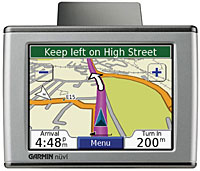 Quickly earning a We Want One Now Please accolade, Garmin have announced the nüvi, a feature packed GPS travel assistant the size of a deck of playing cards.
Quickly earning a We Want One Now Please accolade, Garmin have announced the nüvi, a feature packed GPS travel assistant the size of a deck of playing cards. Garmin are claiming that the built-in lithium ion battery offers between 4-8 hours of battery life.
Garmin are claiming that the built-in lithium ion battery offers between 4-8 hours of battery life. With the guide, travellers can look up and translate more than 17,000 words or 20,000 phrases per language with a text-to-speech interface letting users talka da lingo.
With the guide, travellers can look up and translate more than 17,000 words or 20,000 phrases per language with a text-to-speech interface letting users talka da lingo. Sold exclusively in Europe, the nüvi 300 comes with approximately 200 MBs of internal memory for storage of supplemental maps, MP3s, and audio books (available from Audible.com). Pricing to be announced.
Sold exclusively in Europe, the nüvi 300 comes with approximately 200 MBs of internal memory for storage of supplemental maps, MP3s, and audio books (available from Audible.com). Pricing to be announced. Happy Birthday!
Happy Birthday! I found a screenshot of what Google used to look like on the Internet archive, and although it does obviously look a little old-school, it’s still much the same interface-wise as it is today:
I found a screenshot of what Google used to look like on the Internet archive, and although it does obviously look a little old-school, it’s still much the same interface-wise as it is today: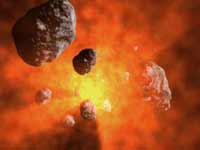 It’s in Space, it’s got to be cool. Oh, actually, no nukes, so forget it
It’s in Space, it’s got to be cool. Oh, actually, no nukes, so forget it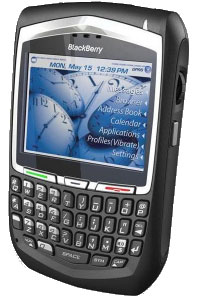 “Batman’s Blackberry”, but I still want one!
“Batman’s Blackberry”, but I still want one!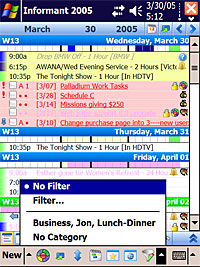 Pocket Informant 2005 is an integrated Pocket PC application that replaces the built-in Calendar, Contacts, Tasks, Notes, Journal programs and adds a Timeline view.
Pocket Informant 2005 is an integrated Pocket PC application that replaces the built-in Calendar, Contacts, Tasks, Notes, Journal programs and adds a Timeline view.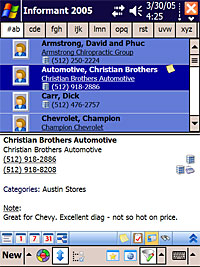 Contacts
Contacts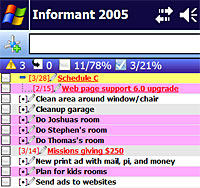 Tasks
Tasks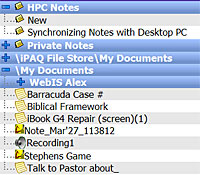 Notes
Notes With Pocket PCs offering more and more storage space and applications shunting files all over the place, it’s getting increasingly difficult to manage the data held on a handheld device.
With Pocket PCs offering more and more storage space and applications shunting files all over the place, it’s getting increasingly difficult to manage the data held on a handheld device. Serving up an arm-long list of features, Resco manages to combine the functions of a host of different applications and meld them into one sophisticated, do-it-all, integrated solution.
Serving up an arm-long list of features, Resco manages to combine the functions of a host of different applications and meld them into one sophisticated, do-it-all, integrated solution.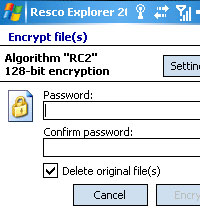 Files can be encrypted from within the program (and from a desktop applet) enabling data to be organised and secured within the same interface. Neat.
Files can be encrypted from within the program (and from a desktop applet) enabling data to be organised and secured within the same interface. Neat.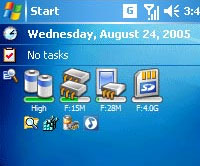 Add to that the improved support for compression – letting users save files at different levels of compression – and a new Today plug-in providing on battery status and free storage/memory and you’ve got a Five Star application that is an absolute must for all Pocket PC users.
Add to that the improved support for compression – letting users save files at different levels of compression – and a new Today plug-in providing on battery status and free storage/memory and you’ve got a Five Star application that is an absolute must for all Pocket PC users. Sir Richard Branson will be slamming the virtual champagne against the good ship Virgin Digital UK as another digital music service slides down the slipway on September 2nd.
Sir Richard Branson will be slamming the virtual champagne against the good ship Virgin Digital UK as another digital music service slides down the slipway on September 2nd. Virgin Digital UK is set to serve up a mix of digital music store, music club subscription service, streaming radio, powerful digital music and portable device management tools, along with a collection of music-discovery gizmos.
Virgin Digital UK is set to serve up a mix of digital music store, music club subscription service, streaming radio, powerful digital music and portable device management tools, along with a collection of music-discovery gizmos.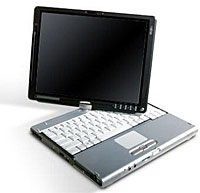 Fujitsu LifeBook T4020
Fujitsu LifeBook T4020 The Windows XP Tablet PC Edition 2005-powered convertible Tablet PC comes fitted with a 56K V.90 modem, Ethernet and Atheros Super AG or Intel PRO/Wireless 2915ABG Wi-Fi connectivity, with the option to add Bluetooth.
The Windows XP Tablet PC Edition 2005-powered convertible Tablet PC comes fitted with a 56K V.90 modem, Ethernet and Atheros Super AG or Intel PRO/Wireless 2915ABG Wi-Fi connectivity, with the option to add Bluetooth. Running on Microsoft Windows XP Tablet PC Edition 2005, the Stylistic ST5032 tablet PC comes in two sizes, with customers able to choose between the 12.1″ XGA and 10.4″ indoor/outdoor displays.
Running on Microsoft Windows XP Tablet PC Edition 2005, the Stylistic ST5032 tablet PC comes in two sizes, with customers able to choose between the 12.1″ XGA and 10.4″ indoor/outdoor displays. Cranking up his PR offensive to eleven, Moore continued, “Fujitsu offers a broad array of mobile solutions with the features, security, flexibility, reliability and ease of integration these companies need – all at competitive prices”.
Cranking up his PR offensive to eleven, Moore continued, “Fujitsu offers a broad array of mobile solutions with the features, security, flexibility, reliability and ease of integration these companies need – all at competitive prices”. After an encouraging response from listeners, Virgin Radio has announced that it will be making its Sunday afternoon programme ‘The Tim Lovejoy Show’ available as a podcast.
After an encouraging response from listeners, Virgin Radio has announced that it will be making its Sunday afternoon programme ‘The Tim Lovejoy Show’ available as a podcast. Lovejoy’s sports and entertainment show is broadcast weekly from 4pm to 7pm, and Virgin have said that they’ll make the “best bits” available for consumers to download to their MP3 players from 28th August.
Lovejoy’s sports and entertainment show is broadcast weekly from 4pm to 7pm, and Virgin have said that they’ll make the “best bits” available for consumers to download to their MP3 players from 28th August.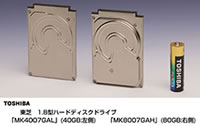 Toshiba claim a first with their release of what they claim is the first commercially released Perpendicular Magnetic Recording (PMR) hard drive.
Toshiba claim a first with their release of what they claim is the first commercially released Perpendicular Magnetic Recording (PMR) hard drive. They’re also using the drive to make their Gigabeat music player sexier. The introduction of PMR technology into the Gigabeat F41 not only gives them 40Gb of storage, from a previous 20Gb, but lets them shrink the thickness by 3m.
They’re also using the drive to make their Gigabeat music player sexier. The introduction of PMR technology into the Gigabeat F41 not only gives them 40Gb of storage, from a previous 20Gb, but lets them shrink the thickness by 3m.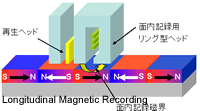 How does it work its magic? Today’s drives typically use Longitudinal Magnetic Recording (LMR). In simple terms, the difference between the two is LMR has the magnetic field pointing either left or right, while PMR has them pointing up or down. This helps to achieve higher and more stable recording densities, and in turn improves storage capacity. The images from Toshiba should help make it a bit clearer (if you happen to speak Japanese).
How does it work its magic? Today’s drives typically use Longitudinal Magnetic Recording (LMR). In simple terms, the difference between the two is LMR has the magnetic field pointing either left or right, while PMR has them pointing up or down. This helps to achieve higher and more stable recording densities, and in turn improves storage capacity. The images from Toshiba should help make it a bit clearer (if you happen to speak Japanese). While the theory of PMR has been around for a number of years, Toshiba has taken 1-2 quarters longer than they’d expected in getting the MK4007GAL to market.
While the theory of PMR has been around for a number of years, Toshiba has taken 1-2 quarters longer than they’d expected in getting the MK4007GAL to market. Feebly posing as some sort of independent study into the portable computer use, a recent US survey commissioned by Intel reveals that 34 per cent of respondents or their families have taken a laptop PC with them on vacation, with just over half likely to take a laptop PC on a future vacation. Oh that’s lucky … aren’t Intel involved with laptops in some way?
Feebly posing as some sort of independent study into the portable computer use, a recent US survey commissioned by Intel reveals that 34 per cent of respondents or their families have taken a laptop PC with them on vacation, with just over half likely to take a laptop PC on a future vacation. Oh that’s lucky … aren’t Intel involved with laptops in some way? The growth of compact, wireless-enabled laptop PCs [cue: another plug for Intel Centrino here] and hotspots have made it easier for globe trotters to taunt their office-bound chums back home with beach photos, as well as keep in touch with work, news, sports and grab local information.
The growth of compact, wireless-enabled laptop PCs [cue: another plug for Intel Centrino here] and hotspots have made it easier for globe trotters to taunt their office-bound chums back home with beach photos, as well as keep in touch with work, news, sports and grab local information.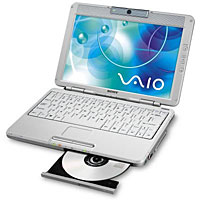 Of course, seasoned PC users have dragged laptops around with them for years on end, with many of the early adoptin’ cognoscenti choosing to travel even lighter by using PocketPCs/smartphones for keeping in touch while away from home.
Of course, seasoned PC users have dragged laptops around with them for years on end, with many of the early adoptin’ cognoscenti choosing to travel even lighter by using PocketPCs/smartphones for keeping in touch while away from home.