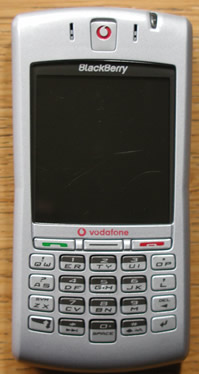 Being a self-professed gadget lover, I tend to get new toys as they come out. One particular gadget, however, escaped my grasp: I’d heard about it – all about how it was the oh-so-great new fashion for business users, and about how it was transforming people’s lives (and phone bills too as it happens). You might already have guessed what it is that I’m talking about: The Blackberry.
Being a self-professed gadget lover, I tend to get new toys as they come out. One particular gadget, however, escaped my grasp: I’d heard about it – all about how it was the oh-so-great new fashion for business users, and about how it was transforming people’s lives (and phone bills too as it happens). You might already have guessed what it is that I’m talking about: The Blackberry.
Introduction
Blackberry is an invention of a company called Research In Motion (RIM), and its primary function is to provide email while you are on the go – as soon as someone sends you an email, it is received into your hand, and you can reply too.
It enables SMS-style communications, albeit with someone using e-mail. The cost advantages are obvious to this form of communication: In the UK, an SMS can cost up to 12p, whereas the bandwidth for sending a similar-length email costs around 1p, depending on the service provider used.
Having e-mail on the move is also the first step to a mobile office, freeing you from the confines of a desk, and allowing you to receive and reply to emails when and where you want. Of course, the Blackberry also integrates seamlessly with office extension numbers and text messaging to provide the full mobile office experience.
Previously, Blackberrys tended to be reserved for executives of large companies, as an expensive Blackberry Enterprise Server was required. This made Blackberrys something that the general public couldn’t afford to implement. To fill this gap, RIM started to offer a Web-based service, that collected emails from a number of ‘normal’ (POP3) email accounts.
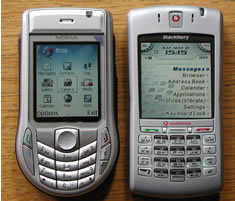 Blackberry and Nokia 6630 side-by-side (Blackberry on the right)
Blackberry and Nokia 6630 side-by-side (Blackberry on the right)
While standard Blackberrys have been singularly focused on business user, the 7100 range has been designed for owners of small businesses and individuals to use the Web-based service.
The 7100 sold to a number of mobile phone companies around the world. In the UK it’s called the 7100v, the v signifying it’s been licensed by Vodafone UK. It’s has a different case and final letter in Germany – the 7100t,for Deutsche Telecom.
When I was first contacted about possibly reviewing the Blackberry 7100v, I wasn’t sure exactly what to expect: I had never even played with one before. When, a few days later, a package arrived in the post, I unwrapped it in some haste to find a surprisingly small phone lying in front of me.
I’d assumed that Blackberrys were very large, chunky machines, and thus I was surprised to have a phone that was marginally smaller and lighter than the phone that I currently use (Sony Ericsson P910i)!
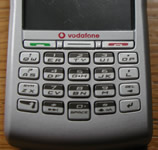 Keyboard
Keyboard
If anything had caused concern to me, it was the keyboard. Whereas the ‘nornal’ Blackberry has a full QWERTY keyboard, the 7100 has half the number of keys.
Arranged in 5 rows of buttons, it has two letters of the alphabet on each button in a layout similar to QWERTY.
It was unclear if there was going to be any way to adjust to it. Clearly QWERTY is second nature, as is type messages on a mobile phone using T9, but getting used to a new keyboard?
Initially, typing on the 7100’s keyboard actually hurt my head, as your brain is screaming T9 key position to you, but you have to treat it as a QWERTY with half the number of keys.
It is however soon mastered after a few hours of practice, making it is possible to get about half of your normal typing rate on a standard QWERTY keyboard, something which I find impossible with a T9 keypad.
The upper characters on each key (numbers 0-9 and the ? and ! key etc.) are used by tapping them in conjunction with the ALT key, located at the bottom left hand corner of the keypad.
The only disadvantage to having this style of keypad as opposed to a standard T9 one was that it was almost impossible to use one-handed, something which T9 was very good at. This means that it is impossible to fire off a quick text (“Will be late”) while in the car or, in my case, riding a bike. I found this quite annoying, as it meant stopping just to write a quick message, something which isn’t always a viable option. This coupled with the Blackberry’s lack of voice-dialing features shows that it isn’t really intended to be used whilst doing other activities, and thus one must devote full attention to the device when using it for anything more than a simple voice call.
 Scroll wheel
Scroll wheel
Considering that my review model arrived without a manual, you can likely understand my initial total confusion as to how to operate the phone. After about 5 minutes of stabbing buttons and eventually finding the right one to turn it on, I found the small scroll wheel on the side of the phone (see picture above).
This scroll wheel is how you navigate around almost the entire phone. The scroll wheel can be scrolled upwards, downwards and pushed in to select items. To go back a menu level, the escape key, just below it, is used (again, image above).
For those who are not used to a scroll wheel, it may initially feel a bit strange, but within a short while you’ll be wondering how you ever managed without one. Indeed using a handset without one feels clumsy.
It’s also worth mentioning that with the wheel in on the right side of the phone, you may not thing this phone if for the left-handed. I can confirm that left-handers should find no difficulty using this handset, with the only time it may be noticeable is when you need to scroll down long lists, where the dexterity of the thumb would come in useful.
The two further sections of this review; In Everyday use; and focus on its email; Calendar; & Phone are also available, as is a seperate piece focusing on syncing a 7100 with a Mac.