 With the under-whelming Pocket Outlook PIM that comes bundled with Windows Mobile, it’s not surprising that third party developers have been busy serving up their own offerings for users seeking more power.
With the under-whelming Pocket Outlook PIM that comes bundled with Windows Mobile, it’s not surprising that third party developers have been busy serving up their own offerings for users seeking more power.
We’ve already reviewed Pocket Informant, so we thought we’d take a look at its main rival, Developer One’s Agenda Fusion.
Proclaimed (by its makers, natch) to be the “#1 time and information management solution for your Pocket PC,” Agenda Fusion is a comprehensive suite of applications designed to replace the built-in appointments, tasks, notes and contacts tools on your Pocket PC.
Installation
Installation was straightforward enough with the option to either double-click on the self-installing .exe file on your desktop or download the CAB file directly to your Pocket PC.
Program files can be installed in the Pocket PC’s memory or on a storage card.
Once installed, you can assign your hardware buttons to work with Agenda Fusion’s views so you need never cast your eyes on the built in PIM tools again.
Calendar view
 Predictably, the calendar application served up a feast of different views, including Today, Hourly Day, Hourly Week, Week, Agenda, Month, and Year, and you can jump from view to view via a drop down menu.
Predictably, the calendar application served up a feast of different views, including Today, Hourly Day, Hourly Week, Week, Agenda, Month, and Year, and you can jump from view to view via a drop down menu.
The interface seemed straightforward enough, although some screens looked like they were trying to pack a bit too much functionality in, making some elements of the interface a little confusing at first.
For example, whenever we tried to input a new appointment in the calendar view, the words, “ would appear in the subject box.
It was only after a while we realised that it was inviting us to select an appointment from a template menu by pressing a hardware button on the Pocket PC.
This then offered preset appointment selections like ‘Lunch with’ or ‘Visit’ before letting us tick off attendees from the contacts list. Neat.
Colours and icons can also be added to the interface to spruce up the week ahead, with the option to have the calendar’s colours highlight your working hours.
Contacts view
 Although we didn’t find Agenda Fusion’s Contacts interface to be a vast improvement over Pocket Outlook, it does have a few extras, including a preview pane at the top and the ability to attach a mugshot to any specific contact.
Although we didn’t find Agenda Fusion’s Contacts interface to be a vast improvement over Pocket Outlook, it does have a few extras, including a preview pane at the top and the ability to attach a mugshot to any specific contact.
Contacts could also be associated with appointments, tasks, and documents via the Linking feature, with category icons offering quick visual cues.
Notes view
 We’ve never been particularly impressed with the way Pocket PCs handle notes – the Palm OS does it much better, in our opinion.
We’ve never been particularly impressed with the way Pocket PCs handle notes – the Palm OS does it much better, in our opinion.
Mind you, Agenda Fusion’s Notes has a good stab it at, organising notes and alarm notes in a split screen view, with a preview at the top and a folder view below.
There’s also a handy Alarm notes feature that takes care of quick notes or voice recordings that can be set to pop-up at any time as a reminder.
Projects
 We were pleased to see that Agenda Fusion had included an integrated project management tool, which lets you organise contacts, tasks, notes, appointments and documents into Projects with the ability to track time and create reports.
We were pleased to see that Agenda Fusion had included an integrated project management tool, which lets you organise contacts, tasks, notes, appointments and documents into Projects with the ability to track time and create reports.
Usefully, projects can also be linked together to create a larger project, making it easy to track individual phases.
In the competitive Pocket PC market, we reckon this feature could prove very compelling to some users. Nice one Fusion!
Customisation
Just like Pocket Informant, there’s a baffling array of customisation choices available, letting you adjust anything that could possibly be adjusted, tweaked or fiddled about with – colours, fonts, displays, backgrounds, working days, categories – the lot.
Although this amount of control will no doubt appeal to pernickety types that like to have things looking just so, we suspect that many users will be totally overwhelmed by all these choices and thus be deterred from using the program to its full potential.
Conclusion
We liked Agenda Fusion, and although it’s not perfect, found it to be a very capable and powerful application, with the excellent Projects tool, adding real value to the package.
This definitely isn’t a program that reveals itself quickly, and its complexity may put off some users, but for those willing to to stick with it and discover what it’s got to offer, there’s enough productivity benefits on offer to easily justify the $30 investment.
Features: 85%
Ease of use: 70%
Value For Money: 80%
Overall: 80%
Agenda Fusion
 Palm’s PDA sales may be falling on lean times, but their hugely successful Treo650 smartphone continues to do brisk business, supported by an army of passionate developers producing a vast range of applications.
Palm’s PDA sales may be falling on lean times, but their hugely successful Treo650 smartphone continues to do brisk business, supported by an army of passionate developers producing a vast range of applications. The information is presented on TreoAlarm’s clear and simple interface, with weather icons displaying sunny, cloudy, rainy or stormy conditions. Underneath a text box offers more detailed weather information.
The information is presented on TreoAlarm’s clear and simple interface, with weather icons displaying sunny, cloudy, rainy or stormy conditions. Underneath a text box offers more detailed weather information.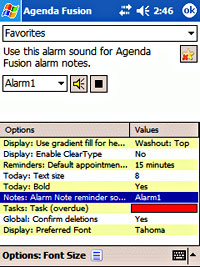 With the under-whelming Pocket Outlook PIM that comes bundled with Windows Mobile, it’s not surprising that third party developers have been busy serving up their own offerings for users seeking more power.
With the under-whelming Pocket Outlook PIM that comes bundled with Windows Mobile, it’s not surprising that third party developers have been busy serving up their own offerings for users seeking more power.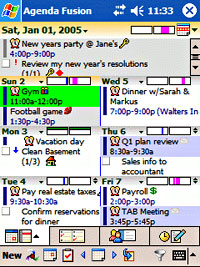 Predictably, the calendar application served up a feast of different views, including Today, Hourly Day, Hourly Week, Week, Agenda, Month, and Year, and you can jump from view to view via a drop down menu.
Predictably, the calendar application served up a feast of different views, including Today, Hourly Day, Hourly Week, Week, Agenda, Month, and Year, and you can jump from view to view via a drop down menu.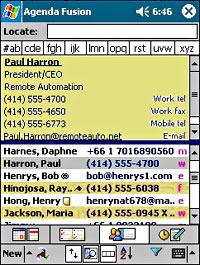 Although we didn’t find Agenda Fusion’s Contacts interface to be a vast improvement over Pocket Outlook, it does have a few extras, including a preview pane at the top and the ability to attach a mugshot to any specific contact.
Although we didn’t find Agenda Fusion’s Contacts interface to be a vast improvement over Pocket Outlook, it does have a few extras, including a preview pane at the top and the ability to attach a mugshot to any specific contact.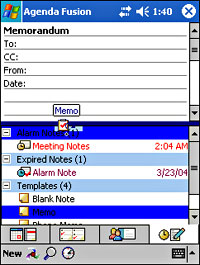 We’ve never been particularly impressed with the way Pocket PCs handle notes – the Palm OS does it much better, in our opinion.
We’ve never been particularly impressed with the way Pocket PCs handle notes – the Palm OS does it much better, in our opinion.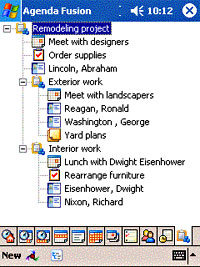 We were pleased to see that Agenda Fusion had included an integrated project management tool, which lets you organise contacts, tasks, notes, appointments and documents into Projects with the ability to track time and create reports.
We were pleased to see that Agenda Fusion had included an integrated project management tool, which lets you organise contacts, tasks, notes, appointments and documents into Projects with the ability to track time and create reports. All-weather, lantern-jaw outdoor types and motorbike fiends should warm to the “ruggedized” version of the Pocket Loox N520 which has just been announced by the German based Andres-Industries.
All-weather, lantern-jaw outdoor types and motorbike fiends should warm to the “ruggedized” version of the Pocket Loox N520 which has just been announced by the German based Andres-Industries. Motored by an Intel XScale PXA270 312 MHz CPU, the LOOX offers integrated wireless LAN 802.11g Wi-Fi, SD/MMC slot (with support for SDIO) and a large, 240×320 pixels 3.5″ screen supported by 64Mb RAM and 128Mb flash memory
Motored by an Intel XScale PXA270 312 MHz CPU, the LOOX offers integrated wireless LAN 802.11g Wi-Fi, SD/MMC slot (with support for SDIO) and a large, 240×320 pixels 3.5″ screen supported by 64Mb RAM and 128Mb flash memory WorldMate 2006 Professional Edition v4.1
WorldMate 2006 Professional Edition v4.1 Travellers can get real-time information about their flights – including the inevitable delays, gate and terminal information – with global forecasts letting them know whether to pack the Goretex or the suntan lotion.
Travellers can get real-time information about their flights – including the inevitable delays, gate and terminal information – with global forecasts letting them know whether to pack the Goretex or the suntan lotion.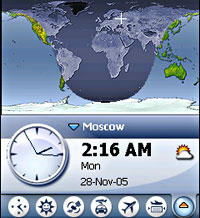 Essentially the same program minus the live flight and subscription services, this is an essential Pocket PC installation even for occasional travellers, with the updating weather and currency converters almost worth the price alone.
Essentially the same program minus the live flight and subscription services, this is an essential Pocket PC installation even for occasional travellers, with the updating weather and currency converters almost worth the price alone. These minor quibbles aside, both programs offer a compelling suite of utilities for travel and come highly recommended for perambulating Pocket PC users.
These minor quibbles aside, both programs offer a compelling suite of utilities for travel and come highly recommended for perambulating Pocket PC users. Handango has released their annual “Handango Yardstick”, a global snapshot of the state of the mobile content industry in 2005.
Handango has released their annual “Handango Yardstick”, a global snapshot of the state of the mobile content industry in 2005. New additions included the Motorola RAZR V3, the BlackBerry 7100 Series and the BlackBerry 7250/7290 (the first BlackBerry smartphone to ever make the top ten).
New additions included the Motorola RAZR V3, the BlackBerry 7100 Series and the BlackBerry 7250/7290 (the first BlackBerry smartphone to ever make the top ten).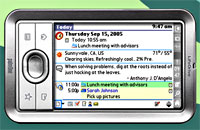 The top ten Windows Mobile Pocket PC applications were:
The top ten Windows Mobile Pocket PC applications were: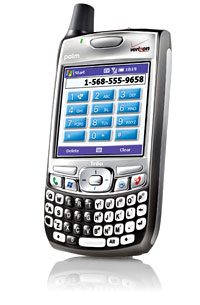 It’s been spluttering and wheezing in its sick bed for what seems like an eternity, but the latest figures from research firm IDC confirm that the prognosis isn’t good for the Personal Digital Assistant (PDA).
It’s been spluttering and wheezing in its sick bed for what seems like an eternity, but the latest figures from research firm IDC confirm that the prognosis isn’t good for the Personal Digital Assistant (PDA).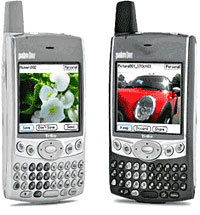 Although a bright Christmas period saw sales grow 37.6% over Q3, the trend remains resolutely downward, with the declining market segment driving PDAs into a market niche.
Although a bright Christmas period saw sales grow 37.6% over Q3, the trend remains resolutely downward, with the declining market segment driving PDAs into a market niche. But don’t go ordering flowers for the PDA funeral quite yet, as IDC research analyst Ramon Llamas insists that it’s not all over for the PDA market, with plenty of smaller vendors remaining committed to a more niche PDA market.
But don’t go ordering flowers for the PDA funeral quite yet, as IDC research analyst Ramon Llamas insists that it’s not all over for the PDA market, with plenty of smaller vendors remaining committed to a more niche PDA market. With Palm winding down its PDA business and concentrating on its Treo smartphone range, Nelson argues that Palm will have difficulty competing against deep-pocketed rivals like Dell and HP who are currently ploughing big R&D budgets into similar products.
With Palm winding down its PDA business and concentrating on its Treo smartphone range, Nelson argues that Palm will have difficulty competing against deep-pocketed rivals like Dell and HP who are currently ploughing big R&D budgets into similar products.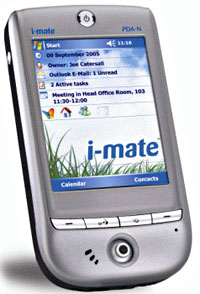 They’ve been bustier than Jock McHasty in a rush at i-mate, as the PDA/smartphone vendor releases another addition to their range, the i-mate PDA-N – the company’s first GPS PDA.
They’ve been bustier than Jock McHasty in a rush at i-mate, as the PDA/smartphone vendor releases another addition to their range, the i-mate PDA-N – the company’s first GPS PDA. The front of the slim device is dominated by a 2.83″ 240×320 pixels transmissive TFT-LCD screen supporting 64k colours, with a row of four buttons and a joystick below.
The front of the slim device is dominated by a 2.83″ 240×320 pixels transmissive TFT-LCD screen supporting 64k colours, with a row of four buttons and a joystick below. According to I-mate, the PDA-N notches up a rated battery life of 5 hours in GPS mode and 8 hours playing a looped video.
According to I-mate, the PDA-N notches up a rated battery life of 5 hours in GPS mode and 8 hours playing a looped video.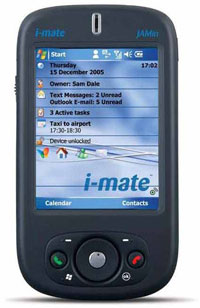 A week ahead of its scheduled launch, smartphone bigwigs i-mate have revealed details of their latest model, the JAMin.
A week ahead of its scheduled launch, smartphone bigwigs i-mate have revealed details of their latest model, the JAMin. Switching from a 416 MHz Intel processor to a 200 MHz TI processor (we know it sounds like it must be slower but they’re not directly comparable), i-mate have stuck with the JAM form factor, adding a different button layout and twice the ROM.
Switching from a 416 MHz Intel processor to a 200 MHz TI processor (we know it sounds like it must be slower but they’re not directly comparable), i-mate have stuck with the JAM form factor, adding a different button layout and twice the ROM. Also known as the HTC Prophet (and O2 XDA Neo), the phone shouldn’t stir it up in the pocket department, measuring a compact 10.8 x 5.8 x 1.8cm and weighing 150g. Memory expansion is taken care of courtesy of a SD IO slot
Also known as the HTC Prophet (and O2 XDA Neo), the phone shouldn’t stir it up in the pocket department, measuring a compact 10.8 x 5.8 x 1.8cm and weighing 150g. Memory expansion is taken care of courtesy of a SD IO slot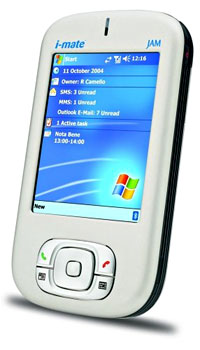 After many years of trotting around town with pockets stuffed full of a Palm PDA and a mobile phone, we decide that an all-in-one PDA/smartphone combo would be the best way to reduce our ostentatious trouser bulge.
After many years of trotting around town with pockets stuffed full of a Palm PDA and a mobile phone, we decide that an all-in-one PDA/smartphone combo would be the best way to reduce our ostentatious trouser bulge. The left hand side sports the camera button, volume control and voice memo switch, none of which are particularly well placed (it’s all too easy to fire off the voice memo/camera switched when turning the handset on).
The left hand side sports the camera button, volume control and voice memo switch, none of which are particularly well placed (it’s all too easy to fire off the voice memo/camera switched when turning the handset on). Performance
Performance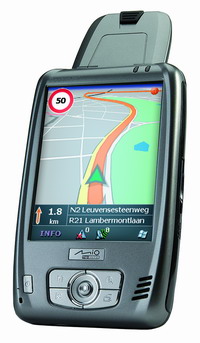 Out just in time for overgrown boys to stick it on their Santa wish list, Mio Technology have announced their new Mio A201 integrated GPS model.
Out just in time for overgrown boys to stick it on their Santa wish list, Mio Technology have announced their new Mio A201 integrated GPS model.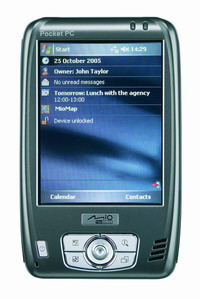 Mio are promoting the device as a ‘go anywhere’ portable sat-nav device which can be used for drivers, mountain bikes or walkers ambling through the countryside.
Mio are promoting the device as a ‘go anywhere’ portable sat-nav device which can be used for drivers, mountain bikes or walkers ambling through the countryside. There’s the usual Outlook synchronisation options available, and we rather liked the new Compass Mode designed for navigating off road on foot or on a bicycle.
There’s the usual Outlook synchronisation options available, and we rather liked the new Compass Mode designed for navigating off road on foot or on a bicycle.