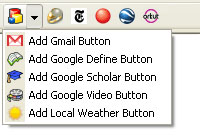 Google have released version 4 of their popular toolbar for Web browsers, with groovy new features to lure more visitors to their sites.
Google have released version 4 of their popular toolbar for Web browsers, with groovy new features to lure more visitors to their sites.
The new toolbar comes with an enhanced search box offering a dynamic list of suggestions based on popular Google searches, spelling corrections and the user’s Toolbar search history/bookmarks.
A new Custom Buttons feature lets users create their own buttons to search chosen Web sites or display RSS feeds from selected sites.
Clicking the ‘G’ icon in the search box also lets users search different Google sites, the current site, or their Custom Button sites.
 The Bookmarks functionality has also been enhanced to allow users to create and label bookmarks that can be accessed from any computer – something noticeable missing from arch-rival Internet Explorer.
The Bookmarks functionality has also been enhanced to allow users to create and label bookmarks that can be accessed from any computer – something noticeable missing from arch-rival Internet Explorer.
Users will need a Google account for this to work, but once signed in they’ll be able to access their Bookmarks menu on any computer with the new Google Toolbar installed.
Google’s new ‘Send To’ feature lets users share Web pages via email, text message (SMS), or blog.
An entire page can be sent by selecting the Toolbar’s “Send To” menu, whereas snippets can be conveniently sent by simply selecting the content you want before clicking “Send To.”
Although sending text messages via the Google Toolbar is free, charges may be slapped on by mobile networks, and we’re not sure if this feature will work in the UK as yet.
The new gizmos add more power to the Google toolbar which already offers useful functions like word translation, spell checking, auto-fill, pop-up blocking (IE only) and page rank display.
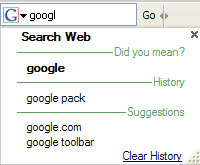 By ramping up the feature set Google is hoping to grab a larger share of Web users (and thus more advertisers) and steal a march on Yahoo and Microsoft who both offer their own toolbars.
By ramping up the feature set Google is hoping to grab a larger share of Web users (and thus more advertisers) and steal a march on Yahoo and Microsoft who both offer their own toolbars.
[The toolbar] “promotes loyalty and repeat usage,” said Greg Sterling, an analyst at market researcher Kelsey Group Inc. in San Francisco.
“Over time everyone expects the number of searches initiated in the toolbar to grow,” he added.
The new Google toolbar is available from its website and as part of the recently announced Google Pack.
 Yahoo is launching a new service aimed at making it easier for users to connect to Yahoo Internet-based services through multiple Web-connected devices, including mobiles and TVs.
Yahoo is launching a new service aimed at making it easier for users to connect to Yahoo Internet-based services through multiple Web-connected devices, including mobiles and TVs. So long as the device is connected to the Internet, users will be able to access their personal Yahoo content such as photos, email and address books.
So long as the device is connected to the Internet, users will be able to access their personal Yahoo content such as photos, email and address books. Yahoo! will be rolling out their Go TV service in the next few months, with the service enabling users to access various other Web based services for TVs, including local movie listing search and personalised MyYahoo! functions.
Yahoo! will be rolling out their Go TV service in the next few months, with the service enabling users to access various other Web based services for TVs, including local movie listing search and personalised MyYahoo! functions. Using search engines has become the second most popular activity for Web users, according to new research from the Pew Internet & American Life Project.
Using search engines has become the second most popular activity for Web users, according to new research from the Pew Internet & American Life Project.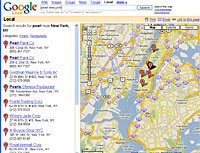 ‘Gen X’ surfers (29-40 year olds, not the Billy Idol-fronted band) were online the most (51 per cent), followed by ‘Gen Y’ users (18-28 year olds), ‘Older Baby Boomers’ (51-59 yrs old), ‘Younger Baby Boomers’ (41-50), ‘Matures’ (60-69) and, finally ‘After work’ (70+). We wonder who makes up these daft categories?
‘Gen X’ surfers (29-40 year olds, not the Billy Idol-fronted band) were online the most (51 per cent), followed by ‘Gen Y’ users (18-28 year olds), ‘Older Baby Boomers’ (51-59 yrs old), ‘Younger Baby Boomers’ (41-50), ‘Matures’ (60-69) and, finally ‘After work’ (70+). We wonder who makes up these daft categories? It also provides practical guidance on how to use search effectively but safely, for example, by monitoring or filtering your search results.
It also provides practical guidance on how to use search effectively but safely, for example, by monitoring or filtering your search results.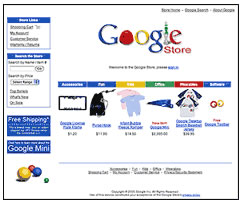 Always remember, Goggle may look like a search engine company, but it is, in fact, an advertising company.
Always remember, Goggle may look like a search engine company, but it is, in fact, an advertising company.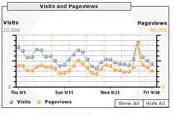 The history
The history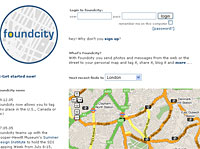 Oh we like this!
Oh we like this! NYSee – a Web project by developers
NYSee – a Web project by developers  The locations of the cams can be viewed via the Google maps interface as a map, satellite view or hybrid.
The locations of the cams can be viewed via the Google maps interface as a map, satellite view or hybrid.
 Finally, we took a shine to
Finally, we took a shine to  They may be a start up that no one’s heard of, but Truveo are making a big noise about their beta video search engine, claiming that it’s more up-to-date than either Yahoo or Google and produces higher quality results.
They may be a start up that no one’s heard of, but Truveo are making a big noise about their beta video search engine, claiming that it’s more up-to-date than either Yahoo or Google and produces higher quality results.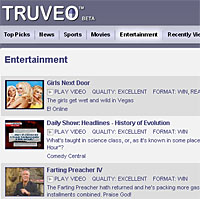 “For search to reach the next level and become truly ubiquitous, a fundamentally new approach is required to rapidly find and organize the vast amounts of television, movie and video content created every minute.” said the fabulously named Tim Tuttle, co-founder and CEO of Truveo.
“For search to reach the next level and become truly ubiquitous, a fundamentally new approach is required to rapidly find and organize the vast amounts of television, movie and video content created every minute.” said the fabulously named Tim Tuttle, co-founder and CEO of Truveo. Google’s virtual world domination plans continue afoot with the beta launch of their new blog search service, making the company the first major search engine to offer comprehensive blog and feed search capabilities.
Google’s virtual world domination plans continue afoot with the beta launch of their new blog search service, making the company the first major search engine to offer comprehensive blog and feed search capabilities. Google’s new service (sporting its trademark, no-frills interface) can be found at
Google’s new service (sporting its trademark, no-frills interface) can be found at 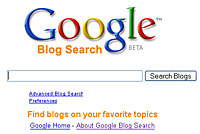 The Blogger version comes with a branded interface with an extra “use search options” link giving access to most common search advanced options, like searching in specific posts, entire blogs or specifying a date range to search within.
The Blogger version comes with a branded interface with an extra “use search options” link giving access to most common search advanced options, like searching in specific posts, entire blogs or specifying a date range to search within.
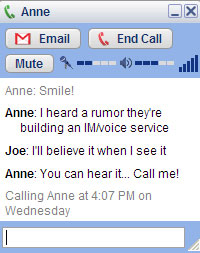 The program, Google Talk, is based on the open source Jabber protocol and competes directly with the three major providers of instant messaging – AOL, Microsoft and Yahoo.
The program, Google Talk, is based on the open source Jabber protocol and competes directly with the three major providers of instant messaging – AOL, Microsoft and Yahoo. The software will let users have multiple voice sessions open at the same time, but only one can be active at any given time.
The software will let users have multiple voice sessions open at the same time, but only one can be active at any given time.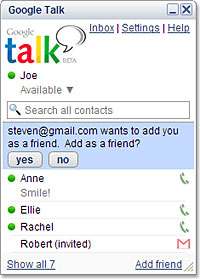 Currently, the three major messaging services are closed shops that generally don’t permit users to send messages to and from competing services – a source of continuing frustration for many IM users.
Currently, the three major messaging services are closed shops that generally don’t permit users to send messages to and from competing services – a source of continuing frustration for many IM users. Peter Saint-Andre, executive director of the Jabber Software Foundation, estimated that 13.5 million use the Jabber standard, based on figures from Osterman Research.
Peter Saint-Andre, executive director of the Jabber Software Foundation, estimated that 13.5 million use the Jabber standard, based on figures from Osterman Research.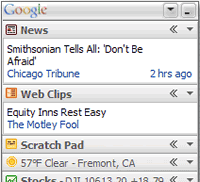 Many who used the original of Google Desktop Search loved it. If you had a mention of the word you’d searched for, whether it be in a word document, an email or even in a IM session, up would come the list of mentions.
Many who used the original of Google Desktop Search loved it. If you had a mention of the word you’d searched for, whether it be in a word document, an email or even in a IM session, up would come the list of mentions. Last week a lot of fuss was generated in the blogging world when Microsoft decided to refer to RSS as Web Feeds in their upcoming updated browser, Internet Explorer 7 Beta 1. It will be interesting to see if equal vitriol will be reserved for Google as they ‘rename’ RSS to Web Clips.
Last week a lot of fuss was generated in the blogging world when Microsoft decided to refer to RSS as Web Feeds in their upcoming updated browser, Internet Explorer 7 Beta 1. It will be interesting to see if equal vitriol will be reserved for Google as they ‘rename’ RSS to Web Clips.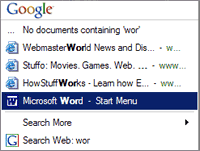 After a brief look at it, we found that it appears to have rectified one of the problems with the old version – primarily that it slowed your machine down when it was loaded. This slow down often was so significant that it caused those with slower/older machines, or those who actually needed the power of their processors, to remove it – despite its benefits.
After a brief look at it, we found that it appears to have rectified one of the problems with the old version – primarily that it slowed your machine down when it was loaded. This slow down often was so significant that it caused those with slower/older machines, or those who actually needed the power of their processors, to remove it – despite its benefits.