 Amazon is testing its new A9 mapping service that lets users view street-level photos of city blocks surrounding a requested address.
Amazon is testing its new A9 mapping service that lets users view street-level photos of city blocks surrounding a requested address.
Barging its elbows between online mapping giants like AOL’s Mapquest.com, Yahoo, Google and Microsoft’s MSN.com, Amazon is hoping that its novel street level photos will give them a critical edge amongst consumers.
The company has amassed an index of 35 million photographs spanning 22 neighbourhoods of US cities, letting users view photographs of entire city blocks alongside a traditional map showing a grid of streets.
 Amazon first introduced street-level photographs of specific addresses as part of its Yellow Pages listings, but the company believes that consumers will find the A9 service a more helpful view than Google mappings satellite views.
Amazon first introduced street-level photographs of specific addresses as part of its Yellow Pages listings, but the company believes that consumers will find the A9 service a more helpful view than Google mappings satellite views.
“We’re making maps slightly less abstract and closer to the real world,” said Udi Manber, A9’s chief executive.
Obtaining driving instructions with the service is easy enough, with users clicking on starting and destination points on the map rather than having to type in addresses. Clicking on a point on the map will get the corresponding address to pop up.
There’s some clever business tie-ins built into the service, with driving instructions providing photos of all the businesses along the recommended route (if the images are stored in the search engine’s index).
Amazon have been photographing city streets like Cartier Bresson on amphetamines, adding over 15 million more pictures since the January debut of the Yellow Pages service.
 Not surprisingly, the horizon-challenged photographs ably illustrate that there’s none of Bresson’s magic in evidence, with pictures being automatically snapped by trucks equipped with digital cameras and GPS, receivers.
Not surprisingly, the horizon-challenged photographs ably illustrate that there’s none of Bresson’s magic in evidence, with pictures being automatically snapped by trucks equipped with digital cameras and GPS, receivers.
Despite being backed by an industry underweight, the two year old A9 search engine remains a Johnny-come-lately in the lucrative search engine industry, processing just 4.9 million search requests in June.
This gives it a lowly ranking of 27th amongst Internet search engines – a figure which equates to a measly US market share of 0.1 percent.
A9’s maps will display photos from 22 cities: Atlanta; Austin, Texas; Boston; Chicago; Dallas; Denver, Detroit; Fargo, N.D.; Houston; Los Angeles, Miami; New York; Philadelphia; Phoenix; Portland, Ore.; Sacramento, Calif.; Salt Lake City; San Diego; San Francisco; San Jose, Calif.; Seattle; and Washington D.C.
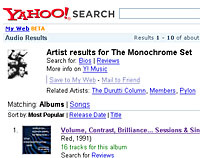 Yahoo is testing a new Audio search facility to let users find audio files on the Web.
Yahoo is testing a new Audio search facility to let users find audio files on the Web. Although the service is still in beta we were impressed with its speedy and simple interface: typing in the name of one of my (sadly) obscure old punk songs immediately brought up the album details, a list of download locations and links to reviews and other released albums.
Although the service is still in beta we were impressed with its speedy and simple interface: typing in the name of one of my (sadly) obscure old punk songs immediately brought up the album details, a list of download locations and links to reviews and other released albums. Technorati has launched Technorati Mobile, a stripped-down version of the popular blog search facility designed to be viewed on mobile phones and handheld computers/smartphones.
Technorati has launched Technorati Mobile, a stripped-down version of the popular blog search facility designed to be viewed on mobile phones and handheld computers/smartphones.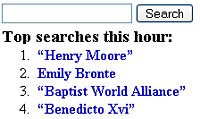 Three stories are displayed from each category, with links underneath leading to pages containing aggregated blog comment on the stories.
Three stories are displayed from each category, with links underneath leading to pages containing aggregated blog comment on the stories. Sony Whips Out A White PSP
Sony Whips Out A White PSP Google Grabs 47% Of All Searches Online
Google Grabs 47% Of All Searches Online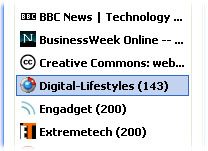 Developed by Nick Bradbury, the smart fella responsible for creating the fabulous Homesite (still our fave HTML editor) and the superb Top Style CSS Editor, FeedDemon 1.5 is a powerful RSS aggregation tool.
Developed by Nick Bradbury, the smart fella responsible for creating the fabulous Homesite (still our fave HTML editor) and the superb Top Style CSS Editor, FeedDemon 1.5 is a powerful RSS aggregation tool. We found this approach intuitive and fast, although users with small monitors may have to indulge in an orgy of scrolling to view all the content in its default layout.
We found this approach intuitive and fast, although users with small monitors may have to indulge in an orgy of scrolling to view all the content in its default layout. FeedDemon’s new podcasting tools let news-hungry junkies download audio files and automatically copy them to their iPod (and, notably, other media players) with the bundled FeedStation utility allowing the scheduling of downloads – letting users charge up their iPod with new content while they’re snoozing.
FeedDemon’s new podcasting tools let news-hungry junkies download audio files and automatically copy them to their iPod (and, notably, other media players) with the bundled FeedStation utility allowing the scheduling of downloads – letting users charge up their iPod with new content while they’re snoozing. Yahoo! UK and Ireland have launched a handy new mobile search service which allows consumers to check the prices of goods via Yahoo! WAP services when they’re out and about.
Yahoo! UK and Ireland have launched a handy new mobile search service which allows consumers to check the prices of goods via Yahoo! WAP services when they’re out and about.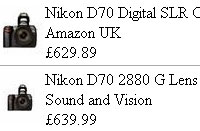 A result screen then displays images, pricing and product information, providing users with the low down about the cheapest prices around.
A result screen then displays images, pricing and product information, providing users with the low down about the cheapest prices around.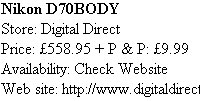 However, if you persevere and click through to the next results page, a ‘compare’ link should magically appear under some products and this will let you access its full details.
However, if you persevere and click through to the next results page, a ‘compare’ link should magically appear under some products and this will let you access its full details. Microsoft has released the final version of MSN Desktop Search, offering new features based on extensive user feedback and boasting extended support for file types.
Microsoft has released the final version of MSN Desktop Search, offering new features based on extensive user feedback and boasting extended support for file types.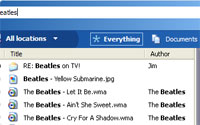 These advanced indexing options also let users specify file types to be indexed as text, create a list of file types that should not be indexed, decide the location of the index file and boost the priority of the indexing process (although this may cause some PCs to run as slow as a tired sloth on Mogadons, but at least it can be turned off).
These advanced indexing options also let users specify file types to be indexed as text, create a list of file types that should not be indexed, decide the location of the index file and boost the priority of the indexing process (although this may cause some PCs to run as slow as a tired sloth on Mogadons, but at least it can be turned off).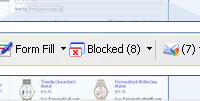 As is the norm with search toolbars, there’s a pop up blocker and form-filler installed, although there’s still no Firefox-style tabbed browsing on offer, although MSN says it will be added soon.
As is the norm with search toolbars, there’s a pop up blocker and form-filler installed, although there’s still no Firefox-style tabbed browsing on offer, although MSN says it will be added soon. It’s that time again, a new version of OS X has been released! For those that aren’t aware of OS X, it’s Apple’s operating system. As usual, OS 10.4 is named after a cat: 10.2 was named Jaguar, 10.3 Panther, and the new 10.4 has been titled Tiger.
It’s that time again, a new version of OS X has been released! For those that aren’t aware of OS X, it’s Apple’s operating system. As usual, OS 10.4 is named after a cat: 10.2 was named Jaguar, 10.3 Panther, and the new 10.4 has been titled Tiger.


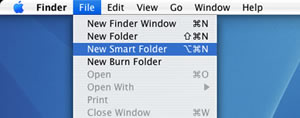


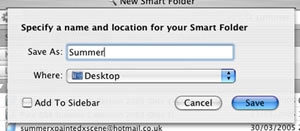
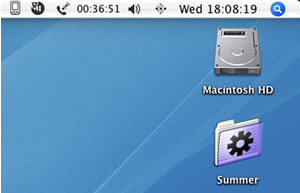
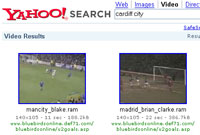 Yahoo has pulled a fast one on its rivals by unexpectedly taking it’s
Yahoo has pulled a fast one on its rivals by unexpectedly taking it’s  Finding video content on Yahoo’s new search facility is easy enough: type in the relevant keywords and you’ll be taken to a results page showing thumbnails of the video files. Clicking on the thumbnail takes you to the hosting page with an option to directly view the video.
Finding video content on Yahoo’s new search facility is easy enough: type in the relevant keywords and you’ll be taken to a results page showing thumbnails of the video files. Clicking on the thumbnail takes you to the hosting page with an option to directly view the video.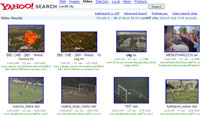 In the interests of research, we rummaged around for naughty porn, but couldn’t find anything too racy – until we spotted the ‘turn safe search off’ option. Clicking on this released a veritable cascade of filth that would send Mary Whitehouse’s graveyard residence spinning in turbo mode.
In the interests of research, we rummaged around for naughty porn, but couldn’t find anything too racy – until we spotted the ‘turn safe search off’ option. Clicking on this released a veritable cascade of filth that would send Mary Whitehouse’s graveyard residence spinning in turbo mode.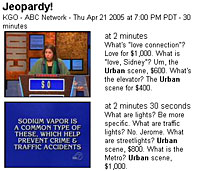 Google continues to sink its teeth into the potentially lucrative TV search business, with the announcement that it has added 14 new channels to its Google Video service.
Google continues to sink its teeth into the potentially lucrative TV search business, with the announcement that it has added 14 new channels to its Google Video service. Due to unsettled licensing terms, Google cannot provide full transcripts or video clips, although their website teasingly suggests that we “stay tuned” for news.
Due to unsettled licensing terms, Google cannot provide full transcripts or video clips, although their website teasingly suggests that we “stay tuned” for news. Development of the TV indexing service is being developed at the same time as Google’s new
Development of the TV indexing service is being developed at the same time as Google’s new