 Following on from his review of the Viewsonic VP191s, Mike covers a software utility that works your two screen setup hard.
Following on from his review of the Viewsonic VP191s, Mike covers a software utility that works your two screen setup hard.
It wasn’t long ago that fancy twin monitor sets ups were the sole preserve of hotshot traders, high-flying graphics pros and, err, security guards, but recent price crashes have seen flat-screen multi-screen set ups becoming more affordable.
Although XP comes with basic twin monitor support as standard, keeping track of all your open applications over two (or more) screens can soon become a pain.
Under XP, arranging windows on each of the different displays involves dragging and dropping them all over the place, and with the taskbar only appearing on the primary monitor, things can soon get confusing.
Ultramon is a smarty-pants application that helps sort out your desktop chaos, making it a breeze to work with multiple displays.
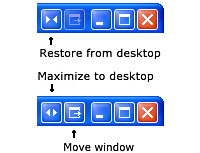 With support for more than ten monitors, UltraMon adds a raft of user-configurable tools to help users get a manly grip on their acres of screen real estate.
With support for more than ten monitors, UltraMon adds a raft of user-configurable tools to help users get a manly grip on their acres of screen real estate.
The program adds a taskbar to each monitor, and only shows applications from the monitor it is on – so you won’t have to rummage around a single taskbar any more.
If you drag an application to a different monitor, its taskbar button will be moved to the corresponding taskbar. Neat.
Moving programs around the screen is also made easier with the addition of two new buttons to the title bar.
 These little fellas let you quickly shunt programs across to other screens with a single click, or maximise a single window across the entire desktop.
These little fellas let you quickly shunt programs across to other screens with a single click, or maximise a single window across the entire desktop.
Shortcuts can be configured for moving and maximizing windows, with UltraMon’s full range of options available by right clicking on the icon in the taskbar.
Amongst its multifarious options, you can create shortcuts that open programs on a specific monitor or at a specific position, or even configure the program to change the display settings before launching an application and then restoring them when the program is closed.
These settings can also be configured by opening the properties of an existing Windows shortcut and fiddling about in the new tabs added by UltraMon.
Keyboard shortcuts can be set up for moving and maximising screens, with ‘display profiles’ letting you quickly change the settings of one or more monitors for each user.
 The program also lets you stretch desktop wallpapers and screen savers across multiple screens or set a different picture and screen saver for each screen, which can look way cool!
The program also lets you stretch desktop wallpapers and screen savers across multiple screens or set a different picture and screen saver for each screen, which can look way cool!
After running UltraMon for just a few minutes we realised that we could never go back to the clunky, fiddly ways of Windows, so for anyone look to get the best out of their multi-screen set-up, we can thoroughly recommend the program.
Score: 5/5![]()
![]()
UltraMon
Cost: $39.95 (~£22~€33)
 With Pocket PCs offering more and more storage space and applications shunting files all over the place, it’s getting increasingly difficult to manage the data held on a handheld device.
With Pocket PCs offering more and more storage space and applications shunting files all over the place, it’s getting increasingly difficult to manage the data held on a handheld device. Serving up an arm-long list of features, Resco manages to combine the functions of a host of different applications and meld them into one sophisticated, do-it-all, integrated solution.
Serving up an arm-long list of features, Resco manages to combine the functions of a host of different applications and meld them into one sophisticated, do-it-all, integrated solution. 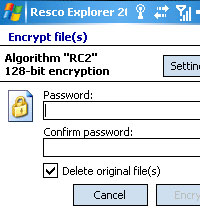 Files can be encrypted from within the program (and from a desktop applet) enabling data to be organised and secured within the same interface. Neat.
Files can be encrypted from within the program (and from a desktop applet) enabling data to be organised and secured within the same interface. Neat.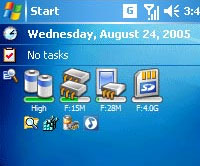 Add to that the improved support for compression – letting users save files at different levels of compression – and a new Today plug-in providing on battery status and free storage/memory and you’ve got a Five Star application that is an absolute must for all Pocket PC users.
Add to that the improved support for compression – letting users save files at different levels of compression – and a new Today plug-in providing on battery status and free storage/memory and you’ve got a Five Star application that is an absolute must for all Pocket PC users.  The trouble with CRT monitors is that they often go fuzzy at such a leisurely rate that you don’t notice the deterioration, but find yourself slowly sitting closer and closer to the screen.
The trouble with CRT monitors is that they often go fuzzy at such a leisurely rate that you don’t notice the deterioration, but find yourself slowly sitting closer and closer to the screen. Height, pivot, tilt and swivel could all be adjusted effortlessly, so it’s easy to shimmy monitors into the exact desired position – particularly useful if you’re arranging a multi-screen set up.
Height, pivot, tilt and swivel could all be adjusted effortlessly, so it’s easy to shimmy monitors into the exact desired position – particularly useful if you’re arranging a multi-screen set up. The front panel sports five small buttons – four for monitor adjustments and the fifth for turning the monitor on/off.
The front panel sports five small buttons – four for monitor adjustments and the fifth for turning the monitor on/off.  The 800:1 contrast ratio and 250 cd/m² brightness on offer served up vibrant and colourful images – in fact, we had to turn the monitor down from its default 100% brightness setting for fear of being permanently dazzled.
The 800:1 contrast ratio and 250 cd/m² brightness on offer served up vibrant and colourful images – in fact, we had to turn the monitor down from its default 100% brightness setting for fear of being permanently dazzled. Humax have dished out detailed information about their new dual-tuner, Freeview-enabled PVR, the PVR-9200T.
Humax have dished out detailed information about their new dual-tuner, Freeview-enabled PVR, the PVR-9200T. Receiving and recording of pay TV channels is possible through a special CA module.
Receiving and recording of pay TV channels is possible through a special CA module. There’s also a handy USB2.0 port provided for MPEG A/V file transfers between the Duovisio and a PC, letting users play back their digital photos or listen to MP3 files downloaded from a PC.
There’s also a handy USB2.0 port provided for MPEG A/V file transfers between the Duovisio and a PC, letting users play back their digital photos or listen to MP3 files downloaded from a PC. After our clapped out Sony mini-system refused to play one track too many and the usual thump on the side failed to yield the required result, we realised it was time to find a new stereo system for the office.
After our clapped out Sony mini-system refused to play one track too many and the usual thump on the side failed to yield the required result, we realised it was time to find a new stereo system for the office. After several trudges up London’s hi-fi Mecca, Tottenham Court Road, and long periods scanning the minutiae of online spec sheets, we decided that the Onkyo looked like the one for us.
After several trudges up London’s hi-fi Mecca, Tottenham Court Road, and long periods scanning the minutiae of online spec sheets, we decided that the Onkyo looked like the one for us. Unlike many other all-in units in the same bracket, this puppy offers a ‘proper’ amplifier with high-quality Wolfson DACs delivering accurate digital-to-analogue conversion and discrete output stage circuitry for a clean output signal.
Unlike many other all-in units in the same bracket, this puppy offers a ‘proper’ amplifier with high-quality Wolfson DACs delivering accurate digital-to-analogue conversion and discrete output stage circuitry for a clean output signal. Admittedly, most of the channels sounded absolute rubbish, but it was a revelation to find so much content available.
Admittedly, most of the channels sounded absolute rubbish, but it was a revelation to find so much content available. The FM and AM tuners were equally straightforward enough to sort out, with the auto scan quickly scooping up a list of available radio stations.
The FM and AM tuners were equally straightforward enough to sort out, with the auto scan quickly scooping up a list of available radio stations. The system would make a great bedroom, kitchen or study stereo system, offering a huge range of radio channels and enough poke to accompany the occasional air guitar wig out or party.
The system would make a great bedroom, kitchen or study stereo system, offering a huge range of radio channels and enough poke to accompany the occasional air guitar wig out or party.  Put two cool branded products together – Motorola mobiles and Oakley sunglasses – and what do you get?
Put two cool branded products together – Motorola mobiles and Oakley sunglasses – and what do you get?  The Bluetooth box clamps on to one of the arms of the sunglasses and sports volume controls and an answer button on its lower edge.
The Bluetooth box clamps on to one of the arms of the sunglasses and sports volume controls and an answer button on its lower edge. 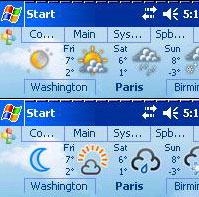 For travelling PocketPC users unsure whether to pack away a brolly or load up with the sunscreen lotion, Spb Weather could prove to be an essential tool.
For travelling PocketPC users unsure whether to pack away a brolly or load up with the sunscreen lotion, Spb Weather could prove to be an essential tool.  Once installed, it’s simply a case of choosing the cities you want displayed (you can manually add unlisted locations), and then having a fiddle about with all the fun display options lurking in the options dialog.
Once installed, it’s simply a case of choosing the cities you want displayed (you can manually add unlisted locations), and then having a fiddle about with all the fun display options lurking in the options dialog.  For travellers, tourists and stay-at-homers with a passing interest in the weather, this is a handy, fun application that adds real value to a Pocket PC. Recommended.
For travellers, tourists and stay-at-homers with a passing interest in the weather, this is a handy, fun application that adds real value to a Pocket PC. Recommended. 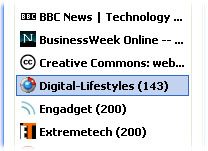 Developed by Nick Bradbury, the smart fella responsible for creating the fabulous Homesite (still our fave HTML editor) and the superb Top Style CSS Editor, FeedDemon 1.5 is a powerful RSS aggregation tool.
Developed by Nick Bradbury, the smart fella responsible for creating the fabulous Homesite (still our fave HTML editor) and the superb Top Style CSS Editor, FeedDemon 1.5 is a powerful RSS aggregation tool.  We found this approach intuitive and fast, although users with small monitors may have to indulge in an orgy of scrolling to view all the content in its default layout.
We found this approach intuitive and fast, although users with small monitors may have to indulge in an orgy of scrolling to view all the content in its default layout.  FeedDemon’s new podcasting tools let news-hungry junkies download audio files and automatically copy them to their iPod (and, notably, other media players) with the bundled FeedStation utility allowing the scheduling of downloads – letting users charge up their iPod with new content while they’re snoozing.
FeedDemon’s new podcasting tools let news-hungry junkies download audio files and automatically copy them to their iPod (and, notably, other media players) with the bundled FeedStation utility allowing the scheduling of downloads – letting users charge up their iPod with new content while they’re snoozing. 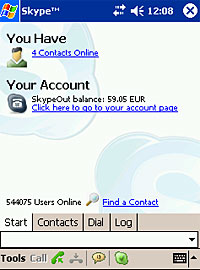 As you probably know, we’re big fans of the Internet-based telephony application Skype, and when we got our grubby hands on an imate JAM PocketPC phone (with SanDisk Wi-Fi card), we couldn’t wait to start reaping those free VoIP calls with Skype for Pocket PC, v1.1.0.6.
As you probably know, we’re big fans of the Internet-based telephony application Skype, and when we got our grubby hands on an imate JAM PocketPC phone (with SanDisk Wi-Fi card), we couldn’t wait to start reaping those free VoIP calls with Skype for Pocket PC, v1.1.0.6.  Using Skype to place voice calls to Skype users or via SkypeOut was simplicity itself, with almost all attempts to connect calls successful first time. Sadly, once connected, things weren’t quite so rosy.
Using Skype to place voice calls to Skype users or via SkypeOut was simplicity itself, with almost all attempts to connect calls successful first time. Sadly, once connected, things weren’t quite so rosy. 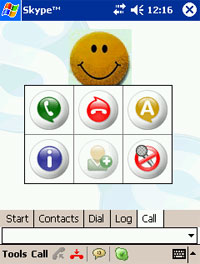 But I battled on, and found subsequent Skype calls to be a veritable potpourri of good, bad and indifferent, with more terrible calls than good ones.
But I battled on, and found subsequent Skype calls to be a veritable potpourri of good, bad and indifferent, with more terrible calls than good ones.  As we reported in March 2005, there’s free Skype access provided at hundreds of airports, railways stations etc through The Cloud’s network, which – in theory – means you could be ringing up associates worldwide for nowt.
As we reported in March 2005, there’s free Skype access provided at hundreds of airports, railways stations etc through The Cloud’s network, which – in theory – means you could be ringing up associates worldwide for nowt. 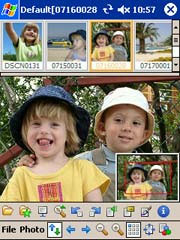 These days, a smartphone/PDA isn’t worth sniffing at unless it comes with a built in camera and a shedload of internal/external memory for storing mobile snaps on.
These days, a smartphone/PDA isn’t worth sniffing at unless it comes with a built in camera and a shedload of internal/external memory for storing mobile snaps on. 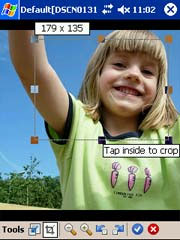 When you install the Pocket PC program, there’s also an option to install the Resco Album Generator on your desktop PC – this program lets you create photo albums ON your desktop and then have the pictures and the album information transferred to your handheld device on the next sync.
When you install the Pocket PC program, there’s also an option to install the Resco Album Generator on your desktop PC – this program lets you create photo albums ON your desktop and then have the pictures and the album information transferred to your handheld device on the next sync.  In full screen mode, the keypad can be used to scroll through picture collections manually, or users with tired fingers can set up a slide show and choose from a selection of transition fades and effects.
In full screen mode, the keypad can be used to scroll through picture collections manually, or users with tired fingers can set up a slide show and choose from a selection of transition fades and effects.