 Summary
Summary
Despite a few minor complaints, the F10 represents an astonishing achievement. Highly recommended.
| UK Street Price | £225.00 |
| UK Online Price | |
| US Online Price |
Full Review
It may have won the accolade of European Camera of the Year, but it has to be said that the first impressions of Fujifilm’s compact F10 camera are distinctly underwhelming.
With a clunky, chunky form factor suggesting that the product designer was off sick for the day coupled with a limited set of exposure controls, the F10 looks unlikely to impress holidaying snappers or the tripod-touting cognoscenti.
But lurking inside its bland, all-metal exterior is an astonishing point’n’shoot camera with unique features capable of producing incredible results.
 The camera is the first of a new generation of Fuji cameras sporting the new Super CCD HR sensor which – unlike previous models – doesn’t rely on interpolation jiggerypokery to deliver its 6.3 megapixel output.
The camera is the first of a new generation of Fuji cameras sporting the new Super CCD HR sensor which – unlike previous models – doesn’t rely on interpolation jiggerypokery to deliver its 6.3 megapixel output.
A newly developed ‘Real Photo Processor’ serves up an impressively wide ISO sensitivity range, starting from 80 ISO all the way up to 1600 ISO, allowing flash-free, low light shots and less chance of camera blur.
It’s a snappy performer too, with an ultra nippy start-up time backed up by a claimed 0.01 second shutter lag.
 We can’t count as fast as that, but it certainly proved to be one of the fastest compacts we’ve tested to date, with no perceivable delay after pressing the shutter button.
We can’t count as fast as that, but it certainly proved to be one of the fastest compacts we’ve tested to date, with no perceivable delay after pressing the shutter button.
The camera comes with a 3x optical zoom lens (f2.8 – f5.0 36mm – 108mm, 35mm equiv.) and a large and bright 2.5-inch 115k LCD.
In tests, we found the LCD easy to read in all but the brightest of sunlight although an optical viewfinder would have been a useful addition.
 A handy LCD brightness boost switch helped compose shots in dim light, although we found it prudent to turn off the dazzling, kryptonite-like green focus beam which was so bright that you’d end up with pictures of people covering their eyes and screaming.
A handy LCD brightness boost switch helped compose shots in dim light, although we found it prudent to turn off the dazzling, kryptonite-like green focus beam which was so bright that you’d end up with pictures of people covering their eyes and screaming.
The battery life was hugely impressive. Fuji claim a class-leading 500 shot-per-charge and we certainly had lots of juice left after taking – and enthusiastically previewing – 200+ shots taken around New York.
Essentially a ‘point-and-shoot’ camera, the F10 offers little in the way of real manual control, with just four main modes on offer: scene mode, full auto, manual (auto with limited exposure overrides) and movie mode (VGA, 30 fps, .avi format).
 Out on the streets, the camera proved fast to start up, responsive, quick to focus and produced some excellent quality images, capturing impressively high levels of detail.
Out on the streets, the camera proved fast to start up, responsive, quick to focus and produced some excellent quality images, capturing impressively high levels of detail.
Where the camera really excelled was in low light, with the extended ISO sensitivity allowing natural images to be taken without the use of flash.
Compact cameras generally produce horrendously noisy images when the ISO racks up beyond 200, but Fuji’s Super CCD HR sensor is capable of producing very smooth, detailed images with little noise all the way up to 800.
At 1600 ISO there’s notable evidence of noise and some ‘smoothing’ by the built in noise reduction, but the images are still eminently usable for smaller prints and are leagues above anything the competition can muster – this really is an incredible low-light performer!
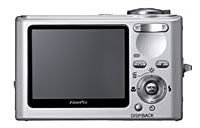 We remained impressed with the camera throughout the testing period, although some gripes surfaced: we found the lack of any real manual control frustrating at times and the less-than-intuitive menu system made some tasks unnecessarily fiddly.
We remained impressed with the camera throughout the testing period, although some gripes surfaced: we found the lack of any real manual control frustrating at times and the less-than-intuitive menu system made some tasks unnecessarily fiddly.
We would have killed for a manual focus mode because without the green beam’o’death, focussing could struggle a bit in low light.
There was also a little more “purple fringing” than we would have liked (thin purple lines around objects in high contrast scenes) and the camera sometimes seemed far too keen to needlessly jump to high ISO sensitivities (but this could be easily fixed by manually setting the ISO rating).
But what we really, really, didn’t like was the plug-in ‘terminal adaptor’ that had to be lugged about to charge the battery or transfer images. Sure, it’s not particularly large, but it’s just another annoyance that could end up being lost or forgotten on a trip.
CONCLUSION
Despite minor complaints, the F10 represents an astonishing achievement; it may not have the slick looks of its rivals or a shed load of fancy-pants, advanced features, but when it comes down to sheer image quality, low light performance, battery life and speed of operation it leaves most – if not all – of the competition standing.
Currently available for around £225 ($385, €330), the Fuji F10 represents excellent value for money. We highly recommend it.
Photographers put off by the lack of manual controls should note that the a new version featuring aperture and shutter-priority modes, the F11, is about to hit the streets.
Features: 65%
Ease of Use: 83%
Image Quality: 87%
Overall: 90%
We’ve recently done a deal with PriceGrabber to offer readers of reviews the chance to buy the reviewed item directly. We will get a small payment each time a link is clicked on.UK Suppliers
US Suppliers
 Despite our catastrophic experiences with the
Despite our catastrophic experiences with the  Context-sensitive buttons either side of the display provide a simple user interface offering fast access to relevant features – it’s one of the best interfaces we’ve seen.
Context-sensitive buttons either side of the display provide a simple user interface offering fast access to relevant features – it’s one of the best interfaces we’ve seen. A unique feature to Pure is the ReVu function, which lets you pause and ‘rewind’ live DAB digital radio, courtesy of a constantly updating 20 minute buffer.
A unique feature to Pure is the ReVu function, which lets you pause and ‘rewind’ live DAB digital radio, courtesy of a constantly updating 20 minute buffer.  The package is rounded off by two stylish Rosewood speakers with 5¼” woofers, and 19mm Mylar-dome tweeters, a simple remote control and aerial.
The package is rounded off by two stylish Rosewood speakers with 5¼” woofers, and 19mm Mylar-dome tweeters, a simple remote control and aerial. Hash showed off Animation Master which is a very simple (if you believe the demos) animation package. It has a huge library of pre-built characters, objects and even things like types of walks for the characters. Lip syncing even looked easy. Though the package is simple, you probably need some basic creative skills and understanding of animation to do anything sensible with it. Visit their Website and look in the gallery, the video of “I will survive” of Gloria Gaynor fame is a true classic.
Hash showed off Animation Master which is a very simple (if you believe the demos) animation package. It has a huge library of pre-built characters, objects and even things like types of walks for the characters. Lip syncing even looked easy. Though the package is simple, you probably need some basic creative skills and understanding of animation to do anything sensible with it. Visit their Website and look in the gallery, the video of “I will survive” of Gloria Gaynor fame is a true classic. LaCie had lots of disk systems on offer (firewire, USB and Ethernet) offering easy access to multi-terrabytes of data. An external 5 1/4″ drive (the size of a CD-ROM drive) can hold up to 1TB (big disk) while the double width bigger disk extreme can hold up to 2TB. There’s also external RAID drives, the biggest F800 holds up to 2TB supporting Firewire 800 (up to 80MB/s transfers) and the biggest S25 support 160MB/s and up to 2.5GB (which is 3GB internal) both support hot-swappable drives. The newest addition is the mini which looks just like a Mac mini and sits underneath it (and can be stacked with more minis), each one containing up to 250MB of disk.
LaCie had lots of disk systems on offer (firewire, USB and Ethernet) offering easy access to multi-terrabytes of data. An external 5 1/4″ drive (the size of a CD-ROM drive) can hold up to 1TB (big disk) while the double width bigger disk extreme can hold up to 2TB. There’s also external RAID drives, the biggest F800 holds up to 2TB supporting Firewire 800 (up to 80MB/s transfers) and the biggest S25 support 160MB/s and up to 2.5GB (which is 3GB internal) both support hot-swappable drives. The newest addition is the mini which looks just like a Mac mini and sits underneath it (and can be stacked with more minis), each one containing up to 250MB of disk.  Despite so much current talk from the UK Telco’s and Sky on the magic that will provide an on demand broadcast TV proposition in the UK, tangible evidence of a working model beyond KiT in Hull and Homechoice is pretty sparse.
Despite so much current talk from the UK Telco’s and Sky on the magic that will provide an on demand broadcast TV proposition in the UK, tangible evidence of a working model beyond KiT in Hull and Homechoice is pretty sparse.  Despite the somewhat limited selection of programmes, which I’m told is largely down to copyright issues, it seems a positive move for a public sector broadcaster actually providing a service and solving the ‘problem’ of letting you see a programme you forgot to record or you later discover is worth viewing.
Despite the somewhat limited selection of programmes, which I’m told is largely down to copyright issues, it seems a positive move for a public sector broadcaster actually providing a service and solving the ‘problem’ of letting you see a programme you forgot to record or you later discover is worth viewing. The BBC is thinking beyond the present Windows-only solution. Speaking recently in London the BBC’s Project Director for iMP Ben Lavender reinforced the BBC philosophy of platform agnosticism and spoke of the desire to work on Apple and Linux solutions when DRM issues can be satisfactorily dealt with.
The BBC is thinking beyond the present Windows-only solution. Speaking recently in London the BBC’s Project Director for iMP Ben Lavender reinforced the BBC philosophy of platform agnosticism and spoke of the desire to work on Apple and Linux solutions when DRM issues can be satisfactorily dealt with. MacExpo has moved to Olympia from the Islington Design Centre and that’s probably the most exciting bit of the show.
MacExpo has moved to Olympia from the Islington Design Centre and that’s probably the most exciting bit of the show. The new G5’s are nice, based on the PCI Express architecture with the ability to put some very high-end NVidia graphics to real work. They now support two CPU’s each with dual cores (i.e. 4 cores) though each core only operates up to 2.5GHz rather than the older two CPU systems that operate up to 2.7GHz (but then, in theory, you’re getting 10GHz compared to a max previously of 3.4GHz – real world tests show more like a 67% speed increase). The new NVidia graphics cards are all capable of driving dual displays – so that’s two 30″ Cinema displays … but you’ll need a new desk.
The new G5’s are nice, based on the PCI Express architecture with the ability to put some very high-end NVidia graphics to real work. They now support two CPU’s each with dual cores (i.e. 4 cores) though each core only operates up to 2.5GHz rather than the older two CPU systems that operate up to 2.7GHz (but then, in theory, you’re getting 10GHz compared to a max previously of 3.4GHz – real world tests show more like a 67% speed increase). The new NVidia graphics cards are all capable of driving dual displays – so that’s two 30″ Cinema displays … but you’ll need a new desk. The new iMacs were there too and they are still the sexiest systems on the market.
The new iMacs were there too and they are still the sexiest systems on the market. It’s almost always worthwhile upgrading the cheapskate headphones that invariably come bundled with MP3 players and phones – especially if you’re currently strutting around with a pair of
It’s almost always worthwhile upgrading the cheapskate headphones that invariably come bundled with MP3 players and phones – especially if you’re currently strutting around with a pair of  The closed-type Fontopia design is powered by super-small 9 mm drivers kitted out in Spinal Tap black with go-faster silver accents (they’re also available in Mac-like white, but that’s just asking for trouble).
The closed-type Fontopia design is powered by super-small 9 mm drivers kitted out in Spinal Tap black with go-faster silver accents (they’re also available in Mac-like white, but that’s just asking for trouble). After several years of battling with the clunky interface and weird quirks of our museum-ready OnDigital digital terrestrial television box, we decided it was time to replace it with something a little more contemporary.
After several years of battling with the clunky interface and weird quirks of our museum-ready OnDigital digital terrestrial television box, we decided it was time to replace it with something a little more contemporary. For the princely sum of just £35 (~$62, €52), the Wharfedale offers a digi box with a 7 day electronic programme guide (EPG), digital text, digital interactive services, DVB subtitles, auto scan and setup and 2 SCART sockets.
For the princely sum of just £35 (~$62, €52), the Wharfedale offers a digi box with a 7 day electronic programme guide (EPG), digital text, digital interactive services, DVB subtitles, auto scan and setup and 2 SCART sockets. Onscreen menus
Onscreen menus Picture quality
Picture quality The festival has been developed by Bloc (Creative Technology Wales) and Chapter Arts Centre, Cardiff. They have managed to accommodate a large number of complex yet accessible projects. This collaboration is all the more impressive in its scale when you realise that both organisations have their own projects running concurrently (Bloc are developing Northern and Southern pilot projects in Wales with accompanying seminars; Chapter are hosting the first UK showing o the artists Olaf Breuning).
The festival has been developed by Bloc (Creative Technology Wales) and Chapter Arts Centre, Cardiff. They have managed to accommodate a large number of complex yet accessible projects. This collaboration is all the more impressive in its scale when you realise that both organisations have their own projects running concurrently (Bloc are developing Northern and Southern pilot projects in Wales with accompanying seminars; Chapter are hosting the first UK showing o the artists Olaf Breuning).  To join in you can access a number of computer terminals at the National Museum and Gallery or at one of the festival hubs at Chapter or g39 (cor). If you are unable to visit you can play from your own
To join in you can access a number of computer terminals at the National Museum and Gallery or at one of the festival hubs at Chapter or g39 (cor). If you are unable to visit you can play from your own  The artist group Second Site will be displaying new video works in the windows of a empty bank on Bute Street, while Chris Evans will project his interactive game onto St John’s Church in the centre of Cardiff.
The artist group Second Site will be displaying new video works in the windows of a empty bank on Bute Street, while Chris Evans will project his interactive game onto St John’s Church in the centre of Cardiff. 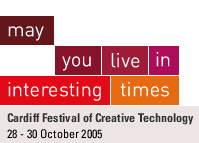 It’s a fact of life – almost everywhere we turn we are surrounded by technology. From mobile phones and digital cameras to TVs and video games. But as well as making our lives easier and providing us with entertainment, more and more artists are now turning to everyday technologies when they create their work.
It’s a fact of life – almost everywhere we turn we are surrounded by technology. From mobile phones and digital cameras to TVs and video games. But as well as making our lives easier and providing us with entertainment, more and more artists are now turning to everyday technologies when they create their work. 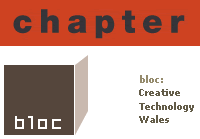 “The event will be held at various sites across the capital and will illuminate the city with dynamic and individual work using a range of new and existing technologies,” said festival co-director Emma Posey.
“The event will be held at various sites across the capital and will illuminate the city with dynamic and individual work using a range of new and existing technologies,” said festival co-director Emma Posey. 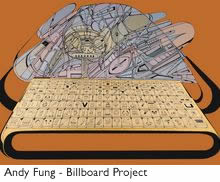 “We want to create a vibrant creative technology sector in Wales, with the festival celebrating this every two years.”
“We want to create a vibrant creative technology sector in Wales, with the festival celebrating this every two years.” 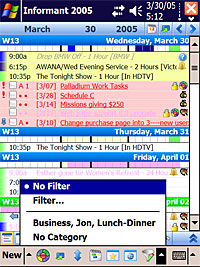 Pocket Informant 2005 is an integrated Pocket PC application that replaces the built-in Calendar, Contacts, Tasks, Notes, Journal programs and adds a Timeline view.
Pocket Informant 2005 is an integrated Pocket PC application that replaces the built-in Calendar, Contacts, Tasks, Notes, Journal programs and adds a Timeline view.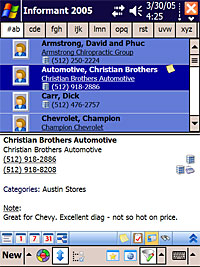 Contacts
Contacts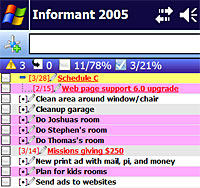 Tasks
Tasks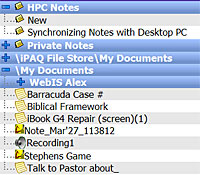 Notes
Notes