 Seeing as our office fan decided to go on the blink just as a sticky, sweltering heatwave sent temperatures soaring above 32C, we needed a new fan. Fast.
Seeing as our office fan decided to go on the blink just as a sticky, sweltering heatwave sent temperatures soaring above 32C, we needed a new fan. Fast.
Being techie types, we decided that a conventional fan was a bit too old-school for us, so we invested in a Prem-i-Air PMTF-07 35W Mini Fan, which comes complete with a built in Ioniser.
Standing about 44cm (17.5″ tall) and around 14cm (5.5″) wide, the Prem-i-Air is the perfect size for slapping on your desk and getting a boatrace-bound breeze blasting your way.
Control layout
At the top of the mini tower sits a circular control panel, offering an on/off switch, fan speed control (three settings; low, med or hi), oscillating on/off control, timer and Ioniser activation switch.
With an obedient bleep, the fan starts up promptly after hitting the main on/off control, and we found the ‘low’ fan setting to provide a pleasant breeze with the fan situated a couple of feet away.
 At full blast, the fan knocks out a fair bit of air (1.5m/sec, to be precise) although we’re not looking at office blasting wind tunnel effect here – this fan is definitely only for personal/small office use.
At full blast, the fan knocks out a fair bit of air (1.5m/sec, to be precise) although we’re not looking at office blasting wind tunnel effect here – this fan is definitely only for personal/small office use.
When the oscillating control is turned on, the fan slowly spins around 180 degrees on its circular base, but started to shuffle about a bit when the fan was at full blast.
Unfortunately, you can’t restrict the range of the movement, so some may find it a little too wide for their tastes.
The timer’s quite straightforward; keep pressing the button and a red light will appear next to the 1 hour, 2 hour or 4 hour markings, with the fan turning off after that time.
Ionisation time
Of course, the button that intrigued us most was the one marked ‘ioniser’ and we bashed the ‘on’ button with high expectations.
 Ionisers work by sending out negative ions (which are found naturally by the sea and in the mountains, and after thunderstorms) and this should strip the air of particles and micro-organisms, pollen, dust, pollutants and airborne germs.
Ionisers work by sending out negative ions (which are found naturally by the sea and in the mountains, and after thunderstorms) and this should strip the air of particles and micro-organisms, pollen, dust, pollutants and airborne germs.
Reading the guff around ionisers, they’re supposed to do all sorts of wonderful things for your health, like make the air feel fresher and more invigorating, disperse unpleasant whiffs, help with hayfever, asthma, bronchitis and migraine and get rid of the headaches and tiredness caused by the ‘positive ions’ coming from computer screens and air conditioning.
Sadly, the ioniser didn’t promise to remove headaches and tiredness caused by a night quaffing yards of ale, but our preliminary tests seemed to result in the air feeling a bit ‘fresher’ around the office
The verdict
Although we’re still checking out the benefits of this ionisation malarkey, we liked the Prem-i-Air.
It’s well built, doesn’t take a ton of desk space and offers enough fan power to make working in an office in a heatwave a bit more bearable.
The price seems reasonable too (£25 from Amazon), although with a current sales rank of just 13 on the Amazon site, we’d recommend you get one quick before stocks run out!
Features: 75%
Ease of Use: 80%
Value for money: 85%
Overall: 80%
Specs:
Depth 5.91 in.
Height 17.52in.
Weight 4.85 lb.
35 Watt
Buy it on Amazon UK
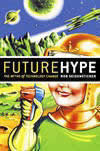 Title: Future Hype: The Myths of Technology Change
Title: Future Hype: The Myths of Technology Change  In other areas Seidensticker is less compelling. He sometimes glosses over details to make his point. Describing redundant proprietary software formats (WordStar is often cited as an example, the most successful word processor of its time, its file format is now unreadable by all modern applications) he neglects to mention developments such as Open Source software, XML or research into digital archiving, all of which are making progress to eliminating exactly that kind of problem.
In other areas Seidensticker is less compelling. He sometimes glosses over details to make his point. Describing redundant proprietary software formats (WordStar is often cited as an example, the most successful word processor of its time, its file format is now unreadable by all modern applications) he neglects to mention developments such as Open Source software, XML or research into digital archiving, all of which are making progress to eliminating exactly that kind of problem. We played with the Packard Bell EasyNote ‘Skype Edition’ Laptop, at its first European showing yesterday. The machine we used was the only one in Europe and had been jetted in from development labs in Estonia.
We played with the Packard Bell EasyNote ‘Skype Edition’ Laptop, at its first European showing yesterday. The machine we used was the only one in Europe and had been jetted in from development labs in Estonia. As you can see from the close-up photo, the Skype button sits on the right, the microphone on the left and in the centre is a video camera, a la new Mac laptops. There’s an LED between the mic and video camera and another surrounding the Skype button.
As you can see from the close-up photo, the Skype button sits on the right, the microphone on the left and in the centre is a video camera, a la new Mac laptops. There’s an LED between the mic and video camera and another surrounding the Skype button. Calling quality
Calling quality SanDisk makes tons of memory related products but how many of you knew that they made memory adaptors and converts? Makes sense doesn’t it?
SanDisk makes tons of memory related products but how many of you knew that they made memory adaptors and converts? Makes sense doesn’t it? Setting about to download them to my iBook via my then current MS/USB adaptor was most perturbing experience. It refused to acknowledge that my beauties were there at all. Argh, panic! Logic prevailed and I reached for a PC laptop. While the PC saw the images, when I tried to copy them off the machine would get slower and slower to the point where it finally fell over.
Setting about to download them to my iBook via my then current MS/USB adaptor was most perturbing experience. It refused to acknowledge that my beauties were there at all. Argh, panic! Logic prevailed and I reached for a PC laptop. While the PC saw the images, when I tried to copy them off the machine would get slower and slower to the point where it finally fell over. It works with the many, varied versions of MemoryStick format, including plain old MemoryStick; MemoryStick Duo; MemoryStick PRO and MemoryStick PRO Duo.
It works with the many, varied versions of MemoryStick format, including plain old MemoryStick; MemoryStick Duo; MemoryStick PRO and MemoryStick PRO Duo. Some of the most compelling games are often the simplest, and games don’t get much more basic than the age-old game of Battleships.
Some of the most compelling games are often the simplest, and games don’t get much more basic than the age-old game of Battleships. If you miss, you get a splashy sound (and quite possibly the derision of your chum across the room) and if you hit the target you get a gratifying kaboom (with the option to shout and jeer at your opponent’s misery).
If you miss, you get a splashy sound (and quite possibly the derision of your chum across the room) and if you hit the target you get a gratifying kaboom (with the option to shout and jeer at your opponent’s misery). Our opinion
Our opinion Although in-ear bud headphones are all well and good for strutting down the street with your iPod/PDA/smartphone in your pocket, when it comes to DJing or listening at home, you might need something a little more substantial.
Although in-ear bud headphones are all well and good for strutting down the street with your iPod/PDA/smartphone in your pocket, when it comes to DJing or listening at home, you might need something a little more substantial. Designed for DJs
Designed for DJs The sound
The sound So after our own (paid for) headphones conked out after just four months and with no chance of a replacement after voiding our guarantee with the attempted emergency repair, we’ve had to rapidly downsize our enthusiasm.
So after our own (paid for) headphones conked out after just four months and with no chance of a replacement after voiding our guarantee with the attempted emergency repair, we’ve had to rapidly downsize our enthusiasm.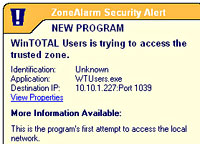 After happily using Zonelabs’ freebie Zonealarm firewall product for years on end, we were keen to try out their commercial Zonealarm Internet Security Suite 6, which bolts on a ton of extras to tempt skinflints.
After happily using Zonelabs’ freebie Zonealarm firewall product for years on end, we were keen to try out their commercial Zonealarm Internet Security Suite 6, which bolts on a ton of extras to tempt skinflints. Zone Alarm’s anti-phishing widget has also been enhanced, and the privacy protection feature lets users specify what personal information they want protected, e.g. phone numbers, addresses, bank accounts etc.
Zone Alarm’s anti-phishing widget has also been enhanced, and the privacy protection feature lets users specify what personal information they want protected, e.g. phone numbers, addresses, bank accounts etc.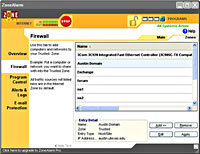 Fine tuning and advanced options were also available, but for many users the default settings should be enough to get them up and running within minutes.
Fine tuning and advanced options were also available, but for many users the default settings should be enough to get them up and running within minutes.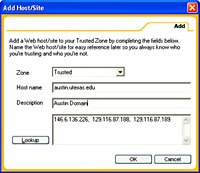 Although there’s not a great deal new on offer here – save the anti-spyware feature – the Internet Security Suite is a solid product that gives you all the protection you need for a reasonable fifty quid.
Although there’s not a great deal new on offer here – save the anti-spyware feature – the Internet Security Suite is a solid product that gives you all the protection you need for a reasonable fifty quid. Just how much resolution do you need? Ten million pixels is a lot of information by any conventional measure, especially since most consumers rarely print out images larger than traditional 10x15cm enprints. That requires no more than the three megapixel sensors found on today’s very cheapest cameras, and now even high-end cameraphones.
Just how much resolution do you need? Ten million pixels is a lot of information by any conventional measure, especially since most consumers rarely print out images larger than traditional 10x15cm enprints. That requires no more than the three megapixel sensors found on today’s very cheapest cameras, and now even high-end cameraphones. Around the back, a bright 2.8-inch widescreen LCD monopolises the available space. Only 2.5-inches is available for framing – the remainder is taken up by a fantastic vertical menu strip for instantly tweaking image size, quality, metering and more. Creative features are eclectic rather than comprehensive: a continuous flash mode shoots three flash shots in a second, and there are more pre-programmed scene modes than even the most bored teenager could wade through.
Around the back, a bright 2.8-inch widescreen LCD monopolises the available space. Only 2.5-inches is available for framing – the remainder is taken up by a fantastic vertical menu strip for instantly tweaking image size, quality, metering and more. Creative features are eclectic rather than comprehensive: a continuous flash mode shoots three flash shots in a second, and there are more pre-programmed scene modes than even the most bored teenager could wade through. Verdict
Verdict We had our hands on the Sony Alpha A100 last week, Sony’s first step into the Digital SLR (dSLR) market.
We had our hands on the Sony Alpha A100 last week, Sony’s first step into the Digital SLR (dSLR) market. What’s Hot
What’s Hot First impressions
First impressions


 If you’re a regular train traveller across the UK, or you’re planning a holiday involving lots of different journeys, keeping track of all the various train times can be a bit of a pain.
If you’re a regular train traveller across the UK, or you’re planning a holiday involving lots of different journeys, keeping track of all the various train times can be a bit of a pain.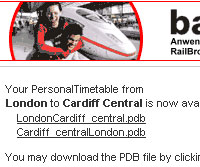 Then it’s a case of bashing the ‘create’ buttom and waiting for a few minutes as the Teutonic technlogoy does it thing, before being presented with links to your timetable (you can elect to download the timetable directly from the site or have the files emailed to you).
Then it’s a case of bashing the ‘create’ buttom and waiting for a few minutes as the Teutonic technlogoy does it thing, before being presented with links to your timetable (you can elect to download the timetable directly from the site or have the files emailed to you).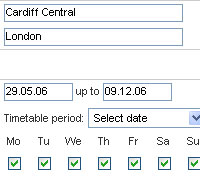 This small download provides a simple interface serving up enough timetable-related data to give train buffs a moist spot or two.
This small download provides a simple interface serving up enough timetable-related data to give train buffs a moist spot or two.