 There was a lot to like when we reviewed the Panasonic Lumix LX1 digicam last year, but the fine optics and high-end feature set were badly compromised by snowstorms of image noise, even at relatively low ISO ratings.
There was a lot to like when we reviewed the Panasonic Lumix LX1 digicam last year, but the fine optics and high-end feature set were badly compromised by snowstorms of image noise, even at relatively low ISO ratings.
Well, here’s the new LX2, which sticks with its predecessor’s f/2.8 28mm wide angle LEICA DC lens, 4x optical zoom (28mm to 112mm equiv) and MEGA O.I.S.(Optical Image Stabilizer) system and adds a beefier 10.2 megapixel sensor, using the same unique 16:9 widescreen format.
Mindful of the noise issues, the press announcement claims that the Lumix Venus Engine III will “dramatically” reduce the noise that “challenged” the LX1. Well, that’s one way of putting it, I suppose.
Bigscreen
New on the LX2 is a larger, 2.8″ 207k widescreen TFT LCD (with High Angle mode), with sensitivity going all the way up to ISO 1600 at full resolution, with a reduced resolution ISO 3200 mode for those super-dark moments.
 A new “Intelligent ISO Control” automatically boosts the ISO setting and shutter speed if the camera detects subject motion, and the camera offers an improved range of scene modes.
A new “Intelligent ISO Control” automatically boosts the ISO setting and shutter speed if the camera detects subject motion, and the camera offers an improved range of scene modes.
The LX1 ships with the same intuitive interface and superb joystick control, making it easy to set focus and exposure manually.
Tapping the joystick on the LX1 brought up shortcuts to white balance adjustment, ISO setting, image size setting and compression format, and the LX2 conveniently adds light metering and AF mode settings to the menu.
As before, there’s a switch on the lens barrel to quickly jump from MF, AF or Macro AF focus modes and to set the image aspect (4:3, 3:2 and 16:9).
 Aimed at serious photographers, we hope to have a review copy of the LX2 shortly to put it through its paces.
Aimed at serious photographers, we hope to have a review copy of the LX2 shortly to put it through its paces.
Let’s see if it can topple our current fave high-end digicam, the Ricoh GR Digital.
Pricing and availability is still to be announced.
Specifications:
Sensor: 1/1.65 ” Type CCD, 10.2 million effective pixels
Image sizes
4:3 Aspect Ratio 3168 x 2376, 2880 x 2160, 2304 x 1728, 2048 x 1536, 1600 x 1200, 1280 x 960, 640 x 480
3:2 Aspect Ratio 3568 x 2376, 3248 x 2160, 2560 x 1712, 2048 x 1360
16:9 Aspect Ratio 4224 x 2376, 3840 x 2160, 3072 x 1728, 1920 x 1080
Movie clips
4:3 Aspect Ratio 640 x 480 @ 30fps / 10fps
16:9 Aspect Ratio 848 x 480 @ 30fps / 10fps, 1280 x720 pixels @ 15fps
File formats Still: JPEG (Exif 2.2), RAW
Movie: QuickTime Motion JPEG
Lens LEICA DC VARIO-ELMARIT 28-112mm (35mm equiv) in 16:9 aspect mode, F2.8 – F8.0 (w) F4.9 – F8.0 (t), 4x optical zoom
Image stabilization MEGA O.I.S. (Mode1 / Mode2)
Focus Autofocus, AF area modes 1-point, 1-point high speed, 3 point high speed, 9 point, Spot
Focus distance Normal: Wide 50cm/ Tele 100cm – infinity, Macro/ MF/ Auto: Wide 5cm/ Tele 30cm – infinity
Metering Intelligent Multiple, Center Weighted, Spot
ISO sensitivityAuto, ISO 100, ISO 200, ISO 400, ISO 800, ISO 1600, High Sensitivity Mode: 3200
Exposure compensation +/- 2EV, 1/3 EV steps
Exposure bracketing +/- 1/3 EV -1EV step, 3 frames
Shuttter speed 1/4 – 1/2000sec., Program AE : 1 – 1/2000sec.
Aperture Priority AE / Shutter Priority AE : 8 – 1/2000sec.
Manual : 60 – 1/2000sec., Aperture F2.8 – F8.0 (w) F4.9 – F8.0 (t)
 Modes
Modes
Exposure Auto, Program AE, Aperture Priority AE, Shutter Priority AE, Manual
Scene modes
Portrait, Soft Skin, Scenery, Sports, Night Portrait, Night Scenery, Self-portrait, Food etc etc
Continuous shooting 2fps or 1fps, max 5 images (standard) max 3 images (fine)
Flash Auto, Auto/Red-eye Reduction, Slow Sync./Red-eye Reduction, Forced On/Off
Range: 0.6 – 4.9m (Wide/ISO Auto), 0.3 – 2.2m (Tele/ISO Auto), Flash output Adjustment (1/3EV step, -2 – +2 EV)
Viewfinder No
LCD monitor 2.8-inch wide Polycrystalline TFT, 207,000 pixels
Weight (no batt) 187 g (0.41 lb)
Dimensions 105.7 x 55.8 x 26.3 mm (4.16 x 2.20 x 1.04 in)
Lumix cameras
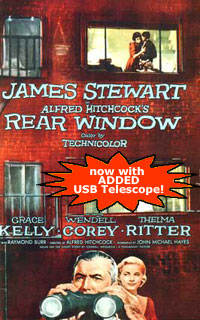 If you enjoyed Hitchcock’s Rear Window movie, you can now play a James Stewart character in your very own home thanks to Brando’s new USB Web Cam With Telescope.
If you enjoyed Hitchcock’s Rear Window movie, you can now play a James Stewart character in your very own home thanks to Brando’s new USB Web Cam With Telescope. The manual focus Webcam also offers video with a frame rate of 30fps at 320×240 and 15fps at 640×480.
The manual focus Webcam also offers video with a frame rate of 30fps at 320×240 and 15fps at 640×480.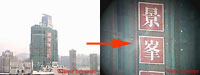 Being a Brando product, it’s as cheap as chips – just $26 – and only available via mail order from Hong Kong.
Being a Brando product, it’s as cheap as chips – just $26 – and only available via mail order from Hong Kong. There was a lot to like when we reviewed the
There was a lot to like when we reviewed the  A new “Intelligent ISO Control” automatically boosts the ISO setting and shutter speed if the camera detects subject motion, and the camera offers an improved range of scene modes.
A new “Intelligent ISO Control” automatically boosts the ISO setting and shutter speed if the camera detects subject motion, and the camera offers an improved range of scene modes.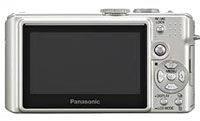 Aimed at serious photographers, we hope to have a review copy of the LX2 shortly to put it through its paces.
Aimed at serious photographers, we hope to have a review copy of the LX2 shortly to put it through its paces. Modes
Modes 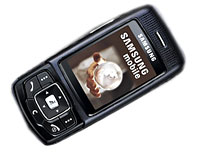 Yeah, we know: it’s another ruddy phone from Samsung who seem to have a new mobile on the market every tea break, but this one is actually a bit different – honest!
Yeah, we know: it’s another ruddy phone from Samsung who seem to have a new mobile on the market every tea break, but this one is actually a bit different – honest! The phone itself looks much like the usual fare from the overactive designers at Samsung, featuring a familiar slide-out design and mean, all-black finish.
The phone itself looks much like the usual fare from the overactive designers at Samsung, featuring a familiar slide-out design and mean, all-black finish.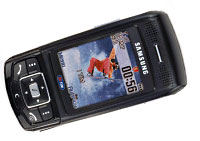 Specifications
Specifications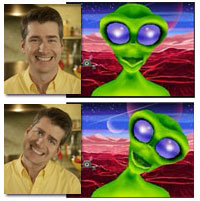 Logitech has dished out some details on their new QuickCam Ultra Vision Webcam, which they claim offers, “a true-to-life video calling experience by delivering twice the image clarity as that offered by typical Webcams.”
Logitech has dished out some details on their new QuickCam Ultra Vision Webcam, which they claim offers, “a true-to-life video calling experience by delivering twice the image clarity as that offered by typical Webcams.” Unfortunately, Logitech haven’t released any proper photos of the Webcam or posted up any examples of the image quality, so I guess we’ll have to wait to see if the it’s as good as they say.
Unfortunately, Logitech haven’t released any proper photos of the Webcam or posted up any examples of the image quality, so I guess we’ll have to wait to see if the it’s as good as they say. We’re sure children under 10 years old (and some cray-zee tie wearing office pranksters) will get more pleasure than we did out of using the included ‘Video Effects’ software.
We’re sure children under 10 years old (and some cray-zee tie wearing office pranksters) will get more pleasure than we did out of using the included ‘Video Effects’ software. Korean technology company Daewoo Lucoms, have unveiled their new ultra mobile PC Solo M1.
Korean technology company Daewoo Lucoms, have unveiled their new ultra mobile PC Solo M1. The Solo M1 features a variety of multimedia features, including video and music playback via Windows Media player, a DMB tuner, a 1.3 MP webcam for video conferencing and a 4-in-1 (MMC/ SDIO/ MS/ MS Pro) memory card reader.
The Solo M1 features a variety of multimedia features, including video and music playback via Windows Media player, a DMB tuner, a 1.3 MP webcam for video conferencing and a 4-in-1 (MMC/ SDIO/ MS/ MS Pro) memory card reader. There’s also a range of optional accessories available, including a leather case, mini keyboard and external optical drive.
There’s also a range of optional accessories available, including a leather case, mini keyboard and external optical drive. Travellers needing to keep connected might like the cut of the jib of Trendnet’s handy new USB wotsit. Regaling under the lengthy name of the ‘Trendnet HotFlash 802.11g Wireless & 512MB Flash Memory Combo USB Adapter with HotSpot Detector,’ this cheeky little puppy wedges in a ton of functionality into a memory stick sized unit.
Travellers needing to keep connected might like the cut of the jib of Trendnet’s handy new USB wotsit. Regaling under the lengthy name of the ‘Trendnet HotFlash 802.11g Wireless & 512MB Flash Memory Combo USB Adapter with HotSpot Detector,’ this cheeky little puppy wedges in a ton of functionality into a memory stick sized unit. Powered by a built-in rechargeable Li-on battery (which charges up when connected to a USB port), the specs claim a wireless working range of 35-100 meters indoors and 100-300 meters outdoors.
Powered by a built-in rechargeable Li-on battery (which charges up when connected to a USB port), the specs claim a wireless working range of 35-100 meters indoors and 100-300 meters outdoors. Here’s the third in Mike’s three part review of why the Palm Treo rocks his boat.
Here’s the third in Mike’s three part review of why the Palm Treo rocks his boat.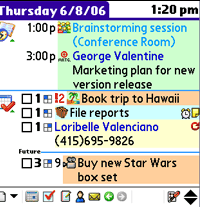 Word!
Word!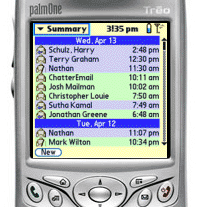 It’s the same story with SMS, with the built in text messaging interface on the Palm remaining streets ahead of its Pocket PC rivals, with the superb auto-threading conversations making it easy to keep track of text conversations. It really is a delight to use.
It’s the same story with SMS, with the built in text messaging interface on the Palm remaining streets ahead of its Pocket PC rivals, with the superb auto-threading conversations making it easy to keep track of text conversations. It really is a delight to use. A French company with the tongue twisting nomenclature of Neonumeric has released details of their NTG-1 portable media player.
A French company with the tongue twisting nomenclature of Neonumeric has released details of their NTG-1 portable media player. The 107 x 62 x 21mm player can also play back MP3, WMA and WAV audio files, and there’s also a built-in FM tuner, 512MB of internal memory and a SD/MMC card slot for shunting in your own memory.
The 107 x 62 x 21mm player can also play back MP3, WMA and WAV audio files, and there’s also a built-in FM tuner, 512MB of internal memory and a SD/MMC card slot for shunting in your own memory.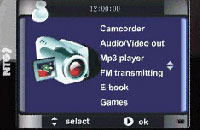 Pricing is still to be confirmed, although we’re looking at something between $250 to $300, and we’ve no idea of availibility yet.
Pricing is still to be confirmed, although we’re looking at something between $250 to $300, and we’ve no idea of availibility yet. People still waiting for those wall-sized flat screen TVs that were promised in sci-fi books will be able to take a step closer to their dream with the announcement of Matsushita’s thumping great 103-inch panel TV.
People still waiting for those wall-sized flat screen TVs that were promised in sci-fi books will be able to take a step closer to their dream with the announcement of Matsushita’s thumping great 103-inch panel TV. The specifications look sumptuous though, with the 103-inch panel offering a full 1080i HD resolution (1,920 by 1,080 pixels) and an “aaaieee – my eyes!” brightness rating of 3000:1.
The specifications look sumptuous though, with the 103-inch panel offering a full 1080i HD resolution (1,920 by 1,080 pixels) and an “aaaieee – my eyes!” brightness rating of 3000:1. Panasonic reckon that they’ll be able to shift around 5,000 of these enormo-displays in the first year, although they added that probably only 20% of takers will be TV viewers, with the majority buying the display for use as electronic billboards, or displays in studios and corporate lobbies.
Panasonic reckon that they’ll be able to shift around 5,000 of these enormo-displays in the first year, although they added that probably only 20% of takers will be TV viewers, with the majority buying the display for use as electronic billboards, or displays in studios and corporate lobbies. Seeing as our office fan decided to go on the blink just as a sticky, sweltering heatwave sent temperatures soaring above 32C, we needed a new fan. Fast.
Seeing as our office fan decided to go on the blink just as a sticky, sweltering heatwave sent temperatures soaring above 32C, we needed a new fan. Fast. At full blast, the fan knocks out a fair bit of air (1.5m/sec, to be precise) although we’re not looking at office blasting wind tunnel effect here – this fan is definitely only for personal/small office use.
At full blast, the fan knocks out a fair bit of air (1.5m/sec, to be precise) although we’re not looking at office blasting wind tunnel effect here – this fan is definitely only for personal/small office use. Ionisers work by sending out negative ions (which are found naturally by the sea and in the mountains, and after thunderstorms) and this should strip the air of particles and micro-organisms, pollen, dust, pollutants and airborne germs.
Ionisers work by sending out negative ions (which are found naturally by the sea and in the mountains, and after thunderstorms) and this should strip the air of particles and micro-organisms, pollen, dust, pollutants and airborne germs.