 Following on from Part One, published last week.
Following on from Part One, published last week.
The design
As its rivals continue their crash diets and squeeze into ever-smaller designs, there’s no doubt that the Treo’s beginning to look like a bit of a lardy boy these days (although it’s by no means the biggest smartphone out there).
Of course, one of the problems with smartphones is that if you try and shrink them too much, usability flies out of the window.
Smartphones, by definition, need a big bright screen to fit all the information in (and at 320 x 320 pixels, the Treo’s got one of the largest displays around) and there’s a human limit to how small you can make a keyboard.
 Keyboards. Soft vs hard (ooo-er)
Keyboards. Soft vs hard (ooo-er)
Some smartphone makers have tried to get around this limitation by getting rid of the keyboard altogether and using an onscreen ‘soft’ keyboard instead.
Although this allows designers to make super-small smartphones, the lack of a proper keyboard is – to quote Clint Eastwood – some price to pay for being stylish.
Soft keyboards are absolutely horrible to use. Apart from the fact that your screen rapidly turns into a smudgy mess, they’re simply not as effective as a proper hardware keyboard, and after using both, we’d certainly never again invest in a smartphone without a proper keypad.
Other features
Despite its ‘built for comfort’ shape, the Treo still feels pretty good in the hand, with some of the best ergonomics around – changing the SIM card, for example is an absolute breeze compared to most phones (just use the slide out tray, accessible from the top of the phone), and it’s the same story for the SD card.
 Volume controls are where they should be – on the side of the phone – and muting the phone entirely is simply a case of sliding a switch in the top of the phone, a feature that is inexcusably absent in almost every other phone.
Volume controls are where they should be – on the side of the phone – and muting the phone entirely is simply a case of sliding a switch in the top of the phone, a feature that is inexcusably absent in almost every other phone.
It’s not all good though, with the Palm designers needlessly forcing users to take off the back of the phone whenever a reset is needed.
And then there’s that great, chunky monolith of an antenna that’s bolted on to the phone. Funnily enough, it seems that most Americans actually like antennas on their handsets, but we can’t say we’re too keen.
The phone bit
Of course, pretty looks and bright screens are one thing, but it’s how the thing works as a phone that matters most and here’s where the Treo excels.
When someone new calls you up, a great big button comes onscreen at the end of the call asking you if you want to add the number in your phonebook. Simple. Straightforward. Obvious.
 If you want to switch to the speakerphone during a call, just press the ruddy great onscreen ‘speakerphone’ icon. No holding down keys, no shuffling about in sub-menus or fiddling about with switches like a Windows phone.
If you want to switch to the speakerphone during a call, just press the ruddy great onscreen ‘speakerphone’ icon. No holding down keys, no shuffling about in sub-menus or fiddling about with switches like a Windows phone.
If you want to see who’s called you, just press the green call button twice and a list of calls comes up.
As you scroll down the list, context sensitive buttons appear, asking if you’d like to add the unknown numbers to your contacts, or if you’d like to send a SMS message to known contacts.
Click on a name and it calls them. Click on ‘call log’ and you’ll get a comprehensive listing of every phone call you’ve made, categorised into ‘incoming,’ ‘missed’ and ‘outgoing.’
If you want to find out more, click on ‘details’ and you’ll get the exact time and duration of the call.
 Looking someone up in the address book is just as simple – just type in their initials and you’ll go straight to their entry.
Looking someone up in the address book is just as simple – just type in their initials and you’ll go straight to their entry.
The whole phone is designed for effortless one handed operation, meaning you can use the phone on the move while most Windows Mobile users will be left reaching for their itty-bitty stylus or fiddling about with slide-out keyboards or ‘soft’ onscreen keyboards.
Get ’em quick before they go!
Note: since we started this piece, Palm have announced that there will be no further European shipments of Treo 650s as the phone breaches new EU regulations.
However, the company claims that it has already sent enough Treo 650s to meet demand for now, although US users can already indulge themselves with the newly released Treo 700p offering EVDO.
 Palm has said that its next Treo smartphone will be targeted at European markets, although it appears that it won’t be a GSM/UTMS version of the 700p.
Palm has said that its next Treo smartphone will be targeted at European markets, although it appears that it won’t be a GSM/UTMS version of the 700p.
Instead, Palm are rumoured to be developing an antenna-less Treo for the European market, possibly to be called the Treo Nitro (thanks to the valued reader who pointed this out to us – you know who you are).
Palm CEO Ed Colligan has suggested that the new model is unlikely to become available until Palm’s 2nd Quarter in FY 2007 (around October – December 2006).
Readers sufficiently enthused by our comments should look on eBay where there are ample new and reconditioned Treo 650’s available for between £170-£280 (that’s where we got ours from!).
Coming up in part three: Palm Treo multimedia and office apps.
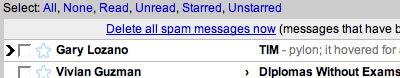
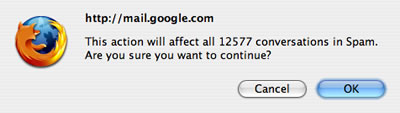
 Steeenkin’ spammers are increasingly turning their evil gaze in the direction of SMS, Web-based instant messaging, bloggers and community sites like MySpace.com, according to MessageLabs.
Steeenkin’ spammers are increasingly turning their evil gaze in the direction of SMS, Web-based instant messaging, bloggers and community sites like MySpace.com, according to MessageLabs.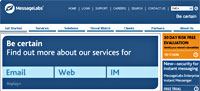 MessageLabs reported that spam mail soared a hefty 6.9% in June to make up a massive 64.8% of all global emails sent that month.
MessageLabs reported that spam mail soared a hefty 6.9% in June to make up a massive 64.8% of all global emails sent that month. Virgin Mobile looks set to launch the UK’s first true mobile broadcast TV service in the autumn, with the beardy one’s empire releasing a rebadged version of BT’s Movio product.
Virgin Mobile looks set to launch the UK’s first true mobile broadcast TV service in the autumn, with the beardy one’s empire releasing a rebadged version of BT’s Movio product. Movio uses a system known as DAB-IP, which has emerged ahead of the rival technology, DVB-H, because the required radio spectrum is already available.
Movio uses a system known as DAB-IP, which has emerged ahead of the rival technology, DVB-H, because the required radio spectrum is already available. Exclusive
Exclusive A French company with the tongue twisting nomenclature of Neonumeric has released details of their NTG-1 portable media player.
A French company with the tongue twisting nomenclature of Neonumeric has released details of their NTG-1 portable media player. The 107 x 62 x 21mm player can also play back MP3, WMA and WAV audio files, and there’s also a built-in FM tuner, 512MB of internal memory and a SD/MMC card slot for shunting in your own memory.
The 107 x 62 x 21mm player can also play back MP3, WMA and WAV audio files, and there’s also a built-in FM tuner, 512MB of internal memory and a SD/MMC card slot for shunting in your own memory.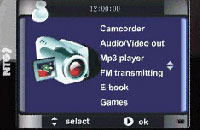 Pricing is still to be confirmed, although we’re looking at something between $250 to $300, and we’ve no idea of availibility yet.
Pricing is still to be confirmed, although we’re looking at something between $250 to $300, and we’ve no idea of availibility yet. People still waiting for those wall-sized flat screen TVs that were promised in sci-fi books will be able to take a step closer to their dream with the announcement of Matsushita’s thumping great 103-inch panel TV.
People still waiting for those wall-sized flat screen TVs that were promised in sci-fi books will be able to take a step closer to their dream with the announcement of Matsushita’s thumping great 103-inch panel TV. The specifications look sumptuous though, with the 103-inch panel offering a full 1080i HD resolution (1,920 by 1,080 pixels) and an “aaaieee – my eyes!” brightness rating of 3000:1.
The specifications look sumptuous though, with the 103-inch panel offering a full 1080i HD resolution (1,920 by 1,080 pixels) and an “aaaieee – my eyes!” brightness rating of 3000:1. Panasonic reckon that they’ll be able to shift around 5,000 of these enormo-displays in the first year, although they added that probably only 20% of takers will be TV viewers, with the majority buying the display for use as electronic billboards, or displays in studios and corporate lobbies.
Panasonic reckon that they’ll be able to shift around 5,000 of these enormo-displays in the first year, although they added that probably only 20% of takers will be TV viewers, with the majority buying the display for use as electronic billboards, or displays in studios and corporate lobbies. Seeing as our office fan decided to go on the blink just as a sticky, sweltering heatwave sent temperatures soaring above 32C, we needed a new fan. Fast.
Seeing as our office fan decided to go on the blink just as a sticky, sweltering heatwave sent temperatures soaring above 32C, we needed a new fan. Fast. At full blast, the fan knocks out a fair bit of air (1.5m/sec, to be precise) although we’re not looking at office blasting wind tunnel effect here – this fan is definitely only for personal/small office use.
At full blast, the fan knocks out a fair bit of air (1.5m/sec, to be precise) although we’re not looking at office blasting wind tunnel effect here – this fan is definitely only for personal/small office use. Ionisers work by sending out negative ions (which are found naturally by the sea and in the mountains, and after thunderstorms) and this should strip the air of particles and micro-organisms, pollen, dust, pollutants and airborne germs.
Ionisers work by sending out negative ions (which are found naturally by the sea and in the mountains, and after thunderstorms) and this should strip the air of particles and micro-organisms, pollen, dust, pollutants and airborne germs.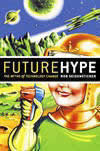 Title: Future Hype: The Myths of Technology Change
Title: Future Hype: The Myths of Technology Change  In other areas Seidensticker is less compelling. He sometimes glosses over details to make his point. Describing redundant proprietary software formats (WordStar is often cited as an example, the most successful word processor of its time, its file format is now unreadable by all modern applications) he neglects to mention developments such as Open Source software, XML or research into digital archiving, all of which are making progress to eliminating exactly that kind of problem.
In other areas Seidensticker is less compelling. He sometimes glosses over details to make his point. Describing redundant proprietary software formats (WordStar is often cited as an example, the most successful word processor of its time, its file format is now unreadable by all modern applications) he neglects to mention developments such as Open Source software, XML or research into digital archiving, all of which are making progress to eliminating exactly that kind of problem. Desperate to program your Sky+ PVR, while out and about? Or can’t be bothered to reach for the TV remote control when you’ve got you mobile in your hand?
Desperate to program your Sky+ PVR, while out and about? Or can’t be bothered to reach for the TV remote control when you’ve got you mobile in your hand?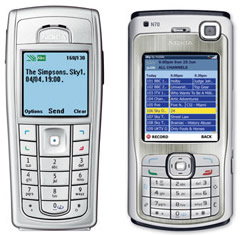 It looks like using it might be a bit of palaver with the need to SMS quite precise and long winded instructions
It looks like using it might be a bit of palaver with the need to SMS quite precise and long winded instructions Following on from
Following on from  Keyboards. Soft vs hard (ooo-er)
Keyboards. Soft vs hard (ooo-er) Volume controls are where they should be – on the side of the phone – and muting the phone entirely is simply a case of sliding a switch in the top of the phone, a feature that is inexcusably absent in almost every other phone.
Volume controls are where they should be – on the side of the phone – and muting the phone entirely is simply a case of sliding a switch in the top of the phone, a feature that is inexcusably absent in almost every other phone. If you want to switch to the speakerphone during a call, just press the ruddy great onscreen ‘speakerphone’ icon. No holding down keys, no shuffling about in sub-menus or fiddling about with switches like a Windows phone.
If you want to switch to the speakerphone during a call, just press the ruddy great onscreen ‘speakerphone’ icon. No holding down keys, no shuffling about in sub-menus or fiddling about with switches like a Windows phone. Looking someone up in the address book is just as simple – just type in their initials and you’ll go straight to their entry.
Looking someone up in the address book is just as simple – just type in their initials and you’ll go straight to their entry. Palm has said that its next Treo smartphone will be targeted at European markets, although it appears that it won’t be a GSM/UTMS version of the 700p.
Palm has said that its next Treo smartphone will be targeted at European markets, although it appears that it won’t be a GSM/UTMS version of the 700p. The US Democratic party has adopted net-neutrality as a party-political issue following the rejection of a second pro-neutrality amendment in a vote late last week.
The US Democratic party has adopted net-neutrality as a party-political issue following the rejection of a second pro-neutrality amendment in a vote late last week. Former presidential candidate Senator John Kerry commented, “This vote was a gift to cable and telephone companies, and a slap in the face of every Internet user and consumer.” Another Democrat, Senator Ron Wyden, placed a ‘hold’ on the bill which temporarily stops further progress but a decision is inevitable and both sides are marshaling forces behind their cause.
Former presidential candidate Senator John Kerry commented, “This vote was a gift to cable and telephone companies, and a slap in the face of every Internet user and consumer.” Another Democrat, Senator Ron Wyden, placed a ‘hold’ on the bill which temporarily stops further progress but a decision is inevitable and both sides are marshaling forces behind their cause.