 To me, there is something about the pleasure of listening to radio that is intrinsically linked to a discrete box that is a radio, and the PC experience does not quite match up, but the chance to tune into thousands of radio stations from the four corners of the world is something that excited me.
To me, there is something about the pleasure of listening to radio that is intrinsically linked to a discrete box that is a radio, and the PC experience does not quite match up, but the chance to tune into thousands of radio stations from the four corners of the world is something that excited me.
Over the last few weeks I have had the chance to use one of those new fangled Wi-Fi radios – the Acoustic Energy AE17 16B. I hoped it would deliver the best of both worlds. It looks like a radio, but when you fire it up on your wireless network, it gives you a window on that plethora of choice that the Internet has given to listeners of online radio stations.
The idea is that you ‘turn on’ the AE and pick either from one of ten pre-set stations, choose geographically, down to country level or from one of a range of genres that includes my own favourites, 70’s and Comedy.
After spending time listening around the world, my top channel so far is RTHK, which coming in strong from the other side of the world, instantly takes me back to happy days in Hong Kong with Lynx Disco Classics to remind me of my time in a few dodgy 70’s discos.
Audio quality is dependent on what the station pumps out to the Web. Virgin offers a respectable 128kbp/s, the same as you’ll hear on a DAB radio, while BBC Radio 4, which is mainly talk, seems to just about remain acceptable down to about 40kbp/s. You can listen to this audio either through the radios adequate built in speaker, or via the provided headphone socket.
Listening to channels isn’t always a dream. Rather annoyingly, there seem to be various conditions that drive the tastefully designed box to silence and a buffering message on the radios’ LCD display. This shows the potential problems of a producer of hardware that listen to Internet radio station – as you can’t reply on the delivery of the audio streams, listeners will blame the device.
The Wi-Fi radios get their channel lookup list from a Reciva gateway on the Internet, which keeps a record of the stations available and if you know of a station that’s not there, you can fill out the details online at the Web site at reciva.com.
As well as letting you navigate to on-demand content, the radio has a useful feature allowing you to access mp3 tunes stored on your PC, but I’ll be straight with you, I’ve not managed to work out exactly how to do that as yet. I will persevere, but like some of the features on the radio, it’s not intuitive or easy to use.
Summary
While it does perform well once it’s running, there is a problem with getting to that point.
Although the AE looks simple enough, with just a mains power supply to plug in and a headphone socket, it’s not something to confront a technophobe with. There’s a maze of pull down menus and you’ll need to put on your anorak to enter a hexadecimal address or two if your network is a secure one.
I really wanted to like this, so I’m afraid this is only a middling 49% on the score sheet until a more simple interface is developed. Currently this is a Christmas present for the geek in the family not your ageing maiden aunt.
Overall 49%
Acoustic Energy WiFi Radio
 We like PURE, they create innovative products DAB radio – and they
We like PURE, they create innovative products DAB radio – and they Given that they’ve given the chance, we just as well tell you that, there’s a whole range available …there and waiting for you to take them to their 2 millionth …
Given that they’ve given the chance, we just as well tell you that, there’s a whole range available …there and waiting for you to take them to their 2 millionth …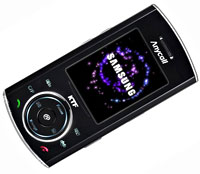 Fresh out of Samsung’s hyperactive phone production line in Korea is the new Anycall SPH-B5800 DMB phone.
Fresh out of Samsung’s hyperactive phone production line in Korea is the new Anycall SPH-B5800 DMB phone. For music fans, there’s a built-in MP3 player with a microSD (TransFlash) port offering expansion options.
For music fans, there’s a built-in MP3 player with a microSD (TransFlash) port offering expansion options. Sadly, there’s no news of a UK release, with the phone currently only available on the KTF network in Korea.
Sadly, there’s no news of a UK release, with the phone currently only available on the KTF network in Korea. To me, there is something about the pleasure of listening to radio that is intrinsically linked to a discrete box that is a radio, and the PC experience does not quite match up, but the chance to tune into thousands of radio stations from the four corners of the world is something that excited me.
To me, there is something about the pleasure of listening to radio that is intrinsically linked to a discrete box that is a radio, and the PC experience does not quite match up, but the chance to tune into thousands of radio stations from the four corners of the world is something that excited me. Like a hungry child with its drooling face depositing dribble all over the cake shop window, we’re only able to gaze at the sleek lines of Sharp’s swanky new 911SH TV phone from afar as the Japanese giant has announced that it’s for their home market only.
Like a hungry child with its drooling face depositing dribble all over the cake shop window, we’re only able to gaze at the sleek lines of Sharp’s swanky new 911SH TV phone from afar as the Japanese giant has announced that it’s for their home market only. Slapping in a 1 GB card would deliver a mighty 4 hours of recording, although we’re not sure how long the battery would fare when playing back videos.
Slapping in a 1 GB card would deliver a mighty 4 hours of recording, although we’re not sure how long the battery would fare when playing back videos. DAB radio pioneers, Pure Technologies, have released information about a forthcoming DAB radio, styled as a Marshall Amp.
DAB radio pioneers, Pure Technologies, have released information about a forthcoming DAB radio, styled as a Marshall Amp.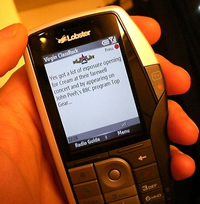 The last 18 months have seen a growing crescendo of excitement in the content and mobile phone worlds about the possibilities of delivering TV to mobile phone. The ideas been around a lot longer than that, but it’s the smell of money that has heightened senses.
The last 18 months have seen a growing crescendo of excitement in the content and mobile phone worlds about the possibilities of delivering TV to mobile phone. The ideas been around a lot longer than that, but it’s the smell of money that has heightened senses. The latest digital radio listening figures have come out in the UK. Everyone involved in the DAB radio business as they’ve all gone up.
The latest digital radio listening figures have come out in the UK. Everyone involved in the DAB radio business as they’ve all gone up.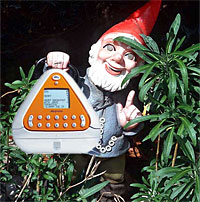 Sky’s satellite hybrid
Sky’s satellite hybrid  We’re big fans of Pure Digital and their seemingly endless mission to push the features and functions of DAB radios. Their latest move is to launch a new portable DAB radio.
We’re big fans of Pure Digital and their seemingly endless mission to push the features and functions of DAB radios. Their latest move is to launch a new portable DAB radio. Recognising that what they’re selling is audio quality, Pure have done a deal with Sennheiser to have Sennheiser’s MX300 headphones included in the package.
Recognising that what they’re selling is audio quality, Pure have done a deal with Sennheiser to have Sennheiser’s MX300 headphones included in the package. There’s also alarm, sleep and timer record functions – including an MP3 alarm – so the Bug TOO could be a handy bedside radio. We’re not quite sure why anyone would want 20 configurable alarms though, but if that’s what you’re after, the Bug’s got ’em.
There’s also alarm, sleep and timer record functions – including an MP3 alarm – so the Bug TOO could be a handy bedside radio. We’re not quite sure why anyone would want 20 configurable alarms though, but if that’s what you’re after, the Bug’s got ’em.