 Pocket Informant 2005 is an integrated Pocket PC application that replaces the built-in Calendar, Contacts, Tasks, Notes, Journal programs and adds a Timeline view.
Pocket Informant 2005 is an integrated Pocket PC application that replaces the built-in Calendar, Contacts, Tasks, Notes, Journal programs and adds a Timeline view.
Loaded with customisation options, the program lets you dabble with just about everything and anything you can see on screen – typefaces, font sizes, font colours, categories, category colours, icons – the lot!
Although this seem a bit like overkill, the different screen sizes and resolutions available on PocketPCs means that controlling font sizing can come in very handy.
So, how does this do-it-all Personal Information Manager (PIM) shape up? Let’s take a closer look.
Calendar
The Calendar view offers a host of different views, displaying one day, seven day or whole month views on one screen, with the Agenda view presenting a user-selectable number of days of appointments in a list format, with the option to filter out ‘free’ days.
New appointments may be added by tapping and holding on a day’s title bar. Double-tapping on an entry opens its detail screen for viewing, editing or adding alarms.
Regularly recurring meetings can be set up as templates to speed up text entry (e.g. “Going to pub.”)
As soon as an event has passed it is displayed in italics, making it easy for the easily confused to see what events are remaining in the current day.
As with all the components in the Pocket Informant suite, a global navigation bar sits at the bottom of the screen, offering instant access to diary views, contacts, notes, to-dos and filter and search options.
 Contacts
Contacts
The Contacts screen opens up with a tabbed alphabetical row along the time allowing nifty access to contacts.
Inputting new contacts is straightforward enough, with the program auto-filling in frequently-entered text.
A whole host of fields are available to include every possible detail of your new contact, with the option to associate mugshots with contacts, and assign multiple categories.
The search facility is particularly clever, with users able to specify that the program looks for entries that start with the search text or for entries that contain the specified text.
Once a number is located, it can be dialled IR, Bluetooth, DTMF or Serial.
Naturally, there are options galore for listing contacts, including First/Last name, Last/First name, providing a picture list, and grouping by company, department, city, state, country, and category.
 Tasks
Tasks
As you might have guessed by now, the Tasks interface comes with a shedload of options, with entries being sorted/grouped by category, importance, priority, progress, completion, or date.
There’s the usual filtering and grouping options available, with users able to set up nested hierarchical tasks.
Tasks may be dropped on others to establish relationships, child tasks can be created by tapping and holding on a task and the hierarchical display may be expanded or collapsed.
Tasks can also be set to repeat with nagging reminders and start and completion dates entered.
 Notes
Notes
Here’s where we were very disappointed.
Unlike the simplicity of Palm’s ‘Memos’, the handling of notes is a real half arsed affair in Pocket Informant – the display is a real dog to get around, and everything seems needlessly complicated.
Sure, the improved text formatting is a nice touch, but finding, organising and categorising notes seems a needlessly tiresome chore.
I hope the Pocket Informant developers – who have a well earned reputation for listening to their punters – take a long hard look at how programs like Agendus on the Palm handle notes and learn from their experience.
Conclusion
Apart from the clunky horror of the Notes interface, it’s easy to see why Pocket Informant has become the most popular PIM application on the Pocket PC.
The program does an admirable job of making it easy for users to search find, organise and display content on the small screen of a Pocket PC and provides excellent value at $29.95 (~€24.5~£16.50).
With its extraordinary amount of user-configurable options, the program can be tailored to fit individual requirements, and with ample power under the hood, it can easily grow with the user’s needs.
Although the sheer range of options can confuse new users (us included), the intuitive, usable defaults make it easy to get started with the program.
Whether many users will ever get around to discovering the true power of the program is another matter, however.
We still think, however, that it’s the best PIM application available for the Pocket PC with only the poor support for Notes preventing it getting our very top rating.
Digital-Lifestyles score: 4/5

Price: $29.95 (~€24.50, ~£16.50)
Buy now online at PocketGear – Special Offer $22.95 until 30 Sep.05
Further information Pocket Informant
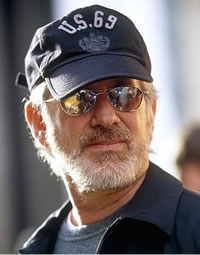 The world of film and video games come ever closer as Electronic Arts (EA) team up with Steven Spielberg to develop three original video games.
The world of film and video games come ever closer as Electronic Arts (EA) team up with Steven Spielberg to develop three original video games. EA has been, how shall we say, “inspired”, heavily by The S before, as anyone who’s ever played the opening scene of the first Medal of Honor, and heard of a film called Saving Private Ryan may have noticed.
EA has been, how shall we say, “inspired”, heavily by The S before, as anyone who’s ever played the opening scene of the first Medal of Honor, and heard of a film called Saving Private Ryan may have noticed. * I downloaded and installed iTunes6. Takes 5-10 minutes. No big deal. iTunes6 has the same basic interface and purchasing/sampling system as previous versions of iTunes.
* I downloaded and installed iTunes6. Takes 5-10 minutes. No big deal. iTunes6 has the same basic interface and purchasing/sampling system as previous versions of iTunes. * File sizes: Killers video: 20.1 mb; Desperate Housewives episode: 208.6 mb. Both were MPEG-4 video files.
* File sizes: Killers video: 20.1 mb; Desperate Housewives episode: 208.6 mb. Both were MPEG-4 video files. * I’m sure there are some underlying copyright / “rip-off Britain” issues at play here. I’m just not smart enough to figure them out. But there is a problem when the popular television shows are not available on iTunes-UK and the same music video is 1.89 GBP or about $3.30 – that’s $1.30 extra for each music video that UK customers must pay.
* I’m sure there are some underlying copyright / “rip-off Britain” issues at play here. I’m just not smart enough to figure them out. But there is a problem when the popular television shows are not available on iTunes-UK and the same music video is 1.89 GBP or about $3.30 – that’s $1.30 extra for each music video that UK customers must pay. UK-based software developers Xara, have announced an update to their sophisticated vector graphics program Xara X, adding new functions and renaming it Xara Xtreme.
UK-based software developers Xara, have announced an update to their sophisticated vector graphics program Xara X, adding new functions and renaming it Xara Xtreme.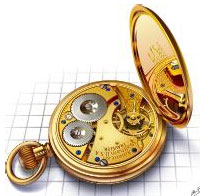 In this latest version, the Xara Picture Editor has been updated and a new Live Effects tool allows Photoshop and Xara plug-in effects to be applied to photos and vector graphics.
In this latest version, the Xara Picture Editor has been updated and a new Live Effects tool allows Photoshop and Xara plug-in effects to be applied to photos and vector graphics.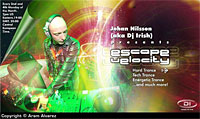 Linux, Mac and Open Source versions planned
Linux, Mac and Open Source versions planned Moir table-thumped “We’re going to a place that Microsoft and Adobe cannot go. The Open Source world is the acknowledged largest threat to established giants such as Microsoft. We felt it was necessary for us to shake up the graphics world a bit, and making one of the most powerful, easiest to use graphics applications Open Source should do the trick.”
Moir table-thumped “We’re going to a place that Microsoft and Adobe cannot go. The Open Source world is the acknowledged largest threat to established giants such as Microsoft. We felt it was necessary for us to shake up the graphics world a bit, and making one of the most powerful, easiest to use graphics applications Open Source should do the trick.” Handy… Literally!
Handy… Literally!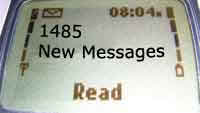 Sounds nasty!
Sounds nasty! That lot again
That lot again Sony’s Playstation has been awarded an Emmy for Outstanding Achievement in Technology and Advanced New Media for pioneering the 3D polygonal-based gaming experience, by the US National Academy of Television Arts and Sciences (NATAS).
Sony’s Playstation has been awarded an Emmy for Outstanding Achievement in Technology and Advanced New Media for pioneering the 3D polygonal-based gaming experience, by the US National Academy of Television Arts and Sciences (NATAS). You can imagine that the awarding of this will make steam come out of the ears of those on the Xbox team at Microsoft
You can imagine that the awarding of this will make steam come out of the ears of those on the Xbox team at Microsoft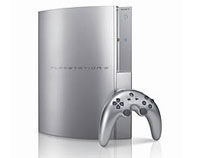 Is it only the cynical that would think that the timing of this award has anything to do with the wider entertainment business (read film) getting more closely involved with creation of film license games? Or even that they’ve finally woken up to the fact that the amount of money spent on video games out-sizes that spent on film.
Is it only the cynical that would think that the timing of this award has anything to do with the wider entertainment business (read film) getting more closely involved with creation of film license games? Or even that they’ve finally woken up to the fact that the amount of money spent on video games out-sizes that spent on film. SanDisk have unveiled their “fingernail-sized” new TrustedFlash cards, a technology that embeds Digital Rights Management (DRM) and decryption technology into memory cards, and also includes a subscription manager enabling the cards to be used for digital subscription music services.
SanDisk have unveiled their “fingernail-sized” new TrustedFlash cards, a technology that embeds Digital Rights Management (DRM) and decryption technology into memory cards, and also includes a subscription manager enabling the cards to be used for digital subscription music services. Harar stated that the TrustedFlash card would act like current SD cards, with the technology able to be extend into on-demand content such as feature films and online games.
Harar stated that the TrustedFlash card would act like current SD cards, with the technology able to be extend into on-demand content such as feature films and online games.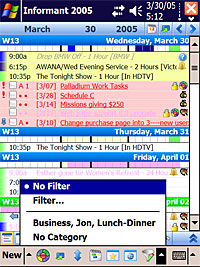 Pocket Informant 2005 is an integrated Pocket PC application that replaces the built-in Calendar, Contacts, Tasks, Notes, Journal programs and adds a Timeline view.
Pocket Informant 2005 is an integrated Pocket PC application that replaces the built-in Calendar, Contacts, Tasks, Notes, Journal programs and adds a Timeline view.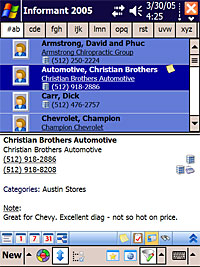 Contacts
Contacts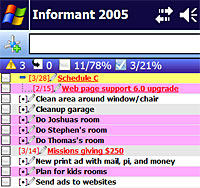 Tasks
Tasks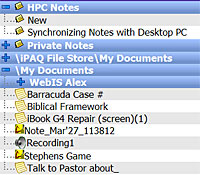 Notes
Notes Following on from his review of the
Following on from his review of the 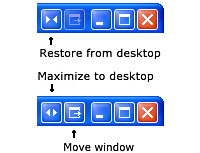 With support for more than ten monitors, UltraMon adds a raft of user-configurable tools to help users get a manly grip on their acres of screen real estate.
With support for more than ten monitors, UltraMon adds a raft of user-configurable tools to help users get a manly grip on their acres of screen real estate. These little fellas let you quickly shunt programs across to other screens with a single click, or maximise a single window across the entire desktop.
These little fellas let you quickly shunt programs across to other screens with a single click, or maximise a single window across the entire desktop. The program also lets you stretch desktop wallpapers and screen savers across multiple screens or set a different picture and screen saver for each screen, which can look way cool!
The program also lets you stretch desktop wallpapers and screen savers across multiple screens or set a different picture and screen saver for each screen, which can look way cool! Neat Idea!
Neat Idea! They’ve done it again
They’ve done it again It’s like the Middle Ages all over again!
It’s like the Middle Ages all over again! With Pocket PCs offering more and more storage space and applications shunting files all over the place, it’s getting increasingly difficult to manage the data held on a handheld device.
With Pocket PCs offering more and more storage space and applications shunting files all over the place, it’s getting increasingly difficult to manage the data held on a handheld device. Serving up an arm-long list of features, Resco manages to combine the functions of a host of different applications and meld them into one sophisticated, do-it-all, integrated solution.
Serving up an arm-long list of features, Resco manages to combine the functions of a host of different applications and meld them into one sophisticated, do-it-all, integrated solution.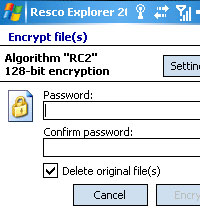 Files can be encrypted from within the program (and from a desktop applet) enabling data to be organised and secured within the same interface. Neat.
Files can be encrypted from within the program (and from a desktop applet) enabling data to be organised and secured within the same interface. Neat.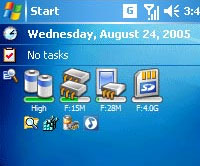 Add to that the improved support for compression – letting users save files at different levels of compression – and a new Today plug-in providing on battery status and free storage/memory and you’ve got a Five Star application that is an absolute must for all Pocket PC users.
Add to that the improved support for compression – letting users save files at different levels of compression – and a new Today plug-in providing on battery status and free storage/memory and you’ve got a Five Star application that is an absolute must for all Pocket PC users.