 Attractively designed in a rounded sleek metal jacket and sporting a funky blue capacity gauge, Western Digital’s MyBook range of external hard drives are aimed at consumers looking for a stylish solution to their storage problems.
Attractively designed in a rounded sleek metal jacket and sporting a funky blue capacity gauge, Western Digital’s MyBook range of external hard drives are aimed at consumers looking for a stylish solution to their storage problems.
The drives can be used horizontally or vertically and come in two sizes – 250GB or 500GB, – and three ‘editions’ offering extra features.
We reviewed the 500GB My Book Pro Edition which offers three ways of hooking up the drive to your PC; FireWire 800, FireWire 400, and USB 2.0.
All leads were provided in the box, and we tested both the FireWire 400, and USB 2.0 interfaces with no problem.
Also bundled in the package is the handy EMC Retrospect Express backup and recovery software, with the drive coming with a 3-year limited warranty.
 Setting up the drive was a cinch: we simply plugged the drive into a USB port our Windows XP machine, and the drive utilities were automatically installed.
Setting up the drive was a cinch: we simply plugged the drive into a USB port our Windows XP machine, and the drive utilities were automatically installed.
With the drivers installed, we were able to switch to our preferred FireWire 400 connection and the drive was ready for use.
Blue light fever
As the name suggests, the drive is hardback-sized, and could sit happily on a bookshelf although the glowing blue capacity gauge on the front might look a tad odd amongst the Mills & Boon.
 We loved the glowing gauge though: it fades in and out when the drive is turned on and off and does a nice little shimmy when in use.
We loved the glowing gauge though: it fades in and out when the drive is turned on and off and does a nice little shimmy when in use.
The outer ring displays the power/activity functions, while the inner ring is split into six sections which illuminate as the space is progressively used up. It’s a nice touch.
Lurking inside the 500GB drive is a 7,200rpm drive with a 16MB cache and a quoted seek time of 8.9ms, and we found it very fast in use and had no problems running video files straight off the disk.
Right now we can’t imagine filling up that 500GB in a hurry, but for drive space demons, Western Digital has recently announced the My Book Pro Edition II, which crams in two 500GB drives in an extended case to give you a massive whopping 1TB of storage – enough for about a zillion photographs (all right, up to 284,000 photos according to Western Digital’s figures).
 Although the drive is quiet in use, you can certainly feel it vibrating if you’ve got it on the same surface as your machine, so we recommend lobbing it up on to a shelf.
Although the drive is quiet in use, you can certainly feel it vibrating if you’ve got it on the same surface as your machine, so we recommend lobbing it up on to a shelf.
Conclusion
We loved the My Book so much we went out and bought the thing – so now we won’t have any excuses to not back up our data.
It’s a shame that there’s no networking option, but with an online price hovering around the £180, the My Book drive still represents remarkable value for money.
With a choice of three interfaces, we should have no problem using the drive with a variety of desktop PCs and laptops, and unlike many other external hard drives, this one actually looks nice too.
 Our verdict
Our verdict
Features: 75%
Ease of Use: 85%
Build Quality: 90%
Overall: 87%
Specs
Performance Specifications
Rotational Speed 7,200 RPM (nominal)
Average Latency 4.20 ms (nominal)
Seek Times
Read Seek Time 8.9 ms
Track-To-Track Seek Time 2.0 ms (average)
Serial Transfer Rate
FireWire 800
Serial Bus Transfer Rate (1394b) 800 Mbits/s (Max)
FireWire 400
Serial Bus Transfer Rate (1394a) 400 Mbits/s (Max)
USB 2.0
Serial Bus Transfer Rate (USB 2.0) 480 Mbits/s (Max)
Physical Specifications
Formatted Capacity 500,107 MB
Capacity 500 GB
Interface Triple Interface
Physical Dimensions
Height 6.780 Inches (Max)- 172.2 mm (Max)
Length 5.630 Inches (Max) – 143 mm (Max)
Width 2.23 Inches – 56.7 mm
Weight 2.60 Pounds – 1.2 kg
Electrical Specifications
Current Requirements
Power Dissipation
AC Input Voltage 100-240 VAC
AC Input Frequency 47-63 Hz
My Book Pro Edition
 Are you always late for work? Does your alarm clock fail to wake you up in the morning? Have you developed a reflex action that bashes the ‘alarm off’ button while you carry on counting sheep?
Are you always late for work? Does your alarm clock fail to wake you up in the morning? Have you developed a reflex action that bashes the ‘alarm off’ button while you carry on counting sheep? When it’s time for you to get out of your jimjams, this totally daft clock launches a flying propeller that hovers around the room, making strange buzzing noises while the clock’s alarm sounds.
When it’s time for you to get out of your jimjams, this totally daft clock launches a flying propeller that hovers around the room, making strange buzzing noises while the clock’s alarm sounds.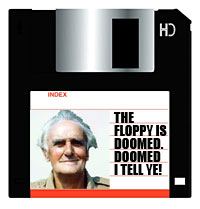 Electronics giant PC World has announced that it is to stop selling floppy disks once the current stocks run out.
Electronics giant PC World has announced that it is to stop selling floppy disks once the current stocks run out.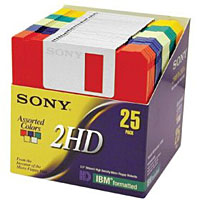 In decline since the late 1990s, the floppy once ruled supreme, shifting more than two billion units in 1998 – a figure now down to a measly 700 million last year.
In decline since the late 1990s, the floppy once ruled supreme, shifting more than two billion units in 1998 – a figure now down to a measly 700 million last year. Norway has declared iTunes to be illegal because it doesn’t allow songs downloaded from the online music store to be played on any other equipment except their own, today’s FT reported.
Norway has declared iTunes to be illegal because it doesn’t allow songs downloaded from the online music store to be played on any other equipment except their own, today’s FT reported.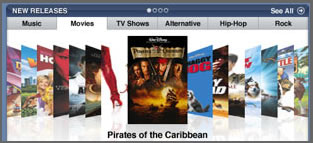 The original complaint was made by Torgeir Waterhouse, senior advisor to the Norwegian Consumer Council. He told the FT that “he was in negotiations with pan_European consumer groups to present a unified position on iTunes’ legality.”
The original complaint was made by Torgeir Waterhouse, senior advisor to the Norwegian Consumer Council. He told the FT that “he was in negotiations with pan_European consumer groups to present a unified position on iTunes’ legality.”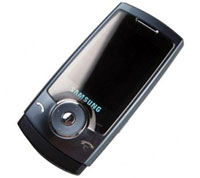 Slimmer than a hungry supermodel deprived of her daily slice of crispbread, Samsung’s new Ultra Edition 10.9 slider has proudly grabbed the honours to claim the accolade as the “world’s slimmest” slider phone.
Slimmer than a hungry supermodel deprived of her daily slice of crispbread, Samsung’s new Ultra Edition 10.9 slider has proudly grabbed the honours to claim the accolade as the “world’s slimmest” slider phone.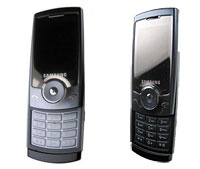 Despite its wisp-like dimensions, Samsung have still managed to squeeze in a fair amount of functionality, with a 3.2-megapixel camera on the back of the phone for grabbing stills.
Despite its wisp-like dimensions, Samsung have still managed to squeeze in a fair amount of functionality, with a 3.2-megapixel camera on the back of the phone for grabbing stills. After all, judging by the way our Treo 650 has been battered about during visits to football games and ale-slopping nights at the pub, we reckon the Ultra Edition 10.9 would soon become the Broken Edition 10.9 within hours.
After all, judging by the way our Treo 650 has been battered about during visits to football games and ale-slopping nights at the pub, we reckon the Ultra Edition 10.9 would soon become the Broken Edition 10.9 within hours. Back in our day we lived in an old water tank on a rubbish tip and considered ourselves lucky if we ate two bits of cold gravel for lunch and had a broken pen for our school work.
Back in our day we lived in an old water tank on a rubbish tip and considered ourselves lucky if we ate two bits of cold gravel for lunch and had a broken pen for our school work.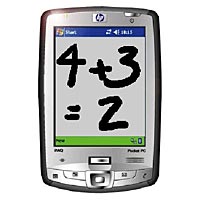 The Scottish initiative – costing £25 million – will see all pupils over the age of 10 in selected schools being handed shiny new PDAs, with 6,000 teachers also enjoying the freebie onslaught.
The Scottish initiative – costing £25 million – will see all pupils over the age of 10 in selected schools being handed shiny new PDAs, with 6,000 teachers also enjoying the freebie onslaught.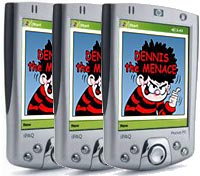 The scheme will also provide free wireless Internet in a move to keep children interested in schoolwork by giving them online access to course material and homework.
The scheme will also provide free wireless Internet in a move to keep children interested in schoolwork by giving them online access to course material and homework.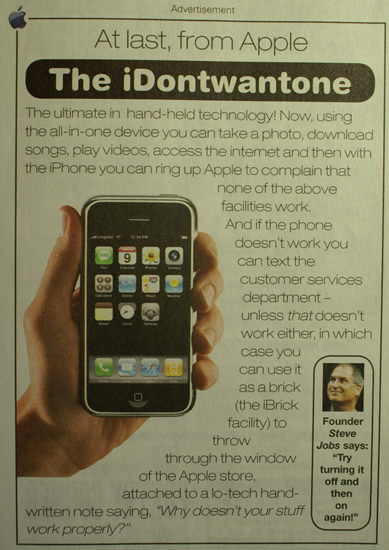
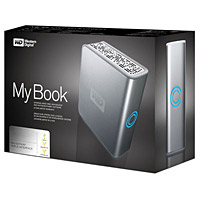 Attractively designed in a rounded sleek metal jacket and sporting a funky blue capacity gauge, Western Digital’s MyBook range of external hard drives are aimed at consumers looking for a stylish solution to their storage problems.
Attractively designed in a rounded sleek metal jacket and sporting a funky blue capacity gauge, Western Digital’s MyBook range of external hard drives are aimed at consumers looking for a stylish solution to their storage problems. Setting up the drive was a cinch: we simply plugged the drive into a USB port our Windows XP machine, and the drive utilities were automatically installed.
Setting up the drive was a cinch: we simply plugged the drive into a USB port our Windows XP machine, and the drive utilities were automatically installed. We loved the glowing gauge though: it fades in and out when the drive is turned on and off and does a nice little shimmy when in use.
We loved the glowing gauge though: it fades in and out when the drive is turned on and off and does a nice little shimmy when in use. Although the drive is quiet in use, you can certainly feel it vibrating if you’ve got it on the same surface as your machine, so we recommend lobbing it up on to a shelf.
Although the drive is quiet in use, you can certainly feel it vibrating if you’ve got it on the same surface as your machine, so we recommend lobbing it up on to a shelf. Our verdict
Our verdict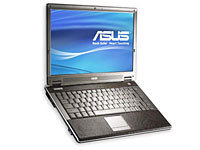 Asus has announced some of technical details of its second generation luxury laptop, the Lamborghini branded VX2, which comes compete with a leather-bound palm rest.
Asus has announced some of technical details of its second generation luxury laptop, the Lamborghini branded VX2, which comes compete with a leather-bound palm rest. Despite the Lamborghini badge on the lid, you won’t find a v8 engine inside but a rather sprightly 1.83GHz Core 2 Duo T5600 processor with Intel 945GM Express integrated graphics and 1GB of memory (with an option to install an extra half a gig).
Despite the Lamborghini badge on the lid, you won’t find a v8 engine inside but a rather sprightly 1.83GHz Core 2 Duo T5600 processor with Intel 945GM Express integrated graphics and 1GB of memory (with an option to install an extra half a gig). The lappie weighs in at 1.86kg (2kg with extended battery) and measures up at 317×228.6×32.15~37.5mm.
The lappie weighs in at 1.86kg (2kg with extended battery) and measures up at 317×228.6×32.15~37.5mm. OK, we all know the details now. Apple are releasing a phone – and it’s a looker. Hurrah.
OK, we all know the details now. Apple are releasing a phone – and it’s a looker. Hurrah. Measuring up at a pocketable 78.5mm x 123mm x 16.9mm, the flash-based player comes with a large 4″ widescreen display and can display photos up to 16 megapixels, making it handy for photographers on the move.
Measuring up at a pocketable 78.5mm x 123mm x 16.9mm, the flash-based player comes with a large 4″ widescreen display and can display photos up to 16 megapixels, making it handy for photographers on the move. External storage options come in the shape of a slot for SD and the new SD High Capacity (SDHC) cards.
External storage options come in the shape of a slot for SD and the new SD High Capacity (SDHC) cards.