 The first time Nokia told me that they no longer sold mobile phones, but multimedia computers, I scoffed. How can anything that you speak on while moving be anything but a mobile phone? You talk, you walk. Anything else is a handy extra, a camera to snap while you’re at a gig or a site to browse for train times when you’re in a hurry.
The first time Nokia told me that they no longer sold mobile phones, but multimedia computers, I scoffed. How can anything that you speak on while moving be anything but a mobile phone? You talk, you walk. Anything else is a handy extra, a camera to snap while you’re at a gig or a site to browse for train times when you’re in a hurry.
But when I picked up the X-Series Nokia N73 phone from 3, everything became clear. Because it’s simply not accurate to call this device a mobile phone any longer. The N73 is, in essence, a powerful 3G handset that uses a variety of technologies to perform a variety of tasks using a variety of services. And if that sounds woolly and imprecise, welcome to the 21st century.
The hardware
Let’s start with the hardware – arguably the least interesting aspect of the package. The N73 is part of Nokia’s multimedia N-series, and so boasts a pin-sharp 2.4-inch screen, 3.2MP camera, media players, stereo Bluetooth, office software and more. It’s simple to use, less bulky than the photo-mad N93 (home to an optical zoom) but more than capable of dealing with everyday photos, files, songs and videos.
It lacks the Wi-Fi aerial of the business-focused N80 – but then it really doesn’t need it, thanks to 3’s innovative X-Series web pricing. This offers all-you-can-surf web access via 3G for a price of £5 a month on top of any 12-month or longer contract. That represents stunning value for money when compared to traditional networks, and is still a few quid less than T-Mobile’s generous £7.50 Web ‘n’ Walk monthly cost.
 Using Skype On The X-Series
Using Skype On The X-Series
Above and beyond that, the hot news is the packages that the N73 comes pre-loaded with: Skype, Yahoo Go!, Mobile Mail, MSN Messenger and, for another £5 per month, Sling and Orb. The revolutionary package is, of course, Skype. The world’s most popular VOIP application earns one-touch access from the home screen and has been well optimised for the mobile platform. You can sign in with your normal Skype name to see your usual contact list, or create an account there and then. My phone had to download an update (less than a minute) and then plough through a variety of disclaimers and permissions – basically absolving 3 of any responsibility for you trying to call the emergency services.
Refreshing and adding contacts is all very easy and making a call is utterly intuitive: simply select a contact and hit the dial key. Voice calls sounded compressed but comprehensible. The usual Skype delays on the line are more pronounced than with a PC, but you do feel the benefit of a genuinely well-engineered speaker and microphone instead of the usual cheapo VOIP headsets. The current version works only with other Skype accounts, although 3 promises the ability to Skype Out (calls to any real phone number, globally, charged at pennies a minute) in 2007.
Incoming calls don’t specify which contact is calling, relying instead on a generic ‘Skype Service calling’ message. And Skype chat doesn’t work either, although your contact does receive a message encouraging them to call instead. Running Skype on your computer and phone simultaneously doesn’t cause any problems either – both devices will ring and you can simply answer whichever you choose. If you do want to IM, the pre-loaded MSN and Yahoo Messenger software seem to work fine.
Slingbox – TV on your X-series
So why would you upgrade from the Silver package (£5/month extra) to the Gold (£10/month?). The key offering here is the Slingbox, which you can buy at a discounted price of £99 (it’s usually about £150). This connects to your TV or set-top box and fires video over your domestic broadband service to the X-Series handset (or a laptop) running the SlingPlayer software. Unlike other mobile TV services, this is actually streaming your very own telly signals, so if you’ve got a Sky box, for instance, you’ll be able to watch exactly what’s showing on your TV at home, be it BBC One, Premiership footie or a ‘specialist’ subscription channel.
However, it’s worth noting that the Slingbox can be a real pig to set up. If you have a complex broadband set-up with multiple routers, you’d better be good at port forwarding and hacking your router configuration or you’ll soon be pulling your hair out. If you can get it to work, video quality is pretty good; detailed enough to read the info bar on Sky broadcasts for instance. Sound is below average and can be quite harsh and glitchy. Unfortunately, you’re limited to portrait format display, leaving massive empty bands above and below the images – why no landscape option to make full use of that great screen?
Menus give access to your home device’s basic features (power, channel and volume, menu etc). I was disappointed that I couldn’t access recorded shows on my Sky HD box because the SlingPlayer lacks virtual red/green/yellow/blue buttons. This would be a key selling point, widening the video service from live TV to my entire hard drive. Note that the Slingbox is happy to sling (resized, compressed) HD signals out to your phone.
 Accessing your PC using OrbPC
Accessing your PC using OrbPC
Supposedly, you need to sign up to the Gold service to use PC-away-from-home service Orb, although I’ve been using Orb on a Wi-Fi phone for some time and can’t see why normal web access to Orb wouldn’t work perfectly well. If this is a driver for you, check out the Silver package first. Orb allows you to view (read-only) the contents of various folders on your PC’s hard drive, giving access to your photos, videos and MP3 tunes, for example, and even files in your My Documents folder. It’s great for finding those essential business documents or staging impromptu holiday slideshows, without taking up memory space in the phone itself. The interface is a little flaky but normally gets there in the end.
On top of all this, of course, you’ve got full, free web access. The browser from 3 modifies pages to look ‘better’ on the Nokia’s small screen. This devastates design but (usually) improves legibility. You’ll either love or hate this but it’s well worth trying before you buy given that you’ll be using that interface an awful lot.
Conclusion
Overall, this is a really interesting device. The web access alone represents tremendous value and the pre-loaded, generally hassle-free applications only make it more attractive. However, there’s no denying that as it stands the X-Series is a tremendously geeky offering. Skype sounds better than it sounds, if you get my drift, although it’ll soon pay off if you regularly call abroad. Slingbox is fun but sluggish and over-complicated to set up – and battery life is bound to suffer.
Make no mistake, the X-Series is the future. Whether we’re ready to take the giant leap forward that it represents yet is another question entirely…
Score: 89%
3 X-series
 Rock Bottom: Nikon D40 £400 (with lens)
Rock Bottom: Nikon D40 £400 (with lens) Budget: Canon EOS E400D (£500 body-only)
Budget: Canon EOS E400D (£500 body-only) Enthusiast: Nikon D80 (£600 body only)
Enthusiast: Nikon D80 (£600 body only) We can always rely on our gadget-fruitcake chums at Brando to dream up a thoroughly daft gizmo or two, so we were delighted to find that they’ve just released a ‘Mobile Phone Telescope’ for Sony Ericsson phones.
We can always rely on our gadget-fruitcake chums at Brando to dream up a thoroughly daft gizmo or two, so we were delighted to find that they’ve just released a ‘Mobile Phone Telescope’ for Sony Ericsson phones. According to Brando’s site, users first have to manually focus with the unattached 6x lens, and then clip the lens onto a Sony Ericsson handset using the included lens mount (unless the image is clear enough on the camera’s screen to focus accurately).
According to Brando’s site, users first have to manually focus with the unattached 6x lens, and then clip the lens onto a Sony Ericsson handset using the included lens mount (unless the image is clear enough on the camera’s screen to focus accurately).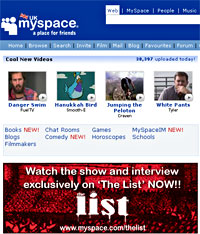 MySpace and Cingular Wireless have pressed the flesh and announced an exclusive partnership to offer enhanced MySpace functionality to all Cingular mobile users.
MySpace and Cingular Wireless have pressed the flesh and announced an exclusive partnership to offer enhanced MySpace functionality to all Cingular mobile users.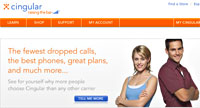 MySpace Mobile also lets users post to their MySpace blogs when they’re on the move, as well as add friends to a contact list for quick bookmarking.
MySpace Mobile also lets users post to their MySpace blogs when they’re on the move, as well as add friends to a contact list for quick bookmarking. The iPhone has been revealed, but it’s not coming from Apple, but network and router specialists, Cisco.
The iPhone has been revealed, but it’s not coming from Apple, but network and router specialists, Cisco. Back to the kit, Cisco’s new range includes a $180 (£92) iPhone Dual-Mode Internet Telephony Kit for Skype CIT400 which plugs directly into an Ethernet port and a $200 (£102) iPhone Wireless-G Phone for Skype WIP320 which offers Skype and landline calls.
Back to the kit, Cisco’s new range includes a $180 (£92) iPhone Dual-Mode Internet Telephony Kit for Skype CIT400 which plugs directly into an Ethernet port and a $200 (£102) iPhone Wireless-G Phone for Skype WIP320 which offers Skype and landline calls. According to a report in yesterday’s Observer, Google has been cosying up to mobile giants Orange with a multi-billion-dollar plan to knock out a ‘Google phone,’ offering easy Web searches on the move.
According to a report in yesterday’s Observer, Google has been cosying up to mobile giants Orange with a multi-billion-dollar plan to knock out a ‘Google phone,’ offering easy Web searches on the move. The Observer reported that the phone could access Google’s databases to offer a wealth of location-based searches, including personalised listings of local cinemas, restaurants and other amenities, and maps and images from Google Earth.
The Observer reported that the phone could access Google’s databases to offer a wealth of location-based searches, including personalised listings of local cinemas, restaurants and other amenities, and maps and images from Google Earth.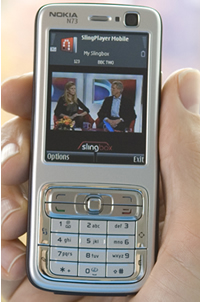 The first time Nokia told me that they no longer sold mobile phones, but multimedia computers, I scoffed. How can anything that you speak on while moving be anything but a mobile phone? You talk, you walk. Anything else is a handy extra, a camera to snap while you’re at a gig or a site to browse for train times when you’re in a hurry.
The first time Nokia told me that they no longer sold mobile phones, but multimedia computers, I scoffed. How can anything that you speak on while moving be anything but a mobile phone? You talk, you walk. Anything else is a handy extra, a camera to snap while you’re at a gig or a site to browse for train times when you’re in a hurry.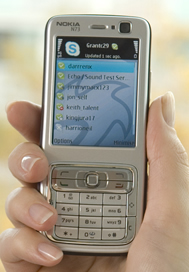 Using Skype On The X-Series
Using Skype On The X-Series Accessing your PC using OrbPC
Accessing your PC using OrbPC There’s been quite a few stories flying around the Internet that Nintendo will be recalling 3.2m Wii remote safety straps.
There’s been quite a few stories flying around the Internet that Nintendo will be recalling 3.2m Wii remote safety straps. With last week’s launch of it’s TV over the Internet service, a raft of integrated net-based services and a slew of new hardware devices, BT has relauched itself as a multi-media service provider instead of a plain old utility company. The BT Internet Radio shows another face of BT’s rebranding. It’s a slickly designed consumer electrical product aimed directly at the growing digital radio sector.
With last week’s launch of it’s TV over the Internet service, a raft of integrated net-based services and a slew of new hardware devices, BT has relauched itself as a multi-media service provider instead of a plain old utility company. The BT Internet Radio shows another face of BT’s rebranding. It’s a slickly designed consumer electrical product aimed directly at the growing digital radio sector.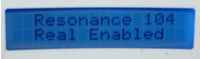 Choosing between stations is a bit of a hit and miss affair. If your tastes tend towards anything beyond the mainstream categorizations (rock, pop, dance, hip hop etc) you’ll struggle to find the music you want to hear. This, of course, isn’t BT’s fault. The device uses the Reciva Internet Portal to aggregate its stations. If you access the Reciva Website (
Choosing between stations is a bit of a hit and miss affair. If your tastes tend towards anything beyond the mainstream categorizations (rock, pop, dance, hip hop etc) you’ll struggle to find the music you want to hear. This, of course, isn’t BT’s fault. The device uses the Reciva Internet Portal to aggregate its stations. If you access the Reciva Website ( The device can access and playback MP3 or other audio files from a networked PC. An extremely useful feature and one that really capitalizes on the network power of the unit. It probably would have done the most to sell this device to me. In practice it was unable to connect to my PC so I had to leave the feature untested. Typically, macs are not supported and I was unable to access my sizable MP3 collection via either of the macs on the network. It’s not surprising that BT have chosen to adopt Windows technology for integration with computers but it is disappointing that they couldn’t have adopted an interoperable standard which would have supported any operating system.
The device can access and playback MP3 or other audio files from a networked PC. An extremely useful feature and one that really capitalizes on the network power of the unit. It probably would have done the most to sell this device to me. In practice it was unable to connect to my PC so I had to leave the feature untested. Typically, macs are not supported and I was unable to access my sizable MP3 collection via either of the macs on the network. It’s not surprising that BT have chosen to adopt Windows technology for integration with computers but it is disappointing that they couldn’t have adopted an interoperable standard which would have supported any operating system. Sony are expanding their range of Memory Sticks further by adding the “Memory Stick PRO-HG.”
Sony are expanding their range of Memory Sticks further by adding the “Memory Stick PRO-HG.” Waterproof gadgets aren’t just for the lounging by the pool in the summer. Despite its rather alarming name (“Stop the ferry! iPod overboard!”), this case promises to protect your tunes from the worst the winter weather can throw at you, as well as providing full waterproofing to a depth of six metres for summertime use.
Waterproof gadgets aren’t just for the lounging by the pool in the summer. Despite its rather alarming name (“Stop the ferry! iPod overboard!”), this case promises to protect your tunes from the worst the winter weather can throw at you, as well as providing full waterproofing to a depth of six metres for summertime use. The case comes with a small eyelet for a lanyard (supplied) and a large Velcro armband. This is tougher and more comfortable than the standard Apple armband, for example, and closes very firmly – a quality piece of kit. Assuming you want to read your iPod’s display and have the headphone jack upward, that means the seal faces downward – another potential concern if the seal were to accidentally open while you’re running.
The case comes with a small eyelet for a lanyard (supplied) and a large Velcro armband. This is tougher and more comfortable than the standard Apple armband, for example, and closes very firmly – a quality piece of kit. Assuming you want to read your iPod’s display and have the headphone jack upward, that means the seal faces downward – another potential concern if the seal were to accidentally open while you’re running.