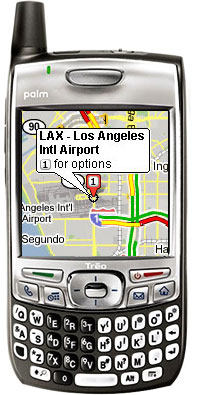 Although it was announced as part of the forthcoming Palm Treo 680 smartphone package, Google has already made its Google Maps application available for free download.
Although it was announced as part of the forthcoming Palm Treo 680 smartphone package, Google has already made its Google Maps application available for free download.
Described by Google as being, “months in the making,” the company describes the 425k download as “the fastest, slickest version yet” of their mobile-optimised Google Maps application, offering real-time traffic reports, detailed directions, integrated search results (search for cafes/bars etc and get addresses and the option to call them with one click), fast downloading detailed, draggable maps and even satellite imagery.
Installation
Installing the Google Maps was easy enough, we just pointed our Treo browser to google.com/gmm and downloaded the program over the air. Users can also download the program from to their PC from http://www.google.com/gmm/treo and then hotsync the file over to their handheld in the usual way.
We ran Google Maps from our SD card with no problems.
Looking up locations
Loading up the program, we were prompted to type in an address (or ZIP code, postal address, latitude and longitude, intersection etc) and we were astonished by the speed that the map appeared on screen – even though we were connecting via GPRS. This baby is fast!
The maps download as small, separate tiles, so only new segments need to be downloaded as you were scroll across pages using the Treo’s five-way controller, or by dragging the map across the screen.
Overlaid, opaque zoom in/out buttons let you decide the level of detail, and a ‘find nearby business’ menu gives you the option to search for local hotels, cafes, bars etc with the results appearing onscreen as numbered markers.
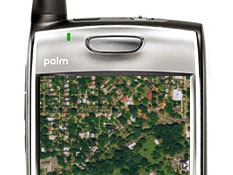 Clicking on an icon provides more address information and a button to phone them up, as well the ability to get turn by turn driving directions to and from any given point.
Clicking on an icon provides more address information and a button to phone them up, as well the ability to get turn by turn driving directions to and from any given point.
Best of all, downloaded maps are stored locally, so you can look up the area you’re visiting and have the map ready for viewing – even if you can’t connect to the web.
A minor niggle is that there’s no option to store downloaded data on to the Treo’s memory card, so stored maps burn up precious internal memory, but you can at least chose to delete all data on program exit.
Traffic updates
With Google Maps you can call up comprehensive information on traffic conditions in more than 30 U.S. major metropolitan areas (with partial information available for other states) with the driving directions offering traffic estimates to avoid congestion.
Highway traffic speeds are represented by different colour overlays (green for traffic flowing at over 50mph, Yellow for 26-50mph etc), and you can download satellite maps for onscreen maps.
You can search and view UK locations, but there’s currently no local business or traffic information available, although Google says it’s working to increase availability.
Conclusion
Google Maps is a truly remarkable product that adds near GPS-like functionality to the entire range of modern Palm OS Treos (700p, 680, 650 and even the venerable Treo 600 smartphone) – and all for nothing!
Of course, it won’t be able to tell you where you are, but so long as you can find a street sign, you’ll be able to nail your location, download local maps, locate and call up nearby shops, businesses and bars and even get traffic updates and satellite images.
It’s easily one of the best products we’ve ever reviewed for a Palm phone – any smartphone, in fact – and it’s a ‘must have’ application for map fans, travellers, amblers and business users alike. And it’s free, Goddammit!
Features: 90%
Ease of use: 90%
Value For Money: 95%
Overall: 95%
 Currently causing something of a stir on the floor of the Korea Electronics Show is the WiFiFone EW-700, a Wi-Fi-enabled VoIP smartphone running Windows Mobile.
Currently causing something of a stir on the floor of the Korea Electronics Show is the WiFiFone EW-700, a Wi-Fi-enabled VoIP smartphone running Windows Mobile.  The EW-700, looks a fairly plain, clunky beast too – in fact the photos we’ve seen have something of a pre-production air to them – but it’s not short of features.
The EW-700, looks a fairly plain, clunky beast too – in fact the photos we’ve seen have something of a pre-production air to them – but it’s not short of features.  We’re yet to get full specs either, but the screen looks like a 320 x 240 pixels jobbie to us, and there’s also a 2-megapixel camera with camcorder function onboard, a voice recorder, hardware MPEG engine offering full frame video and Wi-Fi and infrared connectivity.
We’re yet to get full specs either, but the screen looks like a 320 x 240 pixels jobbie to us, and there’s also a 2-megapixel camera with camcorder function onboard, a voice recorder, hardware MPEG engine offering full frame video and Wi-Fi and infrared connectivity. 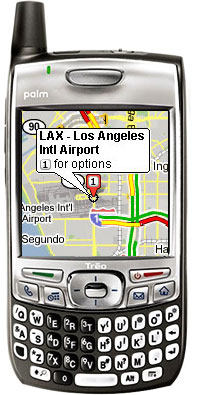 Although it was announced as part of the forthcoming Palm Treo 680 smartphone package, Google has already made its Google Maps application available for free download.
Although it was announced as part of the forthcoming Palm Treo 680 smartphone package, Google has already made its Google Maps application available for free download. 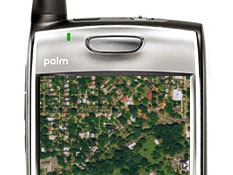 Clicking on an icon provides more address information and a button to phone them up, as well the ability to get turn by turn driving directions to and from any given point.
Clicking on an icon provides more address information and a button to phone them up, as well the ability to get turn by turn driving directions to and from any given point. 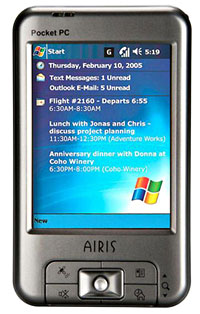 Although PDAs may be a dying breed, they clearly ain’t dead yet, with the lesser known Spanish electrics company releasing no less than two spanking new GPS-enabled PDAs.
Although PDAs may be a dying breed, they clearly ain’t dead yet, with the lesser known Spanish electrics company releasing no less than two spanking new GPS-enabled PDAs.  A SD/MMC card slot takes care of expansion options, with connectivity coming in the form of a MiniUSB socket , Bluetooth 2.0 and Wi-Fi 802.11 b/g (T620 only)
A SD/MMC card slot takes care of expansion options, with connectivity coming in the form of a MiniUSB socket , Bluetooth 2.0 and Wi-Fi 802.11 b/g (T620 only) 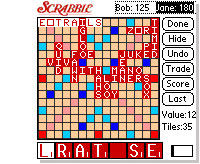 Currently sending our productivity levels downwards at a worrying rate is the hideously addictive Scrabble for the Palm OS by Handmark.
Currently sending our productivity levels downwards at a worrying rate is the hideously addictive Scrabble for the Palm OS by Handmark. 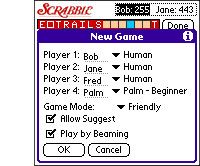 The game offers four levels of automated computer opponent: Beginner, Novice, Intermediate, or Expert.
The game offers four levels of automated computer opponent: Beginner, Novice, Intermediate, or Expert. 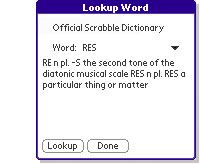 Even in expert mode, the computer was able to come up with challenge-destroying words almost instantaneously, so the only thing slowing the game down was our own ineptitude.
Even in expert mode, the computer was able to come up with challenge-destroying words almost instantaneously, so the only thing slowing the game down was our own ineptitude. 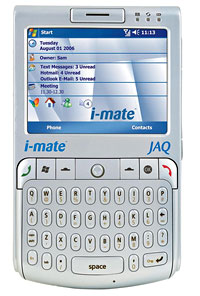 Currently blossoming on the Ugly Tree and ripe for plucking is the new i-mate JAQ PocketPC phone.
Currently blossoming on the Ugly Tree and ripe for plucking is the new i-mate JAQ PocketPC phone. As far as we know, i-Mate haven’t officially split from HTC, but the company seems to be following O2’s policy of sourcing Windows smartphones from other manufacturers as well as HTC – a decision perhaps prompted by HTC recently releasing phones under their own name.
As far as we know, i-Mate haven’t officially split from HTC, but the company seems to be following O2’s policy of sourcing Windows smartphones from other manufacturers as well as HTC – a decision perhaps prompted by HTC recently releasing phones under their own name. Quite a hefty beast at 122x71x22mm and weighing 160 grams, the i-Mate JAQ comes with a 2.8″ 320×240 pixels, 65k colour display, Bluetooth and InfraRed, but there’s no WiFi or 3G in sight, neither is there an onboard camera, which strikes us as a serious omission.
Quite a hefty beast at 122x71x22mm and weighing 160 grams, the i-Mate JAQ comes with a 2.8″ 320×240 pixels, 65k colour display, Bluetooth and InfraRed, but there’s no WiFi or 3G in sight, neither is there an onboard camera, which strikes us as a serious omission.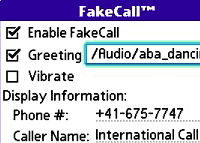 You must all be familiar with this dreadful situation when you’re stuck in a late Friday work meeting that never seems to end, while your mates are already in the pub.
You must all be familiar with this dreadful situation when you’re stuck in a late Friday work meeting that never seems to end, while your mates are already in the pub. 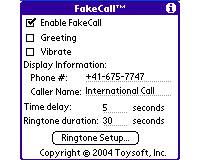 Ringtones can be set as required and when the phone rings, it’ll even display the name of the fake caller, so you can let your boss see how really urgent the call must be.
Ringtones can be set as required and when the phone rings, it’ll even display the name of the fake caller, so you can let your boss see how really urgent the call must be. 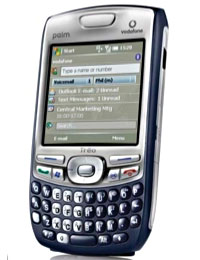 Palm have revealed details about their eagerly awaited Treo 750v, which will be made available on the Vodafone network in the UK.
Palm have revealed details about their eagerly awaited Treo 750v, which will be made available on the Vodafone network in the UK. 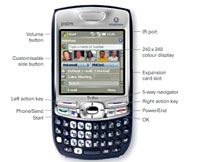 In line with Palm’s weird aversion to all things Wi-Fi in their Treos, hotspot lovers will have to invest in a separate Wi-Fi SDIO card.
In line with Palm’s weird aversion to all things Wi-Fi in their Treos, hotspot lovers will have to invest in a separate Wi-Fi SDIO card. 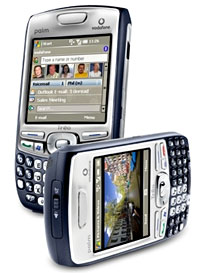 Memory has been boosted to 128MB plus 60MB user flash memory, with the device sharing the same 1.3 megapixel digital camera and the excellent full QWERTY keyboard with 5-way navigator of its predecessors.
Memory has been boosted to 128MB plus 60MB user flash memory, with the device sharing the same 1.3 megapixel digital camera and the excellent full QWERTY keyboard with 5-way navigator of its predecessors.  Like most Brits we’re more than a bit obsessed with all things weather-related, so as soon as we bought a Palm Treo we were busily installing a host of weather-related applications, including
Like most Brits we’re more than a bit obsessed with all things weather-related, so as soon as we bought a Palm Treo we were busily installing a host of weather-related applications, including 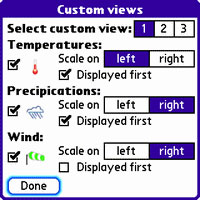 Setting it all up
Setting it all up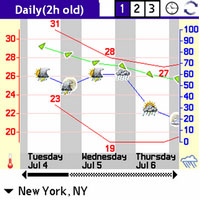 Wind speeds can be shown in km/h, mph, m/s, knots or in the trusty old Beaufort Scale, with the choice to select temperature readouts in Celsius or old school Fahrenheit.
Wind speeds can be shown in km/h, mph, m/s, knots or in the trusty old Beaufort Scale, with the choice to select temperature readouts in Celsius or old school Fahrenheit. 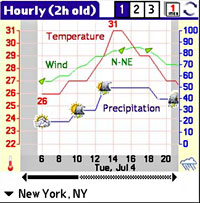 At just €9.95 the program represents great value to our eyes and looks to be an essential purchase for travellers and meteorological mullers.
At just €9.95 the program represents great value to our eyes and looks to be an essential purchase for travellers and meteorological mullers. 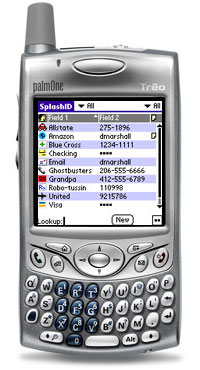 If you’re a modern, go-getting metrosexual-about-town like us Digi-Life hipsters, you’ll be the owner of a mile-long list of passwords, web logins, ATM PINs, program serials, bank account details, credit card numbers and passcodes for highly exclusive West End nightclubs.
If you’re a modern, go-getting metrosexual-about-town like us Digi-Life hipsters, you’ll be the owner of a mile-long list of passwords, web logins, ATM PINs, program serials, bank account details, credit card numbers and passcodes for highly exclusive West End nightclubs.  Using SplashID
Using SplashID Naturally, with all your precious data a mere password away, it’s vital that you make your SplashID password a good ‘un – if that kind of thing defeats you, there’s a handy password generator onboard to help you create hard-to-crack passwords.
Naturally, with all your precious data a mere password away, it’s vital that you make your SplashID password a good ‘un – if that kind of thing defeats you, there’s a handy password generator onboard to help you create hard-to-crack passwords.  A nice touch is that you can click the clipboard icon next to listed passwords and have the code automatically placed in the clipboard ready for pasting into your browser or program password box.
A nice touch is that you can click the clipboard icon next to listed passwords and have the code automatically placed in the clipboard ready for pasting into your browser or program password box. 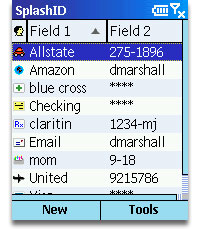 Because of SplashID’s cross-platform abilities, we’ve been able to exchange data from Palm to Windows Mobile devices (and back again) without a problem so it’s pretty much future proofed, and the desktop integration is a great way of ensuring that the info is kept up to date.
Because of SplashID’s cross-platform abilities, we’ve been able to exchange data from Palm to Windows Mobile devices (and back again) without a problem so it’s pretty much future proofed, and the desktop integration is a great way of ensuring that the info is kept up to date. 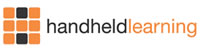 Desktop computing will be dead by the end of the decade and laptops will be following shortly after. That was the view of Graham Brown-Martin of Handheld Learning in an entertaining presentation at day two of the EIEF.
Desktop computing will be dead by the end of the decade and laptops will be following shortly after. That was the view of Graham Brown-Martin of Handheld Learning in an entertaining presentation at day two of the EIEF.  As an illustration of this, and of his extremely cool mobile phone, Brown-Martin demonstrated a home made remix of the Snakes on a Plane teaser, edited with a mobile and a Macbook. The result was uploaded directly to YouTube from the phone then downloaded again (wirelessly) using a Nokia Internet tablet.
As an illustration of this, and of his extremely cool mobile phone, Brown-Martin demonstrated a home made remix of the Snakes on a Plane teaser, edited with a mobile and a Macbook. The result was uploaded directly to YouTube from the phone then downloaded again (wirelessly) using a Nokia Internet tablet.