 Although speakers are an essential part of any gadget lovers set up, let’s be honest: they’re a bit boring to look at.
Although speakers are an essential part of any gadget lovers set up, let’s be honest: they’re a bit boring to look at.
Although some may sport a groovy metal grill or maybe an exposed speaker or two, there’s little there to catch the eye of hard core, gizmo eye-candy addicts.
Thankfully, Logitech have come to the rescue with their new USB interactive 2.0 speaker system that comes with a built-in Media display and touch sensitive controls. Woohoo! Lights and buttons – on a speaker!
Naturally, the designers have dreamt up a suitably tech sounding name for the speakers (say hello to the “Logitech Z-10 Interactive 2.0 Speaker System,” with one of the units sporting an illuminated LCD display showing digital-music track information, volume and – whoopee! – yet another clock to look at.
“Until now, PC speakers have simply delivered sound”, correctly observed Jef Holove, Logitech´s vice president of product marketing for audio.
Adjusting his hyperbole slider upwards, Holove continued, “The Z-10 speakers aim to incite more of the senses – sight, touch and sound – with their media display, touch-sensitive controls and premium audio,” adding that their new system has, “eliminated the need for people to toggle between applications to control their music on their computer monitor”.
 Well, we actually already use one of their keyboards that does just that, but we’re sure that some folks may appreciate being able to adjust volume, treble and bass, and play, pause, skip forward and jump back through tracks from the comfort of their, err, speaker.
Well, we actually already use one of their keyboards that does just that, but we’re sure that some folks may appreciate being able to adjust volume, treble and bass, and play, pause, skip forward and jump back through tracks from the comfort of their, err, speaker.
There’s also four Internet radio preset buttons located on the speakers’ touch sensitive panel, and there’s software support for iTunes, Windows Media Player, Winamp and Music Match, although the multimedia controls are Windows-only.
The 30w RMS USB speakers have built in amplifiers and are medium sized – 9.7 inches tall, 4.5 inches wide and 4.7 inches deep speakers – with each having an integrated 1-inch tweeter and 3-inch woofer.
The Z-10 comes with a headphone socket and a 3.5 mm auxiliary input, but with no bundled subwoofer, drum’n’bass heads looking to rattle the dentures of their neighbours with some Boeing-like bass are advised to look elsewhere.
The Logitech Z-10 Interactive 2.0 Speaker System is scheduled for a US/Europe September release, with a suggested US retail price of $149.99. No UK pricing has been announced yet.
 As we’ve all witnessed, Apple’s Nano is a beauty to both behold and hold. The whole industry has been gunning for Apple, ever since they realised that Apple had shifted the market. We’ve seen many attempts to put out devices to match or catch them, only to watch them fall by the wayside..
As we’ve all witnessed, Apple’s Nano is a beauty to both behold and hold. The whole industry has been gunning for Apple, ever since they realised that Apple had shifted the market. We’ve seen many attempts to put out devices to match or catch them, only to watch them fall by the wayside.. What’s it like?
What’s it like? There’s going to be an optional docking station that works with the newly-upgraded Streamium, WiFi HiFi. Once the GoGear (a nifty name, the more you say it) is docked, its track list appears on the streamium and tunes can be played through it.
There’s going to be an optional docking station that works with the newly-upgraded Streamium, WiFi HiFi. Once the GoGear (a nifty name, the more you say it) is docked, its track list appears on the streamium and tunes can be played through it. Forget the Nano, do the Sansa
Forget the Nano, do the Sansa It glows
It glows Video can be in AVI, MPEG-1 & MPEG-2 in MPEG, MPG, MPE or VOB (unprotected) formats. MPEG-4 in AVI format, DAT, ASF, QuickTime MOV, and WMV. Media Player 9 or 10 and Quicktime 6.5 or higher must be installed for QT MOV files.
Video can be in AVI, MPEG-1 & MPEG-2 in MPEG, MPG, MPE or VOB (unprotected) formats. MPEG-4 in AVI format, DAT, ASF, QuickTime MOV, and WMV. Media Player 9 or 10 and Quicktime 6.5 or higher must be installed for QT MOV files. Verdict
Verdict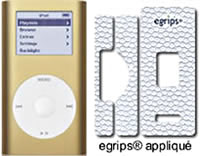 Are you the owner of a pair of super slippery hands that seem unable to keep a firm grip on your mobile or PDA?
Are you the owner of a pair of super slippery hands that seem unable to keep a firm grip on your mobile or PDA? We’re not sure what the Frenchy-sounding name is all about, but the company offers a range of protective stick-on covers for a wide selection of electronic devices such as cell phones, PDAs, digital cameras, iPods, MP3 players, gaming devices etc.
We’re not sure what the Frenchy-sounding name is all about, but the company offers a range of protective stick-on covers for a wide selection of electronic devices such as cell phones, PDAs, digital cameras, iPods, MP3 players, gaming devices etc. Made from a super thin material, the makers claim that the “specially formulated adhesive” won’t damage your precious gadget while the super-grippy material will prevent it from, “sliding around on dry surfaces, like car seats, centre consoles, counter tops, desktops, laptops and more.”
Made from a super thin material, the makers claim that the “specially formulated adhesive” won’t damage your precious gadget while the super-grippy material will prevent it from, “sliding around on dry surfaces, like car seats, centre consoles, counter tops, desktops, laptops and more.” The Polycom Communicator (C100S) first caught our eye at the Skype-day in London. It’s a well-formed handsfree speaker/mic kit that connects to your PC via USB, letting you make trouble-free calls on Skype.
The Polycom Communicator (C100S) first caught our eye at the Skype-day in London. It’s a well-formed handsfree speaker/mic kit that connects to your PC via USB, letting you make trouble-free calls on Skype. What’s it like to use
What’s it like to use Design
Design The centre-top is dominated by a high quality (22 KHz) speaker, with twin microphones on either side of the bottom front corners. This not only gives excellent sound reproduction (actually beyond Skype 16KHz capabilities), but the dual mics make it easy for many people around a table to take part in the conversation. The microphones are independently balanced, so a person sitting a distance away from one would not be drowned out by another sitting close to the other.
The centre-top is dominated by a high quality (22 KHz) speaker, with twin microphones on either side of the bottom front corners. This not only gives excellent sound reproduction (actually beyond Skype 16KHz capabilities), but the dual mics make it easy for many people around a table to take part in the conversation. The microphones are independently balanced, so a person sitting a distance away from one would not be drowned out by another sitting close to the other. Around these buttons is a circular LED that gives progress on the call – it flashes green when connecting the call, glows green when on a call and red when the conversation is muted.
Around these buttons is a circular LED that gives progress on the call – it flashes green when connecting the call, glows green when on a call and red when the conversation is muted. If you’re fed up with having to use the rubbish headphones that came with your Treo, you may want to consider investing in BoxWave’s Dual Handsfree Stereo Adapter.
If you’re fed up with having to use the rubbish headphones that came with your Treo, you may want to consider investing in BoxWave’s Dual Handsfree Stereo Adapter. The unit features a simple (gold plated) 2.5mm to 3.5mm adapter which connects up to a small control unit which includes an integrated microphone, single-touch answer call button, volume control, and a switch for toggling between music and handsfree phone mode.
The unit features a simple (gold plated) 2.5mm to 3.5mm adapter which connects up to a small control unit which includes an integrated microphone, single-touch answer call button, volume control, and a switch for toggling between music and handsfree phone mode. Giving it a bit of welly with some MP3s played back on
Giving it a bit of welly with some MP3s played back on  Overall, we found the BoxWave to be well worth the outlay (currently on offer from their site at $20.95) and a great investment if you want to be able to get the best music performance out of your Palm Treo 650/700p/700w.
Overall, we found the BoxWave to be well worth the outlay (currently on offer from their site at $20.95) and a great investment if you want to be able to get the best music performance out of your Palm Treo 650/700p/700w. Sony has released details of the Mylo, a groovy new Wi Fi-enabled personal communications device aimed at Instant Messaging nutters.
Sony has released details of the Mylo, a groovy new Wi Fi-enabled personal communications device aimed at Instant Messaging nutters. For teens who, like, don’t find email too slow for their hyperactive needs, there’s also an e-mail client, compatible with services such as Yahoo! Mail and the Gmail web mail service.
For teens who, like, don’t find email too slow for their hyperactive needs, there’s also an e-mail client, compatible with services such as Yahoo! Mail and the Gmail web mail service. Battery life looks pretty good too, with a claimed 45 hours of music playback and around seven hours of instant-message chatting/Web surfing.
Battery life looks pretty good too, with a claimed 45 hours of music playback and around seven hours of instant-message chatting/Web surfing. When it comes to convergence, we’re always on the look out for shiny new smartypants devices, even if we’re not always totally convinced about their usefulness.
When it comes to convergence, we’re always on the look out for shiny new smartypants devices, even if we’re not always totally convinced about their usefulness. We can always rely on Brando to come up with quirky, bizarre and sometimes near-scary products, so we thought we’d take a look at their latest range of USB speakers.
We can always rely on Brando to come up with quirky, bizarre and sometimes near-scary products, so we thought we’d take a look at their latest range of USB speakers. Mouse speakers
Mouse speakers Where did you get those ears from?
Where did you get those ears from? Apple sounds
Apple sounds Prestige-hunting iPod owners keen to get one up on their mates need look no further than this rather remarkable iBlueTube valve amplifier, available from Japanese tech company, Thanko.
Prestige-hunting iPod owners keen to get one up on their mates need look no further than this rather remarkable iBlueTube valve amplifier, available from Japanese tech company, Thanko. The iPod docks in the centre of the mains powered unit, with the power being supplied via a disappointimgly dull looking, hefty black external power block.
The iPod docks in the centre of the mains powered unit, with the power being supplied via a disappointimgly dull looking, hefty black external power block. The 295×130×68mm valve amp pumps out a modest 2 x 12W output, with a frequency range of 20Hz – 30Khz (+0dB -3dB), and a claimed 80dB signal-to-noise ratio.
The 295×130×68mm valve amp pumps out a modest 2 x 12W output, with a frequency range of 20Hz – 30Khz (+0dB -3dB), and a claimed 80dB signal-to-noise ratio. As many a beard stroking hi-fi hugger will tell you, you’ll only get real hi-fi when you’re using the best source components available, and we certainly wouldn’t put an iPod up there with Linn Sondek turntables and Cyrus CD players.
As many a beard stroking hi-fi hugger will tell you, you’ll only get real hi-fi when you’re using the best source components available, and we certainly wouldn’t put an iPod up there with Linn Sondek turntables and Cyrus CD players.