 Imagine a world where Internet performance is controlled by the company who owns the cables and where speed is sold to the highest bidder. Imagine a world where some Web sites load faster than others, where some sites aren’t even visible and where search engines pay a tax to make sure their services perform at an acceptable speed. That’s the world US Telecommunications companies (telcos) such as AT&T, Verizon, Comcast and Time Warner are trying to create.
Imagine a world where Internet performance is controlled by the company who owns the cables and where speed is sold to the highest bidder. Imagine a world where some Web sites load faster than others, where some sites aren’t even visible and where search engines pay a tax to make sure their services perform at an acceptable speed. That’s the world US Telecommunications companies (telcos) such as AT&T, Verizon, Comcast and Time Warner are trying to create.
The debate centres around the ongoing review of the US Telecommunications Act and the concept of network neutrality (net-neutrality). The telcos have been lobbying congress to allow them to introduce priority services ensuring that the fastest data transfers and best download speeds are sold at a premium rate. The telcos position is widely seen to be in conflict with the most fundamental assumptions about what the Internet actually is.
To the lay person, it may seem like a laughable proposition. As Cory Doctorow (FreePress) put it, “It’s a dumb idea to put the plumbers who laid a pipe in charge of who gets to use it.” And yet the US congress is swaying towards the view of the telcos, so what’s going on?
The debate was kick-started in November 2005 when AT&T CEO, Ed Whitacre commented, “Now what they would like to do is use my pipes free, but I ain’t going to let them do that because we have spent this capital and we have to have a return on it. So there’s going to have to be some mechanism for these people who use these pipes to pay for the portion they’re using. Why should they be allowed to use my pipes?”
Whitacre’s argument boils down to the assumption that services such as Google and Yahoo are somehow freeloading on the infrastructure owned by the telcos. Cory Doctorow points out a fundamental flaw in his reasoning, “Internet companies already are paying for bandwidth from their providers, often the same companies that want to charge them yet again under their new proposals.”
![]() As Doctorow and other commentators have observed, Internet users and businesses already pay proportionally for their use of the net, allowing the owners of the infrastructure to take a further cut distorts the market in favour of those with the deepest pockets and threatens innovation and the development of new services.
As Doctorow and other commentators have observed, Internet users and businesses already pay proportionally for their use of the net, allowing the owners of the infrastructure to take a further cut distorts the market in favour of those with the deepest pockets and threatens innovation and the development of new services.
Tim Berners-Lee, inventor of the World Wide Web, weighed in to the argument saying “Net neutrality is this: If I pay to connect to the Net with a certain quality of service, and you pay to connect with that or greater quality of service, then we can communicate at that level. That’s all. Its up to the ISPs to make sure they interoperate so that that happens.”
The debate in the US is split largely along partisan lines with Republicans favouring the telcos and Democrats siding with the pro-neutrality lobby. Since Whitacre started the debate, the telcos have promoted their case heavily using extensive television advertising and lobby groups. The pro-neutrality group (comprising the bulk of the industry) has organised itself with activist Websites such as save the internet and has signed up over a million individuals to its petition, but the campaign is not going well. On May 8th the House of Representatives passed the “Communications Opportunity, Promotion and Enhancement Act of 2006,” or COPE Act while defeating an amendment (the so-called Internet Platform for Innovation Act of 2006) that would have provided protection for neutrality. The next opportunity for progress comes this week when the Senate votes on Internet Freedom Preservation Act of 2006 which also carries a neutrality friendly amendment.
Today, the legal Website Outlaw reported that two US Attorney Generals (Eliot Spitzer and Bill Lockyer) have backed the pro-neutrality cause. Spitzer wrote a letter stating that “Congress must not permit the ongoing consolidation of the telecommunications industry to work radical and perhaps irrevocable change in the free and neutral nature of the Internet”.
Whatever Spitzer and Lockyer’s influence, many commentators believe this kind of corporate influence on communications can only lead to economic censorship. As law professor and copyright activist Lawrence Lessig said in 2004 “The Internet was designed to allow competition and let the best products and content rise to the top. Without a policy of network neutrality, some of those products could be blocked by broadband providers”.
 When it comes to World Cup football Web coverage in the UK, the BBC isn’t just dribbling past its rivals – it’s positively crushing past them, according to figures released by Nielsen NetRatings.
When it comes to World Cup football Web coverage in the UK, the BBC isn’t just dribbling past its rivals – it’s positively crushing past them, according to figures released by Nielsen NetRatings. Interestingly, the Sporting Life site proved the ‘stickiest’ with punters spending the longest time on the site (an average of 36 mins each).
Interestingly, the Sporting Life site proved the ‘stickiest’ with punters spending the longest time on the site (an average of 36 mins each).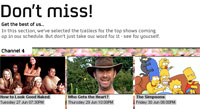 Channel 4 has today launched a new broadband Simulcast service, making their live TV schedule available online for viewing, for free.
Channel 4 has today launched a new broadband Simulcast service, making their live TV schedule available online for viewing, for free. Channel 4 has, however, said that it is negotiating with US studios to add their content at a later date.
Channel 4 has, however, said that it is negotiating with US studios to add their content at a later date. Appearing in a thundercloud of enthusiasm, Channel 4 CEO Andy Duncan was on-beam and on-message and rapidly hit evangelical overdrive, describing the Web transmission as an opportunity “to build on what Channel 4 has always done – stimulate, infuriate, debate, create,” adding that he didn’t see the digital revolution as an attack on Channel 4’s power as a public broadcaster, but as a “fantastic opportunity,”
Appearing in a thundercloud of enthusiasm, Channel 4 CEO Andy Duncan was on-beam and on-message and rapidly hit evangelical overdrive, describing the Web transmission as an opportunity “to build on what Channel 4 has always done – stimulate, infuriate, debate, create,” adding that he didn’t see the digital revolution as an attack on Channel 4’s power as a public broadcaster, but as a “fantastic opportunity,” Smaller than a pack of cards and packed with enough whizz-bang functionality to keep a hyperactive cokehead entertained for hours, MobiBox’s new MP410 multimedia recorder and player packs a big punch for the price.
Smaller than a pack of cards and packed with enough whizz-bang functionality to keep a hyperactive cokehead entertained for hours, MobiBox’s new MP410 multimedia recorder and player packs a big punch for the price. The MP410 also features a pair of folding out speakers for added ‘Tony Blair’ appeal, and comes with a pull-out stand for desk viewing.
The MP410 also features a pair of folding out speakers for added ‘Tony Blair’ appeal, and comes with a pull-out stand for desk viewing. Interface 2 in 1 MiniUSB (USB 2.0/power in)
Interface 2 in 1 MiniUSB (USB 2.0/power in) As if you don’t already spend enough time looking at your computer, the folks at Democracy would like to introduce you to the delights of free Internet TV.
As if you don’t already spend enough time looking at your computer, the folks at Democracy would like to introduce you to the delights of free Internet TV. Democracy is a not-for-profit organisation dedicated to the principal of free, open access to media through the use of open-source software.
Democracy is a not-for-profit organisation dedicated to the principal of free, open access to media through the use of open-source software. Lined up on the new product runway and awaiting clearance for take off is the slick looking Oracom UB890 portable media player.
Lined up on the new product runway and awaiting clearance for take off is the slick looking Oracom UB890 portable media player. There’s also built in equaliser and 3D sound and onscreen visual effects to keep the easily-bored entertained.
There’s also built in equaliser and 3D sound and onscreen visual effects to keep the easily-bored entertained. Rounding off the gadget-fest, there’s also an alarm clock, sleep timer, built-in speakers (500mW + 500mW) and an iPod-esque ‘Touch Sensor Key Pad’ for shimmying through the menus.
Rounding off the gadget-fest, there’s also an alarm clock, sleep timer, built-in speakers (500mW + 500mW) and an iPod-esque ‘Touch Sensor Key Pad’ for shimmying through the menus.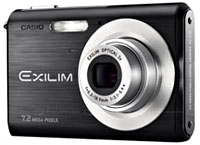 Casio have added the new Exilim Zoom EX-Z70 digital camera to their EXILIM range, ramping up the pixel count to a hefty 7.2 megapixels.
Casio have added the new Exilim Zoom EX-Z70 digital camera to their EXILIM range, ramping up the pixel count to a hefty 7.2 megapixels. In an attempt to stave off the wobbles, Casio’s Anti Shake DSP is built in, although the anti-shake stuff is achieved through ramping up the ISO and dropping the image size, so it’s nowhere as good as proper optical image stabilisation.
In an attempt to stave off the wobbles, Casio’s Anti Shake DSP is built in, although the anti-shake stuff is achieved through ramping up the ISO and dropping the image size, so it’s nowhere as good as proper optical image stabilisation. Available in “luxurious” black or high quality silver, the black EX-Z70 will be on the shelves from the beginning of July (you’ll have to wait a month for the silver version) for around £230 ($422, €335).
Available in “luxurious” black or high quality silver, the black EX-Z70 will be on the shelves from the beginning of July (you’ll have to wait a month for the silver version) for around £230 ($422, €335). Contrast type AF (selectable between spot, multi)
Contrast type AF (selectable between spot, multi) Hot on the heels of Windows Messenger Live comes Yahoo’s new upgrade to their own Instant Messaging service, offering plug-ins to let users share more information.
Hot on the heels of Windows Messenger Live comes Yahoo’s new upgrade to their own Instant Messaging service, offering plug-ins to let users share more information.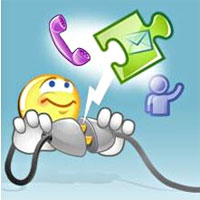 Widgets and Plug Ins
Widgets and Plug Ins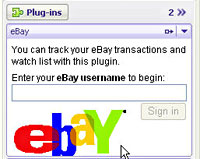 Of course, there’s nothing new to all this embedding malarkey, with the industry boys – Microsoft, Google, AOL and Skype – all falling over themselves to make desktop-based applications shareable over IM services, but Yahoo are hoping that by opening up Messenger to become more of a distribution platform they’ll be able to attract punter-luring new services.
Of course, there’s nothing new to all this embedding malarkey, with the industry boys – Microsoft, Google, AOL and Skype – all falling over themselves to make desktop-based applications shareable over IM services, but Yahoo are hoping that by opening up Messenger to become more of a distribution platform they’ll be able to attract punter-luring new services. With a flurry of clicking and whirring, Kodak have announced their new Easyshare P712 superzoom digital camera, offering a 12x image-stabilised Lens, a 7.1 MP sensor and enough manual modes to please compulsively tinkersome photographers.
With a flurry of clicking and whirring, Kodak have announced their new Easyshare P712 superzoom digital camera, offering a 12x image-stabilised Lens, a 7.1 MP sensor and enough manual modes to please compulsively tinkersome photographers. We’ve never bothered to work out how fast we blink, but Kodak tell us that their 0.07 seconds capture rate is faster, and who are we to argue?
We’ve never bothered to work out how fast we blink, but Kodak tell us that their 0.07 seconds capture rate is faster, and who are we to argue? Flashing it about
Flashing it about Kodak EasyShare P712 specifications
Kodak EasyShare P712 specifications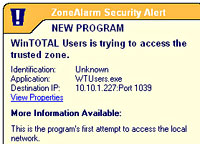 After happily using Zonelabs’ freebie Zonealarm firewall product for years on end, we were keen to try out their commercial Zonealarm Internet Security Suite 6, which bolts on a ton of extras to tempt skinflints.
After happily using Zonelabs’ freebie Zonealarm firewall product for years on end, we were keen to try out their commercial Zonealarm Internet Security Suite 6, which bolts on a ton of extras to tempt skinflints. Zone Alarm’s anti-phishing widget has also been enhanced, and the privacy protection feature lets users specify what personal information they want protected, e.g. phone numbers, addresses, bank accounts etc.
Zone Alarm’s anti-phishing widget has also been enhanced, and the privacy protection feature lets users specify what personal information they want protected, e.g. phone numbers, addresses, bank accounts etc.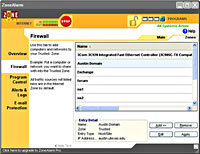 Fine tuning and advanced options were also available, but for many users the default settings should be enough to get them up and running within minutes.
Fine tuning and advanced options were also available, but for many users the default settings should be enough to get them up and running within minutes.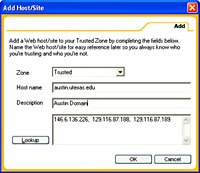 Although there’s not a great deal new on offer here – save the anti-spyware feature – the Internet Security Suite is a solid product that gives you all the protection you need for a reasonable fifty quid.
Although there’s not a great deal new on offer here – save the anti-spyware feature – the Internet Security Suite is a solid product that gives you all the protection you need for a reasonable fifty quid.