Last time we looked at one of Ricoh’s upmarket cameras, the Ricoh GR, we went all Victor Kyam and liked the camera so much we went out and bought the thing, and Ricoh’s new GX100 has got our wallet hand twitching again.
 Never a company to run with the pack, the new Ricoh Caplio GX100 serves up an innovative feature set, with a super wide 24 to 72 mm wide zoom lens (35mm film equivalent), a fast F2.5 aperture and 10.01 Megapixel CCD sensor.
Never a company to run with the pack, the new Ricoh Caplio GX100 serves up an innovative feature set, with a super wide 24 to 72 mm wide zoom lens (35mm film equivalent), a fast F2.5 aperture and 10.01 Megapixel CCD sensor.
Billed as the successor to the popular Caplio GX8, the GX100 has inherited some of the features of the GR, including the fabulous two mode dial system which makes up what Professional Photography magazine recently described as the ‘best control system of any compact camera’ (once you get used to it, Canon and Nikon compacts seem clunky in comparison).
 Another innovation that has set photo-nerd hearts a-fluttering in Chez Digi Lifestyles is the optional removable electronic viewfinder.
Another innovation that has set photo-nerd hearts a-fluttering in Chez Digi Lifestyles is the optional removable electronic viewfinder.
This clips on to the hotshoe (yes, it’s got one of them too) and offers a high resolution LCD display including all the necessary exposure information. If they get the quality right, this will be as close as you can get to a real street shooter experience in a camera this size.
Architecture and landscape fans will also like the optional ultra-wide-angle 19mm lens for those big panoramic shots, with spot-on exposures guaranteed via a host of manual and scene modes and RAW file recording.
 As with the GR, macro focussing goes all the way down to a frankly ridiculous 1 cm (any closer and you’ll be burrowing into the subject), with a built in CCD shift method offering vibration reduction.
As with the GR, macro focussing goes all the way down to a frankly ridiculous 1 cm (any closer and you’ll be burrowing into the subject), with a built in CCD shift method offering vibration reduction.
Ricoh claim that their ‘Smooth Imaging Engine II’ image-processing engine will keep the noise down, but with so many pixels packed onto such a small sensor, we expect the processor will be kept busy.
 With the Ricoh Caplio GX100 measuring up at just 25mm, this looks to be a great carry everywhere camera, and with a claimed battery life of 380 exposures, this looks to be a very, very interesting camera.
With the Ricoh Caplio GX100 measuring up at just 25mm, this looks to be a great carry everywhere camera, and with a claimed battery life of 380 exposures, this looks to be a very, very interesting camera.
European pricing hasn’t been announced yet, but a Japanese site is quoting a retail price of 80,000 Yen (approx $670, 500 Euro, £340).
Specifications:
CCD Effective 10.01 million pixels (total 10.30 million pixels ), 1/1.75-inch primary-colour CCD
Lens Focal length f=5.1 to 15.3 mm (equivalent to 24 to 72 mm for 35 mm film cameras)
Aperture (F value): F 2.5 – F9.1 (Wide-angle) , F4.4 – F15.8 (Telephoto)
Lens structure 11 glass elements in 7 groups
Shutter speed 180, 120, 60, 30, 15, 8, 4, 2, 1 to 1/2000 sec. 1/30 – 1/2000 sec.
Picture modes F (Fine) / N (Normal) / RAW *2
Exposure adjustment TTL-CCD Metering Method: Multi Light Metering (256 segments),
Centre-weighted Light Metering, Spot Metering
White balanced Auto, Fixed (OUTDOORS, CLOUDY, INCAND., FLUORES., MANUAL) / White Balance Bracket
 Memory SD Memory Card ( 32, 64, 128, 256, 512 MB, 1, 2 GB), SDHC Memory Card (4 GB),
Memory SD Memory Card ( 32, 64, 128, 256, 512 MB, 1, 2 GB), SDHC Memory Card (4 GB),
Multi Media Card, Internal Memory (26 MB)
Recording modes Still image modes (Still Image, CONT., S-CONT, M-CONT), Program Shift, Aperture-Priority,
Manual Exposure modes, Scene modes (Portrait, Sports, Landscape, Nightscape,
Skew correction, Text, Zoom macro, High Sensitivity) , Movie mode, My setting 1&2
LCD 2.5-inch Transparent Amorphous Silicon TFT LCD (approx. 230,000 pixels)
Dimensions 111.6 mm (W) x 58.0 mm (H) x 25.0 mm (D) (excluding projections parts)
Weight Approx. 220 g (excluding batteries, Memory Card, strap), Accessories: approx. 30 g (battery, strap)
Battery Rechargeable battery (DB-60) x 1, optional AC adaptor (AC-4c), AAA battery (alkaline/oxyride/NiMH) x 2
Shooting capacity Conforms to CIPA standard: using the DB-60, approx. 380 pictures
(Using AAA alkaline batteries: approx. 35 pictures *4)
Ricoh GX100
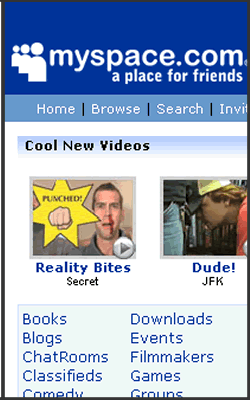 It is perfectly logical that Rupert Murdoch’s News Corp that owns MySpace would use it to trial new features and services that will be of use across their vast empire of media companies.
It is perfectly logical that Rupert Murdoch’s News Corp that owns MySpace would use it to trial new features and services that will be of use across their vast empire of media companies.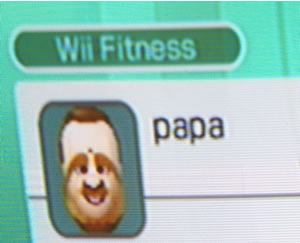 We’ve recently been playing the Wii intensively for two weeks and did find that our right (playing) wrist aching, but that’s probably because we haven’t used it for much besides mousing-around for the last couple of years.
We’ve recently been playing the Wii intensively for two weeks and did find that our right (playing) wrist aching, but that’s probably because we haven’t used it for much besides mousing-around for the last couple of years. YouTube watchers will be well aware of
YouTube watchers will be well aware of 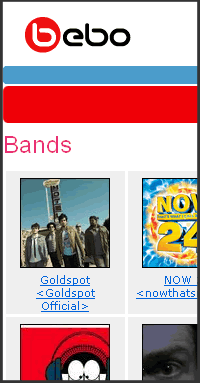 This time they’re being upfront from the start that Kate Modern isn’t real. There will be video pieces and posts made to her Bebo profile.
This time they’re being upfront from the start that Kate Modern isn’t real. There will be video pieces and posts made to her Bebo profile. Official confirmation of the European release has this morning been announced – and it’s to arrive in two flavours.
Official confirmation of the European release has this morning been announced – and it’s to arrive in two flavours. We’ve been feeling the love for the Netvibes aggregator for some time, and we look to be cuddling up a bit closer now that the company is letting users publish their home pages as personal Web portals – for free.
We’ve been feeling the love for the Netvibes aggregator for some time, and we look to be cuddling up a bit closer now that the company is letting users publish their home pages as personal Web portals – for free.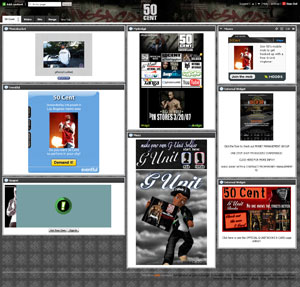 Mix’n’matching the webThe power of the Netvibes portal means that users can mix and match email accounts from the likes of Gmail, Hotmail and Yahoo, and add whatever content they fancy, regardless of the source.
Mix’n’matching the webThe power of the Netvibes portal means that users can mix and match email accounts from the likes of Gmail, Hotmail and Yahoo, and add whatever content they fancy, regardless of the source.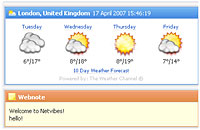 The new Netvibes Universe service lets users design their own homepage and slap it on the web in minutes via the Netvibes Ecosystem. These pages can be configured to include personalised feeds such as videos, photos, podcasts, news, e-mail and eBay auction notifications.
The new Netvibes Universe service lets users design their own homepage and slap it on the web in minutes via the Netvibes Ecosystem. These pages can be configured to include personalised feeds such as videos, photos, podcasts, news, e-mail and eBay auction notifications.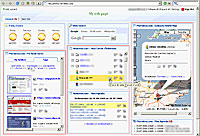 Li reckoned that even folks working in Google and Yahoo felt that the big boys should give up trying to stop surfers from using competing products, as the shiny Internet of the Noughties means that services need to live side-by-side with competitors.
Li reckoned that even folks working in Google and Yahoo felt that the big boys should give up trying to stop surfers from using competing products, as the shiny Internet of the Noughties means that services need to live side-by-side with competitors. We think that given the Mac OS is based on a form of Unix, and Apples dislike for Microsoft, it’s surprising that Apple hasn’t released a Linux-based server.
We think that given the Mac OS is based on a form of Unix, and Apples dislike for Microsoft, it’s surprising that Apple hasn’t released a Linux-based server. The Final Cut Studio 2 package includes Final Cut Pro 6, Motion 3, Soundtrack Pro 2, Compressor 3, DVD Studio Pro 4.2 and a new app called Color, described as a, “professional colour grading and finishing application.”
The Final Cut Studio 2 package includes Final Cut Pro 6, Motion 3, Soundtrack Pro 2, Compressor 3, DVD Studio Pro 4.2 and a new app called Color, described as a, “professional colour grading and finishing application.” The Soundtrack Pro 2 audio editor adds tools for multitrack editing and surround mixing with a new Conform tool which makes it easier to precisely align effects and dialogue with footage.
The Soundtrack Pro 2 audio editor adds tools for multitrack editing and surround mixing with a new Conform tool which makes it easier to precisely align effects and dialogue with footage. Finishing off the package is DVD Studio Pro 4.2 which takes care of SD and HD DVD authoring.
Finishing off the package is DVD Studio Pro 4.2 which takes care of SD and HD DVD authoring. Never a company to run with the pack, the new Ricoh Caplio GX100 serves up an innovative feature set, with a super wide 24 to 72 mm wide zoom lens (35mm film equivalent), a fast F2.5 aperture and 10.01 Megapixel CCD sensor.
Never a company to run with the pack, the new Ricoh Caplio GX100 serves up an innovative feature set, with a super wide 24 to 72 mm wide zoom lens (35mm film equivalent), a fast F2.5 aperture and 10.01 Megapixel CCD sensor. Another innovation that has set photo-nerd hearts a-fluttering in Chez Digi Lifestyles is the optional removable electronic viewfinder.
Another innovation that has set photo-nerd hearts a-fluttering in Chez Digi Lifestyles is the optional removable electronic viewfinder. As with the GR, macro focussing goes all the way down to a frankly ridiculous 1 cm (any closer and you’ll be burrowing into the subject), with a built in CCD shift method offering vibration reduction.
As with the GR, macro focussing goes all the way down to a frankly ridiculous 1 cm (any closer and you’ll be burrowing into the subject), with a built in CCD shift method offering vibration reduction. With the Ricoh Caplio GX100 measuring up at just 25mm, this looks to be a great carry everywhere camera, and with a claimed battery life of 380 exposures, this looks to be a very, very interesting camera.
With the Ricoh Caplio GX100 measuring up at just 25mm, this looks to be a great carry everywhere camera, and with a claimed battery life of 380 exposures, this looks to be a very, very interesting camera. Memory SD Memory Card ( 32, 64, 128, 256, 512 MB, 1, 2 GB), SDHC Memory Card (4 GB),
Memory SD Memory Card ( 32, 64, 128, 256, 512 MB, 1, 2 GB), SDHC Memory Card (4 GB), That all changes today when the full version becomes available for download through the Wii Shop Channel – the area on the console where additional applications and services are accessed.
That all changes today when the full version becomes available for download through the Wii Shop Channel – the area on the console where additional applications and services are accessed.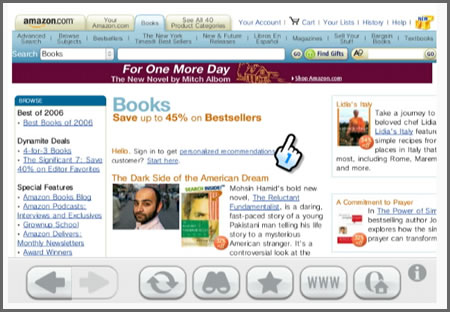

 It’s not just old content that will be available, but new productions from Paramount including DreamWorks titles, which will be among the latest films available.
It’s not just old content that will be available, but new productions from Paramount including DreamWorks titles, which will be among the latest films available.