 With Windows Vista steaming over the horizon at a rate of knots, users are being encouraged to see if their steam-powered Windows machines will be capable of running the new bells’n’whistle bonanza of the new OS.
With Windows Vista steaming over the horizon at a rate of knots, users are being encouraged to see if their steam-powered Windows machines will be capable of running the new bells’n’whistle bonanza of the new OS.
We thought we’d check out how our three year old Athlon XP2800+ PC loaded with a once-impressive 1GB of RAM would fare under the new OS, so headed off to the Vista Upgrade Advisor website.
The page told us to plug in any regularly used USB or other attachable peripheral devices (like printers, external hard drives, or scanners) before clicking on the ‘download Windows Vista Upgrade Advisor RC’ link.
No .Net, no chuffin’ install
Our first attempt to run the install program was greeted by a curt insistence that we had to first install Microsoft Net framework before the program would play ball.
 Unchuffedly (or perhaps that would read better as, “in a less than chuffed manner”), we dutifully shuffled back to the Microsoft site and downloaded the user-unfriendly sounding “Microsoft .NET Framework Version 1.1 Redistributable Package” installation – all 22 meg of it – and tried again.
Unchuffedly (or perhaps that would read better as, “in a less than chuffed manner”), we dutifully shuffled back to the Microsoft site and downloaded the user-unfriendly sounding “Microsoft .NET Framework Version 1.1 Redistributable Package” installation – all 22 meg of it – and tried again.
This time the program deigned to install itself and after a little hard drive grinding, presented a ‘scanning system’ interface, resplendent in a shiny faux Vista look.
The Advisor quickly set about rifling through our PC, with the interface offering a set of five info pages, all telling us how great Vista was (huzzah!) and outlining the differences between the various versions (Vista Ultimate, Home Premium, Business and Home Basic)
The program insisted that it “might take a few minutes” to complete the scan, but time must have stood for a bit because it sure seemed more like 7-8 minutes had drifted by before the hard drive finally stopped grinding .
Computer says yes
However, it was good news at the end with the Advisor telling us that the PC was all ship-shape to run Windows Vista, and even went as far as recommending that we use the Business edition.
 But it wasn’t all good news as we caught sight of some yellow warning triangles further down the page.
But it wasn’t all good news as we caught sight of some yellow warning triangles further down the page.
The first told us that we needed to create a ton more hard drive space as the great bloated beastie that is Vista demanded 15 GB of hard drive space (yes, 15GB!) before it would flop its elephantine ass on our system.
It went on to suggest alternative system drives that we could install the OS onto – if only they had acres of free space too.
Vista also got sniffy about our graphics card, warning us that the “current video card will not support the Windows Aero™ user experience.”
 Drivers
Drivers
The second warning tab banged on about missing drivers, instructing us to scuttle off to the Windows Update website for new drivers for two listed items once we’d upgraded.
There then followed a list of seven items it claimed to know nothing about, and these included our Epson Perfection 1200 scanner (a fairly mainstream component, we would have thought), our UltraMon display drivers and NetDisk XIMETA external network drive.
For these items it seems we were out on our own or, more accurately, at the mercy of the software developers.
Happily, Vista liked the cut of our ViewSonic VP191s monitors – good job too because they’re quite new.
 Looking down to the final warning tab entitled ‘programs,’ we were presented with a refreshingly short list considering that our machine is stuffed to the brim with programs old and new.
Looking down to the final warning tab entitled ‘programs,’ we were presented with a refreshingly short list considering that our machine is stuffed to the brim with programs old and new.
Despite the huge popularity of the Norton Systemworks utilities suite, the Advisor reported the likelihood of running into problems when running the program on Vista and it didn’t like WinZip 8.0 much either.
It also disliked Adobe Acrobat Reader for Pocket PC 1.0 so much that it simply wouldn’t allow it to run under Vista.
Task list
Finally, the Upgrade Advisor wrote out a ‘Task List’ of things we needed to attend to before, and after, installing Windows Vista.
At the final tally, this amounted to forking out for a new graphics card, freeing up more hard drive space (or, more realistically, buying a new drive), downloading some new drivers and dumping Norton if they’re not forthcoming with a fix.
All in all, we expected to find a lot more problems so we’re kind of impressed this far, but the real test will come when we get to (finally) install Vista.
With Vista still in beta, we’ll be sure to run the Advisor again when we’re closer to the OS release date.
Windows Vista Upgrade Advisor RC
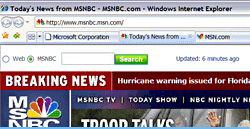 Microsoft have made their latest version of their Web browser, Internet Explorer 7, available for download.
Microsoft have made their latest version of their Web browser, Internet Explorer 7, available for download.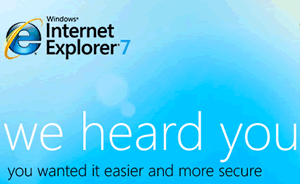 Feature Catchup
Feature Catchup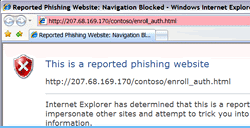 Phishing warning
Phishing warning It’s been a long, long wait, but it looks like the release of Microsoft’s new operating system, of Windows Vista is finally set to happen soon.
It’s been a long, long wait, but it looks like the release of Microsoft’s new operating system, of Windows Vista is finally set to happen soon. With Microsoft now saying that just has to add the finishing touches to the overall quality and performance of the eagerly awaited operating system, the company looks set to meet it targets.
With Microsoft now saying that just has to add the finishing touches to the overall quality and performance of the eagerly awaited operating system, the company looks set to meet it targets. “We had been sceptical of the launch schedule after Beta 2 shipped with problems in May, but the team seems to be making great progress in addressing issues of performance, reliability and compatibility,” he wrote in a research note.
“We had been sceptical of the launch schedule after Beta 2 shipped with problems in May, but the team seems to be making great progress in addressing issues of performance, reliability and compatibility,” he wrote in a research note. With Windows Vista steaming over the horizon at a rate of knots, users are being encouraged to see if their steam-powered Windows machines will be capable of running the new bells’n’whistle bonanza of the new OS.
With Windows Vista steaming over the horizon at a rate of knots, users are being encouraged to see if their steam-powered Windows machines will be capable of running the new bells’n’whistle bonanza of the new OS. Unchuffedly (or perhaps that would read better as, “in a less than chuffed manner”), we dutifully shuffled back to the Microsoft site and downloaded the user-unfriendly sounding “
Unchuffedly (or perhaps that would read better as, “in a less than chuffed manner”), we dutifully shuffled back to the Microsoft site and downloaded the user-unfriendly sounding “ But it wasn’t all good news as we caught sight of some yellow warning triangles further down the page.
But it wasn’t all good news as we caught sight of some yellow warning triangles further down the page. Drivers
Drivers Looking down to the final warning tab entitled ‘programs,’ we were presented with a refreshingly short list considering that our machine is stuffed to the brim with programs old and new.
Looking down to the final warning tab entitled ‘programs,’ we were presented with a refreshingly short list considering that our machine is stuffed to the brim with programs old and new.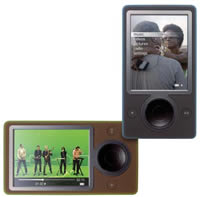 The buzz has been around for months and finally we get to hear the pricing. Retail pricing will be $249 and it will hit the shops in 14th November in the US.
The buzz has been around for months and finally we get to hear the pricing. Retail pricing will be $249 and it will hit the shops in 14th November in the US. Along side this will be the Zune Pass subscription service, which for $14.99/month will give access to “millions of songs.” The downside on this one is that once you stop paying, your stop getting access to the music.
Along side this will be the Zune Pass subscription service, which for $14.99/month will give access to “millions of songs.” The downside on this one is that once you stop paying, your stop getting access to the music.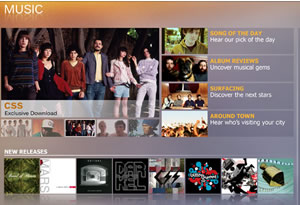 There’s going to be a ton of accessories available at launch, which are listed at the bottom of the
There’s going to be a ton of accessories available at launch, which are listed at the bottom of the  The BBC has signed a Memorandum of Understanding with Microsoft. Areas of the potential investigation and collaboration that the non-exclusive agreement includes, covers “search and navigation, distribution, and content enablement” (what ever that means in English).
The BBC has signed a Memorandum of Understanding with Microsoft. Areas of the potential investigation and collaboration that the non-exclusive agreement includes, covers “search and navigation, distribution, and content enablement” (what ever that means in English). Microsoft has been creeping into the BBC’s online media for a long time now. It first came to light when we broke the story near the start of 2004 that the
Microsoft has been creeping into the BBC’s online media for a long time now. It first came to light when we broke the story near the start of 2004 that the 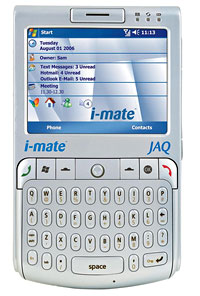 Currently blossoming on the Ugly Tree and ripe for plucking is the new i-mate JAQ PocketPC phone.
Currently blossoming on the Ugly Tree and ripe for plucking is the new i-mate JAQ PocketPC phone. As far as we know, i-Mate haven’t officially split from HTC, but the company seems to be following O2’s policy of sourcing Windows smartphones from other manufacturers as well as HTC – a decision perhaps prompted by HTC recently releasing phones under their own name.
As far as we know, i-Mate haven’t officially split from HTC, but the company seems to be following O2’s policy of sourcing Windows smartphones from other manufacturers as well as HTC – a decision perhaps prompted by HTC recently releasing phones under their own name. Quite a hefty beast at 122x71x22mm and weighing 160 grams, the i-Mate JAQ comes with a 2.8″ 320×240 pixels, 65k colour display, Bluetooth and InfraRed, but there’s no WiFi or 3G in sight, neither is there an onboard camera, which strikes us as a serious omission.
Quite a hefty beast at 122x71x22mm and weighing 160 grams, the i-Mate JAQ comes with a 2.8″ 320×240 pixels, 65k colour display, Bluetooth and InfraRed, but there’s no WiFi or 3G in sight, neither is there an onboard camera, which strikes us as a serious omission. Microsoft is looking to shove its king sized oar into the massive successful user-generated video phenomenon with the launch of an online service to take on the likes of YouTube, Google and Yahoo.
Microsoft is looking to shove its king sized oar into the massive successful user-generated video phenomenon with the launch of an online service to take on the likes of YouTube, Google and Yahoo. With Microsoft’s vast reserves of cash to fall back on, it’s not surprising that Bennett is chirpy about their prospects, “It’s really early days in online video; this is still act one.”
With Microsoft’s vast reserves of cash to fall back on, it’s not surprising that Bennett is chirpy about their prospects, “It’s really early days in online video; this is still act one.” Slated for an October release is the swish O2 Xda Stealth PDA phone, clad in ‘ebony black’ and featuring a slide-up numerical keypad.
Slated for an October release is the swish O2 Xda Stealth PDA phone, clad in ‘ebony black’ and featuring a slide-up numerical keypad. The front panel is dominated by a 2.4 inch touch screen supporting a resolution of 320 x 240 pixels and 65,000 colours.
The front panel is dominated by a 2.4 inch touch screen supporting a resolution of 320 x 240 pixels and 65,000 colours. A SD card slot takes care of expansion needs, while the 1300 mAh Lithium Ion battery provides a claimed 150 hours of talktime and 4.5 hours of standby time.
A SD card slot takes care of expansion needs, while the 1300 mAh Lithium Ion battery provides a claimed 150 hours of talktime and 4.5 hours of standby time. Microsoft is officially launching its updated next-gen, ‘Live Search’, search engine today as the company tries hard to catch up with market leaders Google and Yahoo.
Microsoft is officially launching its updated next-gen, ‘Live Search’, search engine today as the company tries hard to catch up with market leaders Google and Yahoo. In line with its rivals, Live Search will also feature a new social search service called QnA, where surfers can pose questions and get answers from other users.
In line with its rivals, Live Search will also feature a new social search service called QnA, where surfers can pose questions and get answers from other users.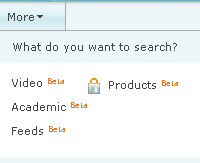 Microsoft’s new search engine – with its Google-a-like super-simple homepage – has been in public beta testing since March at Live.com, which is also shaking off its beta status this week.
Microsoft’s new search engine – with its Google-a-like super-simple homepage – has been in public beta testing since March at Live.com, which is also shaking off its beta status this week.