 Despite increased pixel counts rapidly reaching the wall of diminishing returns for consumers, Pentax have joined the trend for beefing up the megapixel ratings with their new Optio A20 compact digital camera.
Despite increased pixel counts rapidly reaching the wall of diminishing returns for consumers, Pentax have joined the trend for beefing up the megapixel ratings with their new Optio A20 compact digital camera.
Stuffing in a ten megapixel sensor, the A20 is an attractively understated lightweight compact which offers three types of anti-shake, a 2.5inch LCD screen and enough power from its two AA batteries to grab around 220 images on a single charge.
The 1/1.8-inch CCD sensor captures enough information to create A3 sized prints, with the SMC PENTAX zoom lens (38mm-114mm equiv) offering seven elements in five groups, with three aspherical elements correcting spherical aberration.
No shake, non rattle and non roll.
A new Application Specific Integrated Circuit (whatever that is) claims to serve up more image-processing power, with the camera unusually offering three different types of Anti-Shake functions.
The first, SR (Shake Reduction), is a proper stabilisation system that employs two gyro sensors to detect the amount of shake and an image sensor (CCD) that moves both horizontally and vertically to reduce the wobbles.
Pentax’s “Blur Reduction” mode uses the time-honoured bodge of whipping the ISO rating skywards (up to 1600) when the light goes low, at the expense of a lower 5M (2592 x 1944 pixels) resolution,
The third function, Movie Anti-Shake, helps reduce wildly oscillating video clips via software wizardry, with the process resulting in movies with a narrower field of view than during normal recording.
Pentax have also included their new Face Recognition AF & AE function, which claims to automatically detect the position of someone’s boatrace in the photo frame, adjusting the focus and exposure accordingly.
 The Optio A20’s auto-tracking AF feature should help doting mothers grab photos of their little darlings as they run into walls, with the focus frame automatically following the movement of the subject inside the photo frame.
The Optio A20’s auto-tracking AF feature should help doting mothers grab photos of their little darlings as they run into walls, with the focus frame automatically following the movement of the subject inside the photo frame.
The movie capabilities of the A20 are pretty good too, with the little fella capable of grabbing 640 x 480 pixels footage at 30 fps (frames per second), captured in DivX (MPEG-4 compliant) movie format (not supported on Macs).
As ever, there’s a veritable flotilla of auto/scene modes covering Landscape, Portrait, Night Scene, and Program modes, with Shutter-Priority AE and Manual Exposure offered for the adventurous.
The Optio A20 supports two types of removable storage media – SD and the new SDHC memory cards, with the camera offering 22MB of built-in memory.
The camera should be hurtling off shop shelves in the US from October 2006, priced at around 350 bucks, while UK pricing and release dates will be announced at a later date.
Pentax Optio A20 specifications
Sensor 1/2.5″ Type CCD, 10.0 million effective pixels
Image sizes 3648 x 2736, 3072 x 2304, 2592 x 1944, 2048 x 1536, 1600 x 1200, 1024 x 768, 640 x 480
Movie clips 640 x 480 @ 30fps, 320 x 240 @ 30fps
File formats JPEG Exif v2.2, DCF, DPOF, PRINT Image Matching III, AVI MPEG-4
Lens 38-114mm (35mm equiv), F2.8-5.4
Image stabilization SR (Shake Reduction), Movie anti-shake,
Conversion lenses No
Digital zoom up to 4x
Focus TTL contrast detection AF
AF area modes 5-point multi AF, Spot AF, Tracking AF switchable
AF assist lamp Yes
Focus distance Normal: 0.35m – infinity
Macro: 0.12m – 0.4m (at full wide-angle setting to 11.5mm)
Supermacro: 0.06m – 0.15m (at full wide-angle setting)
Metering TTL metering, Multi-segment, Center-weighted, Spot
ISO sensitivity Auto, ISO 64, ISO 100, ISO 200, ISO 400, ISO 800
Exposure compensation +/- 2EV in 1/3 steps
Shuttter speed 1/2000 sec to 4 sec
Aperture F2.8-5.4
Modes One shot, Self timer, Continuous, Remote Control,
Self timer 2 or 10 secs
Continuous shooting n/a
Flash Auto, Flash On / Off, Soft Flash, Red-eye reduction
Range: Wide: approx 0.06m – 7.1m / Tele: approx 0.35m – 3.5m
Viewfinder No
LCD monitor 2.5-inch TFT Low-reflective type, 232,000 pixels
Connectivity NTSC / PAL, USB 2.0 Hi-speed, AV out, DC in
Storage 22MB built-in memory, SD / SDHC card compatible
Power Rechargeable D-L18 Lithium-ion battery, Optional AC adapter
Weight (no batt) 125 g (4.4 oz)
Dimensions 88.5 x 54.5 x 23 mm (3.5 x 2.1 x 0.9 in)
Pentax
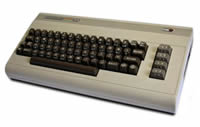 How fantastic is this? A couple of turbo-code monkeys have written a Commodore 64 (C64) emulator that runs within Flash on a Web browser.
How fantastic is this? A couple of turbo-code monkeys have written a Commodore 64 (C64) emulator that runs within Flash on a Web browser.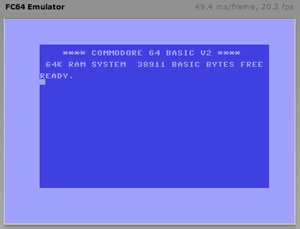 MAME was a huge revelation when it first arrived, letting users load up the ROM sets from old arcade machine and play them as if it was on the original hardware.
MAME was a huge revelation when it first arrived, letting users load up the ROM sets from old arcade machine and play them as if it was on the original hardware.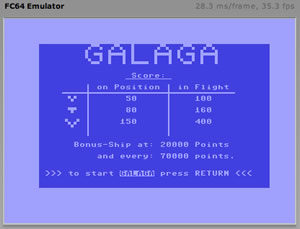 All of the emulators are a clear demonstration that the power of hardware has increased tremendously.
All of the emulators are a clear demonstration that the power of hardware has increased tremendously. Most GPS enabled watches we’ve seen so far have been so ridiculously chunky that you’d need the muscles of Mick McManus to stop your arm dragging to the floor under the weight.
Most GPS enabled watches we’ve seen so far have been so ridiculously chunky that you’d need the muscles of Mick McManus to stop your arm dragging to the floor under the weight. Despite its GPS abilities, the watch can’t display maps or offer latitude or longitude information on its tiny 49×72 full dot LCD screen, so there’s no chance of the bleeping t’ing guiding us home after a heavy session in the pub.
Despite its GPS abilities, the watch can’t display maps or offer latitude or longitude information on its tiny 49×72 full dot LCD screen, so there’s no chance of the bleeping t’ing guiding us home after a heavy session in the pub. Despite increased pixel counts rapidly reaching the wall of diminishing returns for consumers, Pentax have joined the trend for beefing up the megapixel ratings with their new Optio A20 compact digital camera.
Despite increased pixel counts rapidly reaching the wall of diminishing returns for consumers, Pentax have joined the trend for beefing up the megapixel ratings with their new Optio A20 compact digital camera. The Optio A20’s auto-tracking AF feature should help doting mothers grab photos of their little darlings as they run into walls, with the focus frame automatically following the movement of the subject inside the photo frame.
The Optio A20’s auto-tracking AF feature should help doting mothers grab photos of their little darlings as they run into walls, with the focus frame automatically following the movement of the subject inside the photo frame. Unspam Technologies has announced the launch of a new website – lostinthecrowd.org – that sneakily helps keep Web searches private.
Unspam Technologies has announced the launch of a new website – lostinthecrowd.org – that sneakily helps keep Web searches private.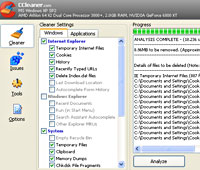 Of course, routinely clearing the cookies from your browser is the safest option, but Lost in the Crowd takes a different approach by automatically placing random queries through the search engines you use from your tracking cookie.
Of course, routinely clearing the cookies from your browser is the safest option, but Lost in the Crowd takes a different approach by automatically placing random queries through the search engines you use from your tracking cookie. Langheinrich said that Unspam has no intention of making any money out of the service, citing that the site’s sole purpose was to focus people to the issue of online privacy.
Langheinrich said that Unspam has no intention of making any money out of the service, citing that the site’s sole purpose was to focus people to the issue of online privacy. Inanimate Alice is a story about a games developer called Alice created by Kate Pullinger, Ian Harper & Chris Joseph. The story tells of her childhood and how she created and played games as she grew up in different countries around the world. Inanimate Alice a multi part episodic, interactive game which is available online at
Inanimate Alice is a story about a games developer called Alice created by Kate Pullinger, Ian Harper & Chris Joseph. The story tells of her childhood and how she created and played games as she grew up in different countries around the world. Inanimate Alice a multi part episodic, interactive game which is available online at  In a question and answer session the trio revealed that the project is aimed at the widest possible audience (especially non-gamers) but is currently most popular amongst 16-35 year old females.
In a question and answer session the trio revealed that the project is aimed at the widest possible audience (especially non-gamers) but is currently most popular amongst 16-35 year old females. Sky TV has a strong market presence in providing big screen football to the drinking public in licensed premises in the UK. This virtual monopoly has long been a bone of contention for ‘Mine Hosts’ keen to encourage soccer imbibers to their premises for the big games, but over a proverbial barrel in terms of the price they have to pay.
Sky TV has a strong market presence in providing big screen football to the drinking public in licensed premises in the UK. This virtual monopoly has long been a bone of contention for ‘Mine Hosts’ keen to encourage soccer imbibers to their premises for the big games, but over a proverbial barrel in terms of the price they have to pay. Greek, Czech and Arabic satellite TV channels have signed up with the UK’s Premier League for coverage of the UK’s beautiful game, and the deal they have is at a much better price (as we’d expect), than the one Sky negotiated, in what is a competitive market for commercial coverage of the national game.
Greek, Czech and Arabic satellite TV channels have signed up with the UK’s Premier League for coverage of the UK’s beautiful game, and the deal they have is at a much better price (as we’d expect), than the one Sky negotiated, in what is a competitive market for commercial coverage of the national game. The second day of EIEF got underway with seminar on media convergence with the first speaker being Rosanna Sun of
The second day of EIEF got underway with seminar on media convergence with the first speaker being Rosanna Sun of  Each different media (movie, games etc) has different production schedules and sharing ‘assets’ amongst them became an enormous scheduling problem. Visual fx shots are typically done last in movies, for games they needed to be ready 6 months prior to launch. This meant some sequences had to be literally re-directed from movie sequences.
Each different media (movie, games etc) has different production schedules and sharing ‘assets’ amongst them became an enormous scheduling problem. Visual fx shots are typically done last in movies, for games they needed to be ready 6 months prior to launch. This meant some sequences had to be literally re-directed from movie sequences. During Q&A
During Q&A We know that we’re looking at a camera that’s only going to appeal to a tiny niche of photographers, but it’s such a beaut we had to bring it to your attention.
We know that we’re looking at a camera that’s only going to appeal to a tiny niche of photographers, but it’s such a beaut we had to bring it to your attention. Tough as nails
Tough as nails Exposure levels are set via a combination of 3 LEDs which indicate shutter speeds ranging from 1/2000 sec. – 8 sec. in automatic mode (1/2000 – 1 sec. + B in manual mode.)
Exposure levels are set via a combination of 3 LEDs which indicate shutter speeds ranging from 1/2000 sec. – 8 sec. in automatic mode (1/2000 – 1 sec. + B in manual mode.) Zeiss Ikon SW SuperWide Camera Specifications
Zeiss Ikon SW SuperWide Camera Specifications Samsung is getting ready to unveil what it reckons is the first 70in HD (high-definition) LCD (liquid crystal display) panel.
Samsung is getting ready to unveil what it reckons is the first 70in HD (high-definition) LCD (liquid crystal display) panel. Executive Vice President Kim Sang-Soo of Samsung Electronics was ready to parp his company’s PR trumpet: “Our new 70-inch LCD is not only significantly larger, but also sets a new benchmark of excellence in terms of video image reproduction, viewing angle and image quality. We’ve designed it to dramatically enhance the large screen LCD TV user’s viewing experience. ”
Executive Vice President Kim Sang-Soo of Samsung Electronics was ready to parp his company’s PR trumpet: “Our new 70-inch LCD is not only significantly larger, but also sets a new benchmark of excellence in terms of video image reproduction, viewing angle and image quality. We’ve designed it to dramatically enhance the large screen LCD TV user’s viewing experience. ” Forget the Nano, do the Sansa
Forget the Nano, do the Sansa It glows
It glows Video can be in AVI, MPEG-1 & MPEG-2 in MPEG, MPG, MPE or VOB (unprotected) formats. MPEG-4 in AVI format, DAT, ASF, QuickTime MOV, and WMV. Media Player 9 or 10 and Quicktime 6.5 or higher must be installed for QT MOV files.
Video can be in AVI, MPEG-1 & MPEG-2 in MPEG, MPG, MPE or VOB (unprotected) formats. MPEG-4 in AVI format, DAT, ASF, QuickTime MOV, and WMV. Media Player 9 or 10 and Quicktime 6.5 or higher must be installed for QT MOV files. Verdict
Verdict