Those lovely people at Pure have launched another means of listening to DAB radio and other audio, this time in a compact micro Hi-Fi form.
 The new PURE DMX-25 DAB Micro System with MP3 playback comes with the ability to playback MP3/ WMA files from portable USB flash memory drives, SD memory cards and CDs. Beyond those terribly modern means, there’s also two auxiliary inputs, letting you connect iPod, MiniDisc or MP3 player.
The new PURE DMX-25 DAB Micro System with MP3 playback comes with the ability to playback MP3/ WMA files from portable USB flash memory drives, SD memory cards and CDs. Beyond those terribly modern means, there’s also two auxiliary inputs, letting you connect iPod, MiniDisc or MP3 player.
This micro system is Micro with the main unit being 140mm wide and 150mm tall – not much wider than a CD case.
All the DAB goodies are available including autotuning to all available stations and scrolling text showing news, sports results, artist names and track titles (as long as it’s supported by the broadcaster). Pure tells us that some areas of the UK have up to 55 DAB stations these days.
The CD player isn’t just for the run of the mill audio CDs. It will playback CD-R and CD-RW disks with support for CD Text and audio CD playlists. The DMX-25 also plays back MP3-CDs, including support for ID3 tags, giving significantly increased capacity.
For those of you who love to know about the guts of what you’re buying – The DMX-25 is powered by the Frontier Chorus FS1010, which incorporates the revolutionary META multi-threaded processor and Universal Communications Core technologies developed by Imagination Technologies. So there!
DMX-25 is on sale from April 2007 from major retailers and independent hi-fi dealers nationwide for just £129.99 (SSP inc. VAT).
Tech Specs
Tuner: Stereo digital radio with full Band III and FM reception. ETS 300 410 compliant and capable of decoding all DAB transmission modes 1-4 up to and including 192 kbps. Supports FM RDS and RadioText.
Frequency ranges: Band III 174-240 MHz, FM 87.5-108 MHz.
CD Player: CD-R and CD-RW playback compatible. Support for 20 track audio CD playlist. Multiple playback modes (repeat, shuffle, etc.). MP3 & WMA playback, including support for ID3 tags.
 Speakers: 4 Ohms (nominal) impedance. 10W RMS power handling. Two-way design. Treated paper mid-bass driver. Custom-tuned crossover. Rosewood finish. Removable grilles.
Speakers: 4 Ohms (nominal) impedance. 10W RMS power handling. Two-way design. Treated paper mid-bass driver. Custom-tuned crossover. Rosewood finish. Removable grilles.
Input connectors: Two 3.5mm line-inputs for auxiliary devices. USB host port for flash-based memory sticks (key drives) and powered media devices. SD memory card support.
Output connectors: 3.5mm stereo output for headphones.
Controls: Power on/standby, clock/sleep, source, tune/select, menu, timer, info, presets, volume, play/pause, stop, fast forward, rewind and MP3 directory navigation.
Remote: Fully featured infrared remote control. Uses 2 AAA batteries (supplied).
Presets: 30 presets (10 DAB and 20 FM).
LCD Display: LCD display with 16 x 2 characters, plus additional function icons.
Mains power supply: 240V. Euro/UK power socket adapter.
Approvals: CE marked. Compliant with the EMC and Low Voltage Directives (89/336/EEC and 73/23/EEC).
Dimensions (mm): Unit – 140 wide x 150 high (280 with CD compartment open) x 230 deep (including controls). Speakers – 130 wide x 205 high x 160 deep.
Aerial: Wire dipole DAB/FM aerial.
Warranty: Comprehensive two year warranty.
Pure DMX-25
 DAB digital radio dynamos PURE Digital have announced the TEMPUS-1S, the third update to their popular TEMPUS family of DAB bedside radios.
DAB digital radio dynamos PURE Digital have announced the TEMPUS-1S, the third update to their popular TEMPUS family of DAB bedside radios.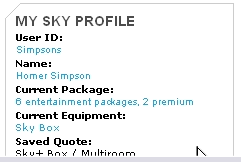 Sky has gradually been increasing the number of ways to program your Sky+ and HD boxes to record. The latest, via the Internet, joins interactive via
Sky has gradually been increasing the number of ways to program your Sky+ and HD boxes to record. The latest, via the Internet, joins interactive via 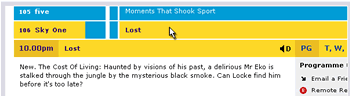
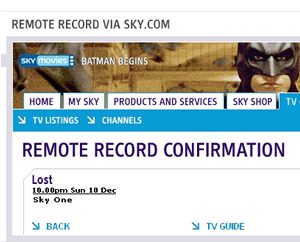 Strangely they have decided to impose a limit of 10 recording request a day via the Internet – but, in our view, anyone who need to remotely programme their box more than that needs help anyway. Those afflicted can reach for their mobile to carry on programming until their thumbs bleed.
Strangely they have decided to impose a limit of 10 recording request a day via the Internet – but, in our view, anyone who need to remotely programme their box more than that needs help anyway. Those afflicted can reach for their mobile to carry on programming until their thumbs bleed. The new PURE DMX-25 DAB Micro System with MP3 playback comes with the ability to playback MP3/ WMA files from portable USB flash memory drives, SD memory cards and CDs. Beyond those terribly modern means, there’s also two auxiliary inputs, letting you connect iPod, MiniDisc or MP3 player.
The new PURE DMX-25 DAB Micro System with MP3 playback comes with the ability to playback MP3/ WMA files from portable USB flash memory drives, SD memory cards and CDs. Beyond those terribly modern means, there’s also two auxiliary inputs, letting you connect iPod, MiniDisc or MP3 player. Speakers: 4 Ohms (nominal) impedance. 10W RMS power handling. Two-way design. Treated paper mid-bass driver. Custom-tuned crossover. Rosewood finish. Removable grilles.
Speakers: 4 Ohms (nominal) impedance. 10W RMS power handling. Two-way design. Treated paper mid-bass driver. Custom-tuned crossover. Rosewood finish. Removable grilles. Like a hungry child with its drooling face depositing dribble all over the cake shop window, we’re only able to gaze at the sleek lines of Sharp’s swanky new 911SH TV phone from afar as the Japanese giant has announced that it’s for their home market only.
Like a hungry child with its drooling face depositing dribble all over the cake shop window, we’re only able to gaze at the sleek lines of Sharp’s swanky new 911SH TV phone from afar as the Japanese giant has announced that it’s for their home market only. Slapping in a 1 GB card would deliver a mighty 4 hours of recording, although we’re not sure how long the battery would fare when playing back videos.
Slapping in a 1 GB card would deliver a mighty 4 hours of recording, although we’re not sure how long the battery would fare when playing back videos.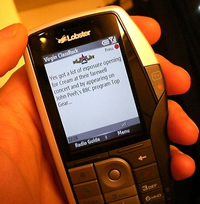 The last 18 months have seen a growing crescendo of excitement in the content and mobile phone worlds about the possibilities of delivering TV to mobile phone. The ideas been around a lot longer than that, but it’s the smell of money that has heightened senses.
The last 18 months have seen a growing crescendo of excitement in the content and mobile phone worlds about the possibilities of delivering TV to mobile phone. The ideas been around a lot longer than that, but it’s the smell of money that has heightened senses. Desperate to program your Sky+ PVR, while out and about? Or can’t be bothered to reach for the TV remote control when you’ve got you mobile in your hand?
Desperate to program your Sky+ PVR, while out and about? Or can’t be bothered to reach for the TV remote control when you’ve got you mobile in your hand?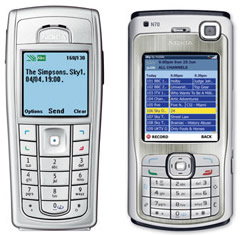 It looks like using it might be a bit of palaver with the need to SMS quite precise and long winded instructions
It looks like using it might be a bit of palaver with the need to SMS quite precise and long winded instructions The BBC is hoping to get Dr Who fans reaching for their red buttons en masse with a video-rich interactive TV application scheduled to run straight after the airing of the Christmas Day special (7:00PM GMT).
The BBC is hoping to get Dr Who fans reaching for their red buttons en masse with a video-rich interactive TV application scheduled to run straight after the airing of the Christmas Day special (7:00PM GMT).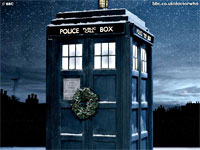 It looks that the BBC has invested muchos cash into the venture, employing live-action video and “state-of-the-art” special effects produced at the high end visual effects studio, The Mill.
It looks that the BBC has invested muchos cash into the venture, employing live-action video and “state-of-the-art” special effects produced at the high end visual effects studio, The Mill. Produced in Cardiff by BBC New Media and BBC Wales, producer Sophie Fante commented, “Attack of the Graske gives the viewer the unique opportunity to immerse themselves fully in the world of Doctor Who.”
Produced in Cardiff by BBC New Media and BBC Wales, producer Sophie Fante commented, “Attack of the Graske gives the viewer the unique opportunity to immerse themselves fully in the world of Doctor Who.” We can’t wait to watch this latest installment of the highly rated Dr Who series and are hoping to witness another kind of winter wonderland the day after when the mighty Cardiff City FC take on Plymouth.
We can’t wait to watch this latest installment of the highly rated Dr Who series and are hoping to witness another kind of winter wonderland the day after when the mighty Cardiff City FC take on Plymouth. After several years of battling with the clunky interface and weird quirks of our museum-ready OnDigital digital terrestrial television box, we decided it was time to replace it with something a little more contemporary.
After several years of battling with the clunky interface and weird quirks of our museum-ready OnDigital digital terrestrial television box, we decided it was time to replace it with something a little more contemporary. For the princely sum of just £35 (~$62, €52), the Wharfedale offers a digi box with a 7 day electronic programme guide (EPG), digital text, digital interactive services, DVB subtitles, auto scan and setup and 2 SCART sockets.
For the princely sum of just £35 (~$62, €52), the Wharfedale offers a digi box with a 7 day electronic programme guide (EPG), digital text, digital interactive services, DVB subtitles, auto scan and setup and 2 SCART sockets. Onscreen menus
Onscreen menus Picture quality
Picture quality However, he did manage to mention a couple of issues which aren’t directly about himself. For example, he said the following in regard to EPG’s, searching and the gateways to information – this is already a fundamental issue for regulators and one where we all need to pay close attention as to how they look to regulate…
However, he did manage to mention a couple of issues which aren’t directly about himself. For example, he said the following in regard to EPG’s, searching and the gateways to information – this is already a fundamental issue for regulators and one where we all need to pay close attention as to how they look to regulate…