Now on the shelves in the UK, the Fujifilm FinePix F31fd represents a fairly minor update to last year’s F30 zoom, sporting the same impressive low light performance, courtesy of Fujifilm’s 6th-generation Super CCD and RP Processor II.
 As with the F30, the 6.3 megapixel F31fd comes with a 3.0x optical zoom, super-high ISO 3200 sensitivity at full resolution, long-life battery (up to 580 shots), VGA movie recording up to 30 frames per second and Aperture & Shutter priority shooting plus a shedload of scene modes.
As with the F30, the 6.3 megapixel F31fd comes with a 3.0x optical zoom, super-high ISO 3200 sensitivity at full resolution, long-life battery (up to 580 shots), VGA movie recording up to 30 frames per second and Aperture & Shutter priority shooting plus a shedload of scene modes.
Sporting a redesigned, curvier body than its 2005 predecessors – the Fujifilm F10 and F11 snappers – the F31fd also adds a hardware-based Face Detection technology and infrared connectivity for sharing photos.
Boat race recognition
First seen in the company’s FinePix S6500fd’s bridge camera, Fujifilm’s Face Detection system is claimed to be able to identify faces, optimise settings and fire off a photo within just 0.05 seconds.
 Capable of handling up to ten grinning faces in a frame, the technology should put an end to out of focus pictures, even when documenting a heavy night of quaffing in the old Bull and Bush.
Capable of handling up to ten grinning faces in a frame, the technology should put an end to out of focus pictures, even when documenting a heavy night of quaffing in the old Bull and Bush.
To be honest, we weren’t exactly convinced of the benefits of the technology and would suggest that anyone used to focusing and reframing shots might as well buy the cheaper F30.
No looker
As with previous models, the Fujifilm is something of a plain, bulky fella unlikely to find favour with camera aesthetes, but behind those ordinary looks lurks some impressive picture taking capabilities.

Along with the astonishing battery life – rated at around 580 shots per charge – the F31fd comes with a crisp and sharp 230,000 pixels, 2.5-inch screen LCD screen but, sadly, no optical viewfinder.
The 3x zoom lens covers a respectable 36-108mm (35mm equiv), with the aperture starting quite brightly at F2.8, closing down to a not-so-hot F5.0 at the telephoto end.
We would have preferred a bit more at the wide angle end, but at least Fujifilm have junked the annoying ‘terminal adaptor’ seen on the F10 and F11 cameras and fitted a proper DC port for the (supplied) mains adaptor.

Unfortunately, the company has stuck with the XD card format, something that may put off potential buyers who have already aqcuired a collection of the more common SD card.
View from the top
On the top of the camera is a rather fiddly mode dial offering Movie, A/S (aperture and shutter priority), Rec-Manual, Rec-Auto, Scene and ‘anti blur’ (which simply ramps the ISO rating up rather than providing any proper optical stabilisation).
Also on the top plate is the shutter release button and power on/off control.
As with previous models, the F31fd is very quick to start up, with the camera ready to shoot in under 2 seconds.
On the back
Next to the LCD screen on the back is a 4-way controller for navigating menus, surrounded by four additional buttons with a zoom in/out rocker switch above.
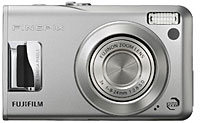
Sitting in the bottom right hand corner is the button to activate the Face Detection system, which also doubles up as a useful exposure +/- control when in manual mode.
Using the F31fd
Once again, the Fujifilm excelled in low light and high ISO output, producing usable images when most of its rivals would be churning out grainy snowstorms of digital noise, making this an ideal camera for nights out.
We were able to get excellent results up to 400ISO, with even ISO 800 images remaining usable, although the built in AF illuminator didn’t stop us suffering quite a few out-of-focus grabbed shots in low light.
Daytime shots featuring lots of contrast could sometimes throw up the occasional over-exposed picture, but with a bit of care the F31fd was capable of excellent results.
 The lack of real manual controls was a bit frustrating and we continue to find Fujifilm’s interface a little less intuitive than some of its rivals, but point’n’shooters should have no problem getting to grips with the camera.
The lack of real manual controls was a bit frustrating and we continue to find Fujifilm’s interface a little less intuitive than some of its rivals, but point’n’shooters should have no problem getting to grips with the camera.
However, all these minor niggles don’t stop us highly recommending the F31fd, with the camera offering class-leading low light performance, fast start up times, good flash performance and a sturdy build that should last for years.
Features: 80%
Ease of Use: 65%
Image Quality: 85%
Overall: 85%
Specifications
Number of effective pixels 6.3 million
CCD 1/1.7″ Super CCD HR
Image sizes: 2,848 × 2,136, 3,024 × 2,016 (3:2), 2,048 x 1,536, 1,600 x 1,200, 640 × 480
File format JPEG (Exif)
Storage media Internal memory (approx. 26MB) xD-Picture Card
Lens focal length 36-108 mm
Sensitivity AUTO / Equivalent to ISO 100/200/ 400/800/1600/3200
LCD 2.5″ Amorphous silicon, TFT 230,000 pixels
Movie Recording 640×480 / 320×240 pixels, 30 frames / sec with monaural sound
Voice memo Yes
Video output NTSC & PAL
Digital interface USB 2.0 (High-speed)
Power source NP-95 Lithium-ion battery, AC Power Adapter
Dimensions (W x H x D) 92.7 x 56.7 x 27.8 mm
Weight (approx./excluding battery and memory card) 155g
Fujifilm F31fd
 Rock Bottom: Nikon D40 £400 (with lens)
Rock Bottom: Nikon D40 £400 (with lens) Budget: Canon EOS E400D (£500 body-only)
Budget: Canon EOS E400D (£500 body-only) Enthusiast: Nikon D80 (£600 body only)
Enthusiast: Nikon D80 (£600 body only)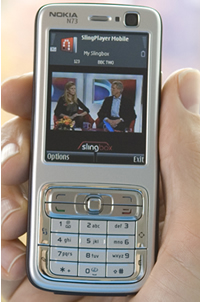 The first time Nokia told me that they no longer sold mobile phones, but multimedia computers, I scoffed. How can anything that you speak on while moving be anything but a mobile phone? You talk, you walk. Anything else is a handy extra, a camera to snap while you’re at a gig or a site to browse for train times when you’re in a hurry.
The first time Nokia told me that they no longer sold mobile phones, but multimedia computers, I scoffed. How can anything that you speak on while moving be anything but a mobile phone? You talk, you walk. Anything else is a handy extra, a camera to snap while you’re at a gig or a site to browse for train times when you’re in a hurry.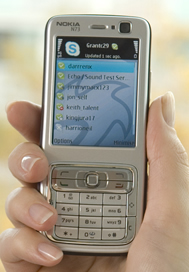 Using Skype On The X-Series
Using Skype On The X-Series Accessing your PC using OrbPC
Accessing your PC using OrbPC With last week’s launch of it’s TV over the Internet service, a raft of integrated net-based services and a slew of new hardware devices, BT has relauched itself as a multi-media service provider instead of a plain old utility company. The BT Internet Radio shows another face of BT’s rebranding. It’s a slickly designed consumer electrical product aimed directly at the growing digital radio sector.
With last week’s launch of it’s TV over the Internet service, a raft of integrated net-based services and a slew of new hardware devices, BT has relauched itself as a multi-media service provider instead of a plain old utility company. The BT Internet Radio shows another face of BT’s rebranding. It’s a slickly designed consumer electrical product aimed directly at the growing digital radio sector.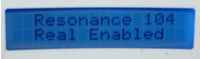 Choosing between stations is a bit of a hit and miss affair. If your tastes tend towards anything beyond the mainstream categorizations (rock, pop, dance, hip hop etc) you’ll struggle to find the music you want to hear. This, of course, isn’t BT’s fault. The device uses the Reciva Internet Portal to aggregate its stations. If you access the Reciva Website (
Choosing between stations is a bit of a hit and miss affair. If your tastes tend towards anything beyond the mainstream categorizations (rock, pop, dance, hip hop etc) you’ll struggle to find the music you want to hear. This, of course, isn’t BT’s fault. The device uses the Reciva Internet Portal to aggregate its stations. If you access the Reciva Website ( The device can access and playback MP3 or other audio files from a networked PC. An extremely useful feature and one that really capitalizes on the network power of the unit. It probably would have done the most to sell this device to me. In practice it was unable to connect to my PC so I had to leave the feature untested. Typically, macs are not supported and I was unable to access my sizable MP3 collection via either of the macs on the network. It’s not surprising that BT have chosen to adopt Windows technology for integration with computers but it is disappointing that they couldn’t have adopted an interoperable standard which would have supported any operating system.
The device can access and playback MP3 or other audio files from a networked PC. An extremely useful feature and one that really capitalizes on the network power of the unit. It probably would have done the most to sell this device to me. In practice it was unable to connect to my PC so I had to leave the feature untested. Typically, macs are not supported and I was unable to access my sizable MP3 collection via either of the macs on the network. It’s not surprising that BT have chosen to adopt Windows technology for integration with computers but it is disappointing that they couldn’t have adopted an interoperable standard which would have supported any operating system. Waterproof gadgets aren’t just for the lounging by the pool in the summer. Despite its rather alarming name (“Stop the ferry! iPod overboard!”), this case promises to protect your tunes from the worst the winter weather can throw at you, as well as providing full waterproofing to a depth of six metres for summertime use.
Waterproof gadgets aren’t just for the lounging by the pool in the summer. Despite its rather alarming name (“Stop the ferry! iPod overboard!”), this case promises to protect your tunes from the worst the winter weather can throw at you, as well as providing full waterproofing to a depth of six metres for summertime use. The case comes with a small eyelet for a lanyard (supplied) and a large Velcro armband. This is tougher and more comfortable than the standard Apple armband, for example, and closes very firmly – a quality piece of kit. Assuming you want to read your iPod’s display and have the headphone jack upward, that means the seal faces downward – another potential concern if the seal were to accidentally open while you’re running.
The case comes with a small eyelet for a lanyard (supplied) and a large Velcro armband. This is tougher and more comfortable than the standard Apple armband, for example, and closes very firmly – a quality piece of kit. Assuming you want to read your iPod’s display and have the headphone jack upward, that means the seal faces downward – another potential concern if the seal were to accidentally open while you’re running. What are Ajax homepages?
What are Ajax homepages?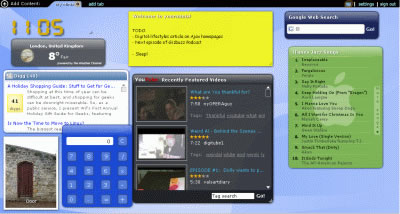
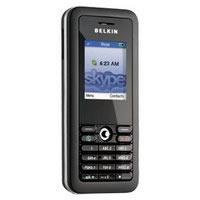 It’s coming up to Xmas and everyone’s making Skype accessories. Belkin are no exception and have joined the crowd to release a Skype phone, in BLACK.
It’s coming up to Xmas and everyone’s making Skype accessories. Belkin are no exception and have joined the crowd to release a Skype phone, in BLACK.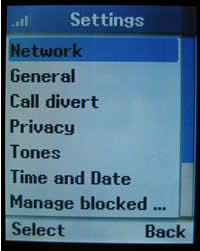 If you’ve got credit you can make normal calls to the PSTN (i.e.ordinary phones), but you have to type the telephone number in international format (i.e. putting +44 infront of the number and dropping the leading zero). Unless you’ve got a SkypeIn number, the called phone will show “Number Unavailable” when you call.
If you’ve got credit you can make normal calls to the PSTN (i.e.ordinary phones), but you have to type the telephone number in international format (i.e. putting +44 infront of the number and dropping the leading zero). Unless you’ve got a SkypeIn number, the called phone will show “Number Unavailable” when you call. Phone Set-up
Phone Set-up It’s not perfect
It’s not perfect Arriving just eight months after the announcement of the upmarket D200, Nikon’s new D80 builds on the success of 2004’s D70, offering a slew of enhancements, a larger LCD and an inevitable upping of the pixel count.
Arriving just eight months after the announcement of the upmarket D200, Nikon’s new D80 builds on the success of 2004’s D70, offering a slew of enhancements, a larger LCD and an inevitable upping of the pixel count. Clearly this mix’n’match approach makes sense for cost-aware Nikon, with interchangeable components helping to keep the prices down in a hugely competitive market, although the differences in build quality between the D80 and its big brother are clearly marked.
Clearly this mix’n’match approach makes sense for cost-aware Nikon, with interchangeable components helping to keep the prices down in a hugely competitive market, although the differences in build quality between the D80 and its big brother are clearly marked. Interface upgrades
Interface upgrades There’s also a host of new customisation options (a total of 32 custom functions) letting photographers set up the D80 to their needs.
There’s also a host of new customisation options (a total of 32 custom functions) letting photographers set up the D80 to their needs. The camera is easy to use, feels right in the hand with all the main controls falling easily to hand, and looks like it could take the occasional knock.
The camera is easy to use, feels right in the hand with all the main controls falling easily to hand, and looks like it could take the occasional knock. To me, there is something about the pleasure of listening to radio that is intrinsically linked to a discrete box that is a radio, and the PC experience does not quite match up, but the chance to tune into thousands of radio stations from the four corners of the world is something that excited me.
To me, there is something about the pleasure of listening to radio that is intrinsically linked to a discrete box that is a radio, and the PC experience does not quite match up, but the chance to tune into thousands of radio stations from the four corners of the world is something that excited me.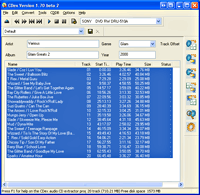 Although many media players offer the facility to burn MP3 music tracks, the job is often made unnecessarily complex by fiddly menus or hard to find options.
Although many media players offer the facility to burn MP3 music tracks, the job is often made unnecessarily complex by fiddly menus or hard to find options.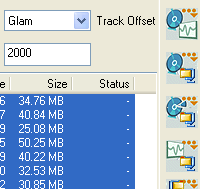 The configuration tab lets you can customise output file name formats, add files to playlists (PLS or MPU), change output file directories, choose your CD-ROM source drive, change the rip offsets and turn jitter correction on/off.
The configuration tab lets you can customise output file name formats, add files to playlists (PLS or MPU), change output file directories, choose your CD-ROM source drive, change the rip offsets and turn jitter correction on/off.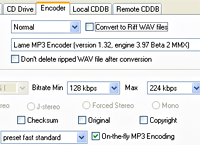 It’s a shame that the program makes no attempt to tell people what the chuffin’ heck ‘CDDB’ means (it stands for ‘CD Data Base’ ), and it took us a while to figure out how to set CDex up to automatically download the information (Options > Settings > Remote CDDB, select “Auto connect to remote CDDB” and include an email address).
It’s a shame that the program makes no attempt to tell people what the chuffin’ heck ‘CDDB’ means (it stands for ‘CD Data Base’ ), and it took us a while to figure out how to set CDex up to automatically download the information (Options > Settings > Remote CDDB, select “Auto connect to remote CDDB” and include an email address).