 Anyone who enjoyed Mario Kart on the Nintendo SNES back in the 90s will love MicroQuad by Viex Games.
Anyone who enjoyed Mario Kart on the Nintendo SNES back in the 90s will love MicroQuad by Viex Games.
Available on the Palm, Symbian Series 60 and Windows Mobile platforms, this is an old fashioned racing game that packs in an astonishing level of detail and playability.
We tested the game on the Palm Treo 650 and the graphics were fun, fast, slick and ran as smooth as a slippery thing in banana boots sliding over an oil slick.
The game
You certainly get a lot of bang for your buck, with a total of twenty different tracks/levels (that’s four unique tracks, each with five difficulty levels) and – apparently – some hidden unlockable tracks lurking within the game.
Gamers start off by taking part in the Baby Cup, and once enough games are won, they can progress through the Junior Cup, Pro Cup, Master Cup and eventually the Expert Cup.
 At the beginning of each game you can select any one of six different bikes, each offering different strengths and weaknesses (road, off road and grip).
At the beginning of each game you can select any one of six different bikes, each offering different strengths and weaknesses (road, off road and grip).
As well as navigating the ever-curving terrain at high speed, racers have to avoid oil slicks, sticky patches and missiles launched by competing karts.
Playing the game proved to be a whole load of fun, with the bright, colourful tracks, lively animation and attractive scenery making it something of an immersive, compelling experience.
Controlling the game
Playing the game via the Treo’s five-way controller was effortless, with the option to customise the placement and function of handset buttons via the game’s options menu – and there’s even a left-handed mode on offer!
We had no problems running the game off our 2 GB Sandisk SD card and the game proved to be rock-solid in use with no crashes (and we’ve been playing it a lot!).
 The game also offers an internet high score competition, a Bluetooth multiplayer option and a ‘Quick Race’ option if you fancy a quick blast around the tracks.
The game also offers an internet high score competition, a Bluetooth multiplayer option and a ‘Quick Race’ option if you fancy a quick blast around the tracks.
Conclusion
We liked this game. A lot.
It offers great value, exceptionally high quality graphics and a level of gameplay so addictive it can only be described as perilous.
The game’s tough enough to keep you coming back for more too, so you can expect a dramatic slump in productivity as soon as you install the game on your handset!
MicroQuad can be downloaded from Viex.org for just $14.95 (€12, £8).
Scores on the door: Features: 85%
Gameplay: 90%
Graphics: 90%
Value For Money: 95%
Overall: 90%
Compatibility:
Palm OS:
Tungsten E, T, T2, T3 and C
Zire 31 (low resolution), 71 and 72
Treo 600 (low resolution) and Treo 650
Sony Clie Series NX, NZ, TG, TH, TH and UX
Tapwave Zodiac 1 and 2
Pocket PC Windows Mobile 5.0
(tested on a Qtek 2020, a Qtek S100, a HP iPAQ 5550, a HP iPAQ 3950, a HP iPAQ 4700, a HP hx 2750, a Toshiba e800 and a Garmin iQue M5.)
Series60 Symbian
(tested on Nokia NGage, Nokia 6600, Nokia 7610 and Nokia 3650)
 A French company with the tongue twisting nomenclature of Neonumeric has released details of their NTG-1 portable media player.
A French company with the tongue twisting nomenclature of Neonumeric has released details of their NTG-1 portable media player. The 107 x 62 x 21mm player can also play back MP3, WMA and WAV audio files, and there’s also a built-in FM tuner, 512MB of internal memory and a SD/MMC card slot for shunting in your own memory.
The 107 x 62 x 21mm player can also play back MP3, WMA and WAV audio files, and there’s also a built-in FM tuner, 512MB of internal memory and a SD/MMC card slot for shunting in your own memory.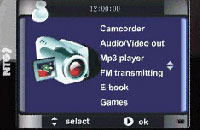 Pricing is still to be confirmed, although we’re looking at something between $250 to $300, and we’ve no idea of availibility yet.
Pricing is still to be confirmed, although we’re looking at something between $250 to $300, and we’ve no idea of availibility yet. Seeing as our office fan decided to go on the blink just as a sticky, sweltering heatwave sent temperatures soaring above 32C, we needed a new fan. Fast.
Seeing as our office fan decided to go on the blink just as a sticky, sweltering heatwave sent temperatures soaring above 32C, we needed a new fan. Fast. At full blast, the fan knocks out a fair bit of air (1.5m/sec, to be precise) although we’re not looking at office blasting wind tunnel effect here – this fan is definitely only for personal/small office use.
At full blast, the fan knocks out a fair bit of air (1.5m/sec, to be precise) although we’re not looking at office blasting wind tunnel effect here – this fan is definitely only for personal/small office use. Ionisers work by sending out negative ions (which are found naturally by the sea and in the mountains, and after thunderstorms) and this should strip the air of particles and micro-organisms, pollen, dust, pollutants and airborne germs.
Ionisers work by sending out negative ions (which are found naturally by the sea and in the mountains, and after thunderstorms) and this should strip the air of particles and micro-organisms, pollen, dust, pollutants and airborne germs. Desperate to program your Sky+ PVR, while out and about? Or can’t be bothered to reach for the TV remote control when you’ve got you mobile in your hand?
Desperate to program your Sky+ PVR, while out and about? Or can’t be bothered to reach for the TV remote control when you’ve got you mobile in your hand?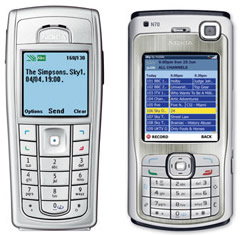 It looks like using it might be a bit of palaver with the need to SMS quite precise and long winded instructions
It looks like using it might be a bit of palaver with the need to SMS quite precise and long winded instructions Following on from
Following on from  Keyboards. Soft vs hard (ooo-er)
Keyboards. Soft vs hard (ooo-er) Volume controls are where they should be – on the side of the phone – and muting the phone entirely is simply a case of sliding a switch in the top of the phone, a feature that is inexcusably absent in almost every other phone.
Volume controls are where they should be – on the side of the phone – and muting the phone entirely is simply a case of sliding a switch in the top of the phone, a feature that is inexcusably absent in almost every other phone. If you want to switch to the speakerphone during a call, just press the ruddy great onscreen ‘speakerphone’ icon. No holding down keys, no shuffling about in sub-menus or fiddling about with switches like a Windows phone.
If you want to switch to the speakerphone during a call, just press the ruddy great onscreen ‘speakerphone’ icon. No holding down keys, no shuffling about in sub-menus or fiddling about with switches like a Windows phone. Looking someone up in the address book is just as simple – just type in their initials and you’ll go straight to their entry.
Looking someone up in the address book is just as simple – just type in their initials and you’ll go straight to their entry. Palm has said that its next Treo smartphone will be targeted at European markets, although it appears that it won’t be a GSM/UTMS version of the 700p.
Palm has said that its next Treo smartphone will be targeted at European markets, although it appears that it won’t be a GSM/UTMS version of the 700p. No relation to the fabulous football team known as the Bluebirds, the Korean electronics company Blue Bird have announced their shiny new BM-300 T-DMB Personal Digital Assistant (PDA).
No relation to the fabulous football team known as the Bluebirds, the Korean electronics company Blue Bird have announced their shiny new BM-300 T-DMB Personal Digital Assistant (PDA). Although the 2.8 inch touchscreen TFT-LCD (QVGA) display looks like a bit of a whopper, it can only support a miserly 240 x 320 pixel resolution -a bit of a disappointment for a PDA and hardly likely to enhance the TV watching experience,
Although the 2.8 inch touchscreen TFT-LCD (QVGA) display looks like a bit of a whopper, it can only support a miserly 240 x 320 pixel resolution -a bit of a disappointment for a PDA and hardly likely to enhance the TV watching experience, Memory can be further expanded via an SD SDIO card slot.
Memory can be further expanded via an SD SDIO card slot. We played with the Packard Bell EasyNote ‘Skype Edition’ Laptop, at its first European showing yesterday. The machine we used was the only one in Europe and had been jetted in from development labs in Estonia.
We played with the Packard Bell EasyNote ‘Skype Edition’ Laptop, at its first European showing yesterday. The machine we used was the only one in Europe and had been jetted in from development labs in Estonia. As you can see from the close-up photo, the Skype button sits on the right, the microphone on the left and in the centre is a video camera, a la new Mac laptops. There’s an LED between the mic and video camera and another surrounding the Skype button.
As you can see from the close-up photo, the Skype button sits on the right, the microphone on the left and in the centre is a video camera, a la new Mac laptops. There’s an LED between the mic and video camera and another surrounding the Skype button. Calling quality
Calling quality Some of the most compelling games are often the simplest, and games don’t get much more basic than the age-old game of Battleships.
Some of the most compelling games are often the simplest, and games don’t get much more basic than the age-old game of Battleships. If you miss, you get a splashy sound (and quite possibly the derision of your chum across the room) and if you hit the target you get a gratifying kaboom (with the option to shout and jeer at your opponent’s misery).
If you miss, you get a splashy sound (and quite possibly the derision of your chum across the room) and if you hit the target you get a gratifying kaboom (with the option to shout and jeer at your opponent’s misery). Our opinion
Our opinion We’re big fans of Pure Digital and their seemingly endless mission to push the features and functions of DAB radios. Their latest move is to launch a new portable DAB radio.
We’re big fans of Pure Digital and their seemingly endless mission to push the features and functions of DAB radios. Their latest move is to launch a new portable DAB radio. Recognising that what they’re selling is audio quality, Pure have done a deal with Sennheiser to have Sennheiser’s MX300 headphones included in the package.
Recognising that what they’re selling is audio quality, Pure have done a deal with Sennheiser to have Sennheiser’s MX300 headphones included in the package. Smaller than a pack of cards and packed with enough whizz-bang functionality to keep a hyperactive cokehead entertained for hours, MobiBox’s new MP410 multimedia recorder and player packs a big punch for the price.
Smaller than a pack of cards and packed with enough whizz-bang functionality to keep a hyperactive cokehead entertained for hours, MobiBox’s new MP410 multimedia recorder and player packs a big punch for the price. The MP410 also features a pair of folding out speakers for added ‘Tony Blair’ appeal, and comes with a pull-out stand for desk viewing.
The MP410 also features a pair of folding out speakers for added ‘Tony Blair’ appeal, and comes with a pull-out stand for desk viewing. Interface 2 in 1 MiniUSB (USB 2.0/power in)
Interface 2 in 1 MiniUSB (USB 2.0/power in)