
 Introduction
Introduction
I’m no stranger to Bluetooth headsets, and the way this review is written reflects that: I’m not going to go through the whole look-no-wires thing over and over again as they do in adverts and will instead go into a little more detail about the headsets in question.
This review serves to compare and contrast the Jabra Freespeak 250 and Logitech’s Mobile Freedom.
My initial impression of the two headsets was quite different: The Logitech comes with less extra bits and pieces, and as everyone knows, it’s the details that make the difference. The content of the box include the headset itself; a charger that plugs directly into the headset; the manual; and some extra foam ear-covers.
The Jabra however adds a mains desktop charging dock and some exchangeable ear pieces of different sizes to suit various sizes of ears.
The Jabra desktop charger really comes in handy as it means less messy cables that you always have to lurch for and dig out of the back of the desk. Just slotting the headset into the charger makes life a lot easier.
The two headsets themselves are of fairly different styles. The Jabra goes behind the ear, has an earpiece that actually goes into the ear, and has a small microphone that sticks out from the bottom of the ear, while the Logitech has a small clip that goes round the back of the ear and has the rest of the headset (the chip, electronics etc. in a small microphone boom.
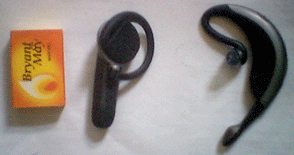
Headsets Compared Front. Jabra BT 250 on right. Matchbox for scale.

Comfort
So, now to try each one on: The Logitech is a bit fiddly to get seated correctly, but once it’s fitted, it is very comfortable and even after extended use isn’t irritating. Sadly, the Jabra is quite another story: It goes on quite easily, but it feels quite heavy and the earpiece doesn’t actually insert into the ear properly as it was designed to. At least that was the case with my ear. So on comfort, the Logitech wins and rightly so; it’s almost undetectable if you fit it properly.
Score for Comfort:
Logitech: ![]()
![]()
Jabra:![]()
![]()
Operation
Pairing the headsets to a phone is quite similar in each case: All you have to do is hold the power button down for 10 seconds, search for the headset from the phone and then select it, enter the code 0000 as the passkey and then you’re done!
The phone that I performed these tests with was a Sony Ericsson P910i, but the experience should be similar whichever handset is used.
| What is meant by pairing? Pairing refers to the process of connecting two bluetooth devices to each other. Because there are no wires, you can’t simply plug a bluetooth device in: Instead, you have to enter an identical PIN number into each device. If this security wasn’t there, then anyone could theoretically listen into your conversation while you talk over a bluetooth headset. This security feature also prevents Paris Hilton-style hacking, although it doesn’t eliminate it 100%. |
After the headsets were paired, I initiated a voice call from the handset to see if the headsets worked. While both took over the microphone and speaker from the phone just fine, the quality varied widely. Both had a slight hiss, the Jabra was an order of magnitude worse than the Logitech. The Jabra also had other quality issues, the worst of which was that the sound both in the speaker and that going through the microphone to the other party was choppy, not dissimilar to the way a normal mobile phone call gets when reception is poor. This problem varied in it’s intensity, but often got so bad I had to get the phone out of my pocket and use that instead. I did experiment with the distance that the phone and the headset were from each other, and the problem with the Jabra did increase with the distance it had to transmit. When the phone was <5cm from the phone the problem became almost unnoticeable, but if you have to hold your phone next to your head to use the headset then you might as well not bother with the headset. This is a fundamental flaw: What good is a headset, if its main purpose doesn't work satisfactorily?When you receive a call, the phone rings and at the same time an alert is sounded through the headset. Answering calls with the headsets is simple enough, or at least it should be because you just have to press one button. In the case of the Jabra, this button was located at the back of the ear, near the top. Not only did answering calls mess up my hair, it also looked stupid because I had to go looking behind my ear for the button. This is quite similar to the fact that the earpiece doesn't fit in the ear properly: It's a good idea, but it's designed terribly and clearly hasn't been properly thought out.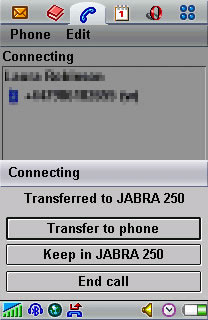 After some time, it is possible to become accustomed to the buttons, but nevertheless, technology should be intuitive, not require training. On the Logitech, this button is on the outside of the unit, and is easily accessible. Of course, pressing a button isn’t the only way to answer a call: It is also possible to simply say “answer”, if your phone supports this function, and this is one place where the Jabra is better than the Logitech: With the Logitech, the word answer has to be said quite loud, whereas with the Jabra, it can be muttered and the headset still recognises it. This is a big advantage as you, like me, will probably not want to stand there yelling “ANSWER!” at the top of your voice. It would just make you look stupid!
After some time, it is possible to become accustomed to the buttons, but nevertheless, technology should be intuitive, not require training. On the Logitech, this button is on the outside of the unit, and is easily accessible. Of course, pressing a button isn’t the only way to answer a call: It is also possible to simply say “answer”, if your phone supports this function, and this is one place where the Jabra is better than the Logitech: With the Logitech, the word answer has to be said quite loud, whereas with the Jabra, it can be muttered and the headset still recognises it. This is a big advantage as you, like me, will probably not want to stand there yelling “ANSWER!” at the top of your voice. It would just make you look stupid!
Both headsets have voice-dialing features, meaning that you press the afore-mentioned button, and then say the name of whomever it is you want to call. This feature works well on both headsets, but with the Jabra you have to find the button first, which as I mentioned earlier, is badly placed.
During a call, you can adjust the volume of the earpiece using buttons on the headset itself. The ones on the Jabra are, again, in an awkward place, although in this case it isn’t as bad as the answer button. The Logitech provides aural feedback to button-presses, which is a good thing, as sometimes it isn’t clear if you pressed a button or not and then you press it again in error. It also tells you when you have selected the maximum volume, meaning that you aren’t stuck hopelessly pressing a button to no avail. This feedback isn’t so loud that it is annoying though.
In terms of operation, the Logitech is a far better headset because of it not having any interference and because of the superior location of it’s buttons.
Score for Operation:
Logitech: ![]()
![]()
Jabra: ![]()
![]()
Battery Life
The battery lives below are according to the manufacturer. It is realistic to expect around half of the values below in a real-life situation.
Jabra 250: Standby: 240 Hours, Talk time: 8 Hours.
Logitech Mobile Freedom: Standby: 250 Hours, Talk time: 7 Hours.
This is one of the only areas where the Jabra beats the Logitech. In practice, you tend to be able to charge your headset at least once every 10 days or so unless you’re lost in a jungle or something though, so it’s not too much of an advantage. The extra hour of talk-time that the Jabra offers could definitely come in useful though.
Score for Battery Life:
Logitech: ![]()
![]()
Jabra: ![]()
![]()
Price
Both headsets can be had for about £35 (US$65/€50), which appear as pretty good value for something that only a year ago would have set you back around £100 (US$189/€145).
Score for Price:
Logitech: ![]()
![]()
Jabra: ![]()
![]()
Summary
Between the two, I far preferred the Logitech over the Jabra.
While the Jabra did look appealing, the sound quality and Bluetooth range were extremely poor, I found it difficult use and uncomfortable to wear.
The Logitech did have one problem and that was the need to yell voice-dial commands, but this flaw is small in comparison to the negative aspects of the Jabra Freespeak. The Logitech was very comfortable to wear, and the buttons were easy to access.
Score Total (Out of a possible maximum of 20):
Logitech: (14) ![]()
![]()
![]()
![]()
![]()
![]()
Jabra: (11) ![]()
![]()
![]()
![]()
![]()
![]()
 I had a Sony W800 Walkman Phone in my hands for the first time today at the Sony Media Experience in Bordeaux. There’s already been a terrific buzz about this camera and it was great to get my hands on the thing during what Sony claims was its first European outing.
I had a Sony W800 Walkman Phone in my hands for the first time today at the Sony Media Experience in Bordeaux. There’s already been a terrific buzz about this camera and it was great to get my hands on the thing during what Sony claims was its first European outing. The central music button is the focus of the handset and, not surprisingly, pressing it takes you straight to your music selection.
The central music button is the focus of the handset and, not surprisingly, pressing it takes you straight to your music selection. The software comes with the handset will take music CDs straight from the player on your machine to handset, without intervention.
The software comes with the handset will take music CDs straight from the player on your machine to handset, without intervention.


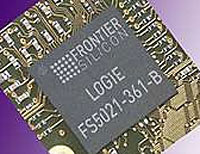 The whole caboodle measures only 55mm x 37mm x 13mm and is designed to mount inside a 1DIN radio/CD player.
The whole caboodle measures only 55mm x 37mm x 13mm and is designed to mount inside a 1DIN radio/CD player. Living Streets, a national charity, launched its election campaign, “Talk to me about streets”, by making street items like paving and signs talk back to passers-by in Meard Street, Soho, London.
Living Streets, a national charity, launched its election campaign, “Talk to me about streets”, by making street items like paving and signs talk back to passers-by in Meard Street, Soho, London. Paving ‘squealed’ underfoot to point out the dangers of tripping over broken paving while spooky whispering windows resonated with the sound of absent children, no longer able to play in our dangerous streets.
Paving ‘squealed’ underfoot to point out the dangers of tripping over broken paving while spooky whispering windows resonated with the sound of absent children, no longer able to play in our dangerous streets. Living Streets Director Tom Franklin explains, “The streets are the one public service that everyone uses. Politicians can directly improve people’s daily lives by improving the street environment.”
Living Streets Director Tom Franklin explains, “The streets are the one public service that everyone uses. Politicians can directly improve people’s daily lives by improving the street environment.” Verity Parker, who is doing an PhD at Brunel investigating electrical conductive fabrics, worked with Stock Displays to produce talking street signs, labelled in standard UK form, but with short audio samples.
Verity Parker, who is doing an PhD at Brunel investigating electrical conductive fabrics, worked with Stock Displays to produce talking street signs, labelled in standard UK form, but with short audio samples. ‘The street that talks’ has the support of the Royal National Institute of the Blind, (RNIB) which also campaigns for streets and the built environment to be more accessible to blind and partially sighted people.
‘The street that talks’ has the support of the Royal National Institute of the Blind, (RNIB) which also campaigns for streets and the built environment to be more accessible to blind and partially sighted people.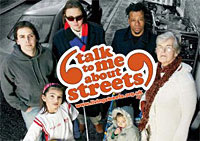 An accompanying new Living Streets’ pamphlet – written by two of Britain’s most eminent architects, Lord Richard Rogers and Sir Terry Farrell – was also unveiled at the event.
An accompanying new Living Streets’ pamphlet – written by two of Britain’s most eminent architects, Lord Richard Rogers and Sir Terry Farrell – was also unveiled at the event. Jens of Sweden has unveiled its latest cool digital music player which they reckon will give iPod Shuffle a run for its money.
Jens of Sweden has unveiled its latest cool digital music player which they reckon will give iPod Shuffle a run for its money.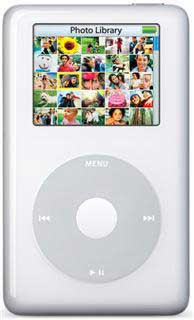 Apple has updated its iPod photo line-up with a new slim 30GB model, holding up to 7,500 songs, for just £249 ($475, e360) and a new 60GB model, holding up to 15,000 songs, for £309 ($590, e446)
Apple has updated its iPod photo line-up with a new slim 30GB model, holding up to 7,500 songs, for just £249 ($475, e360) and a new 60GB model, holding up to 15,000 songs, for £309 ($590, e446)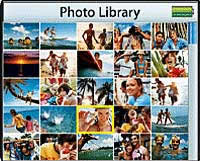 The truth is that the iPod photo seems to be far better as a versatile MP3 player and photo presentation unit rather than something for serious photographers to use for direct-to-camera storage.
The truth is that the iPod photo seems to be far better as a versatile MP3 player and photo presentation unit rather than something for serious photographers to use for direct-to-camera storage. In an increasingly crowded marketplace, heavily dominated by iPod products, rival MP3 manufacturers are constantly foraging around to unearth new Unique Selling Points.
In an increasingly crowded marketplace, heavily dominated by iPod products, rival MP3 manufacturers are constantly foraging around to unearth new Unique Selling Points. Arbitron Portable People Meter and Eurisko Media Monitor selected for further field testing
Arbitron Portable People Meter and Eurisko Media Monitor selected for further field testing  To make the test as thorough as possible, hundreds of unique listening environments were generated, with RAJAR specifying several criteria which the audiometers should fulfil – these included the ability to identify all formats equally, whether music or speech, against a variety of extraneous background noises, when played at differing volume levels and regardless of whether the wearers were stationary or in motion.
To make the test as thorough as possible, hundreds of unique listening environments were generated, with RAJAR specifying several criteria which the audiometers should fulfil – these included the ability to identify all formats equally, whether music or speech, against a variety of extraneous background noises, when played at differing volume levels and regardless of whether the wearers were stationary or in motion.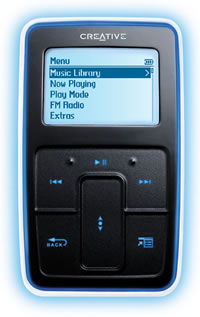
 The success of Apple’s iPod range is well known. They have to date sold over 10 million units and have total domination of the hard disk-based portable music players. The only market they weren’t in was the solid state memory, or Flash memory players. To address with the hope of being the winner there too, Jobs announced the Apple iPod shuffle.
The success of Apple’s iPod range is well known. They have to date sold over 10 million units and have total domination of the hard disk-based portable music players. The only market they weren’t in was the solid state memory, or Flash memory players. To address with the hope of being the winner there too, Jobs announced the Apple iPod shuffle.