 Crumblies all across the UK are being given the chance to try out the new fangled interwebby thing thanks to Age Concern’s ‘Silver Surfer Week.’
Crumblies all across the UK are being given the chance to try out the new fangled interwebby thing thanks to Age Concern’s ‘Silver Surfer Week.’
Co-sponsored by BT, Intel and Microsoft, the initiative aims to help old folks understand the benefits of using e-mail and the internet as well as improving their technical skills.
More than 1,500 IT taster sessions have been set up with old ‘uns being shown how they can order shopping and services from the comfort of their own favourite chair.
There’ll also be a bus loaded with computers touring the UK.
 Silver Surfer Clubs
Silver Surfer Clubs
The campaign marks the start of a three year partnership between Age Concern England and BT, with a (rather miserly) budget worth £240,000 helping to turn Age Concern’s 150 nationwide computer “drop ins” and access points into a unified network of “Silver Surfer Clubs”.
The initiative comes on the back of BT research which found that 9.7 million people over the age of 60 are currently ‘digitally excluded’ in the UK.
Age Concern’s own research found that a total of 44% of over-50s are without internet access, but of those already hooked up to t’Web, most thought the benefits far outweighed the costs.
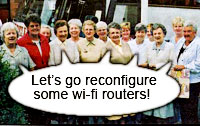 Frankie’s story
Frankie’s story
Booking holidays and tracing family histories were the some of the most popular uses of the Web for OAPs, with Age Concern director general Gordon Lishman adding that the internet also enabled silver surfers to pursue hobbies or meet new friends online.
Take old Frank Jones, 74, for example.
A bonkers budgerigar nut all his life, Frank popped into a computer clinic run at his local church drop-in centre to learn some digital skills.
Before you know it, Frankie had learnt how to use a digital camera and was soon sending hardcore budgie porn all over the world to new mates he’d made in places like Australia, New Zealand, Canada, Pakistan and Indonesia.
“I never dreamt my budgerigars would help me find friends all over the world with the same passion,” says Frank.
With his new found skills, Frank was soon teaching others, notching up a level 2 City and Guilds qualification and bagging a nomination for an Adult Learner Award. Go Frankie boy!
 “Before I began the courses, I’d never even switched a computer on,” says Frank. “I’m now planning to create my own Website that my family and friends can visit to see my latest photographs and exchange messages. It’s a great way to share experiences and keep in touch.”
“Before I began the courses, I’d never even switched a computer on,” says Frank. “I’m now planning to create my own Website that my family and friends can visit to see my latest photographs and exchange messages. It’s a great way to share experiences and keep in touch.”
With a report last year by the Independent Consumer Panel for the UK communications watchdog Ofcom revealing that older folks felt alienated from digital life, we naturally warmly welcome Age Concern’s drive to get silver surfers online.
Just so long as they don’t start posting up on forums to whine on about how things were “much better back in the old days…kids today, no respect…look at the price of that… etc”
 Things are heating up in the entry-level/enthusiast end of the photography market, with Pentax announcing two new new dSLR cameras offering 6.1 effective megapixels.
Things are heating up in the entry-level/enthusiast end of the photography market, with Pentax announcing two new new dSLR cameras offering 6.1 effective megapixels.  It’s Pentax’s first DSLR to feature a CCD-shift Shake Reduction system – and works by oscillating the CCD image sensor vertically and horizontally at high speed using magnetic force, while adjusting the speed of oscillation in proportion to the amount of camera shake detected by a built-in sensor (err, got that?).
It’s Pentax’s first DSLR to feature a CCD-shift Shake Reduction system – and works by oscillating the CCD image sensor vertically and horizontally at high speed using magnetic force, while adjusting the speed of oscillation in proportion to the amount of camera shake detected by a built-in sensor (err, got that?).  The Pentax K100D (with smc 18-55mm lens) will be shunting off the shelves for around $700, while the K110D will ship with the same lens for a competitive $600.
The Pentax K100D (with smc 18-55mm lens) will be shunting off the shelves for around $700, while the K110D will ship with the same lens for a competitive $600.  Sony Ericsson has announced its first Walkman phone for Japan today and it looks like a beaut.
Sony Ericsson has announced its first Walkman phone for Japan today and it looks like a beaut.  True to its Walkman heritage, the slide-out phone has a smorgasbord of built-in dedicated music controls, including a natty new mechanical navigation wotsit bolted on to the bottom of the phone.
True to its Walkman heritage, the slide-out phone has a smorgasbord of built-in dedicated music controls, including a natty new mechanical navigation wotsit bolted on to the bottom of the phone.  There’s been no firm announcement of the retail price yet, although it’s hotly rumoured to be around the $180 mark, and no announcement of a UK release yet, natch.
There’s been no firm announcement of the retail price yet, although it’s hotly rumoured to be around the $180 mark, and no announcement of a UK release yet, natch.  Skype users are advised to upgrade their software in double quick time after a security bug was reported late last week by a security researcher in New Zealand.
Skype users are advised to upgrade their software in double quick time after a security bug was reported late last week by a security researcher in New Zealand. 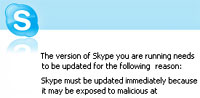 The bug affects all releases of Skype for Windows up to and including version 2.0.x.104, as well as version 2.5.x.0 up to and including 2.5.x.78. Skype advised users to upgrade to Skype 2.5, release 2.5.x.79 or later, or Skype 2.0, release 2.0.x.105 or later.
The bug affects all releases of Skype for Windows up to and including version 2.0.x.104, as well as version 2.5.x.0 up to and including 2.5.x.78. Skype advised users to upgrade to Skype 2.5, release 2.5.x.79 or later, or Skype 2.0, release 2.0.x.105 or later.  In a novel venture to bring personal computing to everyone, Microsoft has hooked up with laptop manufacturer Lenovo and chip makers AMD and Intel to launch a ‘pay-as-you-go’ service for buying PCs.
In a novel venture to bring personal computing to everyone, Microsoft has hooked up with laptop manufacturer Lenovo and chip makers AMD and Intel to launch a ‘pay-as-you-go’ service for buying PCs.  “Today there are already more than 1 billion prepaid mobile phones used around the world, so we know FlexGo enables a familiar and comfortable pay-as-you-go model that works for people with variable or unpredictable income”, said Will Poole, Microsoft’s senior VP of the Market Expansion Group.
“Today there are already more than 1 billion prepaid mobile phones used around the world, so we know FlexGo enables a familiar and comfortable pay-as-you-go model that works for people with variable or unpredictable income”, said Will Poole, Microsoft’s senior VP of the Market Expansion Group.  Sitting right next to the baked beans and cornflakes at a Tescos near you soon should be Tesco’s new range of cheapo MP3 players.
Sitting right next to the baked beans and cornflakes at a Tescos near you soon should be Tesco’s new range of cheapo MP3 players.  The interface is bog standard but straightforward – there’s not much to get confused about here – and the player connects to desktops via a USB interface.
The interface is bog standard but straightforward – there’s not much to get confused about here – and the player connects to desktops via a USB interface.  Tesco are no stranger to this MP3 thing, launching an
Tesco are no stranger to this MP3 thing, launching an  Much as we hate steenkin’ virus writers, we have to reluctantly take our hats off to the author of this Yahoo! Messenger Worm for at least being a bit original.
Much as we hate steenkin’ virus writers, we have to reluctantly take our hats off to the author of this Yahoo! Messenger Worm for at least being a bit original. 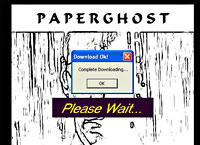 Once installed, the browser opens up a user’s PC to a world of nasties, switching on pop-ups by default, hijacking their Internet Explorer homepage to point to a well-iffy site stuffed full of spyware-loaded links and, curiously, introducing an awful looped music track that plays every time the computer is turned on.
Once installed, the browser opens up a user’s PC to a world of nasties, switching on pop-ups by default, hijacking their Internet Explorer homepage to point to a well-iffy site stuffed full of spyware-loaded links and, curiously, introducing an awful looped music track that plays every time the computer is turned on. 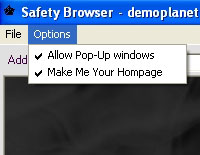 “This is the first instance of a complete Web browser hijack without the user’s awareness,” said Tyler Wells.
“This is the first instance of a complete Web browser hijack without the user’s awareness,” said Tyler Wells. 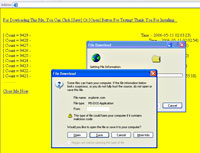 The worm was found by the India research arm of
The worm was found by the India research arm of  There were a lot of infrastructure companies trying to sell WiFi or WiMAX systems, some in the consumer space, but mainly for service providers. Of the mobile networks, only T-Mobile had a big stand, Orange had a small “business” services stand and O2 had a section of the Cloud’s stand.
There were a lot of infrastructure companies trying to sell WiFi or WiMAX systems, some in the consumer space, but mainly for service providers. Of the mobile networks, only T-Mobile had a big stand, Orange had a small “business” services stand and O2 had a section of the Cloud’s stand. 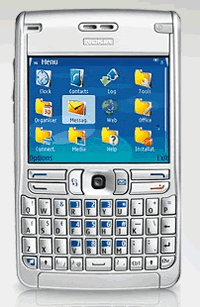 USR aka (US Robotics) have announced a USB handset that works with Skype. It’s really just a USB sound-device, but looks like a phone and has Skype integration (i.e. you can pull your contacts etc from Skype and they show in the phone’s display). They’ve also got a USB Skype conferencing device so several people sitting around a table can listen and speak on the call. Their ADSL/ADSL2+/Wireless routers are all now very simple to configure with wireless security turned on by default and basic ISP settings pre-configured.
USR aka (US Robotics) have announced a USB handset that works with Skype. It’s really just a USB sound-device, but looks like a phone and has Skype integration (i.e. you can pull your contacts etc from Skype and they show in the phone’s display). They’ve also got a USB Skype conferencing device so several people sitting around a table can listen and speak on the call. Their ADSL/ADSL2+/Wireless routers are all now very simple to configure with wireless security turned on by default and basic ISP settings pre-configured.  The Cloud were there with a HUGE O2 Exec (aka i-mate JASJAR), anyone using the Exec can log-in to the Cloud’s homepage through WiFi, hit the O2 logo, enter their mobile number and the user will be phoned back. If they enter the digit 1 they’ll be granted access (and billed to that number).
The Cloud were there with a HUGE O2 Exec (aka i-mate JASJAR), anyone using the Exec can log-in to the Cloud’s homepage through WiFi, hit the O2 logo, enter their mobile number and the user will be phoned back. If they enter the digit 1 they’ll be granted access (and billed to that number).  Zyxel had a their normal range of wired/wireless and security products. The star of their stand was their keyfob wireless hotspot locator. It works with all modes of WiFi (i.e. 802.11a/b/g) and supports unsecured and secure networks (WEP, WPA etc) showing what networks are available (at least 9 were available around the Zyxel stand).
Zyxel had a their normal range of wired/wireless and security products. The star of their stand was their keyfob wireless hotspot locator. It works with all modes of WiFi (i.e. 802.11a/b/g) and supports unsecured and secure networks (WEP, WPA etc) showing what networks are available (at least 9 were available around the Zyxel stand).