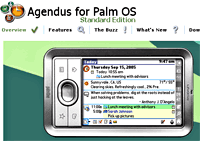 Now rocking up to version 10, Agendus is a stable, featured-packed integrated PIM application for the Palm OS.
Now rocking up to version 10, Agendus is a stable, featured-packed integrated PIM application for the Palm OS.
Bolting on a ton of extra functionality to the standard, built-in Contacts, Calendar, Memos and To Do applications on the Palm, Agendus offers a hugely flexible interface that can be tailored to suit the way you work.
Despite the power lurking under the hood, it’s easy to get up and running with Agendus, and compared to the complex and sometimes confusing interfaces of Pocket Informant on the Pocket PC, this program is miles ahead when it comes to usability.
Treo-tastic
Although it works on any Palm handheld, Agendus has been optimised for the Palm Treo‘s five way controller, making it easy to do most actions one-handed.
Unlike our experiences on the Pocket PC, the tight integration with the Palm’s hardware buttons meant that we rarely found ourselves reaching for the stylus when looking up diary dates, contacts, notes, or making calls.
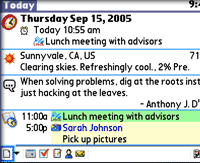 In fact, just about every element of the program seems intuitively thought out, with lots of nice touches reflecting the developer’s attention to detail.
In fact, just about every element of the program seems intuitively thought out, with lots of nice touches reflecting the developer’s attention to detail.
Calendar view
The calendar offers a huge variety of attractive views, including a handy ‘Today’ screen showing user-customisable slots for meetings, tasks, calls, email, weather, quote of the day and ‘this day in history.
When it comes to inputting data, Agendus offers a positive cornucopia of ways of getting information on to your handheld.
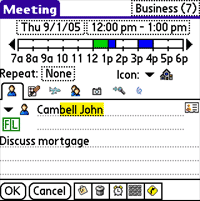 When adding a new appointment, for example, you can add invitees, assign categories, sketch a note, add a custom icon, add a voice message and photo – with all these options being accessible through a clear and concise interface.
When adding a new appointment, for example, you can add invitees, assign categories, sketch a note, add a custom icon, add a voice message and photo – with all these options being accessible through a clear and concise interface.
And if you have to leave the office for the meeting, you can use Agendus to check the weather at your destination, look up a map and get directions.
Agendus also adds small weather forecast icons on the date bars for the forthcoming week ahead. Talking of icons, there’s also a built in icon-designer onboard so that you can create your own – loads of fun!
New for version 10 is a ‘contact networking’ feature, which allows you to link contacts together by identifying relationship types like assistant, coworker, friend, relative, and spouse.
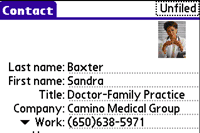 Multiple relationships can be assigned to the same contact and the list is customisable, so you could add new categories like, “Fellow Borg” or “Desperate Drinker.”
Multiple relationships can be assigned to the same contact and the list is customisable, so you could add new categories like, “Fellow Borg” or “Desperate Drinker.”
Contacts view
Contacts can be grouped, sorted and filtered using ‘commonalities’ like company, post code, city or your own custom combination.
A neat touch lets Treo users take a photo with the built in camera, crop it to size from within the app and then assign the photo to a contact.
Birthday reminders can also be set to start nagging you into gift buying mode before the day, and maps for contact addresses can be looked up via the Palm’s web browser or via the third party Mapopolis program.
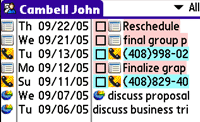 If you’re the type who quickly forgets who you met, contacts can be linked to events to build a contact history, exportable as a CSV file.
If you’re the type who quickly forgets who you met, contacts can be linked to events to build a contact history, exportable as a CSV file.
To Do view
Agendus really goes to town on the To Do interface, with its cool sounding ‘Time Matrix’ letting you sort tasks by urgency and importance as well as set alarms, attach icons, create voice recordings and append sketches.
You can also associate photos with tasks – so if you’re quaffing an ace new beer when you’re out on the town, you could snap a picture of the name on the pump and then attach it to a new To Do saying, “Urgent! Buy lots more of this stuff!”
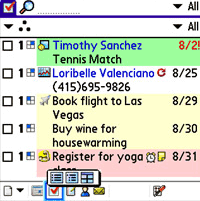 There’s also a basic project management interface onboard letting you organise complex tasks with hierarchical To Do items and set task ‘roll over’ status.
There’s also a basic project management interface onboard letting you organise complex tasks with hierarchical To Do items and set task ‘roll over’ status.
Memos view
We were really disappointed with the way that the Windows Mobile platform handles memos – something that the Palm has always done better, in our opinion – and Agendus has managed to put further distance between the two platforms.
The beefed-up memos app serves up a vast range of productivity-boosting memo options, including categories, contact linking, icon support, coloured text, voice memos, photo attachment and – of course – the ability to add a sketch.
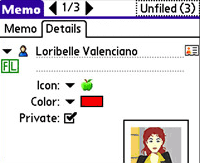 Conclusion
Conclusion
The whole point of carrying around a PIM is that you should be able to access and input information quickly on the move, and this is where Agendus steals a march on its rivals.
Using a Treo smartphone, we were able to easily move from app to app, check appointments, look up contacts and quickly make calls using just one hand – which meant we used the thing a lot more than our i-mate JAM which was a far more fiddly affair.
Smart, modern, fast and fun, Agendus represents astonishing value at $29.95 for the standard edition and $39.95 for the pro (see feature comparison here: Agendus Standard vs Agendus Pro) and it’s the best Personal Information Manager we’ve used on any platform.
It’s that good. Really.
Features: 95%
Ease of use: 90%
Value For Money: 90%
Overall: 94%
Iambic Agendus
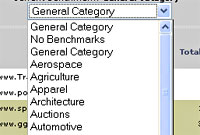 If you’re wondering why your Website barely gets any traffic past the odd passing tuft of virtual tumbleweed, it may be time to pay a visit to the Link Popularity Checker at www.marketleap.com/publinkpop.
If you’re wondering why your Website barely gets any traffic past the odd passing tuft of virtual tumbleweed, it may be time to pay a visit to the Link Popularity Checker at www.marketleap.com/publinkpop.  You’ll then be presented with a long list of results, colour coded from ‘limited presence’ (0-1,000 references) to ‘Contender’ (20,001-100,000) right up to dong-waving, ‘900lb Gorilla’ if your site has over half a million references in search engines.
You’ll then be presented with a long list of results, colour coded from ‘limited presence’ (0-1,000 references) to ‘Contender’ (20,001-100,000) right up to dong-waving, ‘900lb Gorilla’ if your site has over half a million references in search engines. 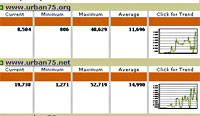 There’s also the option to get a ‘trend/history’ report charting your Website’s link popularity over time.
There’s also the option to get a ‘trend/history’ report charting your Website’s link popularity over time. 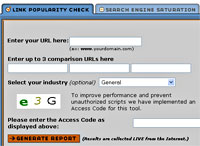 We have to say we’ve found the results to be a tad variable at times, but the site is still a useful tool to find out who’s linking to your site and how you’re doing against both your rivals and the big boys of the Web.
We have to say we’ve found the results to be a tad variable at times, but the site is still a useful tool to find out who’s linking to your site and how you’re doing against both your rivals and the big boys of the Web.  Barely a month after buying up software developers @Last Software, Google have released a free version of their popular 3D-modelling application SketchUp.
Barely a month after buying up software developers @Last Software, Google have released a free version of their popular 3D-modelling application SketchUp. 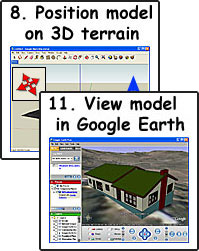 Details, textures and glass can also be added to models, which can then be uploaded onto Google Earth or shared with fellow modelling aficionados by posting them to the 3D Warehouse – a new site where SketchUp users can store, share and collaborate on designs.
Details, textures and glass can also be added to models, which can then be uploaded onto Google Earth or shared with fellow modelling aficionados by posting them to the 3D Warehouse – a new site where SketchUp users can store, share and collaborate on designs.  When it comes to pixel-waving, Casio look set to kick sand in the face of their rivals with the announcement of their new EXILIM ZOOM EX-Z1000 camera, boasting a man-sized 10 megapixel sensor.
When it comes to pixel-waving, Casio look set to kick sand in the face of their rivals with the announcement of their new EXILIM ZOOM EX-Z1000 camera, boasting a man-sized 10 megapixel sensor. 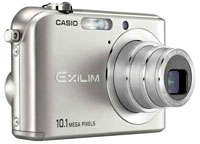 For wobbly hands and low light shots, there’s Casio’s Anti Shake mode onboard backed by an ISO range extending all the way up to ISO 3200 (in BEST SHOT mode).
For wobbly hands and low light shots, there’s Casio’s Anti Shake mode onboard backed by an ISO range extending all the way up to ISO 3200 (in BEST SHOT mode).  Battery life looks set to last a vacation too, with a claimed 360 shots per charge.
Battery life looks set to last a vacation too, with a claimed 360 shots per charge.  The EX-Z1000 is expected on the shelves in in mid-May, priced at around £380.
The EX-Z1000 is expected on the shelves in in mid-May, priced at around £380.  The “Old Media” is still struggling with the idea of the Internet – and discovering that embarrassing mistakes can’t be swept under the carpet. On the Internet, insults are permanent, the Guardian has discovered.
The “Old Media” is still struggling with the idea of the Internet – and discovering that embarrassing mistakes can’t be swept under the carpet. On the Internet, insults are permanent, the Guardian has discovered.  Read the story as it is today on the Guardian web site; you’ll see that Burgess is quite right to point out that the book in question was, as the cannibal admits, “The Vagina Monologues.”
Read the story as it is today on the Guardian web site; you’ll see that Burgess is quite right to point out that the book in question was, as the cannibal admits, “The Vagina Monologues.” 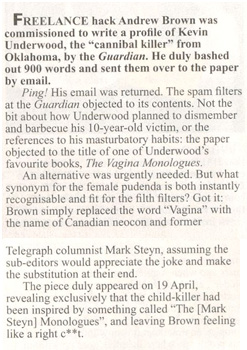 No insult, obviously, was intended to the eminent writer, Steyn. But it looks like some people have got cold feet. Today’s London Evening Standard, early editions, reported that the Guardian had not covered itself with glory: “Great copytaking of our time,” it crowed in its Wednesday Media section; “Yesterday’s Guardian included the correction…” and quoted the correction, as given above, in full.
No insult, obviously, was intended to the eminent writer, Steyn. But it looks like some people have got cold feet. Today’s London Evening Standard, early editions, reported that the Guardian had not covered itself with glory: “Great copytaking of our time,” it crowed in its Wednesday Media section; “Yesterday’s Guardian included the correction…” and quoted the correction, as given above, in full. 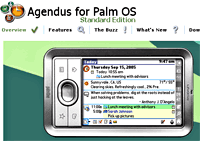 Now rocking up to version 10, Agendus is a stable, featured-packed integrated PIM application for the Palm OS.
Now rocking up to version 10, Agendus is a stable, featured-packed integrated PIM application for the Palm OS. 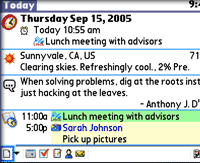 In fact, just about every element of the program seems intuitively thought out, with lots of nice touches reflecting the developer’s attention to detail.
In fact, just about every element of the program seems intuitively thought out, with lots of nice touches reflecting the developer’s attention to detail. 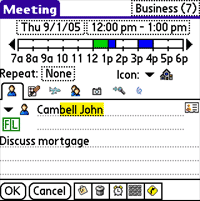 When adding a new appointment, for example, you can add invitees, assign categories, sketch a note, add a custom icon, add a voice message and photo – with all these options being accessible through a clear and concise interface.
When adding a new appointment, for example, you can add invitees, assign categories, sketch a note, add a custom icon, add a voice message and photo – with all these options being accessible through a clear and concise interface. 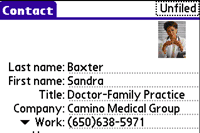 Multiple relationships can be assigned to the same contact and the list is customisable, so you could add new categories like, “Fellow Borg” or “Desperate Drinker.”
Multiple relationships can be assigned to the same contact and the list is customisable, so you could add new categories like, “Fellow Borg” or “Desperate Drinker.” 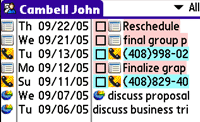 If you’re the type who quickly forgets who you met, contacts can be linked to events to build a contact history, exportable as a CSV file.
If you’re the type who quickly forgets who you met, contacts can be linked to events to build a contact history, exportable as a CSV file. 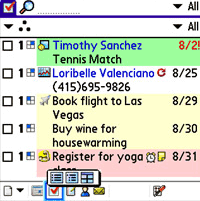 There’s also a basic project management interface onboard letting you organise complex tasks with hierarchical To Do items and set task ‘roll over’ status.
There’s also a basic project management interface onboard letting you organise complex tasks with hierarchical To Do items and set task ‘roll over’ status. 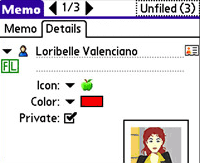 Conclusion
Conclusion PayPal has announced that it’s wading into the world of mobile payments with the announcement of a new texting service, PayPal Mobile.
PayPal has announced that it’s wading into the world of mobile payments with the announcement of a new texting service, PayPal Mobile.  “PayPal already has more than 100 million accounts worldwide, and our customers have already entrusted their personal and financial information to PayPal. Now, making payments is as easy as sending a text message anytime, from anywhere for the millions of customers that prefer to use PayPal,” he continued, with a worrying amount of enthusiasm.
“PayPal already has more than 100 million accounts worldwide, and our customers have already entrusted their personal and financial information to PayPal. Now, making payments is as easy as sending a text message anytime, from anywhere for the millions of customers that prefer to use PayPal,” he continued, with a worrying amount of enthusiasm.  An automated system reads the received text and then calls the PayPal user back and prompts them to enter their PIN.
An automated system reads the received text and then calls the PayPal user back and prompts them to enter their PIN. 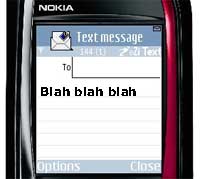 It’s with absolutely no surprise that news reaches us that the number of text (SMS) messages has reached a record high.
It’s with absolutely no surprise that news reaches us that the number of text (SMS) messages has reached a record high. 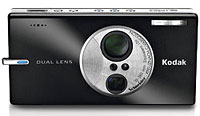 With a triumphant beat of its kodachrome chest, Kodak has announced the world’s smallest 10x optical zoom camera, the 6-megapixel KODAK EASYSHARE V610 dual lens digital camera
With a triumphant beat of its kodachrome chest, Kodak has announced the world’s smallest 10x optical zoom camera, the 6-megapixel KODAK EASYSHARE V610 dual lens digital camera  Naturally, this little fella shoots video – managing TV-quality (VGA) footage at 30 frames per second (fps) – saved out as MPEG-4 files with Kodak’s “video-specific image stabilisation technology” claiming to reduce that wobbly jelly camera effect.
Naturally, this little fella shoots video – managing TV-quality (VGA) footage at 30 frames per second (fps) – saved out as MPEG-4 files with Kodak’s “video-specific image stabilisation technology” claiming to reduce that wobbly jelly camera effect.  When it comes to auto modes, Kodak haven’t held back with no less than twenty-two scene modes, three colour modes and a custom mode, along with selectable exposure metering, exposure compensation, focus zones, ISO, and single/continuous auto-focus for precise control.
When it comes to auto modes, Kodak haven’t held back with no less than twenty-two scene modes, three colour modes and a custom mode, along with selectable exposure metering, exposure compensation, focus zones, ISO, and single/continuous auto-focus for precise control.  So you’ve shelled out for your new smartphone/PDA and you’re ready to watch your productivity soar as you strut around with an office in your pocket.
So you’ve shelled out for your new smartphone/PDA and you’re ready to watch your productivity soar as you strut around with an office in your pocket.  Like most annoyingly compelling games, Bejeweled is dead simple to play and takes seconds to learn.
Like most annoyingly compelling games, Bejeweled is dead simple to play and takes seconds to learn.  In the original Bejeweled (available on Palm, Pocket PC and Windows Mobile) there’s an additional timed mode to add a frantic air to the gameplay, while its sequel, Bejeweled2 (available on Palm and Pocket PC), ramps up the bells and whistles offering four play modes, bonus play modes, explosive Power Gems, Hyper Cubes and Time Bombs and arcade-style noisy effects (which can be turned off).
In the original Bejeweled (available on Palm, Pocket PC and Windows Mobile) there’s an additional timed mode to add a frantic air to the gameplay, while its sequel, Bejeweled2 (available on Palm and Pocket PC), ramps up the bells and whistles offering four play modes, bonus play modes, explosive Power Gems, Hyper Cubes and Time Bombs and arcade-style noisy effects (which can be turned off).  You can download trial versions of both games from
You can download trial versions of both games from  Now, we like gadgets. And shiny things. And we like football (well some of us).
Now, we like gadgets. And shiny things. And we like football (well some of us). There’s also ample storage on board in the shape of a 80GB SATA HDD, with a set of built-in Harman & Kardon speakers for playing back the roar of thousands of tanked up Taffies as Wales slam in the winning World Cup goal (well, we can dream).
There’s also ample storage on board in the shape of a 80GB SATA HDD, with a set of built-in Harman & Kardon speakers for playing back the roar of thousands of tanked up Taffies as Wales slam in the winning World Cup goal (well, we can dream).