 If you haven’t already seen the fabulous Make: technology magazine, we suggest you toddle over to their Website to get a flavour of what’s on offer.
If you haven’t already seen the fabulous Make: technology magazine, we suggest you toddle over to their Website to get a flavour of what’s on offer.
The modern-day equivalent of a virtual granddad’s shed, this US-based magazine comes stuffed with loads of hand-on projects to keep soldering iron-totin’ geezers in fiddling about Heaven.
Although the mag is a pricy fella – around ten quid an issue in UK shops – it’s well worth the outlay for the offering of top tech tips, great stories, step-by-step ‘build your own’ guides, mad projects and other such eclectic treats for electronics dabblers.
Projects range from the fascinating to the useful to the plain daft, including instructions on how to make a, “dashboard mount for your mobile phone from an old hard-drive and a tuna can,” a “GPS bike mount for free,” a “wooden match rocket”, and – perfect for festival goers – a “camping lighting/sound system.”
 The projects require varying levels of technical know-how and competence, but the down to earth writing style and clear illustrations should get you reaching for your tool kit in double quick time – or provide an engrossing read at the very least.
The projects require varying levels of technical know-how and competence, but the down to earth writing style and clear illustrations should get you reaching for your tool kit in double quick time – or provide an engrossing read at the very least.
The accompanying Website includes many of the projects featured in the magazines, with a busy user forum letting readers get involved, pick up tips, ask questions or offer their own projects.
Now up to volume 6, you can track down the magazine in bigger newsagents or order them from the Website, where back issues can be picked up for $15 a pop (a US subscription of four issues is priced at $35, but no doubt us Britlanders will end up paying a hefty premium once shipping costs are piled on top).
 We like Make: a lot. It’s fun, informative, wittily written and although it’s primarily aimed at adults, it’s a great way to get teenagers interested in science – even if some of the projects are more about having fun than pushing the envelope of science!
We like Make: a lot. It’s fun, informative, wittily written and although it’s primarily aimed at adults, it’s a great way to get teenagers interested in science – even if some of the projects are more about having fun than pushing the envelope of science!
Volume 07 should be available in late August and will offer features on “Hack your plants, extract your DNA, 70’s soapbox saga, build a videocam rocket, and head-mounted water cannon.”
And if that lot doesn’t tempt you, we don’t know what will.
Score: 90%
 Forget the Nano, do the Sansa
Forget the Nano, do the Sansa It glows
It glows Video can be in AVI, MPEG-1 & MPEG-2 in MPEG, MPG, MPE or VOB (unprotected) formats. MPEG-4 in AVI format, DAT, ASF, QuickTime MOV, and WMV. Media Player 9 or 10 and Quicktime 6.5 or higher must be installed for QT MOV files.
Video can be in AVI, MPEG-1 & MPEG-2 in MPEG, MPG, MPE or VOB (unprotected) formats. MPEG-4 in AVI format, DAT, ASF, QuickTime MOV, and WMV. Media Player 9 or 10 and Quicktime 6.5 or higher must be installed for QT MOV files. Verdict
Verdict The Polycom Communicator (C100S) first caught our eye at the Skype-day in London. It’s a well-formed handsfree speaker/mic kit that connects to your PC via USB, letting you make trouble-free calls on Skype.
The Polycom Communicator (C100S) first caught our eye at the Skype-day in London. It’s a well-formed handsfree speaker/mic kit that connects to your PC via USB, letting you make trouble-free calls on Skype. What’s it like to use
What’s it like to use Design
Design The centre-top is dominated by a high quality (22 KHz) speaker, with twin microphones on either side of the bottom front corners. This not only gives excellent sound reproduction (actually beyond Skype 16KHz capabilities), but the dual mics make it easy for many people around a table to take part in the conversation. The microphones are independently balanced, so a person sitting a distance away from one would not be drowned out by another sitting close to the other.
The centre-top is dominated by a high quality (22 KHz) speaker, with twin microphones on either side of the bottom front corners. This not only gives excellent sound reproduction (actually beyond Skype 16KHz capabilities), but the dual mics make it easy for many people around a table to take part in the conversation. The microphones are independently balanced, so a person sitting a distance away from one would not be drowned out by another sitting close to the other. Around these buttons is a circular LED that gives progress on the call – it flashes green when connecting the call, glows green when on a call and red when the conversation is muted.
Around these buttons is a circular LED that gives progress on the call – it flashes green when connecting the call, glows green when on a call and red when the conversation is muted. If you’re fed up with having to use the rubbish headphones that came with your Treo, you may want to consider investing in BoxWave’s Dual Handsfree Stereo Adapter.
If you’re fed up with having to use the rubbish headphones that came with your Treo, you may want to consider investing in BoxWave’s Dual Handsfree Stereo Adapter. The unit features a simple (gold plated) 2.5mm to 3.5mm adapter which connects up to a small control unit which includes an integrated microphone, single-touch answer call button, volume control, and a switch for toggling between music and handsfree phone mode.
The unit features a simple (gold plated) 2.5mm to 3.5mm adapter which connects up to a small control unit which includes an integrated microphone, single-touch answer call button, volume control, and a switch for toggling between music and handsfree phone mode. Giving it a bit of welly with some MP3s played back on
Giving it a bit of welly with some MP3s played back on  Overall, we found the BoxWave to be well worth the outlay (currently on offer from their site at $20.95) and a great investment if you want to be able to get the best music performance out of your Palm Treo 650/700p/700w.
Overall, we found the BoxWave to be well worth the outlay (currently on offer from their site at $20.95) and a great investment if you want to be able to get the best music performance out of your Palm Treo 650/700p/700w.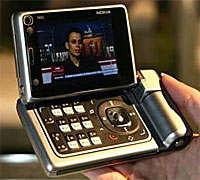 Will you be one of the near-half billion (446m to be exact) people that IMS Research estimate will be watching TV on their cellular handsets around the globe by 2011?
Will you be one of the near-half billion (446m to be exact) people that IMS Research estimate will be watching TV on their cellular handsets around the globe by 2011? IMS Research
IMS Research The Long Tail is an important manual for the new economics of the Internet and digital culture. As well as demystifying the numbers it provides an essential guide to how to navigate a world where everything is available, all the time. Score: 95%
The Long Tail is an important manual for the new economics of the Internet and digital culture. As well as demystifying the numbers it provides an essential guide to how to navigate a world where everything is available, all the time. Score: 95% The Long Tail effect is not limited to buying and selling, the process by which the book was written is a case in point. Anderson (editor in chief of Wired magazine) published the
The Long Tail effect is not limited to buying and selling, the process by which the book was written is a case in point. Anderson (editor in chief of Wired magazine) published the  Some have taken this to mean that Anderson is sounding the death knell for blockbusters, something which he was at pains to counter on his blog, “Hits Aren’t Dead” he said, “I never said they were. What is dead is the monopoly of the hit. For too long hits or products intended to be hits have had the stage to themselves, because only hit-centric companies had access to the retail channel and the retail channel only had room for best-sellers. But now blockbusters must share the stage with a million niche products, and this will lead to a very different marketplace.”
Some have taken this to mean that Anderson is sounding the death knell for blockbusters, something which he was at pains to counter on his blog, “Hits Aren’t Dead” he said, “I never said they were. What is dead is the monopoly of the hit. For too long hits or products intended to be hits have had the stage to themselves, because only hit-centric companies had access to the retail channel and the retail channel only had room for best-sellers. But now blockbusters must share the stage with a million niche products, and this will lead to a very different marketplace.”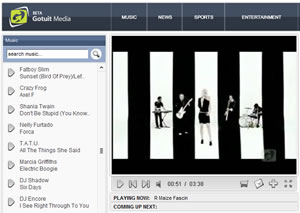 If you thought that YouTube was going to rule the roost forever in delivering videos over a Browser, think again.
If you thought that YouTube was going to rule the roost forever in delivering videos over a Browser, think again. Every two or three videos that you watch will trigger the showing of a video advert. They’re currently running at 30-seconds, and I’d imagine that they’ll stay at that or less. Anymore and people will see it too much as a barrier to seeing the content they want. Most of the ads I’ve seen today have been for the Library of Congress
Every two or three videos that you watch will trigger the showing of a video advert. They’re currently running at 30-seconds, and I’d imagine that they’ll stay at that or less. Anymore and people will see it too much as a barrier to seeing the content they want. Most of the ads I’ve seen today have been for the Library of Congress Wedging its foot firmly into the territory currently ruled by rival application World Mate, Fizz Traveller for Pocket PC is a mobile travel companion, compatible with Windows Mobile 2003/2005 and Smartphone editions.
Wedging its foot firmly into the territory currently ruled by rival application World Mate, Fizz Traveller for Pocket PC is a mobile travel companion, compatible with Windows Mobile 2003/2005 and Smartphone editions. Great if you like that kind of thing, of course, but we’d be happier with just one clean, crisp and professional interface than a load of bubbly, baubly spinning things.
Great if you like that kind of thing, of course, but we’d be happier with just one clean, crisp and professional interface than a load of bubbly, baubly spinning things. Sadly, you couldn’t zoom into the map so it wasn’t the greatest of travel aids.
Sadly, you couldn’t zoom into the map so it wasn’t the greatest of travel aids.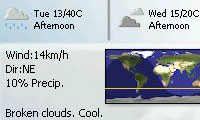 We liked the weather maps and there’s no denying that the interface has been buffed and polished up to a very high standard with lots of options for folks who like to customise their app.
We liked the weather maps and there’s no denying that the interface has been buffed and polished up to a very high standard with lots of options for folks who like to customise their app. Here’s the third in Mike’s three part review of why the Palm Treo rocks his boat.
Here’s the third in Mike’s three part review of why the Palm Treo rocks his boat.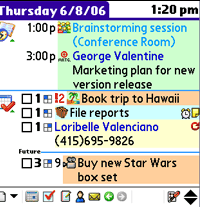 Word!
Word!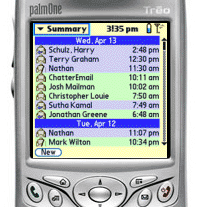 It’s the same story with SMS, with the built in text messaging interface on the Palm remaining streets ahead of its Pocket PC rivals, with the superb auto-threading conversations making it easy to keep track of text conversations. It really is a delight to use.
It’s the same story with SMS, with the built in text messaging interface on the Palm remaining streets ahead of its Pocket PC rivals, with the superb auto-threading conversations making it easy to keep track of text conversations. It really is a delight to use. Anyone who enjoyed Mario Kart on the Nintendo SNES back in the 90s will love MicroQuad by Viex Games.
Anyone who enjoyed Mario Kart on the Nintendo SNES back in the 90s will love MicroQuad by Viex Games. At the beginning of each game you can select any one of six different bikes, each offering different strengths and weaknesses (road, off road and grip).
At the beginning of each game you can select any one of six different bikes, each offering different strengths and weaknesses (road, off road and grip). The game also offers an internet high score competition, a Bluetooth multiplayer option and a ‘Quick Race’ option if you fancy a quick blast around the tracks.
The game also offers an internet high score competition, a Bluetooth multiplayer option and a ‘Quick Race’ option if you fancy a quick blast around the tracks.