With more and more people shifting their goods via eBay, auction sites and online shops, it’s important to be able to back up your sales patter with some high quality images.
 Although digital cameras make it easy to quickly snap product shots, the built in flash often creates unflattering shadows and reflections, so Lastolite are hoping that people will be prepared to shell out for their economy-priced ePhotomaker kit.A much smaller and less complex affair than the three hundred quid Lastolite Cubelite Portable Studio set-up we reviewed last September, the ePhotomaker comes in two sizes, and promises pro-quality, studio-style shots at a cut price budget.
Although digital cameras make it easy to quickly snap product shots, the built in flash often creates unflattering shadows and reflections, so Lastolite are hoping that people will be prepared to shell out for their economy-priced ePhotomaker kit.A much smaller and less complex affair than the three hundred quid Lastolite Cubelite Portable Studio set-up we reviewed last September, the ePhotomaker comes in two sizes, and promises pro-quality, studio-style shots at a cut price budget.
The package comes in a small round blue bag, with the igloo-shaped light tent almost bursting out, thanks to its super-springy wire skeleton.
 Also lurking in the bag is a sheet of blue ‘gel’ (to compensate for the yellow hue of the average light bulb) and two crocodile clips for attaching it to a desk lamp.
Also lurking in the bag is a sheet of blue ‘gel’ (to compensate for the yellow hue of the average light bulb) and two crocodile clips for attaching it to a desk lamp.
Inside the igloo
Looking inside the igloo-like tent, there’s an all-white interior with the right side covered in reflective silver material.
The idea is that you shine your desk light through the left hand side of the tent, with the material diffusing the light inside and the silver material ‘filling in’ shadows from the opposite side.
In general, we got pretty good results, although you’ll almost certainly have to fiddle about with the EV compensation and/or white balance controls on your digital camera to get the best results.
Fortunately, the included illustrated instructions do a fairly good job of talking newbies through the process of setting up the camera, with directions for both digital and film users.
The desk lamp isn’t included by the way, but just about any old light source will do (indeed, we got excellent results sitting the light tent on a sunny table top).
Also included in the kit is a grey card for setting exposure and a wee tripod, but unless you want to see your expensive dSLR nose-dive into the ground, we would only recommend attaching this to small digital compact cameras.
 Conclusion
Conclusion
If you’ve ever battled to produce a decent product photo at home and suffered the inevitable distracting backgrounds, inconsistent shadows and disappointing results, it may well be worth investing in the ePhotomaker.
Although you could just as easily make your own home studio with a white sheet, some stickyback plastic and a few shoeboxes, the ePhotomaker kit has the advantage of being easy to set up and quick to pack away – and it’s pretty cheap too.
Once you’ve delved into your digicam’s menus to work out the best settings for your camera, you should have no problem knocking out high quality images – and if the better product photos help you sell your stuff on eBay, the ePhotomaker kit may well end up paying for itself sooner than you think!
Our verdict
Features: 75%
Ease of Use: 80%
Value for Money: 85%
Overall: 90%
0Small ePhotomaker kit
Price: £50 inc. VAT.
Large ePhotomaker kit
Price: £80 inc. VAT.
ePhotomaker
 Flash
Flash The Nokia N95 promises so much. It’s got every gizmo and gadget you can imagine on it, but Richard Davis hasn’t found the dream to match the reality. After you read this, you’ll appreciate that he’s not a happy chappie.
The Nokia N95 promises so much. It’s got every gizmo and gadget you can imagine on it, but Richard Davis hasn’t found the dream to match the reality. After you read this, you’ll appreciate that he’s not a happy chappie. Yesterday we
Yesterday we  Hovering near the top of Canon’s popular Ixus range is the IXUS 850 IS, a 7.1 megapixel ultra-compact sporting a 3.8x optical zoom lens and a 2.5in monitor.
Hovering near the top of Canon’s popular Ixus range is the IXUS 850 IS, a 7.1 megapixel ultra-compact sporting a 3.8x optical zoom lens and a 2.5in monitor. All that metal means that it’s not the lightest camera around, and with its lardy 150g weight (without battery) you’re unlikely to forget it’s in your pocket.
All that metal means that it’s not the lightest camera around, and with its lardy 150g weight (without battery) you’re unlikely to forget it’s in your pocket. On the back, a circular shooting mode switch – orientated vertically – has a handy lip that conveniently doubles up as a thumb rest, making for a fairly sure camera grip.
On the back, a circular shooting mode switch – orientated vertically – has a handy lip that conveniently doubles up as a thumb rest, making for a fairly sure camera grip. The Audioblob2 is a 2.1 stereo system i.e. two satellites and a big subwoofer which also contains the amplifier and external connections.
The Audioblob2 is a 2.1 stereo system i.e. two satellites and a big subwoofer which also contains the amplifier and external connections. The subwoofer is finished in a very dark gloss, which means dust becomes very noticeable pretty quickly. It seems relatively resistant to scuffs.
The subwoofer is finished in a very dark gloss, which means dust becomes very noticeable pretty quickly. It seems relatively resistant to scuffs. After our
After our 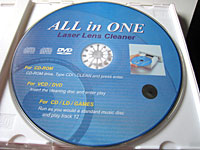 We took the Numark into our testing labs (OK, the kitchen table) and gave it a good clean before resorting to the rather unscientific method of opening the CD trays and blowing like billy-o inside, all to no avail.
We took the Numark into our testing labs (OK, the kitchen table) and gave it a good clean before resorting to the rather unscientific method of opening the CD trays and blowing like billy-o inside, all to no avail.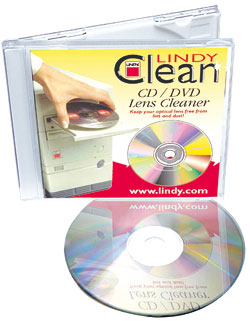 The instructions were equally unfussy, with a simple exhortation to shove in the CD and play track 12.
The instructions were equally unfussy, with a simple exhortation to shove in the CD and play track 12. Of course, contrary to the famed Tomorrow’s World demonstration where it appeared that CDs were so tough, they’d probably outlive several direct nuclear hits, some CDs do fail no matter what.
Of course, contrary to the famed Tomorrow’s World demonstration where it appeared that CDs were so tough, they’d probably outlive several direct nuclear hits, some CDs do fail no matter what. Microsoft have actually made a sensible decision, an external HD DVD drive for the Xbox 360 and it works.
Microsoft have actually made a sensible decision, an external HD DVD drive for the Xbox 360 and it works.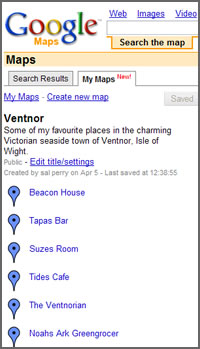 Google Maps has wowed people ever since it moved to the Web from the standalone Google Earth application, letting anyone with a Web browser take a look at both the maps and satellite images of anywhere in the world.
Google Maps has wowed people ever since it moved to the Web from the standalone Google Earth application, letting anyone with a Web browser take a look at both the maps and satellite images of anywhere in the world.

 Although digital cameras make it easy to quickly snap product shots, the built in flash often creates unflattering shadows and reflections, so Lastolite are hoping that people will be prepared to shell out for their economy-priced ePhotomaker kit.A much smaller and less complex affair than the three hundred quid
Although digital cameras make it easy to quickly snap product shots, the built in flash often creates unflattering shadows and reflections, so Lastolite are hoping that people will be prepared to shell out for their economy-priced ePhotomaker kit.A much smaller and less complex affair than the three hundred quid  Also lurking in the bag is a sheet of blue ‘gel’ (to compensate for the yellow hue of the average light bulb) and two crocodile clips for attaching it to a desk lamp.
Also lurking in the bag is a sheet of blue ‘gel’ (to compensate for the yellow hue of the average light bulb) and two crocodile clips for attaching it to a desk lamp. Conclusion
Conclusion Sometimes the simplest applications can make the biggest difference to your productivity, and we reckon that freeware Clipboard Recorder by LW-Works could be such a fella.
Sometimes the simplest applications can make the biggest difference to your productivity, and we reckon that freeware Clipboard Recorder by LW-Works could be such a fella. The neatest way to can access the extended clipboard is by selecting the Windows+V keys or clicking on the system tray icon and selecting the desired text from a list of ‘headlines.’
The neatest way to can access the extended clipboard is by selecting the Windows+V keys or clicking on the system tray icon and selecting the desired text from a list of ‘headlines.’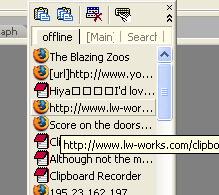 Although it doesn’t possess the most attractive interface we’ve ever had grace our desktop, Clipboard Recorder does a very useful job without any fuss and for free, we’re not complaining.
Although it doesn’t possess the most attractive interface we’ve ever had grace our desktop, Clipboard Recorder does a very useful job without any fuss and for free, we’re not complaining.