 Belkin showed off their new 802.11n draft 1.0 equipment today. They’ve announced an access point and wireless card to go with it, both should be available in the shops by September. Following that, an ADSL router will follow along with a USB adapter and PCI card.
Belkin showed off their new 802.11n draft 1.0 equipment today. They’ve announced an access point and wireless card to go with it, both should be available in the shops by September. Following that, an ADSL router will follow along with a USB adapter and PCI card.
802.11n is designed to make set-up easier, so the user no longer gets to choose channels, it’s all done by the system to optimise the available spectrum. The router also displays coloured error symbols on the display to indicate problems (like security not being enabled, or devices that are disconnected).
N1 ahead of the pack?
Belkin have waited for the 802.11n dust to settle rather than jump on the preN bandwagon. This should give them a big advantage in terms of interoperability – though there’s still no guarantee that their equipment will meet the final 802.11n specification which isn’t due for ratification until late 2007/early 2008.
What they have done, is ensured the equipment works with various chipsets (Aetheros, Broadcomm and Marvell) that are used within their units. When Netgear initially launched their preN routers and cards, their Broadcomm based kit wouldn’t talk to their Marvell based systems (well they would but only using 802.11g). If their own software works well, there’s a chance that their systems might interoperate with N kit from other vendors.
It’s all about speed
802.11n offers real speed improvements over 802.11b (11Mb/s) and 802.11g (54Mb/s). The wireless rate is 300Mb/s which should give around 150Mb/s useable bandwidth. Belkin were showing around 110Mb/s which is better than wired fast Ethernet (2 HD streams were being sent to two different systems and there was bandwidth to spare for their new Skype phones and other generic 802.11g laptops).
Currently users should probably stick to buying all their N equipment from one vendor but it should allow greatly improved connectivity speeds.
 If it’s just for connecting to the Internet, the Internet connection is going to limit the speed so upgrading isn’t worth it, but for distributing video and music around the house, the speed increase will make a difference.
If it’s just for connecting to the Internet, the Internet connection is going to limit the speed so upgrading isn’t worth it, but for distributing video and music around the house, the speed increase will make a difference.
Another advantage is the use of MIMO (multiple in, multiple out) which uses multiple aerials to transmit and receive the wireless signal. It’s a complicated technology, but sort of acts like a radar beam which is steered so better signals between the router and the PC.
Another Skype Phone
Coming in around October is the Belkin Skype phone. It looks rather like a SonyEricsson phone. It can do almost everything a PC Skype client can, obviously call other users, but it also displays your balances etc (though you have to go to the Website to buy credit).
Various wireless networks can be set-up on the phone, but it doesn’t have a browser so using from a public hotspot that requires Web based authentication won’t work.
It’s easy to use and small. Charges via USB.
N will be the way to go
Though 802.11n is still a draft specification and likely to change, it can offer much higher data rates and is perfect for moving large datastreams around a building – like video. Belkin have done well to wait and may reap interoperability benefits for having done so. The router looks nice and the easy set-up will be a boon for users struggling with complicated WiFi networks.
If it really does all work we’d give it an 80% score.
The Ethernet router version (avail September) will have an RRP of £149.99 inc VAT.
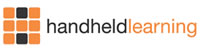 Desktop computing will be dead by the end of the decade and laptops will be following shortly after. That was the view of Graham Brown-Martin of Handheld Learning in an entertaining presentation at day two of the EIEF.
Desktop computing will be dead by the end of the decade and laptops will be following shortly after. That was the view of Graham Brown-Martin of Handheld Learning in an entertaining presentation at day two of the EIEF. As an illustration of this, and of his extremely cool mobile phone, Brown-Martin demonstrated a home made remix of the Snakes on a Plane teaser, edited with a mobile and a Macbook. The result was uploaded directly to YouTube from the phone then downloaded again (wirelessly) using a Nokia Internet tablet.
As an illustration of this, and of his extremely cool mobile phone, Brown-Martin demonstrated a home made remix of the Snakes on a Plane teaser, edited with a mobile and a Macbook. The result was uploaded directly to YouTube from the phone then downloaded again (wirelessly) using a Nokia Internet tablet. Most GPS enabled watches we’ve seen so far have been so ridiculously chunky that you’d need the muscles of Mick McManus to stop your arm dragging to the floor under the weight.
Most GPS enabled watches we’ve seen so far have been so ridiculously chunky that you’d need the muscles of Mick McManus to stop your arm dragging to the floor under the weight. Despite its GPS abilities, the watch can’t display maps or offer latitude or longitude information on its tiny 49×72 full dot LCD screen, so there’s no chance of the bleeping t’ing guiding us home after a heavy session in the pub.
Despite its GPS abilities, the watch can’t display maps or offer latitude or longitude information on its tiny 49×72 full dot LCD screen, so there’s no chance of the bleeping t’ing guiding us home after a heavy session in the pub. Despite increased pixel counts rapidly reaching the wall of diminishing returns for consumers, Pentax have joined the trend for beefing up the megapixel ratings with their new Optio A20 compact digital camera.
Despite increased pixel counts rapidly reaching the wall of diminishing returns for consumers, Pentax have joined the trend for beefing up the megapixel ratings with their new Optio A20 compact digital camera. The Optio A20’s auto-tracking AF feature should help doting mothers grab photos of their little darlings as they run into walls, with the focus frame automatically following the movement of the subject inside the photo frame.
The Optio A20’s auto-tracking AF feature should help doting mothers grab photos of their little darlings as they run into walls, with the focus frame automatically following the movement of the subject inside the photo frame. We know that we’re looking at a camera that’s only going to appeal to a tiny niche of photographers, but it’s such a beaut we had to bring it to your attention.
We know that we’re looking at a camera that’s only going to appeal to a tiny niche of photographers, but it’s such a beaut we had to bring it to your attention. Tough as nails
Tough as nails Exposure levels are set via a combination of 3 LEDs which indicate shutter speeds ranging from 1/2000 sec. – 8 sec. in automatic mode (1/2000 – 1 sec. + B in manual mode.)
Exposure levels are set via a combination of 3 LEDs which indicate shutter speeds ranging from 1/2000 sec. – 8 sec. in automatic mode (1/2000 – 1 sec. + B in manual mode.) Zeiss Ikon SW SuperWide Camera Specifications
Zeiss Ikon SW SuperWide Camera Specifications Samsung is getting ready to unveil what it reckons is the first 70in HD (high-definition) LCD (liquid crystal display) panel.
Samsung is getting ready to unveil what it reckons is the first 70in HD (high-definition) LCD (liquid crystal display) panel. Executive Vice President Kim Sang-Soo of Samsung Electronics was ready to parp his company’s PR trumpet: “Our new 70-inch LCD is not only significantly larger, but also sets a new benchmark of excellence in terms of video image reproduction, viewing angle and image quality. We’ve designed it to dramatically enhance the large screen LCD TV user’s viewing experience. ”
Executive Vice President Kim Sang-Soo of Samsung Electronics was ready to parp his company’s PR trumpet: “Our new 70-inch LCD is not only significantly larger, but also sets a new benchmark of excellence in terms of video image reproduction, viewing angle and image quality. We’ve designed it to dramatically enhance the large screen LCD TV user’s viewing experience. ” Forget the Nano, do the Sansa
Forget the Nano, do the Sansa It glows
It glows Video can be in AVI, MPEG-1 & MPEG-2 in MPEG, MPG, MPE or VOB (unprotected) formats. MPEG-4 in AVI format, DAT, ASF, QuickTime MOV, and WMV. Media Player 9 or 10 and Quicktime 6.5 or higher must be installed for QT MOV files.
Video can be in AVI, MPEG-1 & MPEG-2 in MPEG, MPG, MPE or VOB (unprotected) formats. MPEG-4 in AVI format, DAT, ASF, QuickTime MOV, and WMV. Media Player 9 or 10 and Quicktime 6.5 or higher must be installed for QT MOV files. Verdict
Verdict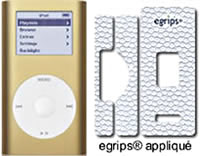 Are you the owner of a pair of super slippery hands that seem unable to keep a firm grip on your mobile or PDA?
Are you the owner of a pair of super slippery hands that seem unable to keep a firm grip on your mobile or PDA? We’re not sure what the Frenchy-sounding name is all about, but the company offers a range of protective stick-on covers for a wide selection of electronic devices such as cell phones, PDAs, digital cameras, iPods, MP3 players, gaming devices etc.
We’re not sure what the Frenchy-sounding name is all about, but the company offers a range of protective stick-on covers for a wide selection of electronic devices such as cell phones, PDAs, digital cameras, iPods, MP3 players, gaming devices etc. Made from a super thin material, the makers claim that the “specially formulated adhesive” won’t damage your precious gadget while the super-grippy material will prevent it from, “sliding around on dry surfaces, like car seats, centre consoles, counter tops, desktops, laptops and more.”
Made from a super thin material, the makers claim that the “specially formulated adhesive” won’t damage your precious gadget while the super-grippy material will prevent it from, “sliding around on dry surfaces, like car seats, centre consoles, counter tops, desktops, laptops and more.” The Polycom Communicator (C100S) first caught our eye at the Skype-day in London. It’s a well-formed handsfree speaker/mic kit that connects to your PC via USB, letting you make trouble-free calls on Skype.
The Polycom Communicator (C100S) first caught our eye at the Skype-day in London. It’s a well-formed handsfree speaker/mic kit that connects to your PC via USB, letting you make trouble-free calls on Skype. What’s it like to use
What’s it like to use Design
Design The centre-top is dominated by a high quality (22 KHz) speaker, with twin microphones on either side of the bottom front corners. This not only gives excellent sound reproduction (actually beyond Skype 16KHz capabilities), but the dual mics make it easy for many people around a table to take part in the conversation. The microphones are independently balanced, so a person sitting a distance away from one would not be drowned out by another sitting close to the other.
The centre-top is dominated by a high quality (22 KHz) speaker, with twin microphones on either side of the bottom front corners. This not only gives excellent sound reproduction (actually beyond Skype 16KHz capabilities), but the dual mics make it easy for many people around a table to take part in the conversation. The microphones are independently balanced, so a person sitting a distance away from one would not be drowned out by another sitting close to the other. Around these buttons is a circular LED that gives progress on the call – it flashes green when connecting the call, glows green when on a call and red when the conversation is muted.
Around these buttons is a circular LED that gives progress on the call – it flashes green when connecting the call, glows green when on a call and red when the conversation is muted. If you’re fed up with having to use the rubbish headphones that came with your Treo, you may want to consider investing in BoxWave’s Dual Handsfree Stereo Adapter.
If you’re fed up with having to use the rubbish headphones that came with your Treo, you may want to consider investing in BoxWave’s Dual Handsfree Stereo Adapter. The unit features a simple (gold plated) 2.5mm to 3.5mm adapter which connects up to a small control unit which includes an integrated microphone, single-touch answer call button, volume control, and a switch for toggling between music and handsfree phone mode.
The unit features a simple (gold plated) 2.5mm to 3.5mm adapter which connects up to a small control unit which includes an integrated microphone, single-touch answer call button, volume control, and a switch for toggling between music and handsfree phone mode. Giving it a bit of welly with some MP3s played back on
Giving it a bit of welly with some MP3s played back on  Overall, we found the BoxWave to be well worth the outlay (currently on offer from their site at $20.95) and a great investment if you want to be able to get the best music performance out of your Palm Treo 650/700p/700w.
Overall, we found the BoxWave to be well worth the outlay (currently on offer from their site at $20.95) and a great investment if you want to be able to get the best music performance out of your Palm Treo 650/700p/700w.