 Now rocking up to version 10, Agendus is a stable, featured-packed integrated PIM application for the Palm OS.
Now rocking up to version 10, Agendus is a stable, featured-packed integrated PIM application for the Palm OS.
Bolting on a ton of extra functionality to the standard, built-in Contacts, Calendar, Memos and To Do applications on the Palm, Agendus offers a hugely flexible interface that can be tailored to suit the way you work.
Despite the power lurking under the hood, it’s easy to get up and running with Agendus, and compared to the complex and sometimes confusing interfaces of Pocket Informant on the Pocket PC, this program is miles ahead when it comes to usability.
Treo-tastic
Although it works on any Palm handheld, Agendus has been optimised for the Palm Treo‘s five way controller, making it easy to do most actions one-handed.
Unlike our experiences on the Pocket PC, the tight integration with the Palm’s hardware buttons meant that we rarely found ourselves reaching for the stylus when looking up diary dates, contacts, notes, or making calls.
 In fact, just about every element of the program seems intuitively thought out, with lots of nice touches reflecting the developer’s attention to detail.
In fact, just about every element of the program seems intuitively thought out, with lots of nice touches reflecting the developer’s attention to detail.
Calendar view
The calendar offers a huge variety of attractive views, including a handy ‘Today’ screen showing user-customisable slots for meetings, tasks, calls, email, weather, quote of the day and ‘this day in history.
When it comes to inputting data, Agendus offers a positive cornucopia of ways of getting information on to your handheld.
 When adding a new appointment, for example, you can add invitees, assign categories, sketch a note, add a custom icon, add a voice message and photo – with all these options being accessible through a clear and concise interface.
When adding a new appointment, for example, you can add invitees, assign categories, sketch a note, add a custom icon, add a voice message and photo – with all these options being accessible through a clear and concise interface.
And if you have to leave the office for the meeting, you can use Agendus to check the weather at your destination, look up a map and get directions.
Agendus also adds small weather forecast icons on the date bars for the forthcoming week ahead. Talking of icons, there’s also a built in icon-designer onboard so that you can create your own – loads of fun!
New for version 10 is a ‘contact networking’ feature, which allows you to link contacts together by identifying relationship types like assistant, coworker, friend, relative, and spouse.
 Multiple relationships can be assigned to the same contact and the list is customisable, so you could add new categories like, “Fellow Borg” or “Desperate Drinker.”
Multiple relationships can be assigned to the same contact and the list is customisable, so you could add new categories like, “Fellow Borg” or “Desperate Drinker.”
Contacts view
Contacts can be grouped, sorted and filtered using ‘commonalities’ like company, post code, city or your own custom combination.
A neat touch lets Treo users take a photo with the built in camera, crop it to size from within the app and then assign the photo to a contact.
Birthday reminders can also be set to start nagging you into gift buying mode before the day, and maps for contact addresses can be looked up via the Palm’s web browser or via the third party Mapopolis program.
 If you’re the type who quickly forgets who you met, contacts can be linked to events to build a contact history, exportable as a CSV file.
If you’re the type who quickly forgets who you met, contacts can be linked to events to build a contact history, exportable as a CSV file.
To Do view
Agendus really goes to town on the To Do interface, with its cool sounding ‘Time Matrix’ letting you sort tasks by urgency and importance as well as set alarms, attach icons, create voice recordings and append sketches.
You can also associate photos with tasks – so if you’re quaffing an ace new beer when you’re out on the town, you could snap a picture of the name on the pump and then attach it to a new To Do saying, “Urgent! Buy lots more of this stuff!”
 There’s also a basic project management interface onboard letting you organise complex tasks with hierarchical To Do items and set task ‘roll over’ status.
There’s also a basic project management interface onboard letting you organise complex tasks with hierarchical To Do items and set task ‘roll over’ status.
Memos view
We were really disappointed with the way that the Windows Mobile platform handles memos – something that the Palm has always done better, in our opinion – and Agendus has managed to put further distance between the two platforms.
The beefed-up memos app serves up a vast range of productivity-boosting memo options, including categories, contact linking, icon support, coloured text, voice memos, photo attachment and – of course – the ability to add a sketch.
 Conclusion
Conclusion
The whole point of carrying around a PIM is that you should be able to access and input information quickly on the move, and this is where Agendus steals a march on its rivals.
Using a Treo smartphone, we were able to easily move from app to app, check appointments, look up contacts and quickly make calls using just one hand – which meant we used the thing a lot more than our i-mate JAM which was a far more fiddly affair.
Smart, modern, fast and fun, Agendus represents astonishing value at $29.95 for the standard edition and $39.95 for the pro (see feature comparison here: Agendus Standard vs Agendus Pro) and it’s the best Personal Information Manager we’ve used on any platform.
It’s that good. Really.
Features: 95%
Ease of use: 90%
Value For Money: 90%
Overall: 94%
Iambic Agendus
 If you’re a regular train traveller across the UK, or you’re planning a holiday involving lots of different journeys, keeping track of all the various train times can be a bit of a pain.
If you’re a regular train traveller across the UK, or you’re planning a holiday involving lots of different journeys, keeping track of all the various train times can be a bit of a pain.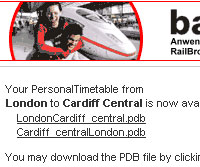 Then it’s a case of bashing the ‘create’ buttom and waiting for a few minutes as the Teutonic technlogoy does it thing, before being presented with links to your timetable (you can elect to download the timetable directly from the site or have the files emailed to you).
Then it’s a case of bashing the ‘create’ buttom and waiting for a few minutes as the Teutonic technlogoy does it thing, before being presented with links to your timetable (you can elect to download the timetable directly from the site or have the files emailed to you).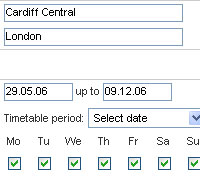 This small download provides a simple interface serving up enough timetable-related data to give train buffs a moist spot or two.
This small download provides a simple interface serving up enough timetable-related data to give train buffs a moist spot or two.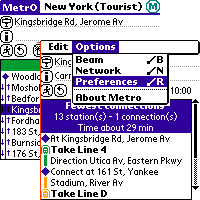 For globe trotters, city slickers, urban commuters and spoddy transport types, the freeware Metro looks to be a very useful application.
For globe trotters, city slickers, urban commuters and spoddy transport types, the freeware Metro looks to be a very useful application.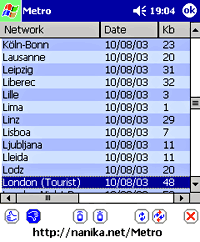 Using Metro
Using Metro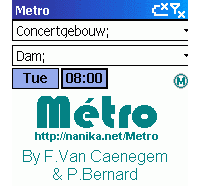 Using the program’s simple interface, you can also get Metro to display station details, stops between the stations on your journey and even associate contacts with stations.
Using the program’s simple interface, you can also get Metro to display station details, stops between the stations on your journey and even associate contacts with stations.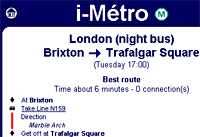 Conclusion
Conclusion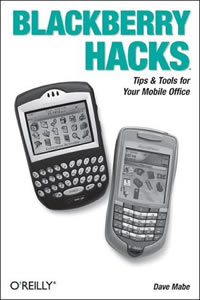 Another in the “hacks” range of O’Reilly books, where hacking is doing interesting things with something, rather than the unfortunate media convention of breaking into computers (which has some relevence as you’re getting into the guts of the BlackBerry in ways RIM, the manufacturer, may not have expected and/or indeed intended).
Another in the “hacks” range of O’Reilly books, where hacking is doing interesting things with something, rather than the unfortunate media convention of breaking into computers (which has some relevence as you’re getting into the guts of the BlackBerry in ways RIM, the manufacturer, may not have expected and/or indeed intended).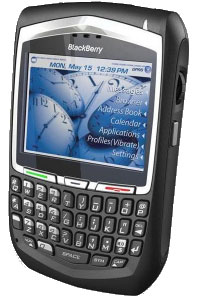 The book also gives a good insight into programming the Blackberry and describes the tools that RIM provide and how to go about using them (and what other things you need to do). RIM originally made the BlackBerry for corporates and the last thing they wanted was nasty virii and programs infecting them, so when a program tries to access some of the BlackBerry’s inner workings the BlackBerry actually checks that the program is valid and should be doing that. RIM force programmers to “sign” programs and there’s info on how to go through that process.
The book also gives a good insight into programming the Blackberry and describes the tools that RIM provide and how to go about using them (and what other things you need to do). RIM originally made the BlackBerry for corporates and the last thing they wanted was nasty virii and programs infecting them, so when a program tries to access some of the BlackBerry’s inner workings the BlackBerry actually checks that the program is valid and should be doing that. RIM force programmers to “sign” programs and there’s info on how to go through that process. Butler is a hugely popular selection of nifty utilities for the Palm Treo smartphone that manages to fix many of the minor shortcomings of the phone in one fell swoop.
Butler is a hugely popular selection of nifty utilities for the Palm Treo smartphone that manages to fix many of the minor shortcomings of the phone in one fell swoop.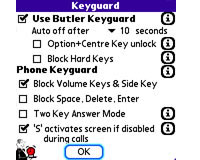 Launching apps
Launching apps Lights out
Lights out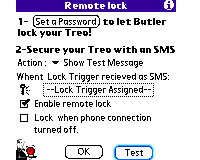 Butler also offers a straight alarm feature that lets you set up to 6 repeating alarms, complete with customised messages and the option to assign a program to open after you’ve cleared the alarm.
Butler also offers a straight alarm feature that lets you set up to 6 repeating alarms, complete with customised messages and the option to assign a program to open after you’ve cleared the alarm.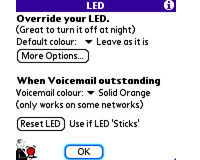 Wrapping up the feature set is a “Hide SMS popup” option which stops you being bothered by SMS screens, an option to beam your business card by holding the phone button down and a useful “Keep Exchange Manager Clean” utility which addresses the annoying ‘preference loss’ bug seen on the Palm OS.
Wrapping up the feature set is a “Hide SMS popup” option which stops you being bothered by SMS screens, an option to beam your business card by holding the phone button down and a useful “Keep Exchange Manager Clean” utility which addresses the annoying ‘preference loss’ bug seen on the Palm OS. It’s worth persevering though because it won’t take long before you begin to wonder how you ever coped without Butler on your Treo – and at just $14.95 (£8.20,€11.90) it’s something of a bargain!
It’s worth persevering though because it won’t take long before you begin to wonder how you ever coped without Butler on your Treo – and at just $14.95 (£8.20,€11.90) it’s something of a bargain! Nordic browser kings Opera Software have released Opera Mini 2.0, a spanking new version of their tiny Web browser that runs on almost all mobile phones.
Nordic browser kings Opera Software have released Opera Mini 2.0, a spanking new version of their tiny Web browser that runs on almost all mobile phones.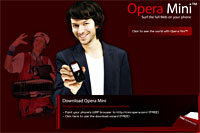 Also new for version two is a speed dial widget, which lets surfers call up bookmarks by assigning shortcut key combinations.
Also new for version two is a speed dial widget, which lets surfers call up bookmarks by assigning shortcut key combinations.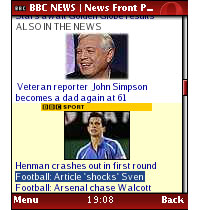 With Opera Mini supporting mobile commerce via SMS, users can directly buy ringtones, games and other content for delivery as an SMS.
With Opera Mini supporting mobile commerce via SMS, users can directly buy ringtones, games and other content for delivery as an SMS.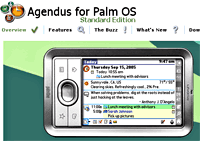 Now rocking up to version 10, Agendus is a stable, featured-packed integrated PIM application for the Palm OS.
Now rocking up to version 10, Agendus is a stable, featured-packed integrated PIM application for the Palm OS.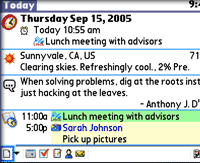 In fact, just about every element of the program seems intuitively thought out, with lots of nice touches reflecting the developer’s attention to detail.
In fact, just about every element of the program seems intuitively thought out, with lots of nice touches reflecting the developer’s attention to detail.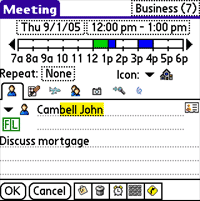 When adding a new appointment, for example, you can add invitees, assign categories, sketch a note, add a custom icon, add a voice message and photo – with all these options being accessible through a clear and concise interface.
When adding a new appointment, for example, you can add invitees, assign categories, sketch a note, add a custom icon, add a voice message and photo – with all these options being accessible through a clear and concise interface.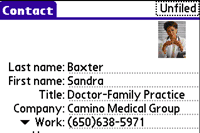 Multiple relationships can be assigned to the same contact and the list is customisable, so you could add new categories like, “Fellow Borg” or “Desperate Drinker.”
Multiple relationships can be assigned to the same contact and the list is customisable, so you could add new categories like, “Fellow Borg” or “Desperate Drinker.”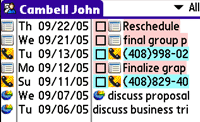 If you’re the type who quickly forgets who you met, contacts can be linked to events to build a contact history, exportable as a CSV file.
If you’re the type who quickly forgets who you met, contacts can be linked to events to build a contact history, exportable as a CSV file.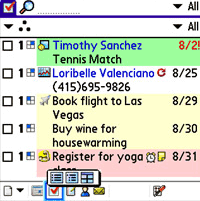 There’s also a basic project management interface onboard letting you organise complex tasks with hierarchical To Do items and set task ‘roll over’ status.
There’s also a basic project management interface onboard letting you organise complex tasks with hierarchical To Do items and set task ‘roll over’ status.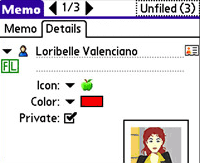 Conclusion
Conclusion So you’ve shelled out for your new smartphone/PDA and you’re ready to watch your productivity soar as you strut around with an office in your pocket.
So you’ve shelled out for your new smartphone/PDA and you’re ready to watch your productivity soar as you strut around with an office in your pocket. Like most annoyingly compelling games, Bejeweled is dead simple to play and takes seconds to learn.
Like most annoyingly compelling games, Bejeweled is dead simple to play and takes seconds to learn. In the original Bejeweled (available on Palm, Pocket PC and Windows Mobile) there’s an additional timed mode to add a frantic air to the gameplay, while its sequel, Bejeweled2 (available on Palm and Pocket PC), ramps up the bells and whistles offering four play modes, bonus play modes, explosive Power Gems, Hyper Cubes and Time Bombs and arcade-style noisy effects (which can be turned off).
In the original Bejeweled (available on Palm, Pocket PC and Windows Mobile) there’s an additional timed mode to add a frantic air to the gameplay, while its sequel, Bejeweled2 (available on Palm and Pocket PC), ramps up the bells and whistles offering four play modes, bonus play modes, explosive Power Gems, Hyper Cubes and Time Bombs and arcade-style noisy effects (which can be turned off). You can download trial versions of both games from
You can download trial versions of both games from  Although a well equipped smartphone or PDA can let you leave the laptop at home, bashing away at those itty-bitty keypads or attempting to write lengthy emails with a fiddly stylus can soon become a chore.
Although a well equipped smartphone or PDA can let you leave the laptop at home, bashing away at those itty-bitty keypads or attempting to write lengthy emails with a fiddly stylus can soon become a chore. Before use, a small driver has to be installed on your handheld device – as well as getting the two devices chatting to each other, it also lets you set up user programmable shortcut and command keys for fast access to applications.
Before use, a small driver has to be installed on your handheld device – as well as getting the two devices chatting to each other, it also lets you set up user programmable shortcut and command keys for fast access to applications. Although we had no problem maintaining the IR link, one of our test units (a Treo 650) felt a little wobbly on the cradle – using an imate JAM Pocket PC in landscape mode felt a lot more secure, as did our Sony TH55 PDA (one of the best PDAs even invented, but that’s a different story).
Although we had no problem maintaining the IR link, one of our test units (a Treo 650) felt a little wobbly on the cradle – using an imate JAM Pocket PC in landscape mode felt a lot more secure, as did our Sony TH55 PDA (one of the best PDAs even invented, but that’s a different story). Specifications
Specifications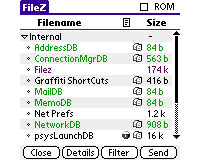 Filez
Filez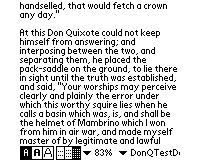 CSpotRun
CSpotRun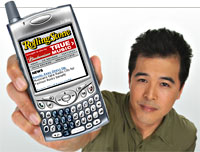 AvantGo
AvantGo Combining an application launcher with the Today screen, Spb Pocket Plus is designed to add a heap of functionality to your Windows Mobile 2003/5 device.
Combining an application launcher with the Today screen, Spb Pocket Plus is designed to add a heap of functionality to your Windows Mobile 2003/5 device.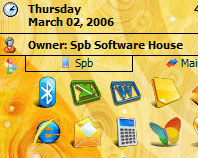 It has to be said that some of the ‘extended themes’ are something of an acquired taste, but SPB have thoughtfully created a Webpage instructing enthusiastic users on how to create their own.
It has to be said that some of the ‘extended themes’ are something of an acquired taste, but SPB have thoughtfully created a Webpage instructing enthusiastic users on how to create their own. Conveniently, the program can be run off a storage card to save device memory and there’s a ‘Safe Mode’ to help sort out any rogue software causing problems – just like its big brother, this only loads a basic set of drivers on start-up.
Conveniently, the program can be run off a storage card to save device memory and there’s a ‘Safe Mode’ to help sort out any rogue software causing problems – just like its big brother, this only loads a basic set of drivers on start-up.