 We sit down with two of Sony’s senior people; one from network music services, the other personal audio; and explore where Sony are with their digital music – content & players – and what their moves will be to recapture their previous crown.
We sit down with two of Sony’s senior people; one from network music services, the other personal audio; and explore where Sony are with their digital music – content & players – and what their moves will be to recapture their previous crown.
StreamMan services is that people are listening on the mobile phone and in the morning and in the afternoon and then you see this very strong usage pattern during the working hours in the morning and people are clearly listening to StreamMan over the PC in the office. And Gregory was talking about people streaming music within the home environment so I think what we will see is some of the personalisation aspects of StreamMan brought into the home environment.
We are definitely working on how we blend the technologies that power them. Since we started out with two services at the same time, what I’d said was “Let’s let them develop independently first and then we will take the technologies that underlie each and make the best combined service offering at the appropriate moment.”
I think that there is an obvious opportunity within Connect to offer some kind of streaming, some sort of Connect radio service. The user interface of the mobile phone is very simple, it is so small that the like/dislike functionality of the Stream Man. Intriguingly the other environment that would really benefit from that is if you are doing it on your home theatre. Because the television is a sit back device and not a lean forward device; in the middle ground where you are sitting at your PC making your play list, researching the artists, doing this, doing that. I am not sure that the sheer simplicity of the like/dislike is the right way to go. It is a much more passive environment and lo and behold we see people listening to Stream Man in the office. So we are still in the early days of experimenting but in terms of digital lifestyles what we have got to find is what do people want to do, in which circumstance and then make either a combined service offering or separate service offerings depending on what they want. The most important thing for us at the beginning was to develop the services, get them out into the market then we would be able to learn about how people want to use them and then we will be able to package the different solutions according to different market segments.
It is still early days. It is very exciting to have both projects under the same roof.
DL: And with the Stream Man where you say people are streaming the content as they are travelling are they? On the mobiles?
RA: Let’s imagine on the way to work – the journey to work listening to your favourite channel, getting to the office, listening to your channel in the office and later on in the afternoon you are back out and about and have your mobile with you, maybe create a new channel or re-edit an old one or something. It is very clear that there is this office listening pattern.
DL: When they are portable they have got some bundle deal where they are not paying for the GPRS? or how does that work to make it economically viable for the user?
RA: Actually that is one of the challenges in the Finnish market because in Finland by law you are not allowed to subsidise the handset; you have to price the data separately from the service so it is a little bit clumsy from the user point of view. We haven’t been able to do much bundle offering a little promotional stuff.
When we rollout in other environments and we are not subject to those legal constraints then the obvious thing to do is offer different packages that offer you so many hours of mobile, unlimited web, included data charges, just a simple pricing structure. So you can imagine a five, ten, fifty Euro package that gives you different amounts of each. Our market research clearly indicates that that is what people want and we would have done that in the pilot market if we were allowed to, but, they legislate against that.
DL: That bundle idea is quite interesting we are looking at Napster To Go which I have got a moral objection to the idea of not owning the content. But maybe that is a generational thing, I don’t know. I am not looking for an answer as to whether it is right or wrong, but when I was sent a review (version of Napster To Go) a few months ago and the courier arrived at 4.00 in the afternoon, I had plans for the evening. As it turned out, I completely wiped out the plans I had for the evening and spent five/six hours on Napster To Go downloading stuff, because it was like being on the original Napster again. In those days of you know the passion of discovering new music and being able to play around with it. Is that the way you see Connect service going as well? Having it all in price for access to content?
RA: I don’t want to speculate about what we might and might not launch, but, it is very obvious that once you have got the delivery engine and if you have got people interested in discovering music in that way then we have got to look at it.
DL: And ATRAC3 is able to limit the amount of the time that the content can be on a device.
RA: No that comes through the digital rights management system.
DL: So ATRAC3 doesn’t . . . . .
RA: ATRAC3 is just a compression CoDec. The open MagicGate the digital rights management system – the new digital rights management system we are calling MARLIN, it is part of the Coral consortium and will . . .
DL: I see an ocean theme coming here . . .
RA: Yes it is, and every member of the Coral consortium will launch its own DRM system but it will be compatible and work with common standards. And that is what consumers want. They want to know that if they buy something here, they can use it there and we are working towards. Now one of the things that obviously we need to do is to be able to do timed out content and at the moment Open MagicGate can’t do timed out content.
There was a time and you mentioned it that you had moral objections to not owning the music and people do still look at it like that and timed out was an unpopular concept. But when you begin to look at the other way and say “Hey, look what I can do!” and then it becomes quite convenient. So there is this big debate going on “Do people really want to own ones and zeros or do they want access to ones and zeros?”
DL: What is the answer?
RA: I don’t know. Actually the answer is both. The answer is that some people want to buy and some people will want to have access. We shall see.
I think that the key thing is to offer ease of use, high quality, security and Connect certainly does that.
DL: Good. The EPG I think is a fascinating area. Talking to the Project Manager of the Digital TV trial down in Wales; I am sure you have been keeping an eye on that where they switched off a small area of Wales and converted everyone over to digital receivers. He was saying that one of the interesting things that has come out there is the variations of EPGs and how when you start to have lots of products as we have spoken about already in a digital era, one way to differentiate is through the strength of the interface. What are you doing on that front?
RA: I am not really in a position to talk about our plans there. Let me just say that I couldn’t not agree with you more. I think that it is vital dimension when we start getting into digital television because we go, not only does digital television add a dimension to the quality and picture, it also adds . . . . . .
DL: Hopefuly, not always.
RA: It can, if by Sony.
DL: (laughs) It depends on the broadcaster as well.
RA: I understand, but it has the potential and certainly my experience of it was a much more stable and brighter picture. But you really begin to get into the question of “What information can I get and what can I do with my programming?” Particularly when you add DVD recorders or personal video recorders and then you can bring this utility of time-shifting programming; creating your own personalised channels; getting alerts; programming remotely, learning about something and saying “Oh I forgot to programme that” and going to your mobile phone .. . . that there is a whole new world that is beginning to open up and I think that it is going to be a very important consumer expectation in the future.
Now exactly how we do that and all the rest of it I am not quite yet in a position to discuss to your listeners, but really, very, very important in the future.
DL: One of the things that has become clear to me here is Sony’s focus on the “cross media bar” across devices. We say it on the PSP on the train; we have seen it on the Qualia devices as well. That seems like something that is EPG but a source-based EPG if you like – you have got have some way of navigating – we are talking about Digital TV and channels now but obviously, we are looking a few years ahead, we are not talking about channels we are talking about many, many sources of content. In an infinite sea of content how the heck do you know what to watch?
RA: We should reverse roles here.
I wish you would reverse roles here because that is one of the things that motivates us in all of this because, it is not just your broadcast content, it is going to be your own personal media; it is going to be your stored files; it is going to be your package media and it is also going to be the media that you will access through IP TV because people will begin to see a blend of programme content and search-based content. And I don’t think that people necessarily want on the TV interface to do the kind of lean forward keyword search basis thing that you do on the PC. We have to think on new protocols of search and that is where we get back to some of the things that we are doing with StreamMan.
The whole idea of that is that you choose according to mood and context. We are just at the very, very beginning of developing a new way of thinking about how you entertain yourself. You can see this if you look through some of the channels on StreamMan, Music for Drivers, you know, party music, relaxing music and then you get a chance to personalise. We are beginning to research “How do you bring that thought process to video and does that provide a new protocol how people get their entertainment?” Because you are certainly going to look at your EPG and see what is on and what are people showing me, maybe I am not interested in that, let’s watch something funny. We are doing a lot of work in that area right now but how do you develop that kind of access to entertainment content and give it the sheer simplicity of the StreamMan interface on the mobile phone. And it is this curious paradox of the very large screen, which is a lean back experience. and the tiny screen of the mobile experience have a lot in common in that people don’t want to have that intensive, you know, you said you spent the evening with your Napster ToGo because you are discovering, your are clicking and you are making playlists and you are looking at the artists, you are remembering “Oh gosh I haven’t heard that for ages, haven’t heard that for ages”, and you make it all up. That is a very intensive interactive experience. It is not how people relate to television, nor to their mobile phone. So we are doing a lot of work in that area and in terms of digital lifestyle, that is exactly where we are going.
DL: Interesting on the Napster To Go having spent those five hours, I haven’t subsequently used the service. There is that completely intense experience and then “Right OK, well I have got the rest of my life to live now”. So you do have to have – for an ongoing basis of tuning on content, it has to be a much more relaxed attitude.
RA: Try this like/dislike – it works but the whole idea and the very foundation of the networks services business that I run across the board, is that you have got the great products; you have got what the network can do for you and now how do you imagine new things you can do with the products; new dimensions for competing and it is all about ease of use and entertainment functionality. This is where Sony as an entertainment brand really begins to come to the fore. This is how we think and this is what we do.
We are really, really confident – we have only just begun to see the beginnings of change in this. We are going to look back in a few years and say “How clunky; how mechanical; how linear”, because now it is so much easier, so much non-linear, so much more mood and entertainment based and so much easier.
DL: That is interesting that mood based stuff. I was talking to somebody else, I can’t remember who it was, and it was exactly that idea that music is to do with moods. It is quite interesting because they had launched in a certain way and that had been successful for them but then they realised that the mood is really what people listen to. It was MTV and Hell you would think they would understand that from the word go and it is only now that they are starting to change their programming.
RA: In fact I am going to a lecture this evening in London at the Royal Institution called “Swan Songs” and it is about the relationship between music and Alzheimer. People have been using music to try to unlock . . . .
DL: Right, because it is so central to the way that people are . . . . .
RA: Exactly and they start out – there is a project there called “Song Trees” where it is a cross-generational questionnaire with grandchildren being asked to go to their grandparents and say “What was the first song that you remember? What was the first song on the radio that you listened to? Can you remember how you felt about it at the time? What was the context?” And lo and behold it is mood and situation. I came across this with a Professor of Music there of the University of Sussex actually and I showed him the StreamMan interface and he nearly fell off his chair and he said “You have no idea how powerful what you are doing is”. And we started discussing and that is why he invites me to this thing at the Royal Institution this evening and what I unlocked is twenty years of medical research into this; understanding how the brain actually processes auditory signals and the impact that music can have. So we’ve taken the lid of this subject and it’s absolutely fascinating, absolutely.
DL: Good. On the final question, because you have been very generous and given me a lot of time, I will be quick.
With the music players, one thing that – I went through a stage of being a little too obsessed with recording stuff, audio, I mean, I am recording now but you can understand why I am doing that. But this idea of recording conversations with people and I won’t get into the privacy discussion because I think that is quite another question and it’s nothing to do with manufacturers – a change in moral code maybe. But I notice that the new player doesn’t have the record ability on there.
GK: Our products, both hard disc and Flash memory-based devices don’t include an encoder, so you can’t record digitally with it.
DL: And what is the reason behind that?
RA: There are two reasons. We cover two other segments of the market which are extremely key for us, and a pure digital recording function which is Minidisc and what we call IC devices using also a chip but purely for dictation function and we have got other plans for the future.
DL: So sit and wait. Interestingly I have had one of these (Sony k750i) on loan while I am here, what is this, the 750 or I am not sure what it is called but it has audio recording in it as well. So whether it is actually going to mould into the mobile phone as an audio recorder; the quality you get from this isn’t quite what you are getting from 128 (kbps) . . .
RA: You get it on all the phones today, mostly. What you need to look at also I think is – there are lots of brands like Samsung, for example, or iRiver, Creative, etc who have the encoding function as granted, it is not necessarily coming from a real consumer demand. Because if you look at the young target for example which present today more than 60% of the volumes . They buy a Flash memory player or they buy a Hard disc or they buy an iPod or whatever, because they want to listen to music, so encoding function can be good for certain population At the same time we believe that encoding function needs also to deliver a very high level of sound quality and for this we believe that Minidisc is today the best digital recording device that is on the market.
It’s the only one to have, for example, to have linear PCM function . . . .
DL: My view is that people are enjoying receiving media at the moment – where it becomes really exciting is where they are generating it themselves. User generated content, I think, is an area you can’t ignore.
RA: I am not saying that we won’t do it, but just not yet.
DL: Great. Thank you both for your time.
Recording of the interview (38Mb) (41 min)
 Mobile download site Handango has announced the winners of their Champion Awards at the fifth annual Handango Partner Summit.
Mobile download site Handango has announced the winners of their Champion Awards at the fifth annual Handango Partner Summit. For the Palm platform, the winners included Snapper Mail Deluxe in the ‘work application’ category, with Pocket Tunes Deluxe scooping up the ‘Play’ category.
For the Palm platform, the winners included Snapper Mail Deluxe in the ‘work application’ category, with Pocket Tunes Deluxe scooping up the ‘Play’ category. The comprehensive MobiLearn Talking Phrasebook, a talking multi-language phrasebook for the Pocket PC with “pure native voices”, snagged the “Best Industry Application” award.
The comprehensive MobiLearn Talking Phrasebook, a talking multi-language phrasebook for the Pocket PC with “pure native voices”, snagged the “Best Industry Application” award. Sony BMG Music Entertainment has announced that it intends to add copy-restricting software to its latest CDs.
Sony BMG Music Entertainment has announced that it intends to add copy-restricting software to its latest CDs. This doesn’t affect Apple computer users – they can freely copy and transfer music from the restricted CDs to their iPods – but consumers using Microsoft’s Windows software won’t hear a note, although they will be able to transfer music to Windows Media-supporting devices.
This doesn’t affect Apple computer users – they can freely copy and transfer music from the restricted CDs to their iPods – but consumers using Microsoft’s Windows software won’t hear a note, although they will be able to transfer music to Windows Media-supporting devices.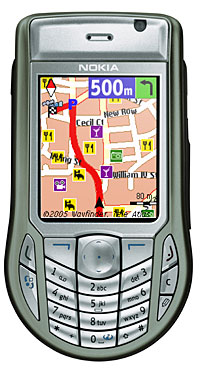 Nokia and Wayfinder Systems have proudly proclaimed the availability of the Nokia 6630 Navigation Pack, a compact smartphone-based navigation package for folks on the move.
Nokia and Wayfinder Systems have proudly proclaimed the availability of the Nokia 6630 Navigation Pack, a compact smartphone-based navigation package for folks on the move.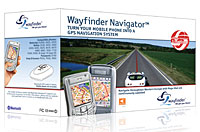 Never one to knowingly undersell his product, Jonas Sellergren, VP Product Management, Wayfinder Systems proclaimed “the Wayfinder Navigator application on the Nokia 6630 brings the ultimate navigation solution to the consumer.”
Never one to knowingly undersell his product, Jonas Sellergren, VP Product Management, Wayfinder Systems proclaimed “the Wayfinder Navigator application on the Nokia 6630 brings the ultimate navigation solution to the consumer.”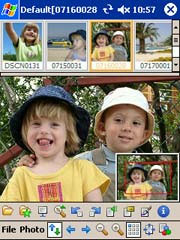 These days, a smartphone/PDA isn’t worth sniffing at unless it comes with a built in camera and a shedload of internal/external memory for storing mobile snaps on.
These days, a smartphone/PDA isn’t worth sniffing at unless it comes with a built in camera and a shedload of internal/external memory for storing mobile snaps on.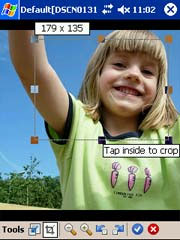 When you install the Pocket PC program, there’s also an option to install the Resco Album Generator on your desktop PC – this program lets you create photo albums ON your desktop and then have the pictures and the album information transferred to your handheld device on the next sync.
When you install the Pocket PC program, there’s also an option to install the Resco Album Generator on your desktop PC – this program lets you create photo albums ON your desktop and then have the pictures and the album information transferred to your handheld device on the next sync. In full screen mode, the keypad can be used to scroll through picture collections manually, or users with tired fingers can set up a slide show and choose from a selection of transition fades and effects.
In full screen mode, the keypad can be used to scroll through picture collections manually, or users with tired fingers can set up a slide show and choose from a selection of transition fades and effects.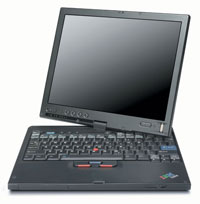 The Lenovo Group has officially announced the first ever ThinkPad tablet, the ThinkPad X41.
The Lenovo Group has officially announced the first ever ThinkPad tablet, the ThinkPad X41.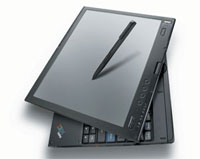 The growth of Tablet PCs – once described as the future of mobile computing by Microsoft – has so far been slow, with total sales only representing a tiny fraction of the PC market.
The growth of Tablet PCs – once described as the future of mobile computing by Microsoft – has so far been slow, with total sales only representing a tiny fraction of the PC market. The anti-reflective and anti-glare screen claims to provide 170-degree viewing, and an optional integrated fingerprint reader offers extra security for the terminally paranoid and distrustful.
The anti-reflective and anti-glare screen claims to provide 170-degree viewing, and an optional integrated fingerprint reader offers extra security for the terminally paranoid and distrustful.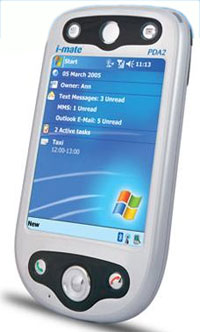 Dubai-based Microsoft Windows mobile specialists i-mate have added the HTC-manufactured i-mate PDA2 to their popular range of Pocket PC phones.
Dubai-based Microsoft Windows mobile specialists i-mate have added the HTC-manufactured i-mate PDA2 to their popular range of Pocket PC phones. Memory can be expanded through a SD/MMC slot, also compatible with SDIO peripherals.
Memory can be expanded through a SD/MMC slot, also compatible with SDIO peripherals.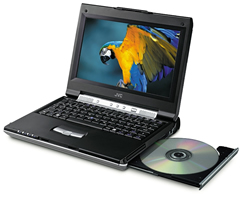 The JVC Mini Note (MP-XV841GB) is what’s known as a sub-notebook, but for such a small system it’s packed with features. What is immediately noticeable is the fantastic screen which is extremely bright and sharp and in a widescreen format (about 9 inches across diagonally) perfect for playing DVD’s on the move. The screen resolution is 1024 x 600.
The JVC Mini Note (MP-XV841GB) is what’s known as a sub-notebook, but for such a small system it’s packed with features. What is immediately noticeable is the fantastic screen which is extremely bright and sharp and in a widescreen format (about 9 inches across diagonally) perfect for playing DVD’s on the move. The screen resolution is 1024 x 600. The internal drive plays DVD’s (and comes with WinDVD so you can watch them) and also writes CD’s (both CD-R and R/W). There’s 2 USB ports, an i.link (or IEEE-1394/Firewire) port, 10/100 Ethernet, a V.90 modem, microphone and line out jacks. The in-built microphone is OK for Internet chat type applications and the stereo speakers have a virtual surround sound. You can plug in an external monitor with a supplied adapter, there’s a PC Card slot and a slot for an SD memory card. Not forgetting the built-in WiFi for connecting to wireless networks or hotspots. The disk drive is 40GB split into a drive C: and D:
The internal drive plays DVD’s (and comes with WinDVD so you can watch them) and also writes CD’s (both CD-R and R/W). There’s 2 USB ports, an i.link (or IEEE-1394/Firewire) port, 10/100 Ethernet, a V.90 modem, microphone and line out jacks. The in-built microphone is OK for Internet chat type applications and the stereo speakers have a virtual surround sound. You can plug in an external monitor with a supplied adapter, there’s a PC Card slot and a slot for an SD memory card. Not forgetting the built-in WiFi for connecting to wireless networks or hotspots. The disk drive is 40GB split into a drive C: and D: JVC include some reasonable software. Pinnacle Studio v9 which is a simple video editing package (supporting capturing video from your DV camera through the firewire port), Real Networks RealOne player, Norton Antivirus (with a 3 month subscription), WinDVD for DVD playback and CC converter a sound enhancing utility.
JVC include some reasonable software. Pinnacle Studio v9 which is a simple video editing package (supporting capturing video from your DV camera through the firewire port), Real Networks RealOne player, Norton Antivirus (with a 3 month subscription), WinDVD for DVD playback and CC converter a sound enhancing utility. Summary
Summary Frontier Silicon has launched a new module that claims to bring personal-video-recorder (PVR) like capabilities to DAB digital radio.
Frontier Silicon has launched a new module that claims to bring personal-video-recorder (PVR) like capabilities to DAB digital radio. Recordings can be saved onto a memory card on the same radio or played back on any compatible audio unit.
Recordings can be saved onto a memory card on the same radio or played back on any compatible audio unit. Frontier Silicon’s software provides an interface through which EPG and dynamic service information (DLS) can be viewed, with scrolling text allowing information ‘wider’ than the 16-character screen to be seen.
Frontier Silicon’s software provides an interface through which EPG and dynamic service information (DLS) can be viewed, with scrolling text allowing information ‘wider’ than the 16-character screen to be seen. We sit down with two of Sony’s senior people; one from network music services, the other personal audio; and explore where Sony are with their digital music – content & players – and what their moves will be to recapture their previous crown.
We sit down with two of Sony’s senior people; one from network music services, the other personal audio; and explore where Sony are with their digital music – content & players – and what their moves will be to recapture their previous crown.  Shure have just released their E4c earphones. These are the in-ear type with various mouldings (sleeves) that fit on to the actual phones so you can get a comfortable fit.
Shure have just released their E4c earphones. These are the in-ear type with various mouldings (sleeves) that fit on to the actual phones so you can get a comfortable fit. While sitting on the underground you could just hear the station announcements on the public address system, but not much else. The music playing was ambient dance music and you could really make out the nuances etc. Unfortunately the only downside of blotting out everything made you realise even more how miserable everyone looked.
While sitting on the underground you could just hear the station announcements on the public address system, but not much else. The music playing was ambient dance music and you could really make out the nuances etc. Unfortunately the only downside of blotting out everything made you realise even more how miserable everyone looked.