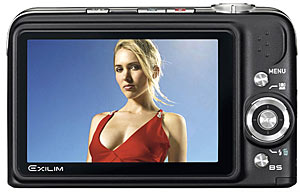 As one flagship burns to the ground in London, Casio have launched their new Casio Exilim EX-Z1200SR camera, which sails at the front of their fleet of compact digital cameras.
As one flagship burns to the ground in London, Casio have launched their new Casio Exilim EX-Z1200SR camera, which sails at the front of their fleet of compact digital cameras.
(more…)
Photography
Capturing, handling and printing photographs
Casio EX-Z1200SR Exilim 12MP Flagship Launches
Sony Cybershot W200 Goes Up To 12MP
 Finally expected to ship very shortly is Sony’s latest addition to their Cyber- shot digital camera range, the DSC-W200
Finally expected to ship very shortly is Sony’s latest addition to their Cyber- shot digital camera range, the DSC-W200
which sports a 12.1-megapixel sensor, a slimline form factor and high-definition output for plugging in the camera to a HD TV.
(more…)DPReview.com Bought By Amazon
 Another independent website gets swallowed up by a corporate giant as the well-regarded photography website dpreview.com is acquired by Amazon.com.
Another independent website gets swallowed up by a corporate giant as the well-regarded photography website dpreview.com is acquired by Amazon.com.Beginning as a hobby site in 1998, dpreview.com has grown to be one of the biggest photographic resources on the web, providing in depth digital camera reviews backed by a thriving and passionate bulletin board community.
(more…)Canon PowerShot SD850 IS (Ixus 950) Announced
 Continuing Canon’s exceedingly annoying habit of giving new models different names in Europe and the US, the camera giant has announced its new PowerShot SD850 IS camera, offering Face Detection Technology and an optical image stabiliser.
Continuing Canon’s exceedingly annoying habit of giving new models different names in Europe and the US, the camera giant has announced its new PowerShot SD850 IS camera, offering Face Detection Technology and an optical image stabiliser.Canon Ixus 850IS Camera Review – Part 3/3 (73%)
In part one we covered the basics and followed up in part two with how to use this piece of kit.
In the third and final part we take a gander at flash, picture quality, movie mode.
 Flash
Flash
Although none too powerful, the flash (situated to the top right of the camera) managed a working range of 0.5 – 4.0m at wide-angle and 0.5 – 2.0m at telephoto. Red eye was a bit of a problem, so users might want to consider investing in an external slave flash like the Metz Mecablitz 28 CS-2.
(more…)Canon Ixus 850IS Camera Review – Part 2/3 (73%)
 Yesterday we covered the basics of the Canon Ixus 850IS.
Yesterday we covered the basics of the Canon Ixus 850IS.Today we look at how to use it.
Using the camera
Firing up the camera in automatic, the Ixus proved to be a nippy performer, starting up promptly and taking no time at all to lock onto focus. Low light focussing was slower but still impressive.
(more…)Canon Ixus 850IS Camera Review – Part 1/3 (73%)
 Hovering near the top of Canon’s popular Ixus range is the IXUS 850 IS, a 7.1 megapixel ultra-compact sporting a 3.8x optical zoom lens and a 2.5in monitor.
Hovering near the top of Canon’s popular Ixus range is the IXUS 850 IS, a 7.1 megapixel ultra-compact sporting a 3.8x optical zoom lens and a 2.5in monitor.The lens offers a usefully wide 28-105 mm zoom range – great for group shots and landscapes – with Canon’s Optical Image Stabilisation system helping keep images sharp in low light.
With its rounded edges and compact dimensions (89.5 x 58.0 x 25.1mm) the Ixus is designed to be a carry-everywhere pocket snap shooter. It looks pretty to the eye too, with a stylish two-tone, semi-matt metallic colour scheme contrasting against the chrome details.
The all metal case looks pretty tough, with the smoothed and recessed controls ensuring that the camera doesn’t get snagged in your pockets.
 All that metal means that it’s not the lightest camera around, and with its lardy 150g weight (without battery) you’re unlikely to forget it’s in your pocket.
All that metal means that it’s not the lightest camera around, and with its lardy 150g weight (without battery) you’re unlikely to forget it’s in your pocket.The controls
The camera’s basic controls are pretty easy to get to grips with. The illuminated power on/off switch lies recessed on the top plate, which means it’s very hard to turn on accidentally, but, conversely, those with larger fingers may find it quite hard to operate.
Next to the power switch is the shutter control surrounded by a little lever for zooming in/out. Again, folk with sausage sized fingers (or simply wearing gloves) may have trouble getting to grips with it.
 On the back, a circular shooting mode switch – orientated vertically – has a handy lip that conveniently doubles up as a thumb rest, making for a fairly sure camera grip.
On the back, a circular shooting mode switch – orientated vertically – has a handy lip that conveniently doubles up as a thumb rest, making for a fairly sure camera grip.A large and crisp 2.5″ 207k colour LCD screen dominates the back of the camera, with all the camera controls positioned to the right.
Most of the camera’s functionality is accessed through a circular 4-way control with a central OK/Function Set button, while two buttons below are used to set display preferences and call up the menu interface, with a third button accessing Print/Share controls.
Ricoh GX100 Digicam Packs In The Innovation
Last time we looked at one of Ricoh’s upmarket cameras, the Ricoh GR, we went all Victor Kyam and liked the camera so much we went out and bought the thing, and Ricoh’s new GX100 has got our wallet hand twitching again.
 Never a company to run with the pack, the new Ricoh Caplio GX100 serves up an innovative feature set, with a super wide 24 to 72 mm wide zoom lens (35mm film equivalent), a fast F2.5 aperture and 10.01 Megapixel CCD sensor.
Never a company to run with the pack, the new Ricoh Caplio GX100 serves up an innovative feature set, with a super wide 24 to 72 mm wide zoom lens (35mm film equivalent), a fast F2.5 aperture and 10.01 Megapixel CCD sensor.Billed as the successor to the popular Caplio GX8, the GX100 has inherited some of the features of the GR, including the fabulous two mode dial system which makes up what Professional Photography magazine recently described as the ‘best control system of any compact camera’ (once you get used to it, Canon and Nikon compacts seem clunky in comparison).
 Another innovation that has set photo-nerd hearts a-fluttering in Chez Digi Lifestyles is the optional removable electronic viewfinder.
Another innovation that has set photo-nerd hearts a-fluttering in Chez Digi Lifestyles is the optional removable electronic viewfinder.This clips on to the hotshoe (yes, it’s got one of them too) and offers a high resolution LCD display including all the necessary exposure information. If they get the quality right, this will be as close as you can get to a real street shooter experience in a camera this size.
Architecture and landscape fans will also like the optional ultra-wide-angle 19mm lens for those big panoramic shots, with spot-on exposures guaranteed via a host of manual and scene modes and RAW file recording.
 As with the GR, macro focussing goes all the way down to a frankly ridiculous 1 cm (any closer and you’ll be burrowing into the subject), with a built in CCD shift method offering vibration reduction.
As with the GR, macro focussing goes all the way down to a frankly ridiculous 1 cm (any closer and you’ll be burrowing into the subject), with a built in CCD shift method offering vibration reduction.Ricoh claim that their ‘Smooth Imaging Engine II’ image-processing engine will keep the noise down, but with so many pixels packed onto such a small sensor, we expect the processor will be kept busy.
 With the Ricoh Caplio GX100 measuring up at just 25mm, this looks to be a great carry everywhere camera, and with a claimed battery life of 380 exposures, this looks to be a very, very interesting camera.
With the Ricoh Caplio GX100 measuring up at just 25mm, this looks to be a great carry everywhere camera, and with a claimed battery life of 380 exposures, this looks to be a very, very interesting camera.European pricing hasn’t been announced yet, but a Japanese site is quoting a retail price of 80,000 Yen (approx $670, 500 Euro, £340).
Specifications:
CCD Effective 10.01 million pixels (total 10.30 million pixels ), 1/1.75-inch primary-colour CCD
Lens Focal length f=5.1 to 15.3 mm (equivalent to 24 to 72 mm for 35 mm film cameras)
Aperture (F value): F 2.5 – F9.1 (Wide-angle) , F4.4 – F15.8 (Telephoto)
Lens structure 11 glass elements in 7 groups
Shutter speed180, 120, 60, 30, 15, 8, 4, 2, 1 to 1/2000 sec. 1/30 – 1/2000 sec.
Picture modes F (Fine) / N (Normal) / RAW *2
Exposure adjustment TTL-CCD Metering Method: Multi Light Metering (256 segments),
Centre-weighted Light Metering, Spot Metering
White balanced Auto, Fixed (OUTDOORS, CLOUDY, INCAND., FLUORES., MANUAL) / White Balance Bracket
 Memory SD Memory Card ( 32, 64, 128, 256, 512 MB, 1, 2 GB), SDHC Memory Card (4 GB),
Memory SD Memory Card ( 32, 64, 128, 256, 512 MB, 1, 2 GB), SDHC Memory Card (4 GB),
Multi Media Card, Internal Memory (26 MB)
Recording modes Still image modes (Still Image, CONT., S-CONT, M-CONT), Program Shift, Aperture-Priority,
Manual Exposure modes, Scene modes (Portrait, Sports, Landscape, Nightscape,
Skew correction, Text, Zoom macro, High Sensitivity) , Movie mode, My setting 1&2
LCD 2.5-inch Transparent Amorphous Silicon TFT LCD (approx. 230,000 pixels)
Dimensions 111.6 mm (W) x 58.0 mm (H) x 25.0 mm (D) (excluding projections parts)
Weight Approx. 220 g (excluding batteries, Memory Card, strap), Accessories: approx. 30 g (battery, strap)
Battery Rechargeable battery (DB-60) x 1, optional AC adaptor (AC-4c), AAA battery (alkaline/oxyride/NiMH) x 2
Shooting capacity Conforms to CIPA standard: using the DB-60, approx. 380 pictures
(Using AAA alkaline batteries: approx. 35 pictures *4)Ikodot Sports Finder For Cameras
 Photographers looking for a simple and effective way to quickly frame shots might like to swivel their snapping eyes in the direction of the Ikodot.
Photographers looking for a simple and effective way to quickly frame shots might like to swivel their snapping eyes in the direction of the Ikodot.An unusual and rather innovative thing, the Ikodot is best described as a ‘sports finder’ and is used for framing pictures without the need to look through a LCD display or peer through a small optical viewfinder.
A bit like a gun sight in use, the finder slots into a regular camera hotshoe and takes the form of a rectangular metal outline with two small raised metal balls in the middle.
 The user lines up the two balls to frame a photograph, with the lens coverage dictated by how close the finder is to your face.
The user lines up the two balls to frame a photograph, with the lens coverage dictated by how close the finder is to your face.So for 21mm wideangle coverage, the user must hold the camera so that it ‘touches their cheek,’ while holding the camera so it’s touching the ‘average’ hooter will give 35mm coverage. For 50mm coverage, the camera must be held a thumbs-width from your nose.
Of course, this process is going to need some fine tuning and practice before it gets anywhere near as close as using a LCD screen, but it does have the advantage of being fast and discrete: photographers trying to sneak some snaps at a theatre, for example, will appreciate not having to illuminate the hall with each shot.
 The Ikodot also offers advantages for four-eyed photographers who perhaps find it hard to focus on a LCD screen or get close up to an optical viewfinder. It’s a shame that the finder can’t fold flat when not in use though.
The Ikodot also offers advantages for four-eyed photographers who perhaps find it hard to focus on a LCD screen or get close up to an optical viewfinder. It’s a shame that the finder can’t fold flat when not in use though.The Ikodot is available in graphite and chrome finishes from www.ikodot.com for $99.
Read some photographers discussing the Ikodot here: DPReview
Flexion ePhotomaker Review (90%): Handy Mini Studio-In-A-Bag
With more and more people shifting their goods via eBay, auction sites and online shops, it’s important to be able to back up your sales patter with some high quality images.
 Although digital cameras make it easy to quickly snap product shots, the built in flash often creates unflattering shadows and reflections, so Lastolite are hoping that people will be prepared to shell out for their economy-priced ePhotomaker kit.A much smaller and less complex affair than the three hundred quid Lastolite Cubelite Portable Studio set-up we reviewed last September, the ePhotomaker comes in two sizes, and promises pro-quality, studio-style shots at a cut price budget.
Although digital cameras make it easy to quickly snap product shots, the built in flash often creates unflattering shadows and reflections, so Lastolite are hoping that people will be prepared to shell out for their economy-priced ePhotomaker kit.A much smaller and less complex affair than the three hundred quid Lastolite Cubelite Portable Studio set-up we reviewed last September, the ePhotomaker comes in two sizes, and promises pro-quality, studio-style shots at a cut price budget.The package comes in a small round blue bag, with the igloo-shaped light tent almost bursting out, thanks to its super-springy wire skeleton.
 Also lurking in the bag is a sheet of blue ‘gel’ (to compensate for the yellow hue of the average light bulb) and two crocodile clips for attaching it to a desk lamp.
Also lurking in the bag is a sheet of blue ‘gel’ (to compensate for the yellow hue of the average light bulb) and two crocodile clips for attaching it to a desk lamp.Inside the igloo
Looking inside the igloo-like tent, there’s an all-white interior with the right side covered in reflective silver material.The idea is that you shine your desk light through the left hand side of the tent, with the material diffusing the light inside and the silver material ‘filling in’ shadows from the opposite side.
In general, we got pretty good results, although you’ll almost certainly have to fiddle about with the EV compensation and/or white balance controls on your digital camera to get the best results.
Fortunately, the included illustrated instructions do a fairly good job of talking newbies through the process of setting up the camera, with directions for both digital and film users.
The desk lamp isn’t included by the way, but just about any old light source will do (indeed, we got excellent results sitting the light tent on a sunny table top).
Also included in the kit is a grey card for setting exposure and a wee tripod, but unless you want to see your expensive dSLR nose-dive into the ground, we would only recommend attaching this to small digital compact cameras.
 Conclusion
Conclusion
If you’ve ever battled to produce a decent product photo at home and suffered the inevitable distracting backgrounds, inconsistent shadows and disappointing results, it may well be worth investing in the ePhotomaker.Although you could just as easily make your own home studio with a white sheet, some stickyback plastic and a few shoeboxes, the ePhotomaker kit has the advantage of being easy to set up and quick to pack away – and it’s pretty cheap too.
Once you’ve delved into your digicam’s menus to work out the best settings for your camera, you should have no problem knocking out high quality images – and if the better product photos help you sell your stuff on eBay, the ePhotomaker kit may well end up paying for itself sooner than you think!
Our verdict
Features: 75%
Ease of Use: 80%
Value for Money: 85%Overall: 90%
0Small ePhotomaker kit
Price: £50 inc. VAT.
Large ePhotomaker kit
Price: £80 inc. VAT.
 Finally expected to ship very shortly is Sony’s latest addition to their Cyber- shot digital camera range, the DSC-W200
Finally expected to ship very shortly is Sony’s latest addition to their Cyber- shot digital camera range, the DSC-W200 Another independent website gets swallowed up by a corporate giant as the well-regarded photography website dpreview.com is acquired by Amazon.com.
Another independent website gets swallowed up by a corporate giant as the well-regarded photography website dpreview.com is acquired by Amazon.com. Continuing Canon’s exceedingly annoying habit of giving new models different names in Europe and the US, the camera giant has announced its new PowerShot SD850 IS camera, offering Face Detection Technology and an optical image stabiliser.
Continuing Canon’s exceedingly annoying habit of giving new models different names in Europe and the US, the camera giant has announced its new PowerShot SD850 IS camera, offering Face Detection Technology and an optical image stabiliser. Flash
Flash Yesterday we
Yesterday we  Hovering near the top of Canon’s popular Ixus range is the IXUS 850 IS, a 7.1 megapixel ultra-compact sporting a 3.8x optical zoom lens and a 2.5in monitor.
Hovering near the top of Canon’s popular Ixus range is the IXUS 850 IS, a 7.1 megapixel ultra-compact sporting a 3.8x optical zoom lens and a 2.5in monitor. All that metal means that it’s not the lightest camera around, and with its lardy 150g weight (without battery) you’re unlikely to forget it’s in your pocket.
All that metal means that it’s not the lightest camera around, and with its lardy 150g weight (without battery) you’re unlikely to forget it’s in your pocket. On the back, a circular shooting mode switch – orientated vertically – has a handy lip that conveniently doubles up as a thumb rest, making for a fairly sure camera grip.
On the back, a circular shooting mode switch – orientated vertically – has a handy lip that conveniently doubles up as a thumb rest, making for a fairly sure camera grip. Never a company to run with the pack, the new Ricoh Caplio GX100 serves up an innovative feature set, with a super wide 24 to 72 mm wide zoom lens (35mm film equivalent), a fast F2.5 aperture and 10.01 Megapixel CCD sensor.
Never a company to run with the pack, the new Ricoh Caplio GX100 serves up an innovative feature set, with a super wide 24 to 72 mm wide zoom lens (35mm film equivalent), a fast F2.5 aperture and 10.01 Megapixel CCD sensor. Another innovation that has set photo-nerd hearts a-fluttering in Chez Digi Lifestyles is the optional removable electronic viewfinder.
Another innovation that has set photo-nerd hearts a-fluttering in Chez Digi Lifestyles is the optional removable electronic viewfinder. As with the GR, macro focussing goes all the way down to a frankly ridiculous 1 cm (any closer and you’ll be burrowing into the subject), with a built in CCD shift method offering vibration reduction.
As with the GR, macro focussing goes all the way down to a frankly ridiculous 1 cm (any closer and you’ll be burrowing into the subject), with a built in CCD shift method offering vibration reduction. With the Ricoh Caplio GX100 measuring up at just 25mm, this looks to be a great carry everywhere camera, and with a claimed battery life of 380 exposures, this looks to be a very, very interesting camera.
With the Ricoh Caplio GX100 measuring up at just 25mm, this looks to be a great carry everywhere camera, and with a claimed battery life of 380 exposures, this looks to be a very, very interesting camera. Memory SD Memory Card ( 32, 64, 128, 256, 512 MB, 1, 2 GB), SDHC Memory Card (4 GB),
Memory SD Memory Card ( 32, 64, 128, 256, 512 MB, 1, 2 GB), SDHC Memory Card (4 GB), Photographers looking for a simple and effective way to quickly frame shots might like to swivel their snapping eyes in the direction of the Ikodot.
Photographers looking for a simple and effective way to quickly frame shots might like to swivel their snapping eyes in the direction of the Ikodot.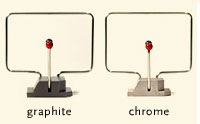 The user lines up the two balls to frame a photograph, with the lens coverage dictated by how close the finder is to your face.
The user lines up the two balls to frame a photograph, with the lens coverage dictated by how close the finder is to your face. The Ikodot also offers advantages for four-eyed photographers who perhaps find it hard to focus on a LCD screen or get close up to an optical viewfinder. It’s a shame that the finder can’t fold flat when not in use though.
The Ikodot also offers advantages for four-eyed photographers who perhaps find it hard to focus on a LCD screen or get close up to an optical viewfinder. It’s a shame that the finder can’t fold flat when not in use though. Although digital cameras make it easy to quickly snap product shots, the built in flash often creates unflattering shadows and reflections, so Lastolite are hoping that people will be prepared to shell out for their economy-priced ePhotomaker kit.A much smaller and less complex affair than the three hundred quid
Although digital cameras make it easy to quickly snap product shots, the built in flash often creates unflattering shadows and reflections, so Lastolite are hoping that people will be prepared to shell out for their economy-priced ePhotomaker kit.A much smaller and less complex affair than the three hundred quid  Also lurking in the bag is a sheet of blue ‘gel’ (to compensate for the yellow hue of the average light bulb) and two crocodile clips for attaching it to a desk lamp.
Also lurking in the bag is a sheet of blue ‘gel’ (to compensate for the yellow hue of the average light bulb) and two crocodile clips for attaching it to a desk lamp. Conclusion
Conclusion