 Sky News are very proud of what they’re billing as the Highest Ever Video News Podcast (or HEVNP to all of you acronym manufacturers out there).
Sky News are very proud of what they’re billing as the Highest Ever Video News Podcast (or HEVNP to all of you acronym manufacturers out there).
We genuinely do admire reporter Gerard Tubb and producer Jon Gripton who are doing the video pieces from the slopes of Everest. They’re joining the 21 UK Army mountaineers from the regular UK and territorial armies (Special forces of some sort, we’d wager) who are aiming to get to the top via one of the toughest routes, The West Ridge – also worthy of huge admiration.
Tubb and Gripton have been in training for three months and have been using oxygen-reducing respirators to alter their blood so it can cope with life at high altitude. Tubb has also been to the Alps to be taught ice-climbing and crevasse rescue techniques by legendary mountaineer and mountain guide, Twid Turner (great name), who trained the expedition team.
From the report we’ve already seen, it’s rather cold there, especially at night where temperatures are dropping to -1c. Even if you don’t happen to freeze to death, we don’t envy finding yourself waking up every 10 mins during the night with the feeling that you’re drowning. As Tubb’s says on the blog “the depressed CO2 levels can make you stop breathing until it builds up and triggers a fit of hyperventilation.” Nice.
We’re not ones to pick nit (well, OK we are), and we’re certainly not deriding the amazing accomplishment of what they’re doing, but as to whether they’re the highest? Rumours are abound that people have seen higher vodcasts shot on location in Amsterdam, and others insist that they’ve seen other shot in planes (but that’s not on the Earth is it).
 What kit to take to Everest?
What kit to take to Everest?
OK … We’d imagine that after reading this, you all planning your own assent of Everest, right?
Question number one, before you get to pick a splendid new jacket, is what tech kit you need to take with you? Clearly it’s pretty specialist.
You’d imagine that it would be something with a huge keyboard, so you can type while wearing huge mittens. Well you’d be wrong clever sticks.
The laptop of choice is the Panasonic Toughbook. We’d been really impressed when we’d had this at Digital-Lifestyles towers. It’s got great features like the hard drives sit in a bath of oil that gets pre-heated to a temperature it can work at. In this case they’re not using those drives. They also chose them as reliability is top priority, as there aren’t too many laptop repair shops on the Everest slopes.
 The video is being shot on two cameras, both Sony’s, the HVR-Z1, or Z1 as it’s know in the trade and the HVR-A1 (A1), having the advantage that it’s really small – pretty useful when you’re having to lug it up Everest.
The video is being shot on two cameras, both Sony’s, the HVR-Z1, or Z1 as it’s know in the trade and the HVR-A1 (A1), having the advantage that it’s really small – pretty useful when you’re having to lug it up Everest.
Once shot, the video has some light editing done on the Toughbooks using Avid Express. The video is then fired back via a satellite dish at Base Camp to Sky HQ.
Cool bits from the Army
The army’s really gone to tech town on this one, with great stuff like providing Google Earth place holders showing things like the teams routes and amazingly cool, dynamically updated team positions.
The army aren’t just leaving the videocasts to Sky, they’ve got a lot of their own sitting on the podcast section of their site. Some of them are pretty interesting.
Good to see that even the army uses the tried and tested ‘hold your comms device in the air to get reception’ trick that we’ve all used at one time or another.
Also pleasing to see that the Junior team contains a fair number of women in it.
To top it off, they’re also doing exclusive videos to your mobile for free.
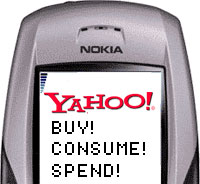 Yahoo have released a report with communications company OMD today that looks into how the Internet influences peoples shopping habits. Not surprisingly it covers online purchases, but far more interesting is how people are using the Internet and other technology to inform their ‘real-world’ purchases.
Yahoo have released a report with communications company OMD today that looks into how the Internet influences peoples shopping habits. Not surprisingly it covers online purchases, but far more interesting is how people are using the Internet and other technology to inform their ‘real-world’ purchases.
 Having come from a communications agency, this report, “Long and Winding Road: The Route to the Cash Register”, won’t surprise you in using all sorts of language in a way that hasn’t ever been seen in English before. They’ll also grab hold of words that you have heard before and use them to create comfortable categories. Oh and tell you things that really are patently obvious but wrap them up in a different way ….
Having come from a communications agency, this report, “Long and Winding Road: The Route to the Cash Register”, won’t surprise you in using all sorts of language in a way that hasn’t ever been seen in English before. They’ll also grab hold of words that you have heard before and use them to create comfortable categories. Oh and tell you things that really are patently obvious but wrap them up in a different way …. UK shoppers are set to spend an average £1,000 each online in 2006, according to the yearly report by the Interactive Media in Retail Group (IMRG).
UK shoppers are set to spend an average £1,000 each online in 2006, according to the yearly report by the Interactive Media in Retail Group (IMRG). According to IMRG’s own research, usability, customer retention, and interactive marketing were cited as the biggest concerns by over half of their members, with e-crime and delivery fulfilment seen as high-priority issues by around a third.
According to IMRG’s own research, usability, customer retention, and interactive marketing were cited as the biggest concerns by over half of their members, with e-crime and delivery fulfilment seen as high-priority issues by around a third. Compare that to stingy shoppers in the south who said that they’d spend no more than £50 per month online, and wouldn’t dream of shelling out sums as high as £5,000.
Compare that to stingy shoppers in the south who said that they’d spend no more than £50 per month online, and wouldn’t dream of shelling out sums as high as £5,000. The BBC is making its first steps into the super-crisp world of high definition television (HDTV) with transmissions of Planet Earth and Bleak House in the new format at the end of this month.
The BBC is making its first steps into the super-crisp world of high definition television (HDTV) with transmissions of Planet Earth and Bleak House in the new format at the end of this month. HD TV broadcasts can also beef up the whole big match experience by incorporating 5.1 surround sound and displaying the (Rooney-less) stadium action in widescreen.
HD TV broadcasts can also beef up the whole big match experience by incorporating 5.1 surround sound and displaying the (Rooney-less) stadium action in widescreen. “We really feel that high definition will be the standard definition of the future,” she added.
“We really feel that high definition will be the standard definition of the future,” she added.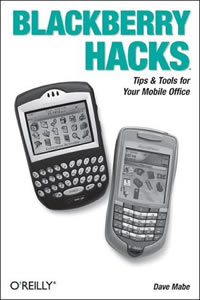 Another in the “hacks” range of O’Reilly books, where hacking is doing interesting things with something, rather than the unfortunate media convention of breaking into computers (which has some relevence as you’re getting into the guts of the BlackBerry in ways RIM, the manufacturer, may not have expected and/or indeed intended).
Another in the “hacks” range of O’Reilly books, where hacking is doing interesting things with something, rather than the unfortunate media convention of breaking into computers (which has some relevence as you’re getting into the guts of the BlackBerry in ways RIM, the manufacturer, may not have expected and/or indeed intended).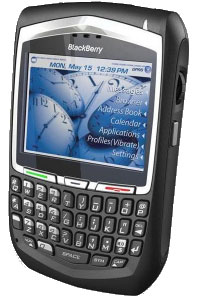 The book also gives a good insight into programming the Blackberry and describes the tools that RIM provide and how to go about using them (and what other things you need to do). RIM originally made the BlackBerry for corporates and the last thing they wanted was nasty virii and programs infecting them, so when a program tries to access some of the BlackBerry’s inner workings the BlackBerry actually checks that the program is valid and should be doing that. RIM force programmers to “sign” programs and there’s info on how to go through that process.
The book also gives a good insight into programming the Blackberry and describes the tools that RIM provide and how to go about using them (and what other things you need to do). RIM originally made the BlackBerry for corporates and the last thing they wanted was nasty virii and programs infecting them, so when a program tries to access some of the BlackBerry’s inner workings the BlackBerry actually checks that the program is valid and should be doing that. RIM force programmers to “sign” programs and there’s info on how to go through that process. There had been some excitement, well amongst UK media analysts at least, that BSkyB might loose its dominance of the control of UK football’s Premier League.
There had been some excitement, well amongst UK media analysts at least, that BSkyB might loose its dominance of the control of UK football’s Premier League. Finally the other company, Irish broadcaster Setanta, had thrown its hat into the ring, originally saying they were going to bid for two of the packages. Those not in the broadcast world wouldn’t necessarily know who Setanta are, but most people will know of their 40% owners, Benchmark Capital.
Finally the other company, Irish broadcaster Setanta, had thrown its hat into the ring, originally saying they were going to bid for two of the packages. Those not in the broadcast world wouldn’t necessarily know who Setanta are, but most people will know of their 40% owners, Benchmark Capital. This weekend marks the start of Vodafone UK offering live coverage of international cricket and the Football League Playoffs from Sky Sports to their 3G customers.
This weekend marks the start of Vodafone UK offering live coverage of international cricket and the Football League Playoffs from Sky Sports to their 3G customers. Bizarrely, Sky specify that the content is for Personal use only. Errr … it’s on a mobile phone Sky. It’s not like you’re going to get the throngs in the pub crowding around watching it on a tiny screen. That is until someone comes up with a huge magnifying glass that the phone sits behind.
Bizarrely, Sky specify that the content is for Personal use only. Errr … it’s on a mobile phone Sky. It’s not like you’re going to get the throngs in the pub crowding around watching it on a tiny screen. That is until someone comes up with a huge magnifying glass that the phone sits behind. With the weather warming up and the great outdoors beckoning, here’s our selection of must-have gadgets for technology addicts heading off for a day strolling over heath and heather.
With the weather warming up and the great outdoors beckoning, here’s our selection of must-have gadgets for technology addicts heading off for a day strolling over heath and heather.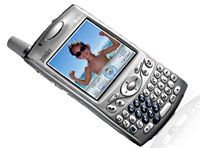 Smartphone: Treo 650
Smartphone: Treo 650 Where the chuffin’ ‘eck am I? GPS and Memory-Map
Where the chuffin’ ‘eck am I? GPS and Memory-Map
 Butler is a hugely popular selection of nifty utilities for the Palm Treo smartphone that manages to fix many of the minor shortcomings of the phone in one fell swoop.
Butler is a hugely popular selection of nifty utilities for the Palm Treo smartphone that manages to fix many of the minor shortcomings of the phone in one fell swoop.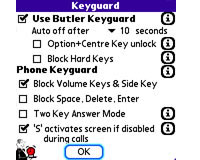 Launching apps
Launching apps Lights out
Lights out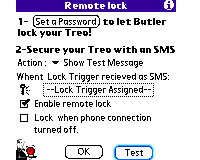 Butler also offers a straight alarm feature that lets you set up to 6 repeating alarms, complete with customised messages and the option to assign a program to open after you’ve cleared the alarm.
Butler also offers a straight alarm feature that lets you set up to 6 repeating alarms, complete with customised messages and the option to assign a program to open after you’ve cleared the alarm.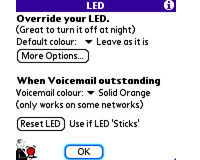 Wrapping up the feature set is a “Hide SMS popup” option which stops you being bothered by SMS screens, an option to beam your business card by holding the phone button down and a useful “Keep Exchange Manager Clean” utility which addresses the annoying ‘preference loss’ bug seen on the Palm OS.
Wrapping up the feature set is a “Hide SMS popup” option which stops you being bothered by SMS screens, an option to beam your business card by holding the phone button down and a useful “Keep Exchange Manager Clean” utility which addresses the annoying ‘preference loss’ bug seen on the Palm OS. It’s worth persevering though because it won’t take long before you begin to wonder how you ever coped without Butler on your Treo – and at just $14.95 (£8.20,€11.90) it’s something of a bargain!
It’s worth persevering though because it won’t take long before you begin to wonder how you ever coped without Butler on your Treo – and at just $14.95 (£8.20,€11.90) it’s something of a bargain! Nordic browser kings Opera Software have released Opera Mini 2.0, a spanking new version of their tiny Web browser that runs on almost all mobile phones.
Nordic browser kings Opera Software have released Opera Mini 2.0, a spanking new version of their tiny Web browser that runs on almost all mobile phones.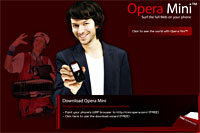 Also new for version two is a speed dial widget, which lets surfers call up bookmarks by assigning shortcut key combinations.
Also new for version two is a speed dial widget, which lets surfers call up bookmarks by assigning shortcut key combinations.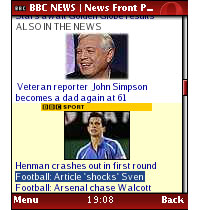 With Opera Mini supporting mobile commerce via SMS, users can directly buy ringtones, games and other content for delivery as an SMS.
With Opera Mini supporting mobile commerce via SMS, users can directly buy ringtones, games and other content for delivery as an SMS.