 It’s that time again, a new version of OS X has been released! For those that aren’t aware of OS X, it’s Apple’s operating system. As usual, OS 10.4 is named after a cat: 10.2 was named Jaguar, 10.3 Panther, and the new 10.4 has been titled Tiger.
It’s that time again, a new version of OS X has been released! For those that aren’t aware of OS X, it’s Apple’s operating system. As usual, OS 10.4 is named after a cat: 10.2 was named Jaguar, 10.3 Panther, and the new 10.4 has been titled Tiger.
OS X has been touted by some as uncrashable, and that is how I’ve found it too: After setting it up, I haven’t once restarted my computer despite having installed over 30 applications since. This stability is what makes Apple have such a following of fans, and would be unheard of on a Windows box.
There’s lots of new goodies in Tiger, but in this article I’ll focus on the addition of a search technology called Spotlight, which makes searching through files instantaneous. It also allows the creation of so-called search folders, with links to every file which matches that folder’s search criteria, which I detail lower down.
The clever bit, is that these search folders are self-updating, meaning that as soon as you start writing a document containing the word “banana”, the search folder that is told to look for this word, will find it and create a shortcut to it along with all the other files that contain the word.
This is the spotlight icon in the menubar

Click it.

And type what it is that you are looking for. In my case, I typed ‘Summer’.

Within about one and a half seconds, the above menu appears. Clicking the top icon (Show All), shows a traditional window of all the results for the search. The second icon, labelled Top Hit, is the file that Mac OS X thinks is the most relevant to the search criteria.
The next section of search results lists folders with the word ‘Summer’ in their names. Pretty self-explanatory really.
Then email messages with the word ‘Summer’ in them are listed. The ability to index pretty much anything and then make it searchable is what’s so special about Spotlight.
The following one has items that Spotlight drew up from the calendar application I use.
Images, self-explanatory too.
PDF Documents are listed in the next section. Not many other search applications can index PDF files, but thanks to the tight integration of PDF with Mac OS X it is easily possible.
The last section contains music with the word ‘Summer’ in. Although not apparent here, Spotlight even searches the tags of MP3 and AAC files for words, meaning that if a song file was called, say, Winter but the artist in the tag of the file said ‘Summer’, it would still show up in the list of results.
Searchable folders, or “Smart” folders as Apple likes to call them, work similarly, but they are more use for things you often need to access and don’t want to keep typing into spotlight to find.
Click on the “file” option in the finder and then click on New Smart Folder.
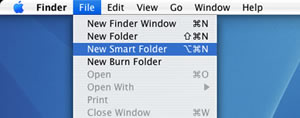
A window appears.

I typed “Summer” in the top right box as before. This instantly showed all the related files:

Next you just have to click on the red circle, the equivalent of the close window button in Windows. Finder asks you where you want to save the smart folder just created. I told it to just save it to the desktop as “Summer”:
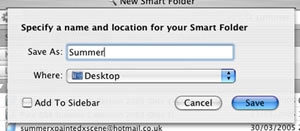
Hit Save and the newly created smart folder appears on the desktop:
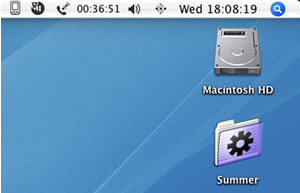
Summary
Apple are carrying out a pincher movement. Bit by bit, Apple are both removing reasons for Windows users not to switch to Mac, while adding tempting reasons to convert. This latest offering of OS X, in conjunction with less viruses on a Mac, and access to a powerful collection of digital media software (iPhoto, iTunes, GarageBand, iMovie, iDVD) should encourage Windows users to want an Apple computer. Let’s not forget that the next significant version of Windows, Longhorn, and its promised security and anti-virus features, are still likely to be more than a year away,
Overall, there are many more new features in Tiger, over 200 according to Apple. Having made the change from Windows myself, my suggestion is to spend some time with a Mac and experience it for yourself. You too might make the change.
For those wanting to buy a brand new Apple Mac, they can be purchased from Amazon (US|UK), and if you are a student or are otherwise involved in education, you can get a juicy education discount from Apple, so there’s really no excuse anymore!
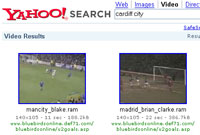 Yahoo has pulled a fast one on its rivals by unexpectedly taking it’s
Yahoo has pulled a fast one on its rivals by unexpectedly taking it’s  Finding video content on Yahoo’s new search facility is easy enough: type in the relevant keywords and you’ll be taken to a results page showing thumbnails of the video files. Clicking on the thumbnail takes you to the hosting page with an option to directly view the video.
Finding video content on Yahoo’s new search facility is easy enough: type in the relevant keywords and you’ll be taken to a results page showing thumbnails of the video files. Clicking on the thumbnail takes you to the hosting page with an option to directly view the video.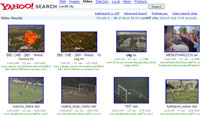 In the interests of research, we rummaged around for naughty porn, but couldn’t find anything too racy – until we spotted the ‘turn safe search off’ option. Clicking on this released a veritable cascade of filth that would send Mary Whitehouse’s graveyard residence spinning in turbo mode.
In the interests of research, we rummaged around for naughty porn, but couldn’t find anything too racy – until we spotted the ‘turn safe search off’ option. Clicking on this released a veritable cascade of filth that would send Mary Whitehouse’s graveyard residence spinning in turbo mode. Purring like a cat recumbing in cream, Apple CFO Peter Oppenheimer revealed that Apple’s iPod shuffle has snaffled a 58 per cent share of the flash-based digital media market in the US.
Purring like a cat recumbing in cream, Apple CFO Peter Oppenheimer revealed that Apple’s iPod shuffle has snaffled a 58 per cent share of the flash-based digital media market in the US. Positively glowing with confidence, Oppenheimer claimed that MP3 capability in handsets will be more complementary than a replacement, with handsets suffering from “a worse user interface and limited battery life,”
Positively glowing with confidence, Oppenheimer claimed that MP3 capability in handsets will be more complementary than a replacement, with handsets suffering from “a worse user interface and limited battery life,” Google is busily hatching plans to dramatically improve the results of internet news searches by introducing a system that ranks articles by quality rather than just their date and relevance to search terms.
Google is busily hatching plans to dramatically improve the results of internet news searches by introducing a system that ranks articles by quality rather than just their date and relevance to search terms. Nokia continues to be the Big Cheese of the worldwide mobile handset market, shipping nearly twice as many phones as its nearest competitor, Motorola.
Nokia continues to be the Big Cheese of the worldwide mobile handset market, shipping nearly twice as many phones as its nearest competitor, Motorola.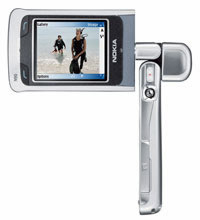
 Yahoo has announced plans to ramp up the feature set of its
Yahoo has announced plans to ramp up the feature set of its  The service currently only allows users to include content from other Yahoo services such as Yahoo Photos and Yahoo Music, but now Yahoo are to offer the inclusion of RSS (Really Simple Syndication) feeds from other sources.
The service currently only allows users to include content from other Yahoo services such as Yahoo Photos and Yahoo Music, but now Yahoo are to offer the inclusion of RSS (Really Simple Syndication) feeds from other sources.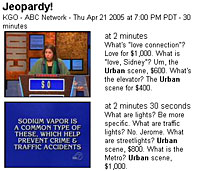 Google continues to sink its teeth into the potentially lucrative TV search business, with the announcement that it has added 14 new channels to its Google Video service.
Google continues to sink its teeth into the potentially lucrative TV search business, with the announcement that it has added 14 new channels to its Google Video service. Due to unsettled licensing terms, Google cannot provide full transcripts or video clips, although their website teasingly suggests that we “stay tuned” for news.
Due to unsettled licensing terms, Google cannot provide full transcripts or video clips, although their website teasingly suggests that we “stay tuned” for news. Development of the TV indexing service is being developed at the same time as Google’s new
Development of the TV indexing service is being developed at the same time as Google’s new  Sony have produced a portable games console which on its own merit is going to sell a lot of units. However it has the possibility of becoming a portable media hub that will give even Microsoft a jolt by driving into their Portable Media Center market.
Sony have produced a portable games console which on its own merit is going to sell a lot of units. However it has the possibility of becoming a portable media hub that will give even Microsoft a jolt by driving into their Portable Media Center market. The system uses Sony’s 1.8″ UMD optical disk which comes in a protective sheath (like a minidisc). They’re small enough so you could easily carry a few around with you (though don’t eject them unless there’s something solid and accessible beneath you as they have a tendency to fly out and disappear somewhere awkward). There’s also a Memory Stick due (32MB supplied) to allow game saves and other features.
The system uses Sony’s 1.8″ UMD optical disk which comes in a protective sheath (like a minidisc). They’re small enough so you could easily carry a few around with you (though don’t eject them unless there’s something solid and accessible beneath you as they have a tendency to fly out and disappear somewhere awkward). There’s also a Memory Stick due (32MB supplied) to allow game saves and other features. The system looks like a USB memory device when attached to a PC (which basically gives access to the Memory Stick) and you can store audio and video on it. Sensibly, Sony support MP3 directly on the PSP, though it will also support ATRACplus encoded music. Interestingly, if someone decides to produce UMD music disks, they only support ATRACplus and linear PCM). Video is H.264/MPEG-4 AVC on the UMD and MPEG-4 SP, AAC on the memory stick.
The system looks like a USB memory device when attached to a PC (which basically gives access to the Memory Stick) and you can store audio and video on it. Sensibly, Sony support MP3 directly on the PSP, though it will also support ATRACplus encoded music. Interestingly, if someone decides to produce UMD music disks, they only support ATRACplus and linear PCM). Video is H.264/MPEG-4 AVC on the UMD and MPEG-4 SP, AAC on the memory stick. Once the PSP has real Internet capability it will be a media powerhouse, the screen size is about right for watching movies on the go. You could do this now by converting a current MPEG-2 (DVD) to MPEG-4 and storing it on the memory stick (ignoring all legal ramifications), but in future it’s more than likely you’ll be able to stream movies (or audio) directly to the unit. Sony as a music publisher and movie house, is likely to want to sell its content to a market of portable viewers – it owns both ends of the stick.
Once the PSP has real Internet capability it will be a media powerhouse, the screen size is about right for watching movies on the go. You could do this now by converting a current MPEG-2 (DVD) to MPEG-4 and storing it on the memory stick (ignoring all legal ramifications), but in future it’s more than likely you’ll be able to stream movies (or audio) directly to the unit. Sony as a music publisher and movie house, is likely to want to sell its content to a market of portable viewers – it owns both ends of the stick. As the number of digital TV-enabled households continues to rise and the
As the number of digital TV-enabled households continues to rise and the  The unit’s onscreen interface is simplicity itself, with the eight-day electronic programme guide (EPG) banishing those video timer nightmares forever – this puppy is so simple, even a granny overdosed on Christmas sherry would have no problem setting up a recording of Des and Mel.
The unit’s onscreen interface is simplicity itself, with the eight-day electronic programme guide (EPG) banishing those video timer nightmares forever – this puppy is so simple, even a granny overdosed on Christmas sherry would have no problem setting up a recording of Des and Mel. A range of recording quality modes let you increase recording time at the expense of image quality.
A range of recording quality modes let you increase recording time at the expense of image quality. Highly recommended
Highly recommended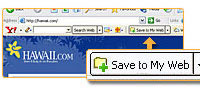 The battle between Google and Yahoo continues to heat up, with Yahoo ramping up the feature set of its ‘My Web’ suite of personal search tools.
The battle between Google and Yahoo continues to heat up, with Yahoo ramping up the feature set of its ‘My Web’ suite of personal search tools.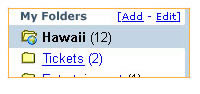 Yahoo claim that their service is “better than bookmarks”, with users able to save an exact copy of a page along with the link, so that saved content will always be there when users return to the page.
Yahoo claim that their service is “better than bookmarks”, with users able to save an exact copy of a page along with the link, so that saved content will always be there when users return to the page.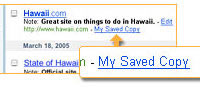 Yahoo’s search history tool bears more than a passing similarity to the one released by Google last week and reflects the fierce competition between the two companies.
Yahoo’s search history tool bears more than a passing similarity to the one released by Google last week and reflects the fierce competition between the two companies.