 Google Earth/Maps
Google Earth/Maps
If you haven’t heard of AJAX (Asynchronous Javascript And Xml) you’re not a techie. It’s the buzzword of the moment and Google Maps uses it brilliantly (Google Mail is another example). It’s pretty old technology that uses the power of the client to locally render information delivered by the server. With Google Maps the browser loads a small Javascript application and sends data/requests back to the server which then delivers the next bit of data which the client then renders i.e. moving around a map.Google Earth is the next step in actually showing satellite data of the area you’re looking at (you can see cars parked in your street). Why would they want to offer these services? More advertising. Do a map search and you can also see information on local services (or restaurants, petrol stations, bars etc).They are both very powerful, easy-to-use apps. Google Calendar
Google’s latest AJAX application, Outlook calendaring but hosted centrally so it can be accessed from anywhere. Of course it’s more than just a calendar as it allows subscription to other calendar/events, sharing of calendaring information and even mobile synchronisation.Privacy
There’s been a lot of media interest in what information Google store about you as they could abuse it and the authorities could request it to see what you’ve been doing. 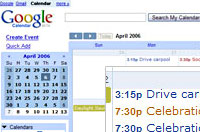 It’s uncertain how much information they do store, but it could be quite considerable. They actually might not know it’s you personally, but your computer. Google uses cookies which are used to track your personalisation settings, but they can store a lot more info, though Google are likely to just use the cookie as the identifier which enables them to quickly personalise things.Just looking at the information they could store when you do a search, it’s the search criteria itself, then which sites you clicked through to. But that can be combined with other info like what Google Map info you looked at, who you emailed through Google Mail and your previous search history. That may lead to a bleak picture if you’re committing illegal acts.The other side to it all is that the processing of all this information is extremely resource hungry and though Google are particularly good at correlating information, they might not bother. They will for some aspects, but most of the time it’s probably not worth it and they’ll keep succinct summarized information.If the authorities want to know what your doing, it’s actually much easier for them to go to your ISP and request the information from them (if they are running caching equipment which speeds up Web access for all users, they don’t just know what searches you’ve been doing, but every Website you’ve accessed and everything you’ve down or uploaded).The Future
It’s uncertain how much information they do store, but it could be quite considerable. They actually might not know it’s you personally, but your computer. Google uses cookies which are used to track your personalisation settings, but they can store a lot more info, though Google are likely to just use the cookie as the identifier which enables them to quickly personalise things.Just looking at the information they could store when you do a search, it’s the search criteria itself, then which sites you clicked through to. But that can be combined with other info like what Google Map info you looked at, who you emailed through Google Mail and your previous search history. That may lead to a bleak picture if you’re committing illegal acts.The other side to it all is that the processing of all this information is extremely resource hungry and though Google are particularly good at correlating information, they might not bother. They will for some aspects, but most of the time it’s probably not worth it and they’ll keep succinct summarized information.If the authorities want to know what your doing, it’s actually much easier for them to go to your ISP and request the information from them (if they are running caching equipment which speeds up Web access for all users, they don’t just know what searches you’ve been doing, but every Website you’ve accessed and everything you’ve down or uploaded).The Future
Google are encroaching into territory that used to be securely within the MS domain, desktop search and now IM. In the IM market they’re using open protocols which will gather traction from both the open source community and allow interesting applications to spawn from it.With things like Google Maps/Earth, searching has been moved from the electronic (or Internet) world to the real world. Google are already toying with mobile, but you can be sure that’s the space they’ll enter next.Imagine your smartphone or PDA with a local Google application installed. As you move around, it uses location based services and delivers relevant local information straight to the device. Looking for a restaurant? It’s got Google Talk too, so you can chat or really talk to the restaurant and book a table before you get there. Google are going to dominate the desktop and the mobile space and it’ll all happen in the background.Microsoft must be quaking as Google are their biggest threat.Let’s hope the Google Empire is benevolent and doesn’t become an evil behemoth.References
GMail Drive shell extension
Steve Kennedy
Google, The Next Dark Empire? Pt2
Google, The Next Dark Empire?
 Google, a name synonymous with Internet searching, is now permeating the desktop. Currently it’s the PC (i.e. Windows environment) they’re moving into, but Apple Macs and even Linux are the likely next moves.
Google, a name synonymous with Internet searching, is now permeating the desktop. Currently it’s the PC (i.e. Windows environment) they’re moving into, but Apple Macs and even Linux are the likely next moves.Microsoft (MS) has traditionally owned the operating system (OS) and many of the applications, but Google’s new tools allow searching in that space without having to directly access any of the aging empire’s software directly.
Google Desktop Search
The newest version (2) has the option of a sidebar or deskbar and searches can be entered directly into these. It also installs a search bar into Outlook. It’s possible to directly search items using these without ever going through the Windows “Start” menu. Whereas MS has had tools such as Lookout (actually produced by another company, which MS bought) which allowed searching in Outlook, it’s no longer needed as Google does a better job and searches more file types.There are potential privacy concerns as Google will search Email, Chats, Web history, Media files, Text, Word, Excel, PowerPoint, PDF, Contacts, Calendar, Tasks, Notes, Journal and other files and send relevant info back to Google, however that can be turned off.
Once Desktop is started it sits there a while locally indexing the info and then searches are very fast, new files are indexed as they are created or arrive etc.
 Google Talk
Google Talk
Though Google Desktop (ableit in an more limited form) has been around for a while, Google Talk is new and is their take on the Instant Messaging world.The client is quite basic, it currently supports simple chat and voice. You need a Google Mail login to use the service (GMail accounts now support 2.5GB as standard) and it can check your GMail inbox. Chats can now be logged into the Google Mail system.
The voice quality is superb, Google have licensed some pretty good codecs (the software that translates analogue voice into digital form or vice versa) and it’s as good as Skype if not better.
Google Talk actually uses the XMPP open protocol (better known as Jabber) so any Jabber client can be used with Google’s server (including Gaim for various platforms and Apple’s iChat for Macs), though voice functionality is currently only available with their own client. However, that’s about to change as Google have released ‘libjingle’ a programming library which implements their voice services so others can incorporate them into their IM clients.
Jabber allows server connectivity to other networks and sure enough Google have just enabled this feature, so Google users can chat with Jabber users on other Jabber networks (if the other network connects).
Since the client is only v1, new functionality will be added as time passes, one can only wonder what but it’s likely they’ll be some form of search capabilities, maybe even adwords based on the conversations that are taking place.
Jabber itself has a lot more to offer itself, like conference rooms, which Google are sure to implement.
 Google Mail
Google Mail
Another service that’s been around for a while (and again sparked heated privacy debates) Google Mail or GMail now offers 2.5GB of mail storage. The premise is you never delete mail, but just keep everything. All mail arrives in your INBOX, but then it can be sorted using various criteria and moved to various folders.This concept isn’t new, DEC (Digital Equipment Corporation, now long gone) had this idea with their Altavista mail service, whereby all mail arrived in your INBOX and the client just put everything in the right place. Google just got it right and made it a Web service.
Some people will use all their space, but many struggle to use even a small percentage of it. An enterprising developer has made an application that allows Windows XP users to utilise it as a remote file store with drag and drop capabilities. There’s no guarantee it will keep working as Google can alter their systems at anytime. There’s a link at the end of the article.
Part two of this article will be out tomorrow.
Yamaha YSP-1 Review: Digital Sound Projector (70%) (pt.2)
Here’s the conclusion of the Yamaha YSP-1 speaker system review, following on from yesterday’s first instalment.
 The geek bit
The geek bit
The technology behind the YSP-1 is similar to how modern radar systems work using phased arrays. These work by using lots of little speakers (or radars) and combining their outputs to steer the beams (by phase shifting the output of each speaker). So although the sound originates from a single unit, the ear puts all the sounds back together again in such a way that it “hears” different beams coming from different parts of the room. It’s all very complicated maths, but it works.YSP-800 and YSP-1000
The biggest criticism of the YSP-1 must be the set-up, it’s complicated and takes considerable time to get right. Yamaha have taken this into consideration and the next generation of sound projectors come with a microphone and an auto-set-up feature.The YSP-800 is designed for 32″ inch systems and will retail for £600 (~$1,126,~e878), while the YSP-1000 is a replacement for the YSP-1 offering the same basic unit with the added microphone for easy set-up/tuning.
 Tech specs
Tech specs
120W of multi-channel sound produced from a unit about 42″ across with 42 speakers inside (2 bass speakers and 40 small speakers that steer the beams). 3 digital inputs (2 optical and 1 co-ax), stereo input and sub-woofer output. Decodes Dolby Digital 5.1 and DTS.Recommendations
Sound Quality 8/10 it really does give you multi-channel sound from a single unit.Ease of Set-up 5/10 the main gripe of the YSP-1, though vastly improved with the newer models.
Overall 7/10 you can get better quality by installing multiple speakers and a decent amplifier, but wiring it all is a complete pain. The YSP-1 really does make it easy though it still doesn’t completely remove the need for connecting wires, at least there’s only one set.
YSP-1 Yamaha Review (70%) (pt.1)
 Yamaha’s YSP-1 is a marvel of technology, it’s about 42 inches long by 4 inches high and about 4 inches deep but can produce 5.1 audio that really does sounds like a conventional set-up with speakers in-front and behind you.
Yamaha’s YSP-1 is a marvel of technology, it’s about 42 inches long by 4 inches high and about 4 inches deep but can produce 5.1 audio that really does sounds like a conventional set-up with speakers in-front and behind you.The magic is all done inside the box using clever electronics and the 40 speakers in the front-panel (there are actually 42, but the two at the end just add a bit of mid-range). It works by cleverly combining the channels and then playing various bits out of various speakers which make the channels come out as “beams” which can then be steered to various parts of the room.
The system does lack the punch and heavy bass of a conventional system as the speakers are so small, but there’s a sub-woofer output to drive an active external unit which adds the missing low frequencies.
There are analogue (stereo) and three digital inputs to connect to TV, DVD and AUX systems, two being optical connections and the 3rd digital co-ax. The digital input supports both Dolby Digital and DTS encoding.
Before Yamaha came out with the YSP-1, the only equivalent system was the Pioneer DSP-1 which cost around £25,000 (~$46k, ~e36k). The YSP-1 is much more affordable with a retail price of around £800 (~$1500, ~e1171) .
The system supports stereo, 3.1 and 5.1 output configurations.
 A box is a box without careful set-up
A box is a box without careful set-up
Though Yamaha provide some sensible defaults, the system really needs a good tweak in order to get the most out of it. This means taking the video output and plugging it into your TV and going through the set-up screens (video output is via standard definition composite video).Unfortunately it isn’t easy. You have to put in the room dimensions then listen to where the test sounds are and steer the beams. The YSP-1 is meant to sit just under the TV/Plasma and there isn’t a way to tell it that it’s on the floor while the screen is six feet higher.
Tuning the YSP-1 is very fiddly and complicated, going through several screens of settings. It will take a while to get right.
However once it is set-up (which will probably take a few goes), viewing a DVD with either Dolby or DTS 5.1 multi-channel output does work, sounds really do appear to be coming from behind and sweep through the room.
The YSP-1 really needs to be mounted as close to the TV as possible so that sounds eminate from the picture. It does still work mounting below (i.e. on the floor), but there’s a bit of spatial distortion as sounds come from below the screen and the YSP-1 doesn’t seem to have any compensation for that, it probably could be tuned manually, but that gets more complicated again and you’re really on your own.
It’s likely you can get get a better sound from a system with real speakers mounted behind you, but it’s probably going to cost more than the 800 quid that that YSP-1 costs. There’s also the hassle of what to do with all the wires that have to trail all over the room.
Though the YSP-1 does save on speaker wiring, it does still require cables to it for the digital sources, power and video out – but they can generally be hidden behind the unit if carefully mounted, especially if under a plasma then all the video/audio wires can be concealed together.
The Wireless Event Recapped
 The Wireless Event took place on Wednesday and Thursday at Olympia in London, it’s an industry show that stands out for exhibitors trying to sell to other exhibitors – who probably outnumber visitors (well maybe a slight exaggeration).
The Wireless Event took place on Wednesday and Thursday at Olympia in London, it’s an industry show that stands out for exhibitors trying to sell to other exhibitors – who probably outnumber visitors (well maybe a slight exaggeration).The theme of the exhibition is WiFi, WiMAX, 3G and VoIP and it comes with all the hype that surrounds them. There was little of anything new at the show, and wandering around upstairs, showed half the floorspace hadn’t been sold.
Unfortunately for a wireless show, getting a working connection to a WiFi network was almost impossible, mainly due to the number of networks available all interfering with each other. Maybe it should have been called the Wire Event or the Wireless Less Event. If metro WiFi is going to succeed then all the access points better be smart enough to not ‘tread on each others toes’ or it just isn’t going to work.
 There were a lot of infrastructure companies trying to sell WiFi or WiMAX systems, some in the consumer space, but mainly for service providers. Of the mobile networks, only T-Mobile had a big stand, Orange had a small “business” services stand and O2 had a section of the Cloud’s stand.
There were a lot of infrastructure companies trying to sell WiFi or WiMAX systems, some in the consumer space, but mainly for service providers. Of the mobile networks, only T-Mobile had a big stand, Orange had a small “business” services stand and O2 had a section of the Cloud’s stand.There were some interesting products, but only a few. Here’s the cream of the crop.
Our pick of the show
Ruckus sell a WiFi access point, however the guts of the Ruckus system is what Netgear use for their RangeMAX range, which uses multiple antennae to steer the radio signals. Ruckus’s own version is more advanced and they are supporting things like streaming video. As an example of use, you can connect a media converter to a Sky TV box and then get decent quality through the WiFi connection to a TV several hundred feet away. Here the stream is converted back to a TV signal with another media converter. The access point looks quite pretty too – good for home use. USR aka (US Robotics) have announced a USB handset that works with Skype. It’s really just a USB sound-device, but looks like a phone and has Skype integration (i.e. you can pull your contacts etc from Skype and they show in the phone’s display). They’ve also got a USB Skype conferencing device so several people sitting around a table can listen and speak on the call. Their ADSL/ADSL2+/Wireless routers are all now very simple to configure with wireless security turned on by default and basic ISP settings pre-configured.
USR aka (US Robotics) have announced a USB handset that works with Skype. It’s really just a USB sound-device, but looks like a phone and has Skype integration (i.e. you can pull your contacts etc from Skype and they show in the phone’s display). They’ve also got a USB Skype conferencing device so several people sitting around a table can listen and speak on the call. Their ADSL/ADSL2+/Wireless routers are all now very simple to configure with wireless security turned on by default and basic ISP settings pre-configured.Nokia had their new E series phone, with the E61 standing out from the pack. It runs Symbian and has support for several push Email systems included (Nokia Business Centre, Blackberry, Visto, Seven, and others). It’s about the same size as the Blackberry, but thinner with a metal casing and very bright colour display. It’s also a nice 3G phone.
 The Cloud were there with a HUGE O2 Exec (aka i-mate JASJAR), anyone using the Exec can log-in to the Cloud’s homepage through WiFi, hit the O2 logo, enter their mobile number and the user will be phoned back. If they enter the digit 1 they’ll be granted access (and billed to that number).
The Cloud were there with a HUGE O2 Exec (aka i-mate JASJAR), anyone using the Exec can log-in to the Cloud’s homepage through WiFi, hit the O2 logo, enter their mobile number and the user will be phoned back. If they enter the digit 1 they’ll be granted access (and billed to that number).BT Openzone had just announced their Wireless Cities initiative whereby Birmingham, Edinburgh, Leeds, Liverpool, Cardiff and Westminster are being made into hotzones. BT Openzone have a roaming agreement with the Cloud, but this puts them in direct competition (The Cloud are also offering wireless zones in various cities). Let’s hope the zones don’t overlap or connectivity issues will be as big a mess as the exhibition coverage was.
 Zyxel had a their normal range of wired/wireless and security products. The star of their stand was their keyfob wireless hotspot locator. It works with all modes of WiFi (i.e. 802.11a/b/g) and supports unsecured and secure networks (WEP, WPA etc) showing what networks are available (at least 9 were available around the Zyxel stand).
Zyxel had a their normal range of wired/wireless and security products. The star of their stand was their keyfob wireless hotspot locator. It works with all modes of WiFi (i.e. 802.11a/b/g) and supports unsecured and secure networks (WEP, WPA etc) showing what networks are available (at least 9 were available around the Zyxel stand).The best bit of the show by far was the massages provided by Urban Chill. After a day wandering around Olympia it was just what was needed (thanks Lucy). To be honest had the massage come first, the rest of the show would have been a write-off.
Linux Desktop Pocket Guide Review (40%)
 Unfortunately this book tries to be all things to all users – and Linux distros – which makes it extremely hard to follow. However, if there’s a specific thing being looked for, the information is probably there. It’s just a matter of finding it.
Unfortunately this book tries to be all things to all users – and Linux distros – which makes it extremely hard to follow. However, if there’s a specific thing being looked for, the information is probably there. It’s just a matter of finding it.The book is divided into eight chapters, covering: –
Distributions Logging In GNOME KDE Applications Add, Remove and Update Programs Configuration Laptops
The main distributions covered are Fedora (Redhat’s cutting edge version, though only up to version 4, Redhat have subsequently released FC5), Gentoo, Mandriva combined Mandrake and Connectiva), SUSE (from Novell) and Umbuntu though other versions do get a mention.
There’s virtually nothing in this book that can’t be found on the Web, although having it all in one place sounds like a very good idea. Unfortunately covering so many distributions is almost too much information which means you getting overloaded, making things hard to find (though there is commonality between some distributions).
This book isn’t going to help making a decision about which version of Linux to install, and once that decision has been made then getting a book dedicated to that particular version will definitely be a better move.
However, if the object is to support multiple versions of Linux, having the information available in one reference seems plausible, but actually finding the relevant information is tedious and takes some time.
In its favour, it’s only a pocket reference, giving enough info to be useful without wading into the depths.
Score: 40%
Summary
Get a book dedicated to a particular Linux variant, it will be organised better and have relevant information.Publisher: O’Reilly
Author: David Brickner
ISBN: 0-596-10104-X
RRP: (GBP) 6.95Ofcom GSM Guard Bands License Awards Explained
 The frequencies 1781.7-1785MHz paired with 1876.7-1880MHz known as the GSM Guard bands have been made available to 12 licensees under the Wireless Telegraphy Act. They are national UK licenses, though the operators of the licenses will have to cooperate amongst themselves so that interference between themselves doesn’t occur. Ofcom expect the licensees to form an industry body that will self-regulate. Operators will also be required to register all radio equipment in the “Sitefinder” database (currently populated by the GSM and 3G operators).
The frequencies 1781.7-1785MHz paired with 1876.7-1880MHz known as the GSM Guard bands have been made available to 12 licensees under the Wireless Telegraphy Act. They are national UK licenses, though the operators of the licenses will have to cooperate amongst themselves so that interference between themselves doesn’t occur. Ofcom expect the licensees to form an industry body that will self-regulate. Operators will also be required to register all radio equipment in the “Sitefinder” database (currently populated by the GSM and 3G operators).Even though the licenses are only low power (sub 200mW compared to 10’s of Watts for traditional GSM systems), they are suitable for services such as in-building GSM, local area GSM (such as in a theme-park) or other constrained areas. There are 15 GSM channels available, each one being able to carry 8 voice calls i.e. 120 voice calls in total. Having a reasonable number of channels will allow multiple operators to co-exist in an area and also allow single operators to cover larger areas (in such a way that multiple GSM basestations won’t interfere with each other).
Though it is expected the main use will be low power GSM, Ofcom have not specified what the licenses should be used for and as such, can be utilised for any service, such as localised wireless broadband, as long as the GSM spectral masks are adhered to (which will ensure interference doesn’t occur with the existing GSM operators).
 Winning Licensees
Winning Licensees
The 12 companies winning licenses and the prices they paid were: – (note all bids in GB pounds £)British Telecommunications PLC 275,112 Cable & Wireless UK ( England) 51,002 COLT Mobile Telecommunications Ltd 1,513,218 Cyberpress Ltd 151,999 FMS Solutions Ltd 113,000 Mapesbury Communications Ltd 76,660 O2 ( UK) Ltd 209,888 Opal Telecom Ltd 155,555 PLDT ( UK) Ltd 88,889 Shyam Telecom UK Ltd 101,011 Spring Mobil AB 50,110 Teleware PLC 1,001,880 Ofcom published the complete matrix of bids as the award was for between 7 and 12 licenses. It was a close thing at 8 licenses as a few bidders put in high entries for low numbers of licenses and dropped the amount as the license numbers increased.
Ofcom arranged the auction in a sealed bid process in a “what you bid is what you pay” arrangement, which lead to the lowest price paid as £50,110 by Spring Mobil and the highest £1,513,218 by COLT (30x as much). Some have argued that the highest bidders paid over the odds, but they are putting a good spin on it saying that it’s in-line with their mobile strategy. The total amount of the licence fees paid was £3.8million, not bad for Ofcom’s first spectrum auction.
Of course, compared to the license fees paid for 3G spectrum (around £6bn per license) it’s peanuts.
A license, but what to do with it?
Having a license is all very well, but now licensees must be wondering what they’ve got themselves into. Just because they can run a GSM service doesn’t mean anyone will use it, in fact it may well be difficult to get people onto your network.It’s extremely unlikely the existing mobile operators are going to want to have anything to do with these new upstarts, they’ve invested millions (err, billions) to get to where they are today. The last thing they want is new entrants poaching customers or moving users off their networks when they move into, say, an office environment. They especially don’t want their customers doing it with equipment (i.e. handsets) that they’ve heavily subsidised.
Unfortunately, what this means is that the new players are going to have to issue new SIMs (Subscriber Identity Modules) and they won’t work on existing GSM networks, or users will manually have to select the new network when they’re in range. This makes it all very difficult, and users won’t bother if it’s hard.
 New entrants could enter into roaming agreements with the current operators, but unless Ofcom mandates this (which is unlikely) there’s likely to be strong opposition. Since some of the license winners already have GSM networks, they can offer localised services knowing there’s no interference problems with existing infrastructure.
New entrants could enter into roaming agreements with the current operators, but unless Ofcom mandates this (which is unlikely) there’s likely to be strong opposition. Since some of the license winners already have GSM networks, they can offer localised services knowing there’s no interference problems with existing infrastructure.Deals with foreign GSM operators?
One way ahead is for a licensee to make an agreement with a foreign operator and the localised network just becomes an extension of their foreign network, but then when users roam on to the network they’ll be subject to roaming charges which, as both Ofcom and the EU Government know too well, can mean very high charges for the end-user. If roaming charges do decline then this may well be a way forward.There’s also a big potential opportunity for the Channel Islands GSM networks here, as they abide by UK numbering plans, so though they are considered “foreign”, their numbers look like UK numbers, including mobile ranges. They could offer roaming agreements and even offer SIMs which would still look like UK numbers.
So the future’s bright, but it will be an interesting few years to see if any of the new entrants can really pull anything off.
BlackBerry Hacks Review (92%): Tips & Tools for Your Mobile Office
 Another in the “hacks” range of O’Reilly books, where hacking is doing interesting things with something, rather than the unfortunate media convention of breaking into computers (which has some relevence as you’re getting into the guts of the BlackBerry in ways RIM, the manufacturer, may not have expected and/or indeed intended).
Another in the “hacks” range of O’Reilly books, where hacking is doing interesting things with something, rather than the unfortunate media convention of breaking into computers (which has some relevence as you’re getting into the guts of the BlackBerry in ways RIM, the manufacturer, may not have expected and/or indeed intended).It’s a mainly techie book, so a casual BlackBerry user who gets their IT department to configure everything, or a consumer who goes to their mobile outlet and buys one off-the-shelf probably should stay away, though there are some useful bits for them.
It covers: –
- Using Your BlackBerry
- Games
- The Internet and Other Networks
- Free Programs
- Shareware Apps
- BES Adminstration
- The Web and MDS
- Application Development
The chapters get more technical as they go on. General users will definitely find some help from the first two which go through basic BlackBerry functions and how to optimise things, including your Email settings and accessing multiple accounts. There’s a good introduction to using mail through a BES (BlackBerry Enterprise Server), the Desktop Redirector and BWC (BlackBerry Web Client).
Installing programs (including games) might be easy, but you’ll either need access to the Desktop Manager for some, or access them over-the-air and install through the browser. If your BlackBerry is locked down by your IT department, you may not even get that far. Assuming yours isn’t, there’s a wealth of software out there and the book highlights some of the “really useful” stuff, with links to more.
Accessing the Internet is also not as easy as you might think, and the BlackBerry can actually get network access via a variety of methods including through the BES (which is the corporate way of working, and is like a virtual private network to the inside of the firewall) and accessing the Internet directly from the device itself through the GPRS connection of your mobile network.
Administrators (who actually enjoy adminstering systems) will love this book. There’s a very good section on how to do interesting things that an administrator wouldn’t normally be expected to be able to do (like import/activate lots of BlackBerry users at once) and all sorts of scripts to make life easier.
It’s even possible to make the BES “push” applications and content to all an organisations BlackBerry users (or groups of them) over air and so in a business environment all the users can have the same versions of software running on their systems and access to the right corporate applications and data.
 The book also gives a good insight into programming the Blackberry and describes the tools that RIM provide and how to go about using them (and what other things you need to do). RIM originally made the BlackBerry for corporates and the last thing they wanted was nasty virii and programs infecting them, so when a program tries to access some of the BlackBerry’s inner workings the BlackBerry actually checks that the program is valid and should be doing that. RIM force programmers to “sign” programs and there’s info on how to go through that process.
The book also gives a good insight into programming the Blackberry and describes the tools that RIM provide and how to go about using them (and what other things you need to do). RIM originally made the BlackBerry for corporates and the last thing they wanted was nasty virii and programs infecting them, so when a program tries to access some of the BlackBerry’s inner workings the BlackBerry actually checks that the program is valid and should be doing that. RIM force programmers to “sign” programs and there’s info on how to go through that process.Summary
As a techie book for techie users and administrators it definitely meets its objectives and there’ll be things that even hardened BlackBerry users will find new and useful.
As a newbie corporate user, get your IT department to sort it out.
As a casual Blackberry user or if it’s a corporate issued Blackberry, stay away – though the first couple of chapters might seem relevent and give you some tips, most of the book will be over the top and very hard to wade through.
Score
For the intended audience: 92%. It hits the mark.Author: Dave Mabe
ISBN: 0-596-10115-5
RRP: (GBP)17.50Buy it
Buy it on Amazon UK – £11.55
Buy it on Amazon US – $15.72Zicplay MiniKey 512Mb Mini-Review (48%)
 The Zicplay MiniKey is a tiny audio player. It comes in versions from 256MB to 1GB. There’s also a version with a built in FM tuner. The version we tested was the 512Mb model.
The Zicplay MiniKey is a tiny audio player. It comes in versions from 256MB to 1GB. There’s also a version with a built in FM tuner. The version we tested was the 512Mb model.It can cope with MP3 files (8 – 320Kb/s fixed or variable bit rate) and Windows Media Audio (32 – 160Kb/s fixed or variable bit rate).
There’s an LCD display which will show lyrics/track listings/etc. It feels quite plastic – but then it’s also very light, only weighing 25g including the AAA battery which allows 15 hours of listening.
Features of the unit are a voice recorder (using ADPCM) and 7 backlight colours for the LCD display, some are more readable than others. It also supports a basic phone book (with some Windows software) allowing basic access to contact info. The system is also firmware upgradable.
Earphones are the average earbud type, but not really unexpected with this type of device, or at this price.
The major drawback is the MiniKey only supports USB 1.1 so it’s relatively slow compared to other MP3 players to get files into the unit (or using it as a USB data device).
The pricing, £39 (Eu56, $69), is not much different from a straight USB memory device.
The instructions that come with the unit aren’t particularly great.
Summary: It’s pretty cheap, and does what you’d expect.
Rating: 48%
IP.District: The W In Watford Could Mean WiMAX – Exclusive
 If you happen to be in Watford and are looking up at rooftops, you might see something resembling a inverted grey flowerpot stuck on some of the chimneys (see lovely pics). It’s highly lightly that these are basestations for a new wireless service that’s spreading through the town.
If you happen to be in Watford and are looking up at rooftops, you might see something resembling a inverted grey flowerpot stuck on some of the chimneys (see lovely pics). It’s highly lightly that these are basestations for a new wireless service that’s spreading through the town.The service is called IP.District and is run by MCOM (MapesburyCommunications), who are themselves based in Watford. The pilot has been running a couple of months and we’ve been lucky enough to be the first publication to get the low down on it.
They have installed a couple of base-stations already, and are planning further to increase coverage to 3.5Km from the centre of town, and encompassing around 1,000 businesses.
 It’s based on a pre-ratified WiMAX standard and uses mesh networking. Thebase-stations communicate with each other, as well as end-users, providing resilience in the core network. If the wired connectivity from a base-station fails, it can re-route through another base-station, without loss of service.
It’s based on a pre-ratified WiMAX standard and uses mesh networking. Thebase-stations communicate with each other, as well as end-users, providing resilience in the core network. If the wired connectivity from a base-station fails, it can re-route through another base-station, without loss of service.The base-stations also support quality of service (QoS) so that voiceand Internet services can co-exist without interfering with each other, so voice quality will not suffer if Internet traffic increases.
Each base-station currently supports a maximum of 50Mb/s totalbandwidth which can be shared between up to 1,000 users (though inreality MCOM say the number of users will be much lower).
To increase the area covered, more base-stations are added which caneither join the mesh with more bandwidth, or just act as nodes to servemore end-users.
Connection is simple
To connect on is a breeze.A small aerial is attached to the roof and a single weatherproof Ethernet lead runs to the inside of the premises. Other installations usually require a power lead be run to the ariel aswell, but as a Power over Ethernet (PoE) lead is used the MCOM installation only needs one cable.
Once inside, the leads simply plugs into a PoE injector and can connect into the rest of the network.
Symmetric Service
 One major advantage this wireless service has over ADSL is that it’s asymmetric service, meaning the upstream bandwidth is the same as thedownstream – ADSL receives more bandwidth than it can send. Symmetrical bandwidth may not mean much for casual Internetbrowsing, but is important for business and when offering voice services.
One major advantage this wireless service has over ADSL is that it’s asymmetric service, meaning the upstream bandwidth is the same as thedownstream – ADSL receives more bandwidth than it can send. Symmetrical bandwidth may not mean much for casual Internetbrowsing, but is important for business and when offering voice services.The initial service is being offered at 1.5Mb/s, 3M/bs and up, with the 3Mb/s costing £99 set-up and £79 per month. A significant saving on SDSL service offered at 2Mb/s by BT.
Voice
There’s an option for voice services, which can be bundled with the connectivity.This is achieved by using VoIP to transport the calls to MCOM’s VoIP gateways over the wireless network. By keeping the voice traffic separate from the general IP traffic, the call quality is maintained.
Call pricing plans are competitive and varied. Customers can choose Pay per call, or a fix cost per line, with the latter including all landline calls.
 Since the service uses VoIP, lines can be added as needed. The basic services can be plugged into existing an PBX/Keysystem, this can be extended all the way to a hosted IP PBX runand maintained by MCOM.
Since the service uses VoIP, lines can be added as needed. The basic services can be plugged into existing an PBX/Keysystem, this can be extended all the way to a hosted IP PBX runand maintained by MCOM.Questions of interference
There has been some bad press about WiMAX due to the limitedavailability of spectrum in the UK.The MCOM system is potentially prone to interference from users of 802.11a kit as they operate around the 5GHz frequency band.
Don’t worry too much as this isn’t too common in the UK, primarily because its usage has been deemed by Ofcom to be illegal in the UK – but that doesn’t always stop people installing it.
So far this hasn’t been a problem but may in large cities wheremore people do already use 5.8GHz, with London coming to mind.
If interference does occur then Ofcom have the power to intervene,especially if the interference comes from unlicensed users.
Future
Watford is being used as a pilot and if successful, it’s likely you’llsee IP.Districts start appearing all over the UK. Other connectivityoptions are likely to be WiFi, so there’ll be a WiMAX core with localWiFi hotzones.Bandwidth options will also increase as the technology improve.
We think this is an interesting service and will be keeping an eye on it.
 Google, a name synonymous with Internet searching, is now permeating the desktop. Currently it’s the PC (i.e. Windows environment) they’re moving into, but Apple Macs and even Linux are the likely next moves.
Google, a name synonymous with Internet searching, is now permeating the desktop. Currently it’s the PC (i.e. Windows environment) they’re moving into, but Apple Macs and even Linux are the likely next moves.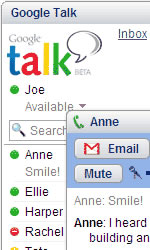 Google Talk
Google Talk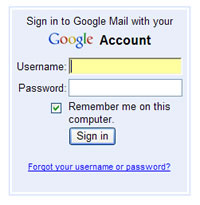 Google Mail
Google Mail The geek bit
The geek bit  Tech specs
Tech specs  Yamaha’s YSP-1 is a marvel of technology, it’s about 42 inches long by 4 inches high and about 4 inches deep but can produce 5.1 audio that really does sounds like a conventional set-up with speakers in-front and behind you.
Yamaha’s YSP-1 is a marvel of technology, it’s about 42 inches long by 4 inches high and about 4 inches deep but can produce 5.1 audio that really does sounds like a conventional set-up with speakers in-front and behind you. A box is a box without careful set-up
A box is a box without careful set-up There were a lot of infrastructure companies trying to sell WiFi or WiMAX systems, some in the consumer space, but mainly for service providers. Of the mobile networks, only T-Mobile had a big stand, Orange had a small “business” services stand and O2 had a section of the Cloud’s stand.
There were a lot of infrastructure companies trying to sell WiFi or WiMAX systems, some in the consumer space, but mainly for service providers. Of the mobile networks, only T-Mobile had a big stand, Orange had a small “business” services stand and O2 had a section of the Cloud’s stand.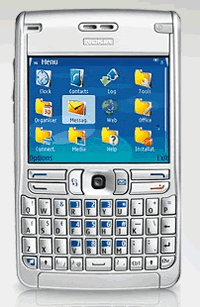 USR aka (US Robotics) have announced a USB handset that works with Skype. It’s really just a USB sound-device, but looks like a phone and has Skype integration (i.e. you can pull your contacts etc from Skype and they show in the phone’s display). They’ve also got a USB Skype conferencing device so several people sitting around a table can listen and speak on the call. Their ADSL/ADSL2+/Wireless routers are all now very simple to configure with wireless security turned on by default and basic ISP settings pre-configured.
USR aka (US Robotics) have announced a USB handset that works with Skype. It’s really just a USB sound-device, but looks like a phone and has Skype integration (i.e. you can pull your contacts etc from Skype and they show in the phone’s display). They’ve also got a USB Skype conferencing device so several people sitting around a table can listen and speak on the call. Their ADSL/ADSL2+/Wireless routers are all now very simple to configure with wireless security turned on by default and basic ISP settings pre-configured. The Cloud were there with a HUGE O2 Exec (aka i-mate JASJAR), anyone using the Exec can log-in to the Cloud’s homepage through WiFi, hit the O2 logo, enter their mobile number and the user will be phoned back. If they enter the digit 1 they’ll be granted access (and billed to that number).
The Cloud were there with a HUGE O2 Exec (aka i-mate JASJAR), anyone using the Exec can log-in to the Cloud’s homepage through WiFi, hit the O2 logo, enter their mobile number and the user will be phoned back. If they enter the digit 1 they’ll be granted access (and billed to that number). Zyxel had a their normal range of wired/wireless and security products. The star of their stand was their keyfob wireless hotspot locator. It works with all modes of WiFi (i.e. 802.11a/b/g) and supports unsecured and secure networks (WEP, WPA etc) showing what networks are available (at least 9 were available around the Zyxel stand).
Zyxel had a their normal range of wired/wireless and security products. The star of their stand was their keyfob wireless hotspot locator. It works with all modes of WiFi (i.e. 802.11a/b/g) and supports unsecured and secure networks (WEP, WPA etc) showing what networks are available (at least 9 were available around the Zyxel stand).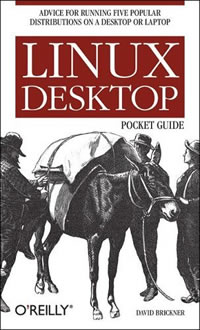 Unfortunately this book tries to be all things to all users – and Linux distros – which makes it extremely hard to follow. However, if there’s a specific thing being looked for, the information is probably there. It’s just a matter of finding it.
Unfortunately this book tries to be all things to all users – and Linux distros – which makes it extremely hard to follow. However, if there’s a specific thing being looked for, the information is probably there. It’s just a matter of finding it. The frequencies 1781.7-1785MHz paired with 1876.7-1880MHz known as the GSM Guard bands have been made available to 12 licensees under the Wireless Telegraphy Act. They are national UK licenses, though the operators of the licenses will have to cooperate amongst themselves so that interference between themselves doesn’t occur. Ofcom expect the licensees to form an industry body that will self-regulate. Operators will also be required to register all radio equipment in the “Sitefinder” database (currently populated by the GSM and 3G operators).
The frequencies 1781.7-1785MHz paired with 1876.7-1880MHz known as the GSM Guard bands have been made available to 12 licensees under the Wireless Telegraphy Act. They are national UK licenses, though the operators of the licenses will have to cooperate amongst themselves so that interference between themselves doesn’t occur. Ofcom expect the licensees to form an industry body that will self-regulate. Operators will also be required to register all radio equipment in the “Sitefinder” database (currently populated by the GSM and 3G operators). Winning Licensees
Winning Licensees New entrants could enter into roaming agreements with the current operators, but unless Ofcom mandates this (which is unlikely) there’s likely to be strong opposition. Since some of the license winners already have GSM networks, they can offer localised services knowing there’s no interference problems with existing infrastructure.
New entrants could enter into roaming agreements with the current operators, but unless Ofcom mandates this (which is unlikely) there’s likely to be strong opposition. Since some of the license winners already have GSM networks, they can offer localised services knowing there’s no interference problems with existing infrastructure.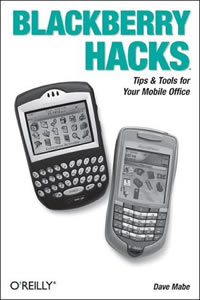 Another in the “hacks” range of O’Reilly books, where hacking is doing interesting things with something, rather than the unfortunate media convention of breaking into computers (which has some relevence as you’re getting into the guts of the BlackBerry in ways RIM, the manufacturer, may not have expected and/or indeed intended).
Another in the “hacks” range of O’Reilly books, where hacking is doing interesting things with something, rather than the unfortunate media convention of breaking into computers (which has some relevence as you’re getting into the guts of the BlackBerry in ways RIM, the manufacturer, may not have expected and/or indeed intended).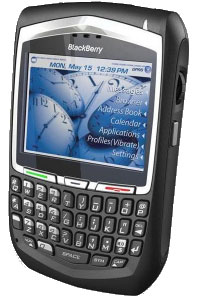 The book also gives a good insight into programming the Blackberry and describes the tools that RIM provide and how to go about using them (and what other things you need to do). RIM originally made the BlackBerry for corporates and the last thing they wanted was nasty virii and programs infecting them, so when a program tries to access some of the BlackBerry’s inner workings the BlackBerry actually checks that the program is valid and should be doing that. RIM force programmers to “sign” programs and there’s info on how to go through that process.
The book also gives a good insight into programming the Blackberry and describes the tools that RIM provide and how to go about using them (and what other things you need to do). RIM originally made the BlackBerry for corporates and the last thing they wanted was nasty virii and programs infecting them, so when a program tries to access some of the BlackBerry’s inner workings the BlackBerry actually checks that the program is valid and should be doing that. RIM force programmers to “sign” programs and there’s info on how to go through that process.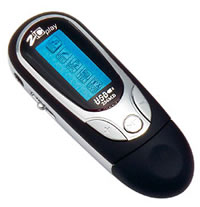 The Zicplay MiniKey is a tiny audio player. It comes in versions from 256MB to 1GB. There’s also a version with a built in FM tuner. The version we tested was the 512Mb model.
The Zicplay MiniKey is a tiny audio player. It comes in versions from 256MB to 1GB. There’s also a version with a built in FM tuner. The version we tested was the 512Mb model. If you happen to be in Watford and are looking up at rooftops, you might see something resembling a inverted grey flowerpot stuck on some of the chimneys (see lovely pics). It’s highly lightly that these are basestations for a new wireless service that’s spreading through the town.
If you happen to be in Watford and are looking up at rooftops, you might see something resembling a inverted grey flowerpot stuck on some of the chimneys (see lovely pics). It’s highly lightly that these are basestations for a new wireless service that’s spreading through the town. It’s based on a pre-ratified WiMAX standard and uses mesh networking. Thebase-stations communicate with each other, as well as end-users, providing resilience in the core network. If the wired connectivity from a base-station fails, it can re-route through another base-station, without loss of service.
It’s based on a pre-ratified WiMAX standard and uses mesh networking. Thebase-stations communicate with each other, as well as end-users, providing resilience in the core network. If the wired connectivity from a base-station fails, it can re-route through another base-station, without loss of service. One major advantage this wireless service has over ADSL is that it’s asymmetric service, meaning the upstream bandwidth is the same as thedownstream – ADSL receives more bandwidth than it can send. Symmetrical bandwidth may not mean much for casual Internetbrowsing, but is important for business and when offering voice services.
One major advantage this wireless service has over ADSL is that it’s asymmetric service, meaning the upstream bandwidth is the same as thedownstream – ADSL receives more bandwidth than it can send. Symmetrical bandwidth may not mean much for casual Internetbrowsing, but is important for business and when offering voice services. Since the service uses VoIP, lines can be added as needed. The basic services can be plugged into existing an PBX/Keysystem, this can be extended all the way to a hosted IP PBX runand maintained by MCOM.
Since the service uses VoIP, lines can be added as needed. The basic services can be plugged into existing an PBX/Keysystem, this can be extended all the way to a hosted IP PBX runand maintained by MCOM.