 As you probably know, we’re big fans of the Internet-based telephony application Skype, and when we got our grubby hands on an imate JAM PocketPC phone (with SanDisk Wi-Fi card), we couldn’t wait to start reaping those free VoIP calls with Skype for Pocket PC, v1.1.0.6.
As you probably know, we’re big fans of the Internet-based telephony application Skype, and when we got our grubby hands on an imate JAM PocketPC phone (with SanDisk Wi-Fi card), we couldn’t wait to start reaping those free VoIP calls with Skype for Pocket PC, v1.1.0.6.
A quick visit to Skype’s website bagged the free 2.5 meg download, and told us that our machine was up to the job.
Skype recommends a rather beefy 400 MHz processor or above, so our JAM phone (also known as the T-Mobile MDA Compact) should be fine for the job with its sprightly 416 Mhz CPU.
Seeing as most PDA/smartphone users typically operate their devices in power saving modes running the processor significantly slower than top speed, there is a danger that Skype’s demanding CPU footprint may turn into something of a battery hog, so be warned
Making Calls
The interface will be very familiar to Skype PC users, offering a near-identical feature list, including chat messaging. Once logged in, your phone contacts appear as usual although we found the online notification a bit flaky, often failing to correctly indicate that friends were online.
 Using Skype to place voice calls to Skype users or via SkypeOut was simplicity itself, with almost all attempts to connect calls successful first time. Sadly, once connected, things weren’t quite so rosy.
Using Skype to place voice calls to Skype users or via SkypeOut was simplicity itself, with almost all attempts to connect calls successful first time. Sadly, once connected, things weren’t quite so rosy.
My first call was encouraging; with the other person’s voice coming over reasonably clear with no problems their end either.
The second call, however, was a catastrophe, with a distorted, intermittent signal making me sound like Norman Collier doing an impression of the Daleks. It was unusable.
Other calls have resulted in recipients being subjected to buzzes, clicks, pops, complete silences or weird dub remixes of my voice, while I’ve been treated to random snippets of audio, whirring clicks and, in once case, words spoken some time previously coming back in a spooky loop.
At times, it was a bit like trying to communicate over a children’s walkie-talkie at the limits of its range or hearing disconnected voices through the fug of mind bending drugs.
 But I battled on, and found subsequent Skype calls to be a veritable potpourri of good, bad and indifferent, with more terrible calls than good ones.
But I battled on, and found subsequent Skype calls to be a veritable potpourri of good, bad and indifferent, with more terrible calls than good ones.
In didn’t help that Skype defaulted to using the JAM’s speakerphone, making a headset essential for any kind of clarity (and privacy).
Although you can buy natty headsets with boom microphones that make you look like an Air Traffic Controller, I’ve yet to see a Pocket PC with a dedicated mic input, so you’ll still have to bark your words into the device’s integrated microphone.
For the greater part, the IM element of Skype worked fine, and if you’ve got a wide circle of chums using Skype, is worth the download alone.
Conclusion
With the fast growth of VoiP and Wi-Fi access, there’s no denying that the software has huge potential.
 As we reported in March 2005, there’s free Skype access provided at hundreds of airports, railways stations etc through The Cloud’s network, which – in theory – means you could be ringing up associates worldwide for nowt.
As we reported in March 2005, there’s free Skype access provided at hundreds of airports, railways stations etc through The Cloud’s network, which – in theory – means you could be ringing up associates worldwide for nowt.
But no business client is going to be impressed with a phone call full of buzzing noises, weird clicks with the caller sounding like Sparky the Magic Piano on a bad day.
Seeing as almost all of the problems encountered were specific to the PocketPC version, it’s hard to work out whether it’s the limitations of the platform holding back Skype, or that the software hasn’t matured yet.
The good news is that Skype for Pocket PC is a free download, so it’s definitely checking it out to see how it works on your device.
The company are aggressively developing the product, and with luck many of the issues we encountered may be resolved in the near future.
For now, we can only give it a mixed review. We love the technology and we – naturally – love the idea of free VoiP calls on a smartphone, but until calls become more reliable – and usable – we’ll be sticking to conventional networks for important calls.
Rating: 3/5 

Skype
 Yahoo! UK and Ireland have launched a handy new mobile search service which allows consumers to check the prices of goods via Yahoo! WAP services when they’re out and about.
Yahoo! UK and Ireland have launched a handy new mobile search service which allows consumers to check the prices of goods via Yahoo! WAP services when they’re out and about.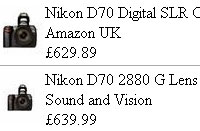 A result screen then displays images, pricing and product information, providing users with the low down about the cheapest prices around.
A result screen then displays images, pricing and product information, providing users with the low down about the cheapest prices around.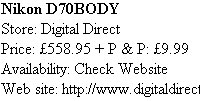 However, if you persevere and click through to the next results page, a ‘compare’ link should magically appear under some products and this will let you access its full details.
However, if you persevere and click through to the next results page, a ‘compare’ link should magically appear under some products and this will let you access its full details. Their glorious football team many not be first at anything much these days, but BT have announced that Cardiff and the surrounding area will lead the UK with the implementation of their 21st Century Network (21CN).
Their glorious football team many not be first at anything much these days, but BT have announced that Cardiff and the surrounding area will lead the UK with the implementation of their 21st Century Network (21CN). BT is expected to begin migrating around 350,000 customer lines in the area during the second half of 2006, with the 21CN programme requiring the replacement of equipment in more than 50 local exchanges along with the implementation of new IT systems to make the technology do its stuff.
BT is expected to begin migrating around 350,000 customer lines in the area during the second half of 2006, with the 21CN programme requiring the replacement of equipment in more than 50 local exchanges along with the implementation of new IT systems to make the technology do its stuff.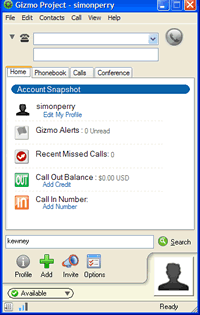 It’s not surprising that when an entrepreneur sees something as successful as Skype has been, (you can’t see over 127m downloads in any other way), that the word opportunity is writ large in their eyes. This is especially when that person likes disrupting legacy business models, such as the phone system.
It’s not surprising that when an entrepreneur sees something as successful as Skype has been, (you can’t see over 127m downloads in any other way), that the word opportunity is writ large in their eyes. This is especially when that person likes disrupting legacy business models, such as the phone system. The big differentiator between Gizmo Project (a temporary name – they’re asking for suggestions) and Skype is Gizmo uses the open standard of SIP (Session Initiation Protocol, for those who really want to know), as opposed to the proprietary method Skype uses. This goes after Skype in the only way it can.
The big differentiator between Gizmo Project (a temporary name – they’re asking for suggestions) and Skype is Gizmo uses the open standard of SIP (Session Initiation Protocol, for those who really want to know), as opposed to the proprietary method Skype uses. This goes after Skype in the only way it can. Skype has done well in encouraging other companies to build extra software and importantly, hardware including phone handsets (
Skype has done well in encouraging other companies to build extra software and importantly, hardware including phone handsets (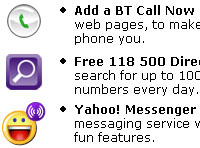 Delivering a king size slipper to the ample bottom of BT, the Advertising Standards Authority (ASA) has ruled that BT’s PC-based internet telephony service, BT Communicator, does not make “free” calls.
Delivering a king size slipper to the ample bottom of BT, the Advertising Standards Authority (ASA) has ruled that BT’s PC-based internet telephony service, BT Communicator, does not make “free” calls.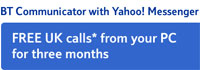 The Kentish complainant pointed out that by using the VoIP service he’d rapidly burn up the 1 gig a month usage limit that BT slaps on its Broadband Basic packages – and once he exceeded that limit, he’d have to start forking out for additional time online.
The Kentish complainant pointed out that by using the VoIP service he’d rapidly burn up the 1 gig a month usage limit that BT slaps on its Broadband Basic packages – and once he exceeded that limit, he’d have to start forking out for additional time online. Smarting from a derriere rouge par excellence, BT was told “not to describe calls that depleted a consumer’s usage allowance as ‘free’ and to state prominently in advertisements for BT Communicator that making telephone calls depleted a consumer’s broadband usage allowance”.
Smarting from a derriere rouge par excellence, BT was told “not to describe calls that depleted a consumer’s usage allowance as ‘free’ and to state prominently in advertisements for BT Communicator that making telephone calls depleted a consumer’s broadband usage allowance”.
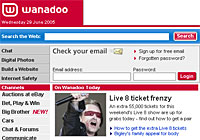 The spokesman added that customer’s email services will be uninterrupted, with users still contactable whatever their domain name.
The spokesman added that customer’s email services will be uninterrupted, with users still contactable whatever their domain name. Last weekend there was a report that France Telecom (FT) were rumored to be buying Cable and Wireless (C&W) for GBP 4bn. FT has of course denied it.
Last weekend there was a report that France Telecom (FT) were rumored to be buying Cable and Wireless (C&W) for GBP 4bn. FT has of course denied it. One area where they have invested in and have made real progress is Local Loop Unbundling (LLU) with their purchase of Bulldog (for GBP 18m). Bulldog have now unbundled about 400 exchanges and have plans to unbundle another 400 by the end of the year.
One area where they have invested in and have made real progress is Local Loop Unbundling (LLU) with their purchase of Bulldog (for GBP 18m). Bulldog have now unbundled about 400 exchanges and have plans to unbundle another 400 by the end of the year. Wanadoo (the ISP arm of FT) has stated they are going to invest EU 300m in unbundling exchanges (in the first year) and rumour has it there’s a total of EU 1bn over 3 years for LLU. So FT could buy C&W just for the LLU aspects, but really does seem excessive. C&W bought Bulldog for GBP 18m and they’ve invested at least 10’s of million into them. So 4bn is a HUGE premium to pay for a ready made network and 10’s of thousands of customers. Wanadoo already have considerably more broadband customers than Bulldog.
Wanadoo (the ISP arm of FT) has stated they are going to invest EU 300m in unbundling exchanges (in the first year) and rumour has it there’s a total of EU 1bn over 3 years for LLU. So FT could buy C&W just for the LLU aspects, but really does seem excessive. C&W bought Bulldog for GBP 18m and they’ve invested at least 10’s of million into them. So 4bn is a HUGE premium to pay for a ready made network and 10’s of thousands of customers. Wanadoo already have considerably more broadband customers than Bulldog.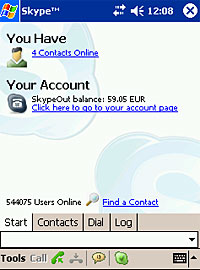 As you probably know, we’re big fans of the Internet-based telephony application Skype, and when we got our grubby hands on an imate JAM PocketPC phone (with SanDisk Wi-Fi card), we couldn’t wait to start reaping those free VoIP calls with Skype for Pocket PC, v1.1.0.6.
As you probably know, we’re big fans of the Internet-based telephony application Skype, and when we got our grubby hands on an imate JAM PocketPC phone (with SanDisk Wi-Fi card), we couldn’t wait to start reaping those free VoIP calls with Skype for Pocket PC, v1.1.0.6. Using Skype to place voice calls to Skype users or via SkypeOut was simplicity itself, with almost all attempts to connect calls successful first time. Sadly, once connected, things weren’t quite so rosy.
Using Skype to place voice calls to Skype users or via SkypeOut was simplicity itself, with almost all attempts to connect calls successful first time. Sadly, once connected, things weren’t quite so rosy.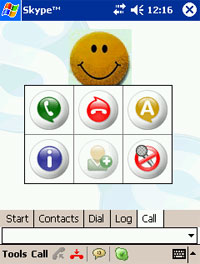 But I battled on, and found subsequent Skype calls to be a veritable potpourri of good, bad and indifferent, with more terrible calls than good ones.
But I battled on, and found subsequent Skype calls to be a veritable potpourri of good, bad and indifferent, with more terrible calls than good ones. As we reported in March 2005, there’s free Skype access provided at hundreds of airports, railways stations etc through The Cloud’s network, which – in theory – means you could be ringing up associates worldwide for nowt.
As we reported in March 2005, there’s free Skype access provided at hundreds of airports, railways stations etc through The Cloud’s network, which – in theory – means you could be ringing up associates worldwide for nowt. Yahoo has whipped out its wallet and snapped up DialPad Communications, a company making VoIP software allowing users to make cut-price calls over the Internet.
Yahoo has whipped out its wallet and snapped up DialPad Communications, a company making VoIP software allowing users to make cut-price calls over the Internet. The company offers a selection of VoIP subscription plans to users – including prepaid VoIP calling cards – with charges ranging from as little as 1.7 cents per minute for calls to more than 200 countries.
The company offers a selection of VoIP subscription plans to users – including prepaid VoIP calling cards – with charges ranging from as little as 1.7 cents per minute for calls to more than 200 countries. In its announcement, Dialpad served up a bit more information about the deal: “Yahoo plans on leveraging Dialpad’s PSTN calling capabilities to add to Yahoo Messenger’s recently enhanced PC-to-PC voice calling offering. These products are very complementary and by combining our strengths, we are better positioned to take advantage of the fast growing IP telephony market and build a range of exciting new services.”
In its announcement, Dialpad served up a bit more information about the deal: “Yahoo plans on leveraging Dialpad’s PSTN calling capabilities to add to Yahoo Messenger’s recently enhanced PC-to-PC voice calling offering. These products are very complementary and by combining our strengths, we are better positioned to take advantage of the fast growing IP telephony market and build a range of exciting new services.” BT has unveiled a smarty-pants phone designed to integrate landline and mobile phone technologies.
BT has unveiled a smarty-pants phone designed to integrate landline and mobile phone technologies. BT Fusion is part of the company’s strategy to lure back customers wooed by mobile telephonic temptresses touting cheap calls.
BT Fusion is part of the company’s strategy to lure back customers wooed by mobile telephonic temptresses touting cheap calls. “The future will be convergence”, insisted Livingstone. “This is going to be a market that grows fantastically over time even though it might take a while to get going. We still expect many millions of converged handsets by the end of the decade.”
“The future will be convergence”, insisted Livingstone. “This is going to be a market that grows fantastically over time even though it might take a while to get going. We still expect many millions of converged handsets by the end of the decade.” Calls to landlines originating in the home will be ratcheted up at BT’s regular rate of 5.5 p (10 cents, €0.08) for up to an hour.
Calls to landlines originating in the home will be ratcheted up at BT’s regular rate of 5.5 p (10 cents, €0.08) for up to an hour. After several weeks in beta, Skype has officially launched the Skype Voicemail service, the company’s second pre-paid premium offering.
After several weeks in beta, Skype has officially launched the Skype Voicemail service, the company’s second pre-paid premium offering. Skype v1.3 allows bolts on the ability to populate Skype contact lists from desktop applications including MSN, and auto-populate exact matches from Microsoft Outlook.
Skype v1.3 allows bolts on the ability to populate Skype contact lists from desktop applications including MSN, and auto-populate exact matches from Microsoft Outlook.