 Pocket Tunes has long been the most popular audio player on the Palm OS, and the recent update to version 4 has produced a raft of cool new features including an Internet Radio Catalogue, a swanky new interface and album cover art support.
Pocket Tunes has long been the most popular audio player on the Palm OS, and the recent update to version 4 has produced a raft of cool new features including an Internet Radio Catalogue, a swanky new interface and album cover art support.
Loading up the application, the sleek dark blue graphics immediately impressed, offering a smooth, shiny, Vista-like interface.
Album art could now be seen on the main screen and clicking on the small image (or pressing ‘w’ on the keyboard) brought up a full screen version, albeit a tad pixelated.
Running along the top of the screen are current time and battery info, plus with access to the drop down prefs and options menus (more about them later).
Underneath is the song information area, displaying the track’s artwork, title, artist and album name.
A large, animated, two-tone horizontal bar keeps the user informed of the played/total time of the current track, with the option to tap or drag forwards or backwards through a song.
A window below displays five songs from the current playlist (six if you reduce the default font from small to positively teensy weensy), while bashing ‘L’ on the keyboard gives speedy access to the playlist manager.
Sitting below the track listing are tappable controls for shuffle & repeat and a draggable volume display bar with percentage readout.
Finally, a large row of five buttons at the bottom of the interface lets you rewind, play/pause and fast forward through your selections, either by clicking onscreen or by using the Palm’s hardware buttons.
 Streaming Internet Radio
Streaming Internet Radio
The final button is perhaps the most interesting, launching the Internet Radio manager, which offers a pre-installed catalogue of Shoutcast stations (previous versions required users to input station URLs in manually).
There’s a fairly comprehensive list available, although it has something of an American bias and, sadly, nothing from the good ol’BBC (the Beeb doesn’t provide the necessary aacPlus or MP3 streams).
Tuning into a station is a bit of revelation; even though we were connecting via a bog standard GPRS connection, the sound quality was generally excellent, with no stuttering.
We weren’t able to connect to all of the stations on the list however, but it was fun tuning into a Hawaiian radio station while looking out into the London gloom.
Of course, you’re going to need a very generous GPRS data allowance if you intend to use the radio frequently, so check with your network provider before settling into that four hour Icelandic folk remix.
 As with MP3s we had no problems listening to radio streams in the background while we used the Treo for sending off emails and editing a Word document, although the phone was occasionally a tad sluggish when switching between apps.
As with MP3s we had no problems listening to radio streams in the background while we used the Treo for sending off emails and editing a Word document, although the phone was occasionally a tad sluggish when switching between apps.
The application handled phone calls well too – if we received a call, the stream would pause and then reconnect after the call had ended.
Mini console
Another nice feature is the mini MP3 player that can be called up when you’re using other applications and playing songs in the background.
This pops up on the lower half of the screen and gives quick access to song controls, so you can skip songs without having to open up the full program.
Formats
The player can handle all the major file formats like MP3, WMA, AAC, aacPlus, Ogg Vorbis, and WAV, with the deluxe version supporting PlaysForSure and DRM-protected content (but not iTunes files).
When hooked up to a PC, Pocket Tunes appears as a regular MTP (Media Transfer Protocol) media player and can then sync music, playlists and podcasts with any compatible desktop software.
Although we had no problem syncing over files, we preferred to make the job quicker by slamming the SD card into a media reader and transferring the files over that way.
 Once the music is loaded up on your Palm, the program shuffles through the list and categorises the content into Artist, Album, Title and Genre sub-categories.
Once the music is loaded up on your Palm, the program shuffles through the list and categorises the content into Artist, Album, Title and Genre sub-categories.
Sound quality
Although the makers Normsoft are making a bit of a hoo-ha about the improved audio quality in the new version, we were hard pressed to notice any big difference.
Maybe if we got out our Grado S60s it would become apparent, but seeing as Version 3 sounded good and, err, Version 4 sounds good too, we’re not complaining.
The 5-band graphic equaliser definitely seemed an improvement on the previous version though, as that seemed apt to distort when you tried to introduce Phil Spector-esque soundscapes. For some, the simple Bass Boost button might be enough.
There’s also support for cross-fading across variable bitrate tracks, if that’s your bag, with optional plug-ins adding expansion possibilities.
Options
As with previous versions, Pocket Tunes comes with a wealth of options to customise the program to your tastes. The program comes with a skinnable interface, with lots of mighty purdy free skins available from third party sites as well as Normsoft’s own site.
The skins can be moved to the memory card too, which is a good thing as the lardy 1.8 meg Pocket Tunes application will take a fair chunk of your Palm’s memory.
For those in a tight squeeze, it is possible to run the program off the SD card, albeit with some caveats, as Normsoft explained to us:
 “We still do not recommend running Pocket Tunes from a SD card because you cannot launch a stream from Blazer (system limitation), however this is less problematic in 4.0 because it has a built-in Internet radio catalog, no longer requiring the user to use Blazer.
“We still do not recommend running Pocket Tunes from a SD card because you cannot launch a stream from Blazer (system limitation), however this is less problematic in 4.0 because it has a built-in Internet radio catalog, no longer requiring the user to use Blazer.
There is still an issue with Pocket Tunes sometimes being left in internal memory when running from a SD card. Some customers have found that PowerRun helps to prevent this from occurring.”
Conclusion
Sporting a smart and modern interface and a wealth of new features, this latest version of Pocket Tunes truly is a must-have application for music fans using the Palm OS.
We loved the new features – especially the Internet radio – and can thoroughly recommend the program, despite its upmarket pricing; $37.95 for the Deluxe version and $19.95 for the Basic (sans support for DRM-protected music, Internet Radio, AAC, WMA, crossfading and bookmarks.)
Features: 91%
Ease of use: 85%
Value For Money: 75%
Overall: 90%
Pocket Tunes
Technical Specifications
Audio Support: MP3 (all bitrates, CBR and VBR), AAC (all bitrates), WMA, Protected WMA (PD-DRM WMDRM9, Janus WMDRM10), aacPlus/HE-AAC v1, aacPlus/HE-AAC v2, Ogg Vorbis, PCM WAV.
Playlist Support: Stored on SD card: M3U, PLS. Stored on device: internal playlist format. Accessed via HTTP: M3U, PLS. Other capabilities: playlists that include other playlists are expanded automatically.
Streaming Audio: Protocols: HTTP, ShoutCast, Live365. Formats: MP3, aacPlus, Ogg Vorbis, WAV.
Album art: JPEG format any size (depending on available memory).
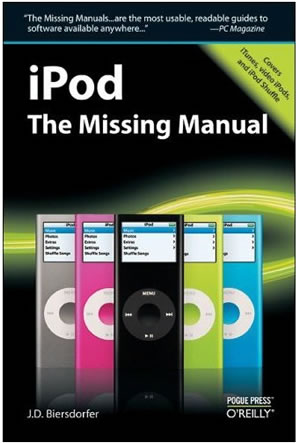 Although most of the information can be had elsewhere, it’s useful to have a single source where everything’s in one place. Forgotten how to reset your iPod? It’s in the Missing Manual.
Although most of the information can be had elsewhere, it’s useful to have a single source where everything’s in one place. Forgotten how to reset your iPod? It’s in the Missing Manual. After growing tired of endless beer-fuelled, late night rummages around the house for a mountain of easily-lost remote controls, we thought we’d check out an all-in-one controller.
After growing tired of endless beer-fuelled, late night rummages around the house for a mountain of easily-lost remote controls, we thought we’d check out an all-in-one controller.

 The Kameleon only managed to find one set of codes that immediately worked on our devices; there was nothing for our 3 year old AV Yamaha amp and it neither had codes for our new Humax PVR nor wanted to learn any either (the learning process involved us continually bashing a single button, but the remote kept quitting before it found anything for the PVR).
The Kameleon only managed to find one set of codes that immediately worked on our devices; there was nothing for our 3 year old AV Yamaha amp and it neither had codes for our new Humax PVR nor wanted to learn any either (the learning process involved us continually bashing a single button, but the remote kept quitting before it found anything for the PVR). By this time we were beginning to harbour thoughts about how far we could throw the streamlined remote, but thought we’d drop One For All a line for help instead.
By this time we were beginning to harbour thoughts about how far we could throw the streamlined remote, but thought we’d drop One For All a line for help instead. Moreover, we were reminded of the shortcomings of ‘virtual’ buttons versus real hardware buttons – groovy glowing buttons emerging from the darkness of a black remote may look the stuff of Spock, but ‘real’ buttons remain easier to use and more responsive to the touch (something that those dreaming of an iPhone might want to consider).
Moreover, we were reminded of the shortcomings of ‘virtual’ buttons versus real hardware buttons – groovy glowing buttons emerging from the darkness of a black remote may look the stuff of Spock, but ‘real’ buttons remain easier to use and more responsive to the touch (something that those dreaming of an iPhone might want to consider).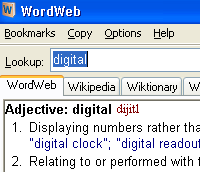 We rather liked the nifty
We rather liked the nifty 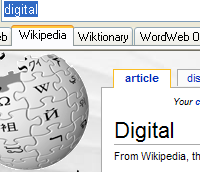 Full Windows Vista support has been bolted on, with the authors claiming that the program now comes with “many thousands of new senses, synonyms and clarifications.”
Full Windows Vista support has been bolted on, with the authors claiming that the program now comes with “many thousands of new senses, synonyms and clarifications.”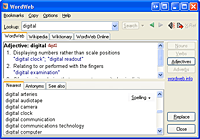


 After one battle too many with our ever-flaky Epson printer (see:
After one battle too many with our ever-flaky Epson printer (see: 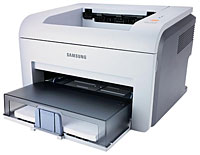 The printer tray at the bottom stores a useful 250 sheets, so you can let it get on with big jobs unattended, with the printer fairly quiet in operation.
The printer tray at the bottom stores a useful 250 sheets, so you can let it get on with big jobs unattended, with the printer fairly quiet in operation. SPECIFICATIONS:
SPECIFICATIONS:

 Designers of DAB radios seem a strange lot.
Designers of DAB radios seem a strange lot. Sensing a gap in the market, leading UK DAB manufacturer Pure have come up with the Pure Move.
Sensing a gap in the market, leading UK DAB manufacturer Pure have come up with the Pure Move. Obviously, bass heads aren’t going to get their denture rattling fix from something as diminutive as this fella, but the sound quality was punchy and pleasing enough for everyday use.
Obviously, bass heads aren’t going to get their denture rattling fix from something as diminutive as this fella, but the sound quality was punchy and pleasing enough for everyday use. Conclusion
Conclusion Pocket Tunes has long been the most popular audio player on the Palm OS, and the recent update to version 4 has produced a raft of cool new features including an Internet Radio Catalogue, a swanky new interface and album cover art support.
Pocket Tunes has long been the most popular audio player on the Palm OS, and the recent update to version 4 has produced a raft of cool new features including an Internet Radio Catalogue, a swanky new interface and album cover art support. Streaming Internet Radio
Streaming Internet Radio As with MP3s we had no problems listening to radio streams in the background while we used the Treo for sending off emails and editing a Word document, although the phone was occasionally a tad sluggish when switching between apps.
As with MP3s we had no problems listening to radio streams in the background while we used the Treo for sending off emails and editing a Word document, although the phone was occasionally a tad sluggish when switching between apps.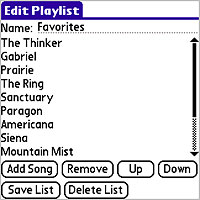 Once the music is loaded up on your Palm, the program shuffles through the list and categorises the content into Artist, Album, Title and Genre sub-categories.
Once the music is loaded up on your Palm, the program shuffles through the list and categorises the content into Artist, Album, Title and Genre sub-categories.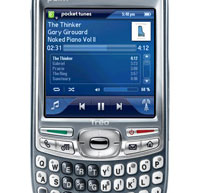 “We still do not recommend running Pocket Tunes from a SD card because you cannot launch a stream from Blazer (system limitation), however this is less problematic in 4.0 because it has a built-in Internet radio catalog, no longer requiring the user to use Blazer.
“We still do not recommend running Pocket Tunes from a SD card because you cannot launch a stream from Blazer (system limitation), however this is less problematic in 4.0 because it has a built-in Internet radio catalog, no longer requiring the user to use Blazer.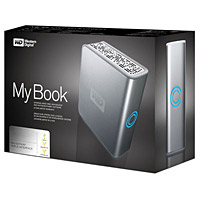 Attractively designed in a rounded sleek metal jacket and sporting a funky blue capacity gauge, Western Digital’s MyBook range of external hard drives are aimed at consumers looking for a stylish solution to their storage problems.
Attractively designed in a rounded sleek metal jacket and sporting a funky blue capacity gauge, Western Digital’s MyBook range of external hard drives are aimed at consumers looking for a stylish solution to their storage problems. Setting up the drive was a cinch: we simply plugged the drive into a USB port our Windows XP machine, and the drive utilities were automatically installed.
Setting up the drive was a cinch: we simply plugged the drive into a USB port our Windows XP machine, and the drive utilities were automatically installed. We loved the glowing gauge though: it fades in and out when the drive is turned on and off and does a nice little shimmy when in use.
We loved the glowing gauge though: it fades in and out when the drive is turned on and off and does a nice little shimmy when in use. Although the drive is quiet in use, you can certainly feel it vibrating if you’ve got it on the same surface as your machine, so we recommend lobbing it up on to a shelf.
Although the drive is quiet in use, you can certainly feel it vibrating if you’ve got it on the same surface as your machine, so we recommend lobbing it up on to a shelf. Our verdict
Our verdict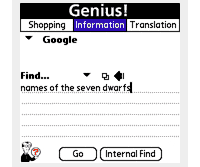 Designed for Palm Treo 600/650/680/700p users, Genius! gives you fast access to mobile-optimised sites, via a tabbed interface offering, ‘information,’ ‘shopping’ and ‘translation’ categories.
Designed for Palm Treo 600/650/680/700p users, Genius! gives you fast access to mobile-optimised sites, via a tabbed interface offering, ‘information,’ ‘shopping’ and ‘translation’ categories.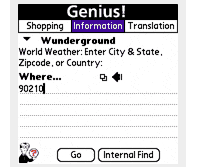 Devious cheating pub quizzers will like the ‘information’ tab which will quietly send your question to fact-filled sites like google, wikipedia and answers.com and bring up a Webpage with the answer already showing.
Devious cheating pub quizzers will like the ‘information’ tab which will quietly send your question to fact-filled sites like google, wikipedia and answers.com and bring up a Webpage with the answer already showing.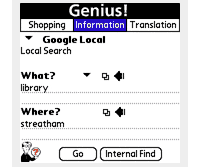 Although it’s not one of those programs that is likely to change your life, power users regularly accessing the Web via their Palm Treos may find this an invaluable addition to their handheld – and at around a fiver ($9.99), it’s well worth a punt.
Although it’s not one of those programs that is likely to change your life, power users regularly accessing the Web via their Palm Treos may find this an invaluable addition to their handheld – and at around a fiver ($9.99), it’s well worth a punt.