 Although I know that shouting at computer components is unlikely to make them magically fix themselves, it somehow makes me feel a bit better.
Although I know that shouting at computer components is unlikely to make them magically fix themselves, it somehow makes me feel a bit better.
Hard drives, monitors, soundcards and even keyboards have all felt the sharp lash of my tongue when they decide to stop working properly, but there is only one component that gets me so angry that I want to lob the fecking thing out of the window.
My useless Epson
Yep, we’re talking about my printer. My useless Epson Photo 985.
 Cursed with a jazz approach to functionality, it’s a moody number with a teenager’s approach to getting up.
Cursed with a jazz approach to functionality, it’s a moody number with a teenager’s approach to getting up.
Sometimes it decides that it doesn’t want to be disturbed from its nap, and no amount of bashing buttons or whispering encouraging words into its nozzles will change that fact.
Other times, it will burst into life with such enthusiasm I can only assume it’s ingested some sort of ink-based amphetamine, as reams of (often unrequested) copies keep on spitting out of the printer.
Flaky printer
To be fair, the Epson’s been a bit flaky for some time, although it only started really playing up a few days after its guarantee period expired (cue conspiracy theories about manufacturers building in pre-planned obsolescence. Or the printer just knowing).
Despite its quirks, it’s usually got there in the end after some shouting and prodding, so I’ve persevered with it over the years.
That is until this weekend, when it decided to go really downhill, with a near terminal decline timed to perfectly coincide with the delivery of a box of expensive new Epson inks (and yes, I have been buying the proper inks, despite the eye-wateringly expensive prices).
Picasso in a box
My printer clearly harbours some artistic ambitions, getting creative with my printouts by adding random lines, banding and sometimes even a psychedelic effect where individual colours are removed.
 Naturally, the ‘clean heads’ option has little effect (apart from draining £££ inks at an accelerated rate) but just when I’m about to give up on the thing completely – whoosh! out comes a perfect print, with deep blacks and vibrant colours.
Naturally, the ‘clean heads’ option has little effect (apart from draining £££ inks at an accelerated rate) but just when I’m about to give up on the thing completely – whoosh! out comes a perfect print, with deep blacks and vibrant colours.
Sometimes it does this to lull me into a false sense of security: if I need to produce a photo quality print for a client, it’ll produce a perfect test print on bog standard paper, but as soon as it detects the lush lustre of expensive photographic paper, out come the usual streaks, bands and missing colours.
As an added tease, it’s also partial to starting off with a prefect print, and then letting the image slowly degrade until there’s barely a ghostly image left at the end of the page.
Hide and seek
It’s not all moody misprints though, with the Epson liking to wind up my desktop PC with prolonged hide and seek sessions.
I’ll be working on a document, I’ll press ‘print’ and – wooargh! – the computer’s telling me that the printer has somehow vanished off the face of the earth but, no – it’s still right there on the shelf in front of me.
Cue much red-faced shouting in Digi-Lifestyles towers:
“WHAT DO YOU MEAN YOU CAN’T FIND THE PRINTER?! It’s right there – look! – where it’s always been. RIGHT NEXT TO YOU, you useless piece of crap!”
Even when the Epson has deigned to let the desktop speak to it, the printer will suddenly shun all requests to print a document, producing a baffling ‘communication error’ onscreen.
This basically means, “there is nothing you can do now until we decide to let you print again.”
The only way to defeat this electronic rebellion is to reboot the machine – which can be a right pain when you’re in the middle of something.
Mind you, it won’t forget about those documents that it’s refused to print, so even when I’ve cancelled the print run and sent it to another printer and rebooted my PC, the Epson will suddenly spring into life – sometimes days later – and churn out endless copies of a cancelled document that it’s been secretly harbouring in its cache.
Like Hal in 2001, the Epson doesn’t like to be turned off either, so attempts to cancel ‘stuck’ documents by switching off the printer can be punished with an unexpected PC system reboot (how does it do that?!).
No one could accuse me of not trying to get the thing working either: it’s been uninstalled, reinstalled, moved about and plugged into a host of different USB ports and computers.
It’s had new drivers, old drivers, Peruvian incantations and prayers to the great Gods of the Ink Droplets.
Sing-a-longa-Epson
Occasionally, the printer takes a dislike to the music being played in the office and decides to start up a tune of its own, settling down to enjoy an elongated period of experimental electronic music involving random whirring, hissing and whining noises.
This mechanical racket can go on for some time, with long, teasing pauses in-between leaving me unable to concentrate as I wait for the next irritating bout of shuffling to kick in.
 It knows when things are urgent
It knows when things are urgent
One thing I can guarantee with near 100% certainly is that the really big printer problems will rear their head whenever there’s some sort of urgency involved.
About to go out and need to print off map directions? Cue instant printer meltdown!
Need to print out a letter in time for the last post? What better time for a random error message to appear!
Have to send off an urgent document? The perfect time for the ink readout to go from 75% to zero mid-print!
Conclusion
The very fact that I’ve found myself ranting so long about a bloody printer tells me that it’s high time I dumped the chump and bought a new one.
Which I’d love to do, except I’ve got that big pile of freshly purchased ink cartridges sitting unused on my desk (naturally, they’re only compatible with a handful of current printers and only work with Epson), so me and Epson are going to have to stick it out for a bit longer. It’ll be like Thatcher and Scargill stuck on a small desert island.
Meanwhile, my girlfriend’s older, cheaper, bottom-of-the-range printer continues to churn out top quality prints day after day.
Maybe she’s just got a better relationship with her printer than me.
 Sony Europe has announced the Vaio LA-Series, a striking all-in-one Media Centre which is sure to make a big statement on your desk (e.g. “I have pots of money” or, “keep your grubby mitts off my fashion statement transparent surround”).
Sony Europe has announced the Vaio LA-Series, a striking all-in-one Media Centre which is sure to make a big statement on your desk (e.g. “I have pots of money” or, “keep your grubby mitts off my fashion statement transparent surround”). In a design not entirely unreminiscent of the iMac, the slim and sleek unit has all the components and gubbins neatly tucked away behind a large LCD screen.
In a design not entirely unreminiscent of the iMac, the slim and sleek unit has all the components and gubbins neatly tucked away behind a large LCD screen. In line with the unit’s eye catching looks, there’s Sony comes bundled with a wireless keyboard and mouse in a stylish brushed aluminium finish, with the keyboard “folding up for a beautiful presentation when not in use.” Can’t say we’ve ever seen a beautifully presented keyboard before, but there you go.
In line with the unit’s eye catching looks, there’s Sony comes bundled with a wireless keyboard and mouse in a stylish brushed aluminium finish, with the keyboard “folding up for a beautiful presentation when not in use.” Can’t say we’ve ever seen a beautifully presented keyboard before, but there you go. CSR, a chipset design lab in Cambridge that specialises in radio, has released a voice over WiFi design (UniVox) which a bill of materials of around £11.00.
CSR, a chipset design lab in Cambridge that specialises in radio, has released a voice over WiFi design (UniVox) which a bill of materials of around £11.00. Both SIP (version 2) and IAX2 (Inter Asterisk Protocol v2) are supported. IAX is useful in NAT environments as it can traverse NAT without any special software, while SIP can be a complete headache.
Both SIP (version 2) and IAX2 (Inter Asterisk Protocol v2) are supported. IAX is useful in NAT environments as it can traverse NAT without any special software, while SIP can be a complete headache. With it’s big and bright 640 x 480 screen, built in Wi-Fi and Bluetooth and pocket pleasing form factor, the Palm T|X is a near-perfect PDA, except for one thing – Palm forgot to fit a bloomin’ microphone!
With it’s big and bright 640 x 480 screen, built in Wi-Fi and Bluetooth and pocket pleasing form factor, the Palm T|X is a near-perfect PDA, except for one thing – Palm forgot to fit a bloomin’ microphone! There’s no need to buy any third party software either, as users can download the freeware
There’s no need to buy any third party software either, as users can download the freeware 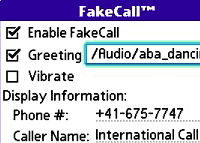 You must all be familiar with this dreadful situation when you’re stuck in a late Friday work meeting that never seems to end, while your mates are already in the pub.
You must all be familiar with this dreadful situation when you’re stuck in a late Friday work meeting that never seems to end, while your mates are already in the pub.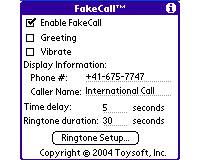 Ringtones can be set as required and when the phone rings, it’ll even display the name of the fake caller, so you can let your boss see how really urgent the call must be.
Ringtones can be set as required and when the phone rings, it’ll even display the name of the fake caller, so you can let your boss see how really urgent the call must be.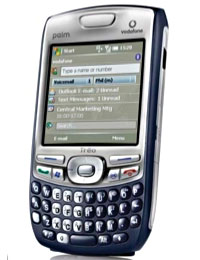 Palm have revealed details about their eagerly awaited Treo 750v, which will be made available on the Vodafone network in the UK.
Palm have revealed details about their eagerly awaited Treo 750v, which will be made available on the Vodafone network in the UK.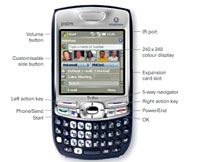 In line with Palm’s weird aversion to all things Wi-Fi in their Treos, hotspot lovers will have to invest in a separate Wi-Fi SDIO card.
In line with Palm’s weird aversion to all things Wi-Fi in their Treos, hotspot lovers will have to invest in a separate Wi-Fi SDIO card.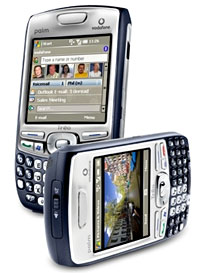 Memory has been boosted to 128MB plus 60MB user flash memory, with the device sharing the same 1.3 megapixel digital camera and the excellent full QWERTY keyboard with 5-way navigator of its predecessors.
Memory has been boosted to 128MB plus 60MB user flash memory, with the device sharing the same 1.3 megapixel digital camera and the excellent full QWERTY keyboard with 5-way navigator of its predecessors.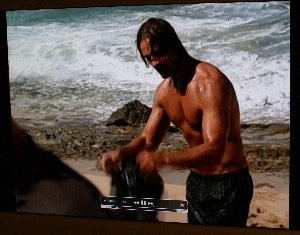 Apple has for once pre-announced a new product, codenamed iTV (which is unlikely to be the final name as they’d get sued in the UK for a start).
Apple has for once pre-announced a new product, codenamed iTV (which is unlikely to be the final name as they’d get sued in the UK for a start). In the UK, the iTunes music store was closed all day yesterday for refurbishment, with a black screen just saying ‘Showtime.’ At about 6pm (UK time) Steve Jobs announced why. There’s a slew of new/updated iPods and more content on the store as well as version 7 of iTunes for Mac and Windows (more on this later).
In the UK, the iTunes music store was closed all day yesterday for refurbishment, with a black screen just saying ‘Showtime.’ At about 6pm (UK time) Steve Jobs announced why. There’s a slew of new/updated iPods and more content on the store as well as version 7 of iTunes for Mac and Windows (more on this later). Movies (and video from the iTunes store) are now stored in 640 x 480 format.
Movies (and video from the iTunes store) are now stored in 640 x 480 format.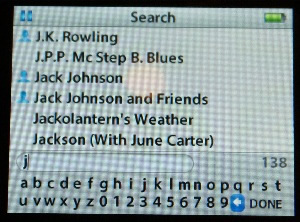 Both the Nano and iPod video now have search features so that albums can be searched for etc., using the click wheel (with on-screen letters and search criteria). Gapless playback is a new feature, so songs can be played continuously without the normal two second wait between songs. There’s no beat matching yet, but maybe that’s Apple’s next enhancement so DJ’s will be out of a job.
Both the Nano and iPod video now have search features so that albums can be searched for etc., using the click wheel (with on-screen letters and search criteria). Gapless playback is a new feature, so songs can be played continuously without the normal two second wait between songs. There’s no beat matching yet, but maybe that’s Apple’s next enhancement so DJ’s will be out of a job. Hyundai Telematic Korea have announced their way-posh Roadbank HTMS 18800 DMB navigator, an ultra slim, in-car navigation system with a hefty 7 inch touch screen.
Hyundai Telematic Korea have announced their way-posh Roadbank HTMS 18800 DMB navigator, an ultra slim, in-car navigation system with a hefty 7 inch touch screen. As well as offering navigation tools, the Roadbank comes stuffed with multimedia widgets, doubling up as a high end media console with support for movie playback formats like WMV9, MPEG-1/2/4, DivX, Xvi and H.264. It can also display digital photos too.
As well as offering navigation tools, the Roadbank comes stuffed with multimedia widgets, doubling up as a high end media console with support for movie playback formats like WMV9, MPEG-1/2/4, DivX, Xvi and H.264. It can also display digital photos too. The Roadbank HTMS 18800 DMB runs on Windows CE 5.0 and comes with 64 MB of Nand Flash with a SD card slot providing memory expansion options.
The Roadbank HTMS 18800 DMB runs on Windows CE 5.0 and comes with 64 MB of Nand Flash with a SD card slot providing memory expansion options. Although I know that shouting at computer components is unlikely to make them magically fix themselves, it somehow makes me feel a bit better.
Although I know that shouting at computer components is unlikely to make them magically fix themselves, it somehow makes me feel a bit better. Cursed with a jazz approach to functionality, it’s a moody number with a teenager’s approach to getting up.
Cursed with a jazz approach to functionality, it’s a moody number with a teenager’s approach to getting up. Naturally, the ‘clean heads’ option has little effect (apart from draining £££ inks at an accelerated rate) but just when I’m about to give up on the thing completely – whoosh! out comes a perfect print, with deep blacks and vibrant colours.
Naturally, the ‘clean heads’ option has little effect (apart from draining £££ inks at an accelerated rate) but just when I’m about to give up on the thing completely – whoosh! out comes a perfect print, with deep blacks and vibrant colours. It knows when things are urgent
It knows when things are urgent Like most Brits we’re more than a bit obsessed with all things weather-related, so as soon as we bought a Palm Treo we were busily installing a host of weather-related applications, including
Like most Brits we’re more than a bit obsessed with all things weather-related, so as soon as we bought a Palm Treo we were busily installing a host of weather-related applications, including 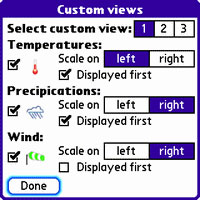 Setting it all up
Setting it all up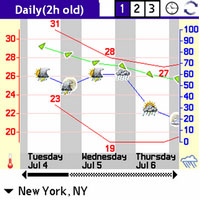 Wind speeds can be shown in km/h, mph, m/s, knots or in the trusty old Beaufort Scale, with the choice to select temperature readouts in Celsius or old school Fahrenheit.
Wind speeds can be shown in km/h, mph, m/s, knots or in the trusty old Beaufort Scale, with the choice to select temperature readouts in Celsius or old school Fahrenheit.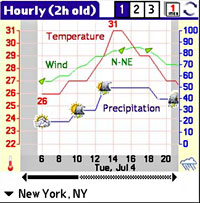 At just €9.95 the program represents great value to our eyes and looks to be an essential purchase for travellers and meteorological mullers.
At just €9.95 the program represents great value to our eyes and looks to be an essential purchase for travellers and meteorological mullers.