Google is bringing User Generated Content to the Google Maps, by extending it to let users add their own comments, photos and video.
 Google Maps has wowed people ever since it moved to the Web from the standalone Google Earth application, letting anyone with a Web browser take a look at both the maps and satellite images of anywhere in the world.
Google Maps has wowed people ever since it moved to the Web from the standalone Google Earth application, letting anyone with a Web browser take a look at both the maps and satellite images of anywhere in the world.
Adding content to online maps, or geographic locations isn’t a new idea. It’s been around for ages and it’s commonly called geotagging, or less frequently Geocoding.
Google Maps has been possible for a while using a combination of Google Maps API and XML, but it wasn’t for the faint-hearted, requiring quite a lot of know-how and skill to add items. It uses an XML schema called KML, Keyhole Markup Language.
Their new version, currently available in ten counties, gets away from this by extending Google Maps to include a simple drag and drop interface.

We’ve given it a go and found it a breeze.
When people create their own MyMaps they are able to define if they are to be shared with the world – coming up in Google search results – or define if they are the remain private.
Adding placemarks is a breeze. Simply select the placemark icon and click on the map area that you want it to appear on. These can be titled and a description added, be that plain text, rich text, or HTML

There are further tools to allow lines and shapes to be draw onto the maps. Once set, these can then have their colours and attributes changed.
Adding photo and video
Photos and video can be added to the maps, as long as they’re hosted somewhere online.
Adding them requires the smallest amount of HTML skill, as they have to be added to the placemarks using HTML code. (pointers)
Once you’ve created you mapping master pieces, you can take the data from Google Maps, out via KML, to Google Earth.
Current competition
Yahoo has offered the ability to attach photographs to maps via their Flickr service for quite a while now (Bestival example) and Microsoft have also had a similar tool Via their Maps Live service.
Google Maps
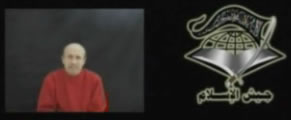 Much relief for the relatives and friends of BBC Journalist Alan Johnson as a video of him speaking, apparently in good health, has appeared on the Internet.
Much relief for the relatives and friends of BBC Journalist Alan Johnson as a video of him speaking, apparently in good health, has appeared on the Internet.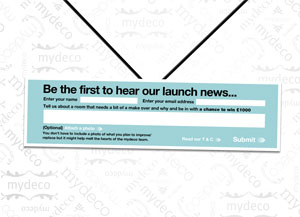 Just about every time you turn on the gogglebox these days there’s invariably a pair of inanely grinning monkeys gushing over some home improvement project or another, so we weren’t surprised to hear that the creators of Lastminute.com were launching a new site targeting the massive DIY market.
Just about every time you turn on the gogglebox these days there’s invariably a pair of inanely grinning monkeys gushing over some home improvement project or another, so we weren’t surprised to hear that the creators of Lastminute.com were launching a new site targeting the massive DIY market. Just when Microsoft was developing as bit of a confident man-about-town swagger about its rising search engine performance, a new report from Nielsen/NetRatings delivers a humbling slapdown in the goolies.
Just when Microsoft was developing as bit of a confident man-about-town swagger about its rising search engine performance, a new report from Nielsen/NetRatings delivers a humbling slapdown in the goolies.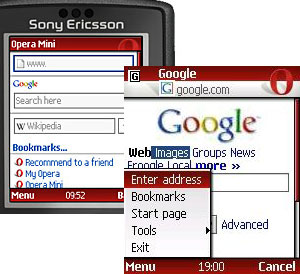 A new study by Telephia and comScore compares mobile and PC-based Internet usage and shows a huge rise in people accessing the web from mobile devices.
A new study by Telephia and comScore compares mobile and PC-based Internet usage and shows a huge rise in people accessing the web from mobile devices. Over a tenth of all websites are pornographic, a quarter of search engine requests are for naughty things and when it comes to hosting smut, the US leads the world by miles.
Over a tenth of all websites are pornographic, a quarter of search engine requests are for naughty things and when it comes to hosting smut, the US leads the world by miles. Online buying has become so commonplace in America that sales of everyday items like clothing and shoes have outstripped the more traditional ‘techie’ big sellers like computers and software.
Online buying has become so commonplace in America that sales of everyday items like clothing and shoes have outstripped the more traditional ‘techie’ big sellers like computers and software. That all changes today when the full version becomes available for download through the Wii Shop Channel – the area on the console where additional applications and services are accessed.
That all changes today when the full version becomes available for download through the Wii Shop Channel – the area on the console where additional applications and services are accessed.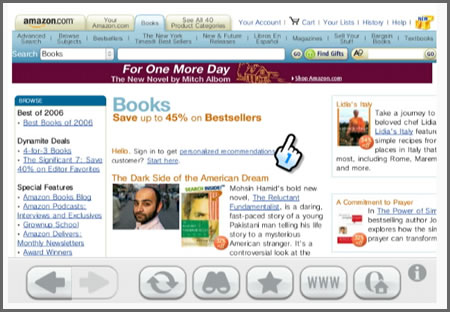

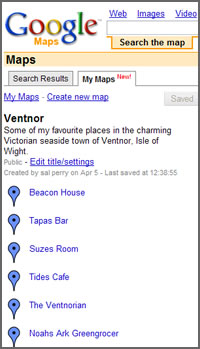 Google Maps has wowed people ever since it moved to the Web from the standalone Google Earth application, letting anyone with a Web browser take a look at both the maps and satellite images of anywhere in the world.
Google Maps has wowed people ever since it moved to the Web from the standalone Google Earth application, letting anyone with a Web browser take a look at both the maps and satellite images of anywhere in the world.

 Smaato News is a RSS reader for smartphones that lets users read RSS feeds of their favourite Websites and blogs and get other information on the move.
Smaato News is a RSS reader for smartphones that lets users read RSS feeds of their favourite Websites and blogs and get other information on the move. Although the application is free, the program is supported by adverts which appear on the top section of the screen (“if you see something interesting, don’t hesitate to click,” implores their manual, rather optimistically).
Although the application is free, the program is supported by adverts which appear on the top section of the screen (“if you see something interesting, don’t hesitate to click,” implores their manual, rather optimistically). Sitting on the tube, opposite such an ad, I figured that there were only two possible companies which could be accused of controlling 80% of information on the Web; it could plausibly refer to either Internet Explorer’s market share (and would therefore be an advert for Firefox) or Google’s market share. Since I knew Mozilla wasn’t planning any advert like this, I assumed that it was a competitor to Google, and concluded it was probably Ask (since neither Yahoo or Microsoft would manage to think outside the box to such an extent). However, I dismissed that idea instantly as it seemed so unlikely that a well respected company would attempt such a pathetic campaign, and that therefore it must be some new search engine with far too much venture capital. By that point I had lost interest, and began examining the ventilation panel.
Sitting on the tube, opposite such an ad, I figured that there were only two possible companies which could be accused of controlling 80% of information on the Web; it could plausibly refer to either Internet Explorer’s market share (and would therefore be an advert for Firefox) or Google’s market share. Since I knew Mozilla wasn’t planning any advert like this, I assumed that it was a competitor to Google, and concluded it was probably Ask (since neither Yahoo or Microsoft would manage to think outside the box to such an extent). However, I dismissed that idea instantly as it seemed so unlikely that a well respected company would attempt such a pathetic campaign, and that therefore it must be some new search engine with far too much venture capital. By that point I had lost interest, and began examining the ventilation panel.