 Skype HQ (High Quality) Video officially launches today following its beta release earlier in this month.
Skype HQ (High Quality) Video officially launches today following its beta release earlier in this month.
It’s a significant increase in the quality of video that Skype can handle.
A dual-core PC running the right version of Skype on a broadband connection of at least 380kbps, equipped with the right Logitech camera is all you need to quadruple the resolution of the video – up from the standard QVGA 320X240 pixels to the High Quality full VGA 640×480.
Alongside the resolution bump up, there’s a significant frame rate increase – number of times the picture is updated every second – doubling from 15 frames per second (fps) to up to 30 fps. The end result is much smoother picture when things move across the screen.
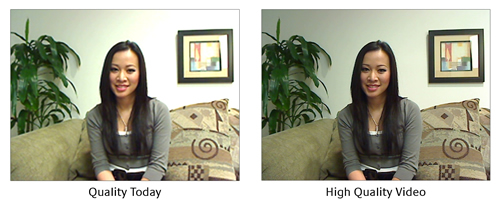
What does it look like?
Last week Skype asked us to drop over to their London offices to see it in action – Seeing Skype HQ at Skype HQ, I guess you could say.
Using a laptop feeding in to a 42″ display, we entered into a video chat with the product manager at Logitech.
The results were really impressive. With the (large) screen filled with video, the quality and updates were high enough to make it feel like ‘normal’ TV was being watched.
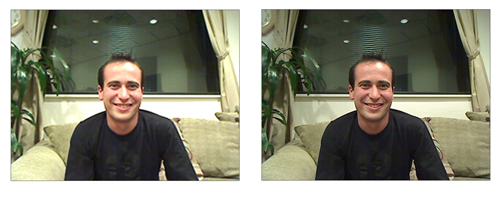
During the chat, the quality of HQ Skype and the camera were well illustrated when a technical specification sheet was help up at the remote end. The camera – equipped with Carl Zeiss optics – auto-focused to reveal the perfect detail of the small text.
The gold version of Skype 3.6 HQ should be available in November – just in time for the holiday season, until then, the beta version can be used.
 History
History
Skype has been working closely with Logitech for quite some time to make sure their products work sufficiently well together to be able to enable this quality boost.
By combining both parties intimate knowledge of video, they’ve been able to tune with mutual CoDecs to achieve this, without much of an additional need for bandwidth, Skype told us.
The deal between Skype and Logitech is an exclusive arrangement, which despite repeated asking by us, it’s undisclosed how long this may last.
The cameras you need cost between £70 and £90 and are detailed here
Impact on bandwidth
Beyond the need for a suitably-equipped machine, we wondered if there was an issue with additional bandwidth being used, not only by the machine that is running the video, but by the other machines between the source and destination that run Skype, creating the network to carry the audio and video.
Skype tells us that there shouldn’t be – they specify that at a broadband connection of at least 380Kbp/s is needed – but we’re planning to speak to one of their engineers to clarify.
Skype tell us that the Mac version should follow.
In the Skype 3.6 beta releases, it was possible to manually activate the higher resolution video with cameras other than the three Logitech cameras mentioned in this article. It was proven in the Skype User Forums that a variety of other webcams were capable of 640×480 resolution video, both from Logitech and from other manufacturers. With the 3.6 production release, this manual activation capability has been removed, so only users with one of the three specific Logitech cameras will be able to benefit from higher resolution video. It is surprising that Skype has decided to relegate the majority of their existing users who own webcams to “second class status”, apparently only because of a marketing agreement with Logitech. If the Skype/Logitech “High Quality Video” is truly superior, as they say, then why not let it stand on its own merits, and allow users with other webcams to benefit from the improved resolution? One would think that this would encourage more webcam owners to start using Skype for video calls, and probably encourage more users to buy the “better” Logitech cameras, when they see how good High Quality Video can be.
@J A Watson – Wasn’t aware of this – thanks.
In the interviews we did with Skype, it certainly sounded like it was only the Logitech cameras that were supported – sounded like, or heavily implied, at least – lots of talk of getting their CoDecs working intimately together.
Reading through some of the discussions, it looks like some people had been able to force HQ mode with other cameras, but that the results were inconsistent.
I also saw there were some comments about the performance of the machines forced into HQ mode – which would point to the comments from Skype about CoDec compatibility (therefore not requiring extra processor horsepower), to be correct.
Of course, none of us non-Skype-rs are privy to the deal between Logitech & Skype, which may be strictly exclusive.
FYI – In the pre-briefing, I asked a couple of times how long the exclusive deal on HQ would stand, and received no answer.
Simon,
Thanks for the response to my comments. I don’t mean to beat a dead horse here, since Skype has obviously already made their decision on this, but I would like to clarify a couple of points that you mention.
– Getting higher resolution with other cameras. As you note, there were mixed results with this in the Skype 3.6 beta forum. But many users were able to get better than 320×240 resolution, at varying frame rates but certainly up to 30 FPS, with a variety of webcams other than the three approved Logitech cameras, and with various single- and dual-core CPU PCs. I personally got various results; I tested two different Logitech cameras, neither of which were of the approved three, and three different Philips cameras, on three different PCs ranging from a Pentium-M 1.6 GHz to a Pentium 4 3.0 GHz. I was able to get 640×480 at 30 FPS consistently, and quite easily, with various combinations.
What this leads to is a discussion of what is “High Quality Video”, and what is the objective of the enhancements to Skype 3.6. There have been many complaints from users in the Skype Forums about this over the weekend, no longer being able to get better than 320×240 resolution. The response has been consistently “just look how great the video is with these new cameras and computers, look how much better it is than what you can get with your camera and/or computer”! But that misses the point, in my opinion, and that of many other users. We agree that the Logitech “super cameras” are better, and core duo cpus are more suited to using them, and the result is superior to what we are (were) getting with our “inferior equipment”. But just because we don’t get as good of a result, why does Skype have to take the capability away from us entirely? Who knows, if they leave it in, and people see how nice 640×480 can be, they might even generate more sales of the high end Logitech cameras!