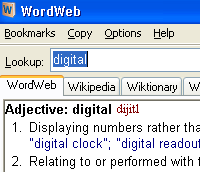 We rather liked the nifty WordWeb 4 Pro dictionary and thesaurus when we looked at it in September last year and it’s remained a firm favourite in the office ever since.
We rather liked the nifty WordWeb 4 Pro dictionary and thesaurus when we looked at it in September last year and it’s remained a firm favourite in the office ever since.
A fast and smart English-language thesaurus and dictionary for Windows, WordWeb can be used to look up words from almost any program, dishing up definitions, synonyms and related words like a resident egghead lurking in your system tray.
With an upgrade to version 5 announced last week, we thought we’d take a shufti to see how it shaped up.
What’s new?
After downloading the free 7.5meg version of WordWeb 5, the first thing we noticed was that the Ye Olde Windows 95-style system tray icon had been replaced by a natty new icon which looks a lot smarter.
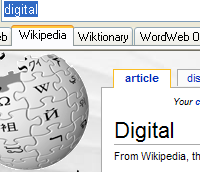 Full Windows Vista support has been bolted on, with the authors claiming that the program now comes with “many thousands of new senses, synonyms and clarifications.”
Full Windows Vista support has been bolted on, with the authors claiming that the program now comes with “many thousands of new senses, synonyms and clarifications.”
What we immediately noticed – and liked – was the improvement in usability; now you just have to hold down your keyboard’s control key and right-click over a word to bring up a definition in WordWeb. There’s no need to even select the word first, making it very fast and very neat.
A large choice of synonyms and antonyms are offered for selected words, and you can easily replace a selected word with a synonym by hitting the ‘replace’ button.
Note that this features works in most word processing applications, web browsers and email clients, otherwise you’ll have to hit ‘copy’ and paste the word in yourself.
Online definitions
The main WordWeb database sits on your hard drive (so you don’t have to go online to look up words) but a new feature lets you speedily check web references on the Wikipedia, Wiktionary and WordWeb Online websites in the same program window.
There’s also a new Bookmark menu for bookmarking words (if that’s your thing), and a ‘Basic English’ option simplifies the results screen by presenting the most common definitions in bold.
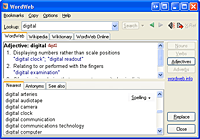
Hyper-bowls are us
If you’re unsure how to pronounce a displayed word, clicking on the loudspeaker icon will play back an audio pronunciation guide.
Although it can sound a bit ‘Sparky the Magic Piano’ (it uses Windows’ less than stellar Speech Engine) it should be enough to avoid committing a crushing social faux like pronouncing ‘hyperbole’ as ‘hyper-bowl’ at a posh dinner party.
Like we did once. And it still smarts.
Conclusion
If you’re looking for a free, fully featured thesaurus and dictionary, you’ll be unlikely to find anything better than WordWeb 5 – it certainly knocks spots off what’s built into Word, for example.
The ability to instantly call up a definition by right clicking on any word onscreen considerably improves usability, and the new web tools are a nice touch.
We should point out that there is also an enhanced commercial version available, offering custom web references, 6,000 more definitions, custom glossaries, wildcard word search and other features, but can’t say much about it because the author steadfastly refused to send us a copy, despite several requests.
We can, however, tell you that it costs £14 and is quite probably excellent value.
WordWeb 5 Free
Score on the doors
Features: 85%
Interface: 80%
Ease of use: 86%
Overall: 91%
Having read Mike’s review, giving WordWeb such high praise, I just had to install it.
I thought it was interesting that during the install, you are offered free use of the software if you consider your CO2 emissions.
First time I’ve seen this in software and looks like the start of a trend for me. Obviously the software creator can’t monitor that people carry out their pledge, but it gives us a real opportunity to think about our behaviour.
It reminds me of the fabulously eccentric terms of the freeware HTML editor, Arachnophilia:
“To own Arachnophilia, I ask that you stop whining about how hard your life is, at least for a while. When Americans whine, nearly everybody else in the world laughs. We have so much, and yet we manage to:
* Overlook great examples of beauty around us,
* Miss our most important opportunities,
* Manage to make ourselves miserable by expecting something even better to come along.
Every time we whine about how tough we have it, apart from the fact that we look ridiculous, we make it harder for people around us to appreciate how much we have. We encourage people to overlook the things we do have, the gifts of man and nature. We provide a context to dismiss everything as not good enough, to be miserable in the midst of plenty.
Don’t get the wrong impression — many things are unjust, things that should be struggled against until they are made right. This page is for people who can’t find even one thing to take joy in, to appreciate. These people not only make themselves miserable, but they infect others with the attitude that the world should right itself, by itself, before they will take simple pleasure in anything.
So here is my deal: stop whining for an hour, a day, a week, your choice, and you will have earned your copy of Arachnophilia. Say encouraging words to young people, make them feel welcome on the planet Earth (many do not). Show by example that we don’t need all we have in order to be happy and productive.”
http://www.arachnoid.com/careware/index.html