 A long time favourite in Chez Digi Lifestyles, CCleaner is a superb system optimisation and privacy tool that comes with the best price of all: nothing!
A long time favourite in Chez Digi Lifestyles, CCleaner is a superb system optimisation and privacy tool that comes with the best price of all: nothing!
A featherweight 1.42 meg download, CCleaner is short for ‘Crap Cleaner’ – a perfectly appropriate name, with the program doing an excellent job of turfing out unused and temporary files from your system.
Although the program is freeware and comes with no lurking steenkin’ spyware or adware, it does invite you to install the Yahoo toolbar on installation – just tick no if you don’t want it (we didn’t).
Cleaning out your dutty PC
Once fired up, a click on the ‘analyse’ button will get the program racing through your machine’s folders looking for files that can be removed.
CCleaner takes a high speed shufti in your Internet Explorer Cache, History, Cookies and Index.dat; as well as rummaging about in your recycle bin, temporary files, log files and lists of recently opened URLs and files.
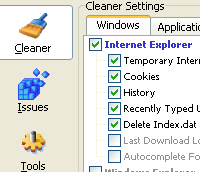 Unlike some similar commercial products we’ve tested, CCleaner proved to be incredibly fast in use, with a full system scan taking a matter of seconds. Very impressive.
Unlike some similar commercial products we’ve tested, CCleaner proved to be incredibly fast in use, with a full system scan taking a matter of seconds. Very impressive.
Once the program has completed its scan you’re given the option of deleting the files or going back and fine-tuning your scanning options.
Third-party application temp files and recent file lists (MRUs) can also be vamoosed from a long list of applications, including Firefox, Opera, Media Player, eMule, Kazaa, Google Toolbar, Netscape, Office XP, Nero, Adobe Acrobat and WinZip.
We managed to clear up over 1.5 gig of space when we first ran the program, and it continues to clear out junk at an impressive rate with each scan.
Registry
There’s also a powerful built in Advanced Registry scanner which helps you get rid of unused and old entries cluttering up your system.
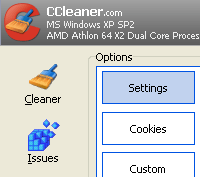 Bashing the ‘scan for issues’ button will produce a list of problems with File Extensions, ActiveX Controls, ClassIDs, ProgIDs, Uninstallers, Shared DLLs, Fonts, Help Files, Application Paths, Icons and Invalid Shortcuts, with the option to individually fix them or just let CCleaner work its magic automatically.
Bashing the ‘scan for issues’ button will produce a list of problems with File Extensions, ActiveX Controls, ClassIDs, ProgIDs, Uninstallers, Shared DLLs, Fonts, Help Files, Application Paths, Icons and Invalid Shortcuts, with the option to individually fix them or just let CCleaner work its magic automatically.
Wisely, the program prompts you to make a registry back-up before it takes off its gloves and starts sorting out the errant entries.
There’s also a handy ‘tools’ interface letting users uninstall programs or simply remove programs from their start up menu, with an ‘options’ menu allowing more advanced functions like user-defined cookie removal.
Conclusion
This is a fantastic program for quickly and effectively zapping unwanted and private information from your PC.
The program’s easy to use interface and support for a wide variety of applications surpasses many of the commercial offerings we’ve seen, and regular use should help you get Windows running faster and more efficiently, while grabbing back precious hard drive space.
Although the program is freeware, those who donate £10 ($20) or more get new releases in advance of regular punters and they can also enjoy the warm glow of knowing that they’re contributing to the continued development of this fine product.
Features: 85%
Ease of use: 85%
Value For Money: 90%
Overall: 90%
CCleaner.com
 docs.google.com is the new destination for Google’s Web-based Writely word processor and their companion spreadsheet.
docs.google.com is the new destination for Google’s Web-based Writely word processor and their companion spreadsheet. It’s been a long, long wait, but it looks like the release of Microsoft’s new operating system, of Windows Vista is finally set to happen soon.
It’s been a long, long wait, but it looks like the release of Microsoft’s new operating system, of Windows Vista is finally set to happen soon. With Microsoft now saying that just has to add the finishing touches to the overall quality and performance of the eagerly awaited operating system, the company looks set to meet it targets.
With Microsoft now saying that just has to add the finishing touches to the overall quality and performance of the eagerly awaited operating system, the company looks set to meet it targets. “We had been sceptical of the launch schedule after Beta 2 shipped with problems in May, but the team seems to be making great progress in addressing issues of performance, reliability and compatibility,” he wrote in a research note.
“We had been sceptical of the launch schedule after Beta 2 shipped with problems in May, but the team seems to be making great progress in addressing issues of performance, reliability and compatibility,” he wrote in a research note. With Windows Vista steaming over the horizon at a rate of knots, users are being encouraged to see if their steam-powered Windows machines will be capable of running the new bells’n’whistle bonanza of the new OS.
With Windows Vista steaming over the horizon at a rate of knots, users are being encouraged to see if their steam-powered Windows machines will be capable of running the new bells’n’whistle bonanza of the new OS. Unchuffedly (or perhaps that would read better as, “in a less than chuffed manner”), we dutifully shuffled back to the Microsoft site and downloaded the user-unfriendly sounding “
Unchuffedly (or perhaps that would read better as, “in a less than chuffed manner”), we dutifully shuffled back to the Microsoft site and downloaded the user-unfriendly sounding “ But it wasn’t all good news as we caught sight of some yellow warning triangles further down the page.
But it wasn’t all good news as we caught sight of some yellow warning triangles further down the page. Drivers
Drivers Looking down to the final warning tab entitled ‘programs,’ we were presented with a refreshingly short list considering that our machine is stuffed to the brim with programs old and new.
Looking down to the final warning tab entitled ‘programs,’ we were presented with a refreshingly short list considering that our machine is stuffed to the brim with programs old and new.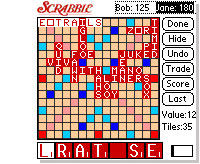 Currently sending our productivity levels downwards at a worrying rate is the hideously addictive Scrabble for the Palm OS by Handmark.
Currently sending our productivity levels downwards at a worrying rate is the hideously addictive Scrabble for the Palm OS by Handmark.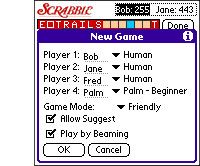 The game offers four levels of automated computer opponent: Beginner, Novice, Intermediate, or Expert.
The game offers four levels of automated computer opponent: Beginner, Novice, Intermediate, or Expert.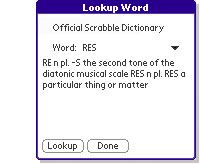 Even in expert mode, the computer was able to come up with challenge-destroying words almost instantaneously, so the only thing slowing the game down was our own ineptitude.
Even in expert mode, the computer was able to come up with challenge-destroying words almost instantaneously, so the only thing slowing the game down was our own ineptitude. A new report examining the role computer and video games can play in education was released today by ELSPA (the Entertainment and Leisure Software Publishers Association), in association with the UK Department for Education and Skills’.
A new report examining the role computer and video games can play in education was released today by ELSPA (the Entertainment and Leisure Software Publishers Association), in association with the UK Department for Education and Skills’. Some will find it surprising that it’s not just young joystick twitchers that are benefiting from learning through games. E-learning expert, Professor Stephen Heppell, who has been studying this area for years explained, “The curious thing is that we’re seeing people playing games and challenging themselves with their computers right across the age range, literally womb to tomb. (We take our hat off to him for being the first person to use the ‘Womb to Tomb’ phrase, which, from this point forward, we will never tire of using.)
Some will find it surprising that it’s not just young joystick twitchers that are benefiting from learning through games. E-learning expert, Professor Stephen Heppell, who has been studying this area for years explained, “The curious thing is that we’re seeing people playing games and challenging themselves with their computers right across the age range, literally womb to tomb. (We take our hat off to him for being the first person to use the ‘Womb to Tomb’ phrase, which, from this point forward, we will never tire of using.) So, there I was at the first ever PICNIC – a cross media conference taking place in Amsterdam last week…
So, there I was at the first ever PICNIC – a cross media conference taking place in Amsterdam last week… In a break, Marc and I talked around my (
In a break, Marc and I talked around my (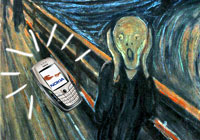 Pesky phone thieves may get more than they bargained for if a new anti-theft system proves a hit with punters.
Pesky phone thieves may get more than they bargained for if a new anti-theft system proves a hit with punters.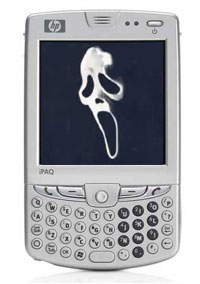 Mark Whiteman, managing director of Remote XT, said: “Theft-proof phones spell disaster for the huge criminal industry that has profited from mobile theft for too long”
Mark Whiteman, managing director of Remote XT, said: “Theft-proof phones spell disaster for the huge criminal industry that has profited from mobile theft for too long” The all-conquering uber-supermarket chain Tesco has announced plans to take on Microsoft with the launch of its own-brand software.
The all-conquering uber-supermarket chain Tesco has announced plans to take on Microsoft with the launch of its own-brand software. “When it comes to software, there is little choice and prices are high. Our new range of software changes this, bringing choice and value to a market that has offered little of either,” he added.
“When it comes to software, there is little choice and prices are high. Our new range of software changes this, bringing choice and value to a market that has offered little of either,” he added.