 Fresh out of Japan is the new Caplio R5 digital camera, featuring anti-shake, a new 7.24 megapixel CCD and the same mighty 7.1x optical wide zoom lens (28-200mm, 35mm equiv) as seen on its predecessor, the Caplio R4 ( reviewed here in April 2006).
Fresh out of Japan is the new Caplio R5 digital camera, featuring anti-shake, a new 7.24 megapixel CCD and the same mighty 7.1x optical wide zoom lens (28-200mm, 35mm equiv) as seen on its predecessor, the Caplio R4 ( reviewed here in April 2006).
Ricoh are making big claims for the low light capabilities of their new image processing engine, which works with the built in CCD-shift vibration correction method to produce what they describe as, “high quality images at even higher ISO settings with low noise.”
The new model looks very similar to the R4, but there’s been a few changes in the physical layout: the anti-shake on/off button from the top plate has now disappeared into a sub-menu accessible from the LCD interface, with a circular on/off button taking its place.
 We can’t say we liked this move, as the smaller, recessed power button is much harder to operate (we also had issues with powering up the camera, but we’ll move on to that later).
We can’t say we liked this move, as the smaller, recessed power button is much harder to operate (we also had issues with powering up the camera, but we’ll move on to that later).
Sneaking around the back
The buttons on the rear of the camera have been shunted around a bit too, with the zoom rocker also getting that shrinking feeling while being moved closer to the LCD screen.
We really can’t work out the thinking behind this move. The new, smaller zoom control is much harder to operate and if you were wearing gloves, zooming would be nigh-on impossible.
The small three-way camera/screen/movie switch also remains as fiddly as with the R4, although Ricoh’s designers have seen fit to move it to the right hand side of the camera.
 LCD screen
LCD screen
There’s still a healthily large 2.5-inch LCD dominating the back of the camera.
This has been ramped up from 150k to 230k pixels although the difference didn’t seem as stunning as we might have hoped.
A quick caveat here: we ended up going into a camera store and asking them to get out a R4 for comparison.
While holding out both cameras pointing at the same scene we have to say there didn’t seem a huge amount of difference – sure, the R5 seemed a bit smoother, but none of the waiting customers managed to guess which screen was the newer one.
 Seeing as the assistant was most unimpressed with our antics we had to cut short our testing, so we can only assume that the differences would manifest themselves under more demanding light conditions or under closer scrutiny.
Seeing as the assistant was most unimpressed with our antics we had to cut short our testing, so we can only assume that the differences would manifest themselves under more demanding light conditions or under closer scrutiny.
With all those extra pixels, the screen has to be better so maybe we were all on drugs or something.
Daytime shooting
Like Dracula in reverse, this camera works best when the sun is in the sky.
Taking the R5 out for a stroll around London, we were pleased by its fast power-up times and were constantly reminded of the benefits of having a compact with a proper wide-angle zoom range.
 The LCD screen was easy to read (although, being London in September, the sun wasn’t exactly blinding), but we would have liked to have seen an optical viewfinder in there too.
The LCD screen was easy to read (although, being London in September, the sun wasn’t exactly blinding), but we would have liked to have seen an optical viewfinder in there too.
Although suffering from a rather noisy zooming mechanism, the R5 took crisp and pleasing daytime shots, with exposure generally spot on and images exposed at 64 and 100 ISO showing very little noise.
The banding issues that plagued the R4 were also noticeable by their absence too.
The new 640 x 480/30fps movie mode was fun, and produced some smooth clips, although the juddery digital zoom is best left alone (like most digicams, the optical zoom is deactivated when shooting in movie mode).
 Night time woes
Night time woes
We were disappointed with the camera’s night time performance.
Purely in the interests of ensuring a full test, we took the camera out to a Brixton club and grabbed the kind of pics that your average punter might take on a night out.
These included a few snaps of the band, pictures of friends looking a little worse for wear, the inevitable drunk ‘group shot’ and some grabbed shots from around the club.
Throughout the night, the Ricoh would sometimes struggle to get a fix in low light conditions, and on a few occasions the entire thing froze up or wouldn’t turn on. Taking the battery out and putting it back in seemed to fix the problem, at the expense of a few missed shots.
Even when the camera was working perfectly, some shots were ruined because of Ricoh’s crazy placement of the flash gun -for many right-handers, their middle finger will naturally fall right in front of the flash. End result: under-exposed shots.
 Noisy nights
Noisy nights
Noise at 400ISO actually seemed worse than with the R4 and when we remembered to move our fingers out of the way of the flash, the results weren’t too flattering.
The none-too-impressive f3.3 maximum aperture meant that the camera was always reaching up to the higher ISO settings, and the higher the sensitivity, the grainier things got.
Although it was handy to have full resolution ISO 1600 sensitivity, the results fell woefully short of the quality of similarly-priced rivals like the Fujifilm FinePix F30 (although that camera has a greatly reduced zoom range).
Running the photos through noise reduction software like Noise Ninja vastly improved things – perhaps enough to just get away with a 10″ x 8″ print – but we really can’t recommend the R5 for night hawks.
 Street photographers looking to grab late night sneaky shots with the camera on 10 second self timer will have to think again too as the flash – yes the FLASH! – blinks brightly on and off during the countdown!
Street photographers looking to grab late night sneaky shots with the camera on 10 second self timer will have to think again too as the flash – yes the FLASH! – blinks brightly on and off during the countdown!
It’s like saying, “Yoo-hoo! Muggers! Over here! Look at me!” and despite scouring the manual we couldn’t find a way of turning it off.
It’s one of the daftest things we’ve seen on a modern camera.
Manual focus
One thing we really like about the Ricoh R5 (and the Ricoh GR) is its manual focus abilities -a rare treat on a mid price camera.
The ‘snap’ mode – in particular – is fabulous for grabbing quick shots but annoyingly Ricoh still haven’t fixed the problem that results in the flash completely overexposing subjects close to the camera.
Sort it out Ricoh – it does the same thing on our upmarket Ricoh GR and we expect better for the money.
Download example files (Three images, ZIP format, 7.5MB)
Interface
We’ve always liked Ricoh’s clear, no-nonsense interface and had no complaints with what we found on the R5, although saving files to the camera’s internal memory was very slow.
Switching to a Fujifilm 2GB SD card sped things up considerably.
 We had some problems with that the SD slot, with a worrying ‘card format’ error popping up unexpectedly halfway through a shoot.
We had some problems with that the SD slot, with a worrying ‘card format’ error popping up unexpectedly halfway through a shoot.
We would have been most unchuffed to have lost all the photos we’d taken, but turning the camera off a few times seemed to solve the problem. Had we bought the camera, this would have been enough to have sent us hot footing it back to the camera store demanding a refund.
As with the R4, the camera is firmly pointed at the point and shoot camera brigade with very little in the way of advanced options for photographers who like to fiddle about with exposure settings.
Despite its mass market aspirations, the camera still doesn’t have too many consumer-friendly scene modes compared to their rivals – a serious omission in our book.
Conclusion
On the face of it, the Caplio R5 offers a lot for the casual snapper, serving up a generous 7 megapixel sensor, built-in anti shake and an impressively wide angle zoom in a suitably bijou package.
The price is right too, set at a highly affordable £250 ($443, €361), placing it smack bang in the middle of a highly competitive price sector.
With its impressive 28mm-200mm lens, there’s a lot to like about the R5, and anyone prepared to work with the camera could eek out some high quality shots, although consumers looking for an easy-peasy, point’n’shooter might be frustrated with the camera’s poor low light performance.
After encountering so many problems during the review, we’re finding it hard to recommend the R5 outright, although our previous positive experiences with Ricoh products make us inclined to put the glitches down to early production teething problems. Let’s hope we’re right.
We still can’t see enough here to encourage R4 owners that it’s worth the upgrade, but the combination of the mighty lens, great daytime pictures and the small form factor may prove an irresistible attraction to some consumers.
We just hope they buy their new R5 from a company with a good returns policy, just in case.
Rating
Ease of use: 80%
Picture quality: 65%
Features: 80%
Value for money: 75%
Overall: 70%
Ricoh Caplio R5 specifications
Sensor 1/2.5″ Type CCD
7.24 million effective pixels
Image sizes
3072 x 2304
3072 x 2048
2592 x 1944
2048 x 1536
1280 x 960
640 x 480
Movie clips
640 x 480 @ 15/30fps
320 x 240 @ 15/30fps
160 x 120 @ 15/30fps
WAV sound
File formats
JPEG Exif v2.2
DPOF
DCF compliant
AVI (Open DML Motion JPEG)
Lens
28-200mm (35mm equiv)
F3.3-4.8
7.1x zoom
Image stabilization
CCD-shift Vibration correction
Conversion lenses: No
Digital zoom up to 3.6x
Focus
Auto Focus
Manual Focus
Snap
Infinity
Focus distance
Normal: 0.3 m – infinity (Wide) 1.0 m – infinity (Tele)
Macro: 0.01 m – infinity (Wide), 0.14 m – infinity (Tele)
Metering
TTL-CCD Metering Method: Multi (256 segments)
Center weighted
 Spot
Spot
ISO sensitivity
AUTO
ISO 64
ISO 100
ISO 200
ISO 400
ISO 800
ISO 1600
Exposure compensation
+/-2EV in 1/3EV steps
Exposure bracketing
-0.5EV, +/-0, +0.5EV
Shutter speed
8, 4, 2, 1 – 1/2000 sec
Aperture
F3.3-4.8
Modes
Still
Continuous
S-Continuous
M-Continuous
Scene modes
Portrait
Sports
Landscape
Nightscape
Skew correction
Text
Zoom Macro
High Sensitivity
My Setting 1 and 2
White balance
Auto
Fixed (Outdoors, Cloudy, Incandescent Lamp, Incandescent Lamp2, Fluorescent Lamp, Manual settings)
White balance fine tune
White Balance Bracket
Self timer
2 or 10 sec
Continuous shooting
2.8fps
Flash
Flash Off , Auto, Red-Eye Flash, Flash on, Flash Synch
Range: approx. 0.2 m-2.4 m (Wide) approx. 0.14 m-1.8 m (Tele)
LCD monitor
2.5-inch Transparent Amorphous Silicon TFT LCD
230,000 pixels
Connectivity
USB 2.0 High Speed
AV out
NTSC/PAL switchable
Storage 26MB internal memory
SD/MMC card compatible
Power
Rechargeable battery DB-60
AC adapter
Weight (no batt)
140 g
Dimensions 96 x 55 x 26 mm )
 Producing high quality, well-lit, studio-style photographs can be quite a challenge if you don’t happen to have access to a studio set-up at home or be the proud owner of an expensive camera.
Producing high quality, well-lit, studio-style photographs can be quite a challenge if you don’t happen to have access to a studio set-up at home or be the proud owner of an expensive camera. The Cubelite cubes come in a range of sizes, from two foot up to six foot six inches, with each package including a 500w tungsten light and tripod, two-sided silver and white reflector, white background and carry case.
The Cubelite cubes come in a range of sizes, from two foot up to six foot six inches, with each package including a 500w tungsten light and tripod, two-sided silver and white reflector, white background and carry case. Unleashing the beast
Unleashing the beast Following the straightforward instructions, we stuck the lamp on the tripod and set it up so that it shone it through the fabric from a distance of 18 inches.
Following the straightforward instructions, we stuck the lamp on the tripod and set it up so that it shone it through the fabric from a distance of 18 inches. A useful, albeit minimal, single sheet of A4 paper advised us on how to sort out the colour balance on our camera, and before long we were knocking out some s-s-s-studio style photos with ease, with the diffusing material making it a cinch to grab attractive, shadow-free results.
A useful, albeit minimal, single sheet of A4 paper advised us on how to sort out the colour balance on our camera, and before long we were knocking out some s-s-s-studio style photos with ease, with the diffusing material making it a cinch to grab attractive, shadow-free results. We found the Cubelite easy to lug about, although the towering tripod and heavy duty lamp may have bordered on overkill for such a small set up.
We found the Cubelite easy to lug about, although the towering tripod and heavy duty lamp may have bordered on overkill for such a small set up. Rating
Rating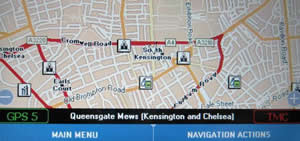 ViaMichelin is the part of the Michelin group that designs, develops and markets digital travel assistance products. They already have a successful Website that uses information from the Michelin Guide allowing visitors to plan their travel and routes utilising the Guide info.
ViaMichelin is the part of the Michelin group that designs, develops and markets digital travel assistance products. They already have a successful Website that uses information from the Michelin Guide allowing visitors to plan their travel and routes utilising the Guide info. Why get a X-980T?
Why get a X-980T? There’s also a speed camera database for the UK (which isn’t actually available yet, but will be in late October) and other countries. Again it’s included in the price (as are updates).
There’s also a speed camera database for the UK (which isn’t actually available yet, but will be in late October) and other countries. Again it’s included in the price (as are updates). Overall Verdict
Overall Verdict A long time favourite of the Digi-Lifestyles crew, WordWeb is a free, cut-down version of the WordWeb Pro software, and includes a comprehensive English thesaurus and dictionary with the ability to look up words from within external programs.
A long time favourite of the Digi-Lifestyles crew, WordWeb is a free, cut-down version of the WordWeb Pro software, and includes a comprehensive English thesaurus and dictionary with the ability to look up words from within external programs.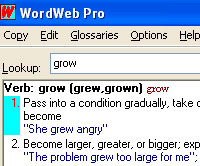 Simply highlight the word you need a definition for and either click the system tray icon or use the default keyboard shortcut of CTRL+ALT+W.
Simply highlight the word you need a definition for and either click the system tray icon or use the default keyboard shortcut of CTRL+ALT+W.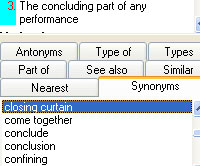 The program can also be used to look up word definitions and alternative synonyms or antonyms – you could, for example, look up “tree”, click on the “Types” tab and you’ll be presented with a list of different types of tree.
The program can also be used to look up word definitions and alternative synonyms or antonyms – you could, for example, look up “tree”, click on the “Types” tab and you’ll be presented with a list of different types of tree.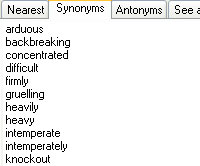 The program – which comes in regionalised flavours – can also access the web to offer a web search of the highlighted word or link to a site with translation capabilities.
The program – which comes in regionalised flavours – can also access the web to offer a web search of the highlighted word or link to a site with translation capabilities. Fresh out of Japan is the new Caplio R5 digital camera, featuring anti-shake, a new 7.24 megapixel CCD and the same mighty 7.1x optical wide zoom lens (28-200mm, 35mm equiv) as seen on its predecessor, the Caplio R4 (
Fresh out of Japan is the new Caplio R5 digital camera, featuring anti-shake, a new 7.24 megapixel CCD and the same mighty 7.1x optical wide zoom lens (28-200mm, 35mm equiv) as seen on its predecessor, the Caplio R4 ( We can’t say we liked this move, as the smaller, recessed power button is much harder to operate (we also had issues with powering up the camera, but we’ll move on to that later).
We can’t say we liked this move, as the smaller, recessed power button is much harder to operate (we also had issues with powering up the camera, but we’ll move on to that later). LCD screen
LCD screen Seeing as the assistant was most unimpressed with our antics we had to cut short our testing, so we can only assume that the differences would manifest themselves under more demanding light conditions or under closer scrutiny.
Seeing as the assistant was most unimpressed with our antics we had to cut short our testing, so we can only assume that the differences would manifest themselves under more demanding light conditions or under closer scrutiny. The LCD screen was easy to read (although, being London in September, the sun wasn’t exactly blinding), but we would have liked to have seen an optical viewfinder in there too.
The LCD screen was easy to read (although, being London in September, the sun wasn’t exactly blinding), but we would have liked to have seen an optical viewfinder in there too. Night time woes
Night time woes Noisy nights
Noisy nights Street photographers looking to grab late night sneaky shots with the camera on 10 second self timer will have to think again too as the flash – yes the FLASH! – blinks brightly on and off during the countdown!
Street photographers looking to grab late night sneaky shots with the camera on 10 second self timer will have to think again too as the flash – yes the FLASH! – blinks brightly on and off during the countdown! We had some problems with that the SD slot, with a worrying ‘card format’ error popping up unexpectedly halfway through a shoot.
We had some problems with that the SD slot, with a worrying ‘card format’ error popping up unexpectedly halfway through a shoot. Spot
Spot Like most Brits we’re more than a bit obsessed with all things weather-related, so as soon as we bought a Palm Treo we were busily installing a host of weather-related applications, including
Like most Brits we’re more than a bit obsessed with all things weather-related, so as soon as we bought a Palm Treo we were busily installing a host of weather-related applications, including 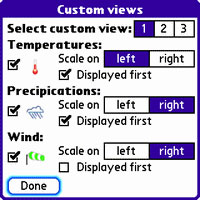 Setting it all up
Setting it all up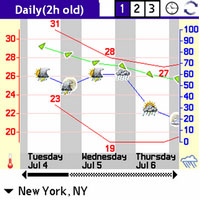 Wind speeds can be shown in km/h, mph, m/s, knots or in the trusty old Beaufort Scale, with the choice to select temperature readouts in Celsius or old school Fahrenheit.
Wind speeds can be shown in km/h, mph, m/s, knots or in the trusty old Beaufort Scale, with the choice to select temperature readouts in Celsius or old school Fahrenheit.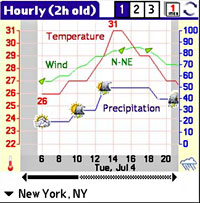 At just €9.95 the program represents great value to our eyes and looks to be an essential purchase for travellers and meteorological mullers.
At just €9.95 the program represents great value to our eyes and looks to be an essential purchase for travellers and meteorological mullers. We’ve already told you about the electronics-focussed and very blokey Make: magazine, but they’ve now got competition in the shape of a soon-come sister publication called Craft:, which is aimed at the “new alternative craft movement.”
We’ve already told you about the electronics-focussed and very blokey Make: magazine, but they’ve now got competition in the shape of a soon-come sister publication called Craft:, which is aimed at the “new alternative craft movement.” In line with its hip Web 2.0 aspirations, the magazine comes with an interactive website offering tons of links to ‘craft mafia’ clubs, an online blog, projects, magazine features and a clever idea to deliver knitting patterns over iTunes.
In line with its hip Web 2.0 aspirations, the magazine comes with an interactive website offering tons of links to ‘craft mafia’ clubs, an online blog, projects, magazine features and a clever idea to deliver knitting patterns over iTunes.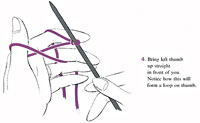 The magazine are trialling the service now, so mad-for-it crafters can download a pattern for a stretch tube top with drawstring bottom, hipster shorts with scoop sides (whatever that is) from
The magazine are trialling the service now, so mad-for-it crafters can download a pattern for a stretch tube top with drawstring bottom, hipster shorts with scoop sides (whatever that is) from  Fun, funky and painfully hip, the Craft: website is already a great resource for DIY types looking for inspiration and ideas, and makes a pleasant change from the usual corporate homogenised dreck that we keep getting press releases about.
Fun, funky and painfully hip, the Craft: website is already a great resource for DIY types looking for inspiration and ideas, and makes a pleasant change from the usual corporate homogenised dreck that we keep getting press releases about.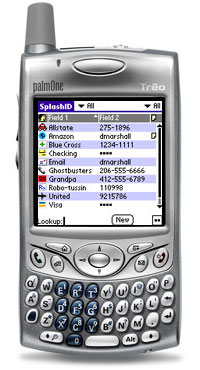 If you’re a modern, go-getting metrosexual-about-town like us Digi-Life hipsters, you’ll be the owner of a mile-long list of passwords, web logins, ATM PINs, program serials, bank account details, credit card numbers and passcodes for highly exclusive West End nightclubs.
If you’re a modern, go-getting metrosexual-about-town like us Digi-Life hipsters, you’ll be the owner of a mile-long list of passwords, web logins, ATM PINs, program serials, bank account details, credit card numbers and passcodes for highly exclusive West End nightclubs. Using SplashID
Using SplashID Naturally, with all your precious data a mere password away, it’s vital that you make your SplashID password a good ‘un – if that kind of thing defeats you, there’s a handy password generator onboard to help you create hard-to-crack passwords.
Naturally, with all your precious data a mere password away, it’s vital that you make your SplashID password a good ‘un – if that kind of thing defeats you, there’s a handy password generator onboard to help you create hard-to-crack passwords. A nice touch is that you can click the clipboard icon next to listed passwords and have the code automatically placed in the clipboard ready for pasting into your browser or program password box.
A nice touch is that you can click the clipboard icon next to listed passwords and have the code automatically placed in the clipboard ready for pasting into your browser or program password box.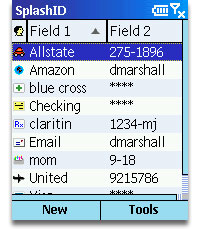 Because of SplashID’s cross-platform abilities, we’ve been able to exchange data from Palm to Windows Mobile devices (and back again) without a problem so it’s pretty much future proofed, and the desktop integration is a great way of ensuring that the info is kept up to date.
Because of SplashID’s cross-platform abilities, we’ve been able to exchange data from Palm to Windows Mobile devices (and back again) without a problem so it’s pretty much future proofed, and the desktop integration is a great way of ensuring that the info is kept up to date. Although we’re not alone in thinking that the Palm Treo is the best smartphone around, the device suffers from one tragic omission; Wi-Fi.
Although we’re not alone in thinking that the Palm Treo is the best smartphone around, the device suffers from one tragic omission; Wi-Fi.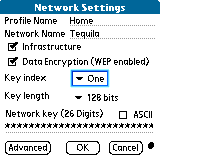 This design has obvious advantages and disadvantages; the advantage is that the sled offers its own power supply, giving users a considerably enhanced battery life compared to handheld-powered Wi-Fi cards; the disadvantage is that the thing adds bulk to the phone.
This design has obvious advantages and disadvantages; the advantage is that the sled offers its own power supply, giving users a considerably enhanced battery life compared to handheld-powered Wi-Fi cards; the disadvantage is that the thing adds bulk to the phone.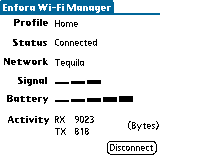 The unit must be charged for two hours before use, with a small amber LED blinking while charging. This turns to solid green when the Treo is connected to a Wi-Fi network.
The unit must be charged for two hours before use, with a small amber LED blinking while charging. This turns to solid green when the Treo is connected to a Wi-Fi network. The first few times we tried this, it took so much effort to pull the phone in and out of the sled we began to fear we’d end up breaking the thing.
The first few times we tried this, it took so much effort to pull the phone in and out of the sled we began to fear we’d end up breaking the thing. Last week was the annual get together of TV ‘luvvies’ in Edinburgh and this year, as for the last few years, the current moguls felt it necessary to behave like Scrooge, reflect on their previous misdemeanours and take a bit of a look at TV to come.
Last week was the annual get together of TV ‘luvvies’ in Edinburgh and this year, as for the last few years, the current moguls felt it necessary to behave like Scrooge, reflect on their previous misdemeanours and take a bit of a look at TV to come. The spectre of Banquo’s ghost in the shape of everyone’s (now) favourite caterer, Mr Charles Allen, was there and delivered the keynote address, he of course blamed all and sundry for the mess ITV is in – ‘nothing to do with me guv’ should have been the title.
The spectre of Banquo’s ghost in the shape of everyone’s (now) favourite caterer, Mr Charles Allen, was there and delivered the keynote address, he of course blamed all and sundry for the mess ITV is in – ‘nothing to do with me guv’ should have been the title. It’s been a cult movie staple for over 15 years but, from Friday, you’ll be able to interact with Mr Pink, Mr White, Nice Guy Eddie and the rest of Quentin Tarantino’s be-suited robbers as Eidos launches Reservoir Dogs, the game.
It’s been a cult movie staple for over 15 years but, from Friday, you’ll be able to interact with Mr Pink, Mr White, Nice Guy Eddie and the rest of Quentin Tarantino’s be-suited robbers as Eidos launches Reservoir Dogs, the game. We said the graphics were realistic but so is the dialogue and each level is accompanied by excerpts, with each character having over 200 lines.
We said the graphics were realistic but so is the dialogue and each level is accompanied by excerpts, with each character having over 200 lines. This approach includes the music. Eidos licensed all the original music from the film but more was required to fit the length of the game. Some was written in-house and additional tracks were licensed including some stupendously funky 70’s driving music to accompany the car chase.
This approach includes the music. Eidos licensed all the original music from the film but more was required to fit the length of the game. Some was written in-house and additional tracks were licensed including some stupendously funky 70’s driving music to accompany the car chase.