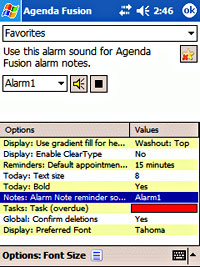 With the under-whelming Pocket Outlook PIM that comes bundled with Windows Mobile, it’s not surprising that third party developers have been busy serving up their own offerings for users seeking more power.
With the under-whelming Pocket Outlook PIM that comes bundled with Windows Mobile, it’s not surprising that third party developers have been busy serving up their own offerings for users seeking more power.
We’ve already reviewed Pocket Informant, so we thought we’d take a look at its main rival, Developer One’s Agenda Fusion.
Proclaimed (by its makers, natch) to be the “#1 time and information management solution for your Pocket PC,” Agenda Fusion is a comprehensive suite of applications designed to replace the built-in appointments, tasks, notes and contacts tools on your Pocket PC.
Installation
Installation was straightforward enough with the option to either double-click on the self-installing .exe file on your desktop or download the CAB file directly to your Pocket PC.
Program files can be installed in the Pocket PC’s memory or on a storage card.
Once installed, you can assign your hardware buttons to work with Agenda Fusion’s views so you need never cast your eyes on the built in PIM tools again.
Calendar view
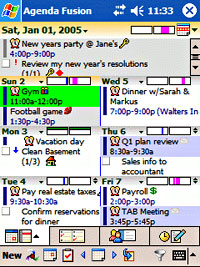 Predictably, the calendar application served up a feast of different views, including Today, Hourly Day, Hourly Week, Week, Agenda, Month, and Year, and you can jump from view to view via a drop down menu.
Predictably, the calendar application served up a feast of different views, including Today, Hourly Day, Hourly Week, Week, Agenda, Month, and Year, and you can jump from view to view via a drop down menu.
The interface seemed straightforward enough, although some screens looked like they were trying to pack a bit too much functionality in, making some elements of the interface a little confusing at first.
For example, whenever we tried to input a new appointment in the calendar view, the words, “
It was only after a while we realised that it was inviting us to select an appointment from a template menu by pressing a hardware button on the Pocket PC.
This then offered preset appointment selections like ‘Lunch with’ or ‘Visit’ before letting us tick off attendees from the contacts list. Neat.
Colours and icons can also be added to the interface to spruce up the week ahead, with the option to have the calendar’s colours highlight your working hours.
Contacts view
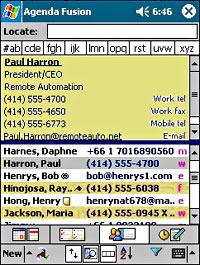 Although we didn’t find Agenda Fusion’s Contacts interface to be a vast improvement over Pocket Outlook, it does have a few extras, including a preview pane at the top and the ability to attach a mugshot to any specific contact.
Although we didn’t find Agenda Fusion’s Contacts interface to be a vast improvement over Pocket Outlook, it does have a few extras, including a preview pane at the top and the ability to attach a mugshot to any specific contact.
Contacts could also be associated with appointments, tasks, and documents via the Linking feature, with category icons offering quick visual cues.
Notes view
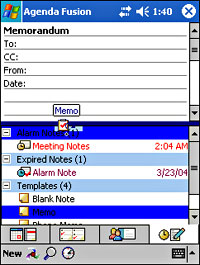 We’ve never been particularly impressed with the way Pocket PCs handle notes – the Palm OS does it much better, in our opinion.
We’ve never been particularly impressed with the way Pocket PCs handle notes – the Palm OS does it much better, in our opinion.
Mind you, Agenda Fusion’s Notes has a good stab it at, organising notes and alarm notes in a split screen view, with a preview at the top and a folder view below.
There’s also a handy Alarm notes feature that takes care of quick notes or voice recordings that can be set to pop-up at any time as a reminder.
Projects
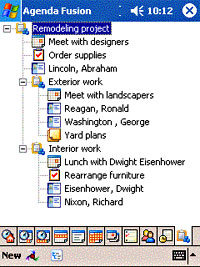 We were pleased to see that Agenda Fusion had included an integrated project management tool, which lets you organise contacts, tasks, notes, appointments and documents into Projects with the ability to track time and create reports.
We were pleased to see that Agenda Fusion had included an integrated project management tool, which lets you organise contacts, tasks, notes, appointments and documents into Projects with the ability to track time and create reports.
Usefully, projects can also be linked together to create a larger project, making it easy to track individual phases.
In the competitive Pocket PC market, we reckon this feature could prove very compelling to some users. Nice one Fusion!
Customisation
Just like Pocket Informant, there’s a baffling array of customisation choices available, letting you adjust anything that could possibly be adjusted, tweaked or fiddled about with – colours, fonts, displays, backgrounds, working days, categories – the lot.
Although this amount of control will no doubt appeal to pernickety types that like to have things looking just so, we suspect that many users will be totally overwhelmed by all these choices and thus be deterred from using the program to its full potential.
Conclusion
We liked Agenda Fusion, and although it’s not perfect, found it to be a very capable and powerful application, with the excellent Projects tool, adding real value to the package.
This definitely isn’t a program that reveals itself quickly, and its complexity may put off some users, but for those willing to to stick with it and discover what it’s got to offer, there’s enough productivity benefits on offer to easily justify the $30 investment.
Features: 85%
Ease of use: 70%
Value For Money: 80%
Overall: 80%
 Aimed at aspiring superstar DJs, bedroom mixers and club jockeys, Numark’s entry level CD Mix 1 combo is a convenient package offering dual CD transports and a basic mixer.
Aimed at aspiring superstar DJs, bedroom mixers and club jockeys, Numark’s entry level CD Mix 1 combo is a convenient package offering dual CD transports and a basic mixer. A large pair of LCD screens above each of the CD’s controls offers useful information on the modes selected and time remaining/elapsed for the playing track.
A large pair of LCD screens above each of the CD’s controls offers useful information on the modes selected and time remaining/elapsed for the playing track. Although it has to be said that the beatmatching facilities on the CD Mix-1 are unlikely to thrill ‘ardcore drum’n’bass heads looking to mash it up bigstyle, it’s certainly a good place to start on.
Although it has to be said that the beatmatching facilities on the CD Mix-1 are unlikely to thrill ‘ardcore drum’n’bass heads looking to mash it up bigstyle, it’s certainly a good place to start on. Our verdict
Our verdict Hook it up to your home system, your hi-fi or zillion watt soundsystem and you’re off!
Hook it up to your home system, your hi-fi or zillion watt soundsystem and you’re off! Global revenue from music downloaded onto mobile phones went through the roof last year, with pundits predicting that the only way is up for the next five years.
Global revenue from music downloaded onto mobile phones went through the roof last year, with pundits predicting that the only way is up for the next five years. How to make a mint from mobile music
How to make a mint from mobile music After reporting Google’s
After reporting Google’s  Merrill Lynch analyst Lauren Fine predicted that, “Google’s increased market share and better monetisation of queries will lead to an increased share of ad dollars relative to competitors in the first half of this year.”
Merrill Lynch analyst Lauren Fine predicted that, “Google’s increased market share and better monetisation of queries will lead to an increased share of ad dollars relative to competitors in the first half of this year.” American teens are getting far less kip they’re supposed to, and a new study points the finger of blame at electronic gadgets in bedrooms.
American teens are getting far less kip they’re supposed to, and a new study points the finger of blame at electronic gadgets in bedrooms. The “Sleep in America” poll – which polled around 1,600 youths aged 11-17 and their caregivers – found that technological distractions were preventing kids from winding down and relaxing at the end of the day.
The “Sleep in America” poll – which polled around 1,600 youths aged 11-17 and their caregivers – found that technological distractions were preventing kids from winding down and relaxing at the end of the day. Sanyo have just launched what it’s claiming is the world’s smallest, thinnest and lightest solid state digital camcorder, the Xacti C6.
Sanyo have just launched what it’s claiming is the world’s smallest, thinnest and lightest solid state digital camcorder, the Xacti C6. Saving space by recording straight to a SD card instead of using conventional tape, recordable DVD or hard disk, the Sanyo can grab an hour of VGA resolution (640?480 pixels) video at 30 frames-per-second on a 1 GB card using the “TV-HQ” mode (MPEG-4 bit rate: 2 Mbps).
Saving space by recording straight to a SD card instead of using conventional tape, recordable DVD or hard disk, the Sanyo can grab an hour of VGA resolution (640?480 pixels) video at 30 frames-per-second on a 1 GB card using the “TV-HQ” mode (MPEG-4 bit rate: 2 Mbps). There’s also a 5x optical zoom, 12x digital zoom and a Digital Image Stabiliser for correcting any wobbles, with the CCD sensor using 9-pixel mixing technology to record brighter and clearer video in low-light situations.
There’s also a 5x optical zoom, 12x digital zoom and a Digital Image Stabiliser for correcting any wobbles, with the CCD sensor using 9-pixel mixing technology to record brighter and clearer video in low-light situations. More rugged than Chuck Norris in a suit of armour, Panasonic’s latest addition to their Toughbook notebook series is set to be introduced at the CTIA Wireless IT & Entertainment 2006 event next week.
More rugged than Chuck Norris in a suit of armour, Panasonic’s latest addition to their Toughbook notebook series is set to be introduced at the CTIA Wireless IT & Entertainment 2006 event next week. In line with its rugged ambitions, the lappie is packaged in a full magnesium case with carrying handle and sports a water/spill resistant keyboard and a shock-mounted 80 GB hard drive.
In line with its rugged ambitions, the lappie is packaged in a full magnesium case with carrying handle and sports a water/spill resistant keyboard and a shock-mounted 80 GB hard drive. AUDIO
AUDIO Britain remains in the grip of a texting mania as new figures reveal around 99 million text messages were faithfully banged out on little keypads every day during February.
Britain remains in the grip of a texting mania as new figures reveal around 99 million text messages were faithfully banged out on little keypads every day during February.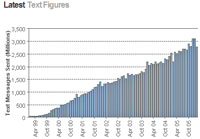 The SMS stats revealed that while love may be – quite literally – in the air, most people preferred to profess it from the comfort of their keypad, with only ten million romantics going to the trouble of sending a proper Valentine’s card through the post.
The SMS stats revealed that while love may be – quite literally – in the air, most people preferred to profess it from the comfort of their keypad, with only ten million romantics going to the trouble of sending a proper Valentine’s card through the post. The MDA has forecast that text messaging figures will reach an annual total of 36.5 billion text messages by the end of 2006, compared to 2005’s 32 billion total.
The MDA has forecast that text messaging figures will reach an annual total of 36.5 billion text messages by the end of 2006, compared to 2005’s 32 billion total. Most built-in MP3/FM/headphone combos are so bulky it looks like the user has got two halves of a tennis ball stuck on their heads, but a new headset from Japanese manufacturers Thanko looks to change all that.
Most built-in MP3/FM/headphone combos are so bulky it looks like the user has got two halves of a tennis ball stuck on their heads, but a new headset from Japanese manufacturers Thanko looks to change all that. Clearly getting carried away with claims about the unit’s diminutive size, the (ahem) ‘ButterFly’ FMP3 comes in two flavours offering 512MB and 1GB flash memory capacities, with the built in MP3 player supporting MP3 and WMA at 32 – 192Kbps data rates.
Clearly getting carried away with claims about the unit’s diminutive size, the (ahem) ‘ButterFly’ FMP3 comes in two flavours offering 512MB and 1GB flash memory capacities, with the built in MP3 player supporting MP3 and WMA at 32 – 192Kbps data rates. Powered by a non-removable 3.7V lithium ion battery, charged over the USB connection, the hazy web translation suggests that the makers are claiming up to 700 minutes for radio play and 350 – 400 minutes of continuous MP3 playback.
Powered by a non-removable 3.7V lithium ion battery, charged over the USB connection, the hazy web translation suggests that the makers are claiming up to 700 minutes for radio play and 350 – 400 minutes of continuous MP3 playback. Frappuccino-supping designers desperate to run Adobe’s high-end Photoshop graphics suite on their shiny new Intel-powered Mac computers are going to be in for a long wait, according to Adobe engineer Scott Byer.
Frappuccino-supping designers desperate to run Adobe’s high-end Photoshop graphics suite on their shiny new Intel-powered Mac computers are going to be in for a long wait, according to Adobe engineer Scott Byer. Apple’s switch from PowerPC to Intel chips has forced software vendors to rewrite their code to accommodate the different architecture as the chips don’t share the same ‘language.’
Apple’s switch from PowerPC to Intel chips has forced software vendors to rewrite their code to accommodate the different architecture as the chips don’t share the same ‘language.’ Currently, only Apple’s iMac, MacBook Pro and Mac Mini machines are powered by Intel chips, with the iBook and PowerMac machines still using IBM PowerPC chips.
Currently, only Apple’s iMac, MacBook Pro and Mac Mini machines are powered by Intel chips, with the iBook and PowerMac machines still using IBM PowerPC chips.