
 Introduction
Introduction
I’m no stranger to Bluetooth headsets, and the way this review is written reflects that: I’m not going to go through the whole look-no-wires thing over and over again as they do in adverts and will instead go into a little more detail about the headsets in question.
This review serves to compare and contrast the Jabra Freespeak 250 and Logitech’s Mobile Freedom.
My initial impression of the two headsets was quite different: The Logitech comes with less extra bits and pieces, and as everyone knows, it’s the details that make the difference. The content of the box include the headset itself; a charger that plugs directly into the headset; the manual; and some extra foam ear-covers.
The Jabra however adds a mains desktop charging dock and some exchangeable ear pieces of different sizes to suit various sizes of ears.
The Jabra desktop charger really comes in handy as it means less messy cables that you always have to lurch for and dig out of the back of the desk. Just slotting the headset into the charger makes life a lot easier.
The two headsets themselves are of fairly different styles. The Jabra goes behind the ear, has an earpiece that actually goes into the ear, and has a small microphone that sticks out from the bottom of the ear, while the Logitech has a small clip that goes round the back of the ear and has the rest of the headset (the chip, electronics etc. in a small microphone boom.

Headsets Compared Front. Jabra BT 250 on right. Matchbox for scale.

Comfort
So, now to try each one on: The Logitech is a bit fiddly to get seated correctly, but once it’s fitted, it is very comfortable and even after extended use isn’t irritating. Sadly, the Jabra is quite another story: It goes on quite easily, but it feels quite heavy and the earpiece doesn’t actually insert into the ear properly as it was designed to. At least that was the case with my ear. So on comfort, the Logitech wins and rightly so; it’s almost undetectable if you fit it properly.
Score for Comfort:
Logitech: 

Jabra:

Operation
Pairing the headsets to a phone is quite similar in each case: All you have to do is hold the power button down for 10 seconds, search for the headset from the phone and then select it, enter the code 0000 as the passkey and then you’re done!
The phone that I performed these tests with was a Sony Ericsson P910i, but the experience should be similar whichever handset is used.
What is meant by pairing?
Pairing refers to the process of connecting two bluetooth devices to each other. Because there are no wires, you can’t simply plug a bluetooth device in: Instead, you have to enter an identical PIN number into each device. If this security wasn’t there, then anyone could theoretically listen into your conversation while you talk over a bluetooth headset. This security feature also prevents Paris Hilton-style hacking, although it doesn’t eliminate it 100%. |
After the headsets were paired, I initiated a voice call from the handset to see if the headsets worked. While both took over the microphone and speaker from the phone just fine, the quality varied widely. Both had a slight hiss, the Jabra was an order of magnitude worse than the Logitech. The Jabra also had other quality issues, the worst of which was that the sound both in the speaker and that going through the microphone to the other party was choppy, not dissimilar to the way a normal mobile phone call gets when reception is poor. This problem varied in it’s intensity, but often got so bad I had to get the phone out of my pocket and use that instead. I did experiment with the distance that the phone and the headset were from each other, and the problem with the Jabra did increase with the distance it had to transmit. When the phone was <5cm from the phone the problem became almost unnoticeable, but if you have to hold your phone next to your head to use the headset then you might as well not bother with the headset. This is a fundamental flaw: What good is a headset, if its main purpose doesn't work satisfactorily?When you receive a call, the phone rings and at the same time an alert is sounded through the headset. Answering calls with the headsets is simple enough, or at least it should be because you just have to press one button. In the case of the Jabra, this button was located at the back of the ear, near the top. Not only did answering calls mess up my hair, it also looked stupid because I had to go looking behind my ear for the button. This is quite similar to the fact that the earpiece doesn't fit in the ear properly: It's a good idea, but it's designed terribly and clearly hasn't been properly thought out. After some time, it is possible to become accustomed to the buttons, but nevertheless, technology should be intuitive, not require training. On the Logitech, this button is on the outside of the unit, and is easily accessible. Of course, pressing a button isn’t the only way to answer a call: It is also possible to simply say “answer”, if your phone supports this function, and this is one place where the Jabra is better than the Logitech: With the Logitech, the word answer has to be said quite loud, whereas with the Jabra, it can be muttered and the headset still recognises it. This is a big advantage as you, like me, will probably not want to stand there yelling “ANSWER!” at the top of your voice. It would just make you look stupid!
After some time, it is possible to become accustomed to the buttons, but nevertheless, technology should be intuitive, not require training. On the Logitech, this button is on the outside of the unit, and is easily accessible. Of course, pressing a button isn’t the only way to answer a call: It is also possible to simply say “answer”, if your phone supports this function, and this is one place where the Jabra is better than the Logitech: With the Logitech, the word answer has to be said quite loud, whereas with the Jabra, it can be muttered and the headset still recognises it. This is a big advantage as you, like me, will probably not want to stand there yelling “ANSWER!” at the top of your voice. It would just make you look stupid!
Both headsets have voice-dialing features, meaning that you press the afore-mentioned button, and then say the name of whomever it is you want to call. This feature works well on both headsets, but with the Jabra you have to find the button first, which as I mentioned earlier, is badly placed.
During a call, you can adjust the volume of the earpiece using buttons on the headset itself. The ones on the Jabra are, again, in an awkward place, although in this case it isn’t as bad as the answer button. The Logitech provides aural feedback to button-presses, which is a good thing, as sometimes it isn’t clear if you pressed a button or not and then you press it again in error. It also tells you when you have selected the maximum volume, meaning that you aren’t stuck hopelessly pressing a button to no avail. This feedback isn’t so loud that it is annoying though.
In terms of operation, the Logitech is a far better headset because of it not having any interference and because of the superior location of it’s buttons.
Score for Operation:
Logitech: 

Jabra: 

Battery Life
The battery lives below are according to the manufacturer. It is realistic to expect around half of the values below in a real-life situation.
Jabra 250: Standby: 240 Hours, Talk time: 8 Hours.
Logitech Mobile Freedom: Standby: 250 Hours, Talk time: 7 Hours.
This is one of the only areas where the Jabra beats the Logitech. In practice, you tend to be able to charge your headset at least once every 10 days or so unless you’re lost in a jungle or something though, so it’s not too much of an advantage. The extra hour of talk-time that the Jabra offers could definitely come in useful though.
Score for Battery Life:
Logitech: 

Jabra: 

Price
Both headsets can be had for about £35 (US$65/€50), which appear as pretty good value for something that only a year ago would have set you back around £100 (US$189/€145).
Score for Price:
Logitech: 

Jabra: 

Summary
Between the two, I far preferred the Logitech over the Jabra.
While the Jabra did look appealing, the sound quality and Bluetooth range were extremely poor, I found it difficult use and uncomfortable to wear.
The Logitech did have one problem and that was the need to yell voice-dial commands, but this flaw is small in comparison to the negative aspects of the Jabra Freespeak. The Logitech was very comfortable to wear, and the buttons were easy to access.
Score Total (Out of a possible maximum of 20):
Logitech: (14) 





Jabra: (11) 





 Dysfunctional drunks, lurking loners and nervous nerds need no longer feel alone thanks to a new mobile phone guessing game called YOU-WHO.
Dysfunctional drunks, lurking loners and nervous nerds need no longer feel alone thanks to a new mobile phone guessing game called YOU-WHO. Once a set number of clues have been given, the players’ phones ‘call’ to each other with a distinctive sound, thus revealing both players’ locations and identities, quickly followed by screams of “Aaaargh!” Get away from me you weird freakshow nerd!”
Once a set number of clues have been given, the players’ phones ‘call’ to each other with a distinctive sound, thus revealing both players’ locations and identities, quickly followed by screams of “Aaaargh!” Get away from me you weird freakshow nerd!” You-WHO is offered as a free 28 day time-limited demo. The cheery young developers at AgeO+ hope to have a full commercial release soon.
You-WHO is offered as a free 28 day time-limited demo. The cheery young developers at AgeO+ hope to have a full commercial release soon. Quake to be ported to 3D-enabled mobile phones
Quake to be ported to 3D-enabled mobile phones Bluetooth group offers security tips to avoid attacks
Bluetooth group offers security tips to avoid attacks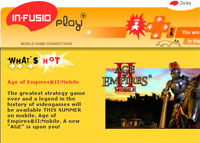 Etch A Sketch makes a comeback on mobile phones
Etch A Sketch makes a comeback on mobile phones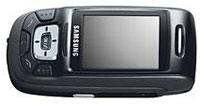 A study from mobile media firm Enpocket, asked which medium consumers would give up last if they had to choose between TV, newspapers, mobile phone, the Internet, radio and magazines.
A study from mobile media firm Enpocket, asked which medium consumers would give up last if they had to choose between TV, newspapers, mobile phone, the Internet, radio and magazines. Emerging blinking from their underground laboratories, the overworked boffins at Samsung have announced the creation of the SGH-E620 Bluetooth voice recognition phone which is a Bluetooth mobile with – you guessed it! – voice recognition technology.
Emerging blinking from their underground laboratories, the overworked boffins at Samsung have announced the creation of the SGH-E620 Bluetooth voice recognition phone which is a Bluetooth mobile with – you guessed it! – voice recognition technology.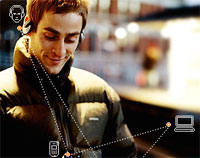 Like the spotty geek who turns up in the pub with a stunner on his arm, Bluetooth has confounded critics by reaching the significant milestone of five million Bluetooth units shipping per week.
Like the spotty geek who turns up in the pub with a stunner on his arm, Bluetooth has confounded critics by reaching the significant milestone of five million Bluetooth units shipping per week. “When you couple that with the recently announced collaboration between the Bluetooth SIG and UWB,” Foley continued, “Bluetooth technology will further reinforce its leading position far into the future. Even today, we expect this will have a positive impact in Bluetooth uptake.”
“When you couple that with the recently announced collaboration between the Bluetooth SIG and UWB,” Foley continued, “Bluetooth technology will further reinforce its leading position far into the future. Even today, we expect this will have a positive impact in Bluetooth uptake.” Seizing a convenient opportunity to squeeze in a bit of PR, Rosenberg added, “Already today, Nokia has introduced state-of-the-art mobile devices that allow data transmission using both high- speed cellular networks, WLAN hot spot access, and Bluetooth technology.”
Seizing a convenient opportunity to squeeze in a bit of PR, Rosenberg added, “Already today, Nokia has introduced state-of-the-art mobile devices that allow data transmission using both high- speed cellular networks, WLAN hot spot access, and Bluetooth technology.”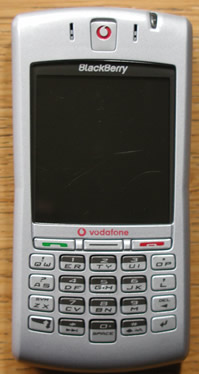 Being a self-professed gadget lover, I tend to get new toys as they come out. One particular gadget, however, escaped my grasp: I’d heard about it – all about how it was the oh-so-great new fashion for business users, and about how it was transforming people’s lives (and phone bills too as it happens). You might already have guessed what it is that I’m talking about: The Blackberry.
Being a self-professed gadget lover, I tend to get new toys as they come out. One particular gadget, however, escaped my grasp: I’d heard about it – all about how it was the oh-so-great new fashion for business users, and about how it was transforming people’s lives (and phone bills too as it happens). You might already have guessed what it is that I’m talking about: The Blackberry.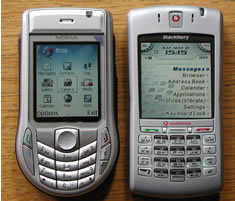 Blackberry and Nokia 6630 side-by-side (Blackberry on the right)
Blackberry and Nokia 6630 side-by-side (Blackberry on the right)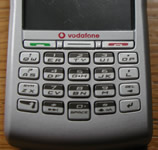 Keyboard
Keyboard Scroll wheel
Scroll wheel Going up to people and actually introducing yourself has become, like, so uncool with the introduction of the Nokia Sensor Bluetooth widget.
Going up to people and actually introducing yourself has become, like, so uncool with the introduction of the Nokia Sensor Bluetooth widget. The Sensor app comes with the usual yoof-tastic features, like Buddy Alerts, which tells you if someone you know is nearby (isn’t that what eyes are for?) and ‘Group Codes’ which bleep when someone with similar interests is lurking in the area.
The Sensor app comes with the usual yoof-tastic features, like Buddy Alerts, which tells you if someone you know is nearby (isn’t that what eyes are for?) and ‘Group Codes’ which bleep when someone with similar interests is lurking in the area.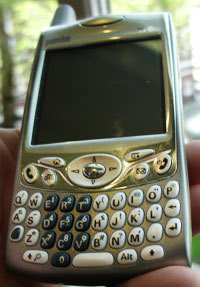 PalmOne has formally launched its Treo 650 in the UK – more than six months after jammy Americans got their mitts on the keenly anticipated smartphone.
PalmOne has formally launched its Treo 650 in the UK – more than six months after jammy Americans got their mitts on the keenly anticipated smartphone. The handset includes useful quad-band GSM/GPRS connectivity for voice and data, with the bundled VersaMail email application supporting a single Microsoft Exchange Server 2003 ActiveSync account and multiple IMAP and POP accounts.
The handset includes useful quad-band GSM/GPRS connectivity for voice and data, with the bundled VersaMail email application supporting a single Microsoft Exchange Server 2003 ActiveSync account and multiple IMAP and POP accounts.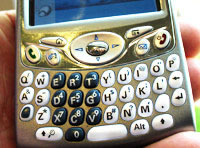 Even with WiFi, Treo users will still be missing out on the killer VoIP application, Skype, so I asked if there were any plans to introduce a version for the Palm platform.
Even with WiFi, Treo users will still be missing out on the killer VoIP application, Skype, so I asked if there were any plans to introduce a version for the Palm platform. Despite attending an official product launch, I left none the wiser as to when the Treo will actually be available or what other network carriers (apart from Orange) will be offering the phone. Naturally, there wasn’t a peep about pricing plans either.
Despite attending an official product launch, I left none the wiser as to when the Treo will actually be available or what other network carriers (apart from Orange) will be offering the phone. Naturally, there wasn’t a peep about pricing plans either.
 Introduction
Introduction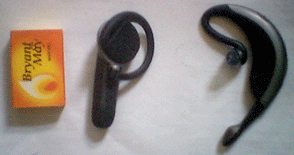

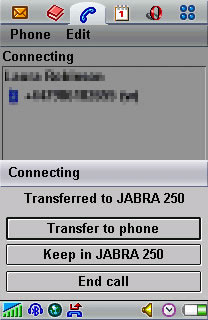 After some time, it is possible to become accustomed to the buttons, but nevertheless, technology should be intuitive, not require training. On the Logitech, this button is on the outside of the unit, and is easily accessible. Of course, pressing a button isn’t the only way to answer a call: It is also possible to simply say “answer”, if your phone supports this function, and this is one place where the Jabra is better than the Logitech: With the Logitech, the word answer has to be said quite loud, whereas with the Jabra, it can be muttered and the headset still recognises it. This is a big advantage as you, like me, will probably not want to stand there yelling “ANSWER!” at the top of your voice. It would just make you look stupid!
After some time, it is possible to become accustomed to the buttons, but nevertheless, technology should be intuitive, not require training. On the Logitech, this button is on the outside of the unit, and is easily accessible. Of course, pressing a button isn’t the only way to answer a call: It is also possible to simply say “answer”, if your phone supports this function, and this is one place where the Jabra is better than the Logitech: With the Logitech, the word answer has to be said quite loud, whereas with the Jabra, it can be muttered and the headset still recognises it. This is a big advantage as you, like me, will probably not want to stand there yelling “ANSWER!” at the top of your voice. It would just make you look stupid! The world’s first Near Field Communications (NFC) product for payment and ticketing will be an enhanced version of the already announced Nokia NFC shell for Nokia 3220 phone.
The world’s first Near Field Communications (NFC) product for payment and ticketing will be an enhanced version of the already announced Nokia NFC shell for Nokia 3220 phone.