 Before you start reading this review, let’s get a few things straight.
Before you start reading this review, let’s get a few things straight.
If you’re looking for an auto everything camera with a zillion hand-holding scene modes, big pretty icons and more wizards than a cauldron convention, this isn’t the camera for you.
If you’re after a camera with a ginormous zoom able to sweep in and capture the delicate fluttering of a wasp’s wings from 300 yards, move on.
 And if you like your cameras to look mean’n’lean with big shiny lenses, all-swivellin’, flip-out LCD screens with hi-tech add-ons like optical image stabilisation and bleeping bells’n’whistles, walk on by.
And if you like your cameras to look mean’n’lean with big shiny lenses, all-swivellin’, flip-out LCD screens with hi-tech add-ons like optical image stabilisation and bleeping bells’n’whistles, walk on by.
You want to zoom in to a scene? Well, get walking because there’s no zoom at all, only a fixed wideangle lens.
Need to take a picture in a complex lighting situation? Then come back when you’ve learnt some photography basics because there’s no dial-full of scene modes to fall back on.
Less is more
Unlike any other digital compact we can think of, the Ricoh GR Digital is an 8 megapixel digital camera that seems to be unique in selling itself on having less whiz-bang features than its competitors.
 Although this approach may not appeal to the point’n’shoot brigade, for enthusiasts fed up with the endless button pushing and dial spinning that comes with most compact digicams, this camera is a revelation.
Although this approach may not appeal to the point’n’shoot brigade, for enthusiasts fed up with the endless button pushing and dial spinning that comes with most compact digicams, this camera is a revelation.
Based on the legendary Ricoh GR1 35mm film camera, the GR is a no-holds barred landscape/street photographer’s dream offering a fast 28mm f2.4 lens, beautiful handling and dedicated manual controls giving full control over exposure.
An optional wide angle adapter provides an incredible, super-wide 21mm (film equiv) view – perfect for landscape/architectural photographers – although the removable lens mount ring looks a prime candidate to be promptly lost.
 Sadly, there’s no built in optical viewfinder, although the big 2.5″ LCD 210k pixel screen performed well in bright light and can also display a live histogram display.
Sadly, there’s no built in optical viewfinder, although the big 2.5″ LCD 210k pixel screen performed well in bright light and can also display a live histogram display.
Pro users (with deep pockets) may be tempted to shell out for the optional Optical Viewfinder – this clips onto the hotshoe socket and offered the brightest view we’ve ever seen on a compact digicam.
Handling
Despite its non-bling, ultra-basic looks (one person mistook the £400 camera for a disposable!) when you pick up the Ricoh you can instantly feel the class – it’s tough, feels great, it’s just the right size in the hands with all the controls exactly where you want them to be.
 The camera is one of the smallest digital cameras with ultra-wide angle lens, and fits easily in a pocket, measuring 107 x 25 x 58 mm (WxDxH).
The camera is one of the smallest digital cameras with ultra-wide angle lens, and fits easily in a pocket, measuring 107 x 25 x 58 mm (WxDxH).
Ricoh’s menu system proved very intuitive, with clearly labelled tabs guiding users through the various options available and the paper manual was one of the better ones we’ve read – and thankfully didn’t come in five hundred obscure languages.
The camera takes a proprietary lithium-ion rechargable battery which gave a reasonable battery life of around 230 shots, while Ricoh usefully include the option to use 2 AAA batteries in an emergency.
Although these are likely to pack in after only 25 shots or so, they could be a life saver when batteries fail unexpectedly.
Exposure and shooting options
Although there is one ‘Auto’ mode, to appreciate this camera you’ve got to switch to the advanced modes: Program Shift, Aperture Priority and Manual (there is a scene mode, but this only has a voice recording option and a setting for capturing text).
In Aperture Priority, turning the dial at the front of the camera directly changes aperture values, with the updated shutter speed appearing in the 2.5″ LCD screen.
In Manual mode, traditional photographers may feel a nostalgic tear welling up in their eyes as they see the welcome reappearance of a time-honoured -2 EV to +2EV needle displaying the exposure status.
In any shooting mode, important values like ISO rating, focus, white balance and exposure compensation could be brought up instantly by clicking on the rear control wheel and then scrolling to the required parameter.
Usefully, these options could be configured to suit the photographer’s preferences or the job in hand.
Shooting
The camera proved fairly nippy to start up and was ready to start snapping in about two seconds.
Despite the power under the hood, the camera was really easy to use and we rarely found ourselves having to consult the manual.
Focusing was very fast with minimal shutter lag, with shot to shot time roaring along with a delay of just over a second between shots when refocused (without flash).
Shooting in continuous mode managed around four, full frame shots in just over a second before the camera had to pause to write to the card.
However, it was a different story when shooting in RAW with the camera locking up for anything up to 15 seconds – a veritable lifetime for a street photographer.
Both flash recharge times and image playback were speedy enough and we were particularly impressed with the macro performance which focused up to an outrageously close 1cm.
ISO settings went from ISO64 up to ISO1600, with shutter speeds adjustable from a long 3 minutes to 1/2000 sec, and the GR Digital also records 320×240 movies with sound at 30fps.
Image quality
We were very impressed with image quality and colour, with the fast, wide 28mm f2.4 lens producing excellent results, with sharp pictures and little in the way of chromatic aberration.
 Shooting in RAW and spending a little time in post-processing produced some stunning results, but shooting at low ISO/high quality JPEG should prove fine for most users.
Shooting in RAW and spending a little time in post-processing produced some stunning results, but shooting at low ISO/high quality JPEG should prove fine for most users.
Noise was pretty much under control at the lower ISO ratings although things, not surprisingly, got a little messy at 1600 – but the quality was still good enough to knock out a 6″ x 4″ print or web image.
Conclusion
The Ricoh GR Digital is a truly unique digital camera that stands out from the crowd by concentrating on the basics, offering a speedy performance, full creative control, a good battery life and a fast, crisp wide-angle lens that made it perfect for landscapes and cameos.
We fell in love with the camera’s lo-fi look, with its nondescript appearance barely attracting attention on the street, letting us get on with taking pictures unhindered.
Throughout the test period, the Ricoh constantly reminded us of our old 35mm super compact Olympus XA, a much loved camera which was hugely popular amongst pros and semi-pros. We’ve been looking for something to replace this camera for years. Maybe the Ricoh is it.
 Because of its niche appeal, the Ricoh’s a tough camera to unreservedly recommend, but for keen street/landscape photographers looking for a rugged, flexible, high quality camera capable of the very highest results, we’d put the GR Digital right at the very top of the list.
Because of its niche appeal, the Ricoh’s a tough camera to unreservedly recommend, but for keen street/landscape photographers looking for a rugged, flexible, high quality camera capable of the very highest results, we’d put the GR Digital right at the very top of the list.
Our verdict
Features: 75%
Ease of Use: 85%
Image Quality: 90%
Overall: 90%
Street price £400 (~$700, ~€585)
Ricoh GR Digital homepage
Ricoh GR Digital: inside story
Specifications
Sensor 1/1.8″ Type CCD, 8.1 million effective pixels
Image sizes 3264 x 2448, 3264 x 2176, 2592 x 1944, 2048 x 1536, 1280 x 960, 640 x 480
Text: 3264 x 2448, 2048 x 1536
Movie clips 320 x 240, 160 x 120
File formats
Still: JPEG, RAW, TIFF (TEXT ONLY)
Movie: AVI
Sound: WAV
Lens 28 mm (35 mm equiv), F 2.4 – F 11
Digital zoom Up to 4x
Focus Auto focus, Manual focus, Snap, Infinity
AF assist lamp Yes
Focus distance Normal: 30cm to infinity
Macro: 0.02 m to infinity
Metering 256 multi-point, Spot metering, Centre-weighted average
ISO sensitivity ISO 64, ISO 100, ISO 200, ISO 400, ISO 800, ISO 1600 (not available in RAW mode)
Exposure compensation +/-2EV, 1/3 EV steps
Exposure bracketing -0.5 EV, 0, +0.5 EV
Shutter speed 180 – 1/2000 sec
Modes Program, Aperture priority, Program shift AE
White balance Auto, Daylight, Overcast, Tungsten Light, Fluorescent light, Manual, Advanced
White bracketing Yes
Self timer 2 or 10 secs
Continuous shooting Yes
Flash Built-in pop-up, Auto, red-eye suppression, force flash, slow synchro, no flash
Range: Approx. 0.2 to 3 m (when ISO Auto is set)
Viewfinder External viewfinder via hotshoe
LCD monitor 2.5″ TFT LCD, 210,000 pixels
Connectivity USB 2.0
Storage SD card/26 MB internal memory
Power 1x rechargeable D-60 battery or 2x AAA batteries
Weight 170 g (6 oz) (no card, batteries or strap), 200 g (7.1 oz) (with batteries and strap)
Dimensions 107 x 25 x 58 mm (4.2 x 1 x 2.3 in)
 Although a well equipped smartphone or PDA can let you leave the laptop at home, bashing away at those itty-bitty keypads or attempting to write lengthy emails with a fiddly stylus can soon become a chore.
Although a well equipped smartphone or PDA can let you leave the laptop at home, bashing away at those itty-bitty keypads or attempting to write lengthy emails with a fiddly stylus can soon become a chore. Before use, a small driver has to be installed on your handheld device – as well as getting the two devices chatting to each other, it also lets you set up user programmable shortcut and command keys for fast access to applications.
Before use, a small driver has to be installed on your handheld device – as well as getting the two devices chatting to each other, it also lets you set up user programmable shortcut and command keys for fast access to applications. Although we had no problem maintaining the IR link, one of our test units (a Treo 650) felt a little wobbly on the cradle – using an imate JAM Pocket PC in landscape mode felt a lot more secure, as did our Sony TH55 PDA (one of the best PDAs even invented, but that’s a different story).
Although we had no problem maintaining the IR link, one of our test units (a Treo 650) felt a little wobbly on the cradle – using an imate JAM Pocket PC in landscape mode felt a lot more secure, as did our Sony TH55 PDA (one of the best PDAs even invented, but that’s a different story). Specifications
Specifications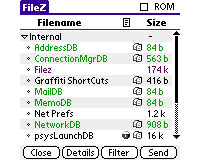 Filez
Filez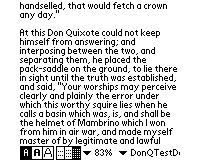 CSpotRun
CSpotRun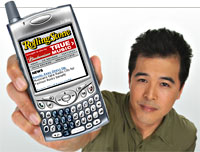 AvantGo
AvantGo Combining an application launcher with the Today screen, Spb Pocket Plus is designed to add a heap of functionality to your Windows Mobile 2003/5 device.
Combining an application launcher with the Today screen, Spb Pocket Plus is designed to add a heap of functionality to your Windows Mobile 2003/5 device.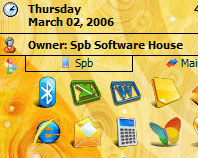 It has to be said that some of the ‘extended themes’ are something of an acquired taste, but SPB have thoughtfully created a Webpage instructing enthusiastic users on how to create their own.
It has to be said that some of the ‘extended themes’ are something of an acquired taste, but SPB have thoughtfully created a Webpage instructing enthusiastic users on how to create their own. Conveniently, the program can be run off a storage card to save device memory and there’s a ‘Safe Mode’ to help sort out any rogue software causing problems – just like its big brother, this only loads a basic set of drivers on start-up.
Conveniently, the program can be run off a storage card to save device memory and there’s a ‘Safe Mode’ to help sort out any rogue software causing problems – just like its big brother, this only loads a basic set of drivers on start-up. We’ve had the Wicked Laser Green 95mw laser for a couple of weeks now. It’s falls outside the sort of things we’d normally test, but I’m glad we made an exception, because this thing is bonkers.
We’ve had the Wicked Laser Green 95mw laser for a couple of weeks now. It’s falls outside the sort of things we’d normally test, but I’m glad we made an exception, because this thing is bonkers. It arrived well packaged in a rather natty box and we couldn’t wait to get it on. An unexpected lack of the required 2 x AAA batteries at our end lead us to initial disappointment but this instantly evaporated when it was powered and switched on for the first time.
It arrived well packaged in a rather natty box and we couldn’t wait to get it on. An unexpected lack of the required 2 x AAA batteries at our end lead us to initial disappointment but this instantly evaporated when it was powered and switched on for the first time.
 Safety
Safety Conclusion
Conclusion


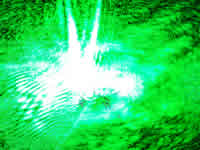
 Palm’s PDA sales may be falling on lean times, but their hugely successful Treo650 smartphone continues to do brisk business, supported by an army of passionate developers producing a vast range of applications.
Palm’s PDA sales may be falling on lean times, but their hugely successful Treo650 smartphone continues to do brisk business, supported by an army of passionate developers producing a vast range of applications. The information is presented on TreoAlarm’s clear and simple interface, with weather icons displaying sunny, cloudy, rainy or stormy conditions. Underneath a text box offers more detailed weather information.
The information is presented on TreoAlarm’s clear and simple interface, with weather icons displaying sunny, cloudy, rainy or stormy conditions. Underneath a text box offers more detailed weather information.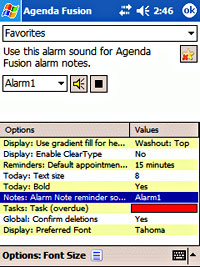 With the under-whelming Pocket Outlook PIM that comes bundled with Windows Mobile, it’s not surprising that third party developers have been busy serving up their own offerings for users seeking more power.
With the under-whelming Pocket Outlook PIM that comes bundled with Windows Mobile, it’s not surprising that third party developers have been busy serving up their own offerings for users seeking more power.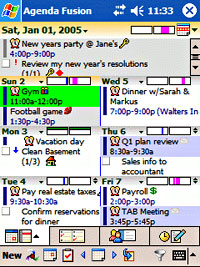 Predictably, the calendar application served up a feast of different views, including Today, Hourly Day, Hourly Week, Week, Agenda, Month, and Year, and you can jump from view to view via a drop down menu.
Predictably, the calendar application served up a feast of different views, including Today, Hourly Day, Hourly Week, Week, Agenda, Month, and Year, and you can jump from view to view via a drop down menu.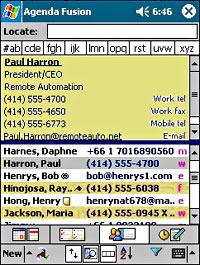 Although we didn’t find Agenda Fusion’s Contacts interface to be a vast improvement over Pocket Outlook, it does have a few extras, including a preview pane at the top and the ability to attach a mugshot to any specific contact.
Although we didn’t find Agenda Fusion’s Contacts interface to be a vast improvement over Pocket Outlook, it does have a few extras, including a preview pane at the top and the ability to attach a mugshot to any specific contact.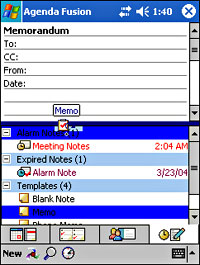 We’ve never been particularly impressed with the way Pocket PCs handle notes – the Palm OS does it much better, in our opinion.
We’ve never been particularly impressed with the way Pocket PCs handle notes – the Palm OS does it much better, in our opinion.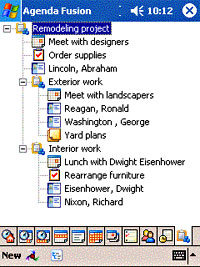 We were pleased to see that Agenda Fusion had included an integrated project management tool, which lets you organise contacts, tasks, notes, appointments and documents into Projects with the ability to track time and create reports.
We were pleased to see that Agenda Fusion had included an integrated project management tool, which lets you organise contacts, tasks, notes, appointments and documents into Projects with the ability to track time and create reports. Aimed at aspiring superstar DJs, bedroom mixers and club jockeys, Numark’s entry level CD Mix 1 combo is a convenient package offering dual CD transports and a basic mixer.
Aimed at aspiring superstar DJs, bedroom mixers and club jockeys, Numark’s entry level CD Mix 1 combo is a convenient package offering dual CD transports and a basic mixer. A large pair of LCD screens above each of the CD’s controls offers useful information on the modes selected and time remaining/elapsed for the playing track.
A large pair of LCD screens above each of the CD’s controls offers useful information on the modes selected and time remaining/elapsed for the playing track. Although it has to be said that the beatmatching facilities on the CD Mix-1 are unlikely to thrill ‘ardcore drum’n’bass heads looking to mash it up bigstyle, it’s certainly a good place to start on.
Although it has to be said that the beatmatching facilities on the CD Mix-1 are unlikely to thrill ‘ardcore drum’n’bass heads looking to mash it up bigstyle, it’s certainly a good place to start on. Our verdict
Our verdict Hook it up to your home system, your hi-fi or zillion watt soundsystem and you’re off!
Hook it up to your home system, your hi-fi or zillion watt soundsystem and you’re off! It may not look as pretty as an old fashioned barometer, but Oregon Scientific’s Easy Weather System Pro can provide a wealth of information about the weather – with no need to tap its face to get the dials moving.
It may not look as pretty as an old fashioned barometer, but Oregon Scientific’s Easy Weather System Pro can provide a wealth of information about the weather – with no need to tap its face to get the dials moving. Once set up, the large LCD screen provides indoor and outdoor stats for humidity/humidity trend and temperature/temperature trend as well as barometric pressure/trend (the trend readout displays an arrow to show whether the data is rising, steady or falling.)
Once set up, the large LCD screen provides indoor and outdoor stats for humidity/humidity trend and temperature/temperature trend as well as barometric pressure/trend (the trend readout displays an arrow to show whether the data is rising, steady or falling.) Before you start reading this review, let’s get a few things straight.
Before you start reading this review, let’s get a few things straight. And if you like your cameras to look mean’n’lean with big shiny lenses, all-swivellin’, flip-out LCD screens with hi-tech add-ons like optical image stabilisation and bleeping bells’n’whistles, walk on by.
And if you like your cameras to look mean’n’lean with big shiny lenses, all-swivellin’, flip-out LCD screens with hi-tech add-ons like optical image stabilisation and bleeping bells’n’whistles, walk on by.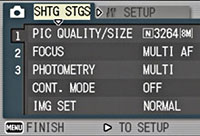 Although this approach may not appeal to the point’n’shoot brigade, for enthusiasts fed up with the endless button pushing and dial spinning that comes with most compact digicams, this camera is a revelation.
Although this approach may not appeal to the point’n’shoot brigade, for enthusiasts fed up with the endless button pushing and dial spinning that comes with most compact digicams, this camera is a revelation. Sadly, there’s no built in optical viewfinder, although the big 2.5″ LCD 210k pixel screen performed well in bright light and can also display a live histogram display.
Sadly, there’s no built in optical viewfinder, although the big 2.5″ LCD 210k pixel screen performed well in bright light and can also display a live histogram display. The camera is one of the smallest digital cameras with ultra-wide angle lens, and fits easily in a pocket, measuring 107 x 25 x 58 mm (WxDxH).
The camera is one of the smallest digital cameras with ultra-wide angle lens, and fits easily in a pocket, measuring 107 x 25 x 58 mm (WxDxH). Shooting in RAW and spending a little time in post-processing produced some stunning results, but shooting at low ISO/high quality JPEG should prove fine for most users.
Shooting in RAW and spending a little time in post-processing produced some stunning results, but shooting at low ISO/high quality JPEG should prove fine for most users. Because of its niche appeal, the Ricoh’s a tough camera to unreservedly recommend, but for keen street/landscape photographers looking for a rugged, flexible, high quality camera capable of the very highest results, we’d put the GR Digital right at the very top of the list.
Because of its niche appeal, the Ricoh’s a tough camera to unreservedly recommend, but for keen street/landscape photographers looking for a rugged, flexible, high quality camera capable of the very highest results, we’d put the GR Digital right at the very top of the list.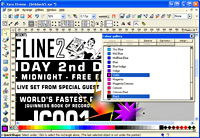 Xara has been around for over a decade now, and although it may not be as well known as expensive rival programs like Illustrator and Freehand, it continues to offer astonishing value for money, providing ample power under the hood and enough tools to satisfy anything from graphic smudgers to arty pros.
Xara has been around for over a decade now, and although it may not be as well known as expensive rival programs like Illustrator and Freehand, it continues to offer astonishing value for money, providing ample power under the hood and enough tools to satisfy anything from graphic smudgers to arty pros. Although it isn’t the most modern-looking of programs, Xara’s sheer simplicity and power makes it a far less daunting program to master compared to many high-end vector programs, with new users guided by a set of excellent help files and 80+ short movie tutorials.
Although it isn’t the most modern-looking of programs, Xara’s sheer simplicity and power makes it a far less daunting program to master compared to many high-end vector programs, with new users guided by a set of excellent help files and 80+ short movie tutorials. Imported images can be resized, have text added and then exported as JPEGs with control over compression settings.
Imported images can be resized, have text added and then exported as JPEGs with control over compression settings.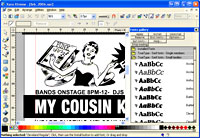 The verdict
The verdict