 She’s got a mission to eliminate mobile phone roaming rip-off charges. She’s Commissioner Viviane Redding of the EC, and today, Vodafone took PR action to keep itself out of her sights, by promising to “cut roaming by 40%” by this time next year.
She’s got a mission to eliminate mobile phone roaming rip-off charges. She’s Commissioner Viviane Redding of the EC, and today, Vodafone took PR action to keep itself out of her sights, by promising to “cut roaming by 40%” by this time next year.
Vodafone’s announcement says: “Average European roaming costs for Vodafone customers will be cut by at least 40% by April 2007, when compared to last summer.”
This, it says, “will benefit over 30 million Vodafone customers who roam every year, and will see the average cost of roaming in Europe fall from over €0.90 to less than €0.55 per minute.”
Ironically, Vodafone is probably not highest on Commissioner Redding’s hit list. It’s certainly possible to pay over the odds for Voda phone calls when overseas – pick the wrong contract! – but amongst the giants, Voda actually scores quite well on fair use, especially if you’re a Passport subscriber.
Arun Sarin, Chief Executive, Vodafone, said: “Customers want simplicity and value for money when they’re travelling abroad. They get it with Vodafone Passport, which we launched last year, allowing customers to take their home tariff abroad with a small additional per call fee. Today Passport provides savings of at least 30% for more than 6 million Vodafone customers.”
 But like many of the giants, Vodafone is suffering from the cost of providing phones. All the European operators, traditionally, subsidise handsets; they give them away, or sell them for a fraction of their cost, in the expectation of making substantially more out of phone call charges – and it works.
But like many of the giants, Vodafone is suffering from the cost of providing phones. All the European operators, traditionally, subsidise handsets; they give them away, or sell them for a fraction of their cost, in the expectation of making substantially more out of phone call charges – and it works.
Unfortunately, we’re changing our phones too often. It’s mostly the shops that do this, because they are incentivised to do it by the networks.
The networks all pay a premium to a phone shop who “steals” a customer from a rival network. At the same time, paradoxically, they’re trying to make contracts longer: 12 months minimum, 18 months or even longer, as standard.
So the trend is to pay as you go phones – which tend to be paid for. And it’s PAYG agreements which most heavily penalise you when roaming. That is, assuming that your PAYG phone even makes it possible to use it overseas; many don’t.
Sarin said: “The success of Passport shows the demand for simple, great value roaming in Europe and today we’re showing that Vodafone will continue to lead the industry in providing it.”
What he probably means, is that Passport needs to be able to compete with PAYG, and Vodafone sees no harm in ingratiating itself with the Commissioner for Information Society and Media while doing so.
Viviane Redding
Guy Kewney’s NewsWireless
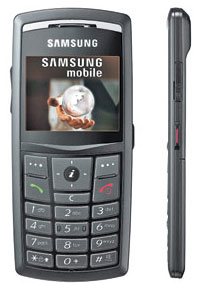 Samsung have unveiled their new SGH-X820, proudly labelling it the ‘world’s thinnest phone’.
Samsung have unveiled their new SGH-X820, proudly labelling it the ‘world’s thinnest phone’. Apparently using Victorian corset techniques, Samsung’s designers have also managed to wedge in a 1.9″, 176×220 pixel display (262k colours), Bluetooth connectivity, USB support, a TV-out jack and a 2 megapixel camera that records video into its 113mm x 50mm (4.4″ x 2″) dimensions.
Apparently using Victorian corset techniques, Samsung’s designers have also managed to wedge in a 1.9″, 176×220 pixel display (262k colours), Bluetooth connectivity, USB support, a TV-out jack and a 2 megapixel camera that records video into its 113mm x 50mm (4.4″ x 2″) dimensions.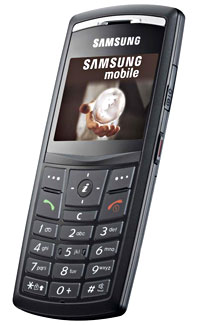 The super-slim device supports GPRS/EDGE data on 900MHz, 1800MHz, and 1900MHz GSM bands and, unlike Motorola’s futuristic designs, comes in a traditional format with individual keys.
The super-slim device supports GPRS/EDGE data on 900MHz, 1800MHz, and 1900MHz GSM bands and, unlike Motorola’s futuristic designs, comes in a traditional format with individual keys.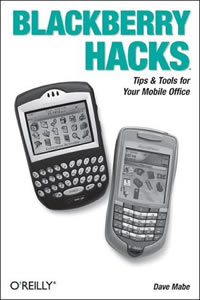 Another in the “hacks” range of O’Reilly books, where hacking is doing interesting things with something, rather than the unfortunate media convention of breaking into computers (which has some relevence as you’re getting into the guts of the BlackBerry in ways RIM, the manufacturer, may not have expected and/or indeed intended).
Another in the “hacks” range of O’Reilly books, where hacking is doing interesting things with something, rather than the unfortunate media convention of breaking into computers (which has some relevence as you’re getting into the guts of the BlackBerry in ways RIM, the manufacturer, may not have expected and/or indeed intended).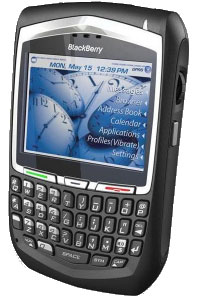 The book also gives a good insight into programming the Blackberry and describes the tools that RIM provide and how to go about using them (and what other things you need to do). RIM originally made the BlackBerry for corporates and the last thing they wanted was nasty virii and programs infecting them, so when a program tries to access some of the BlackBerry’s inner workings the BlackBerry actually checks that the program is valid and should be doing that. RIM force programmers to “sign” programs and there’s info on how to go through that process.
The book also gives a good insight into programming the Blackberry and describes the tools that RIM provide and how to go about using them (and what other things you need to do). RIM originally made the BlackBerry for corporates and the last thing they wanted was nasty virii and programs infecting them, so when a program tries to access some of the BlackBerry’s inner workings the BlackBerry actually checks that the program is valid and should be doing that. RIM force programmers to “sign” programs and there’s info on how to go through that process.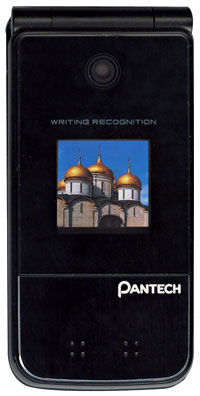 Pantech Group, South Korea’s second biggest mobile phone company, has announced that it’ll be wowing the crowds with the new PG-2800 GSM ‘finger writing recognition phone’ at the Moscow SVIAZ Expo Comm trade show this week.
Pantech Group, South Korea’s second biggest mobile phone company, has announced that it’ll be wowing the crowds with the new PG-2800 GSM ‘finger writing recognition phone’ at the Moscow SVIAZ Expo Comm trade show this week. The company is also aiming high worldwide, with expectations to shift 27 million unit sales globally in 2006.
The company is also aiming high worldwide, with expectations to shift 27 million unit sales globally in 2006. She’s got a mission to eliminate mobile phone roaming rip-off charges. She’s Commissioner Viviane Redding of the EC, and today, Vodafone took PR action to keep itself out of her sights, by promising to “cut roaming by 40%” by this time next year.
She’s got a mission to eliminate mobile phone roaming rip-off charges. She’s Commissioner Viviane Redding of the EC, and today, Vodafone took PR action to keep itself out of her sights, by promising to “cut roaming by 40%” by this time next year. But like many of the giants, Vodafone is suffering from the cost of providing phones. All the European operators, traditionally, subsidise handsets; they give them away, or sell them for a fraction of their cost, in the expectation of making substantially more out of phone call charges – and it works.
But like many of the giants, Vodafone is suffering from the cost of providing phones. All the European operators, traditionally, subsidise handsets; they give them away, or sell them for a fraction of their cost, in the expectation of making substantially more out of phone call charges – and it works. With the weather warming up and the great outdoors beckoning, here’s our selection of must-have gadgets for technology addicts heading off for a day strolling over heath and heather.
With the weather warming up and the great outdoors beckoning, here’s our selection of must-have gadgets for technology addicts heading off for a day strolling over heath and heather.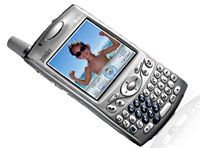 Smartphone: Treo 650
Smartphone: Treo 650 Where the chuffin’ ‘eck am I? GPS and Memory-Map
Where the chuffin’ ‘eck am I? GPS and Memory-Map
 Nordic browser kings Opera Software have released Opera Mini 2.0, a spanking new version of their tiny Web browser that runs on almost all mobile phones.
Nordic browser kings Opera Software have released Opera Mini 2.0, a spanking new version of their tiny Web browser that runs on almost all mobile phones.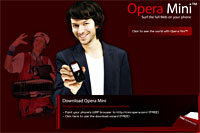 Also new for version two is a speed dial widget, which lets surfers call up bookmarks by assigning shortcut key combinations.
Also new for version two is a speed dial widget, which lets surfers call up bookmarks by assigning shortcut key combinations.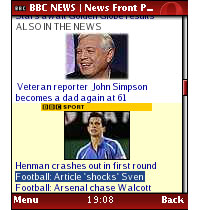 With Opera Mini supporting mobile commerce via SMS, users can directly buy ringtones, games and other content for delivery as an SMS.
With Opera Mini supporting mobile commerce via SMS, users can directly buy ringtones, games and other content for delivery as an SMS. Pulling out its big book of alliteration, Samsung have declared their new D520 phone to be full of “Stylish Simplicity and Stunning Sophistication.”
Pulling out its big book of alliteration, Samsung have declared their new D520 phone to be full of “Stylish Simplicity and Stunning Sophistication.” The SGH-D520 should be appearing on the shelves around Europe any time now.
The SGH-D520 should be appearing on the shelves around Europe any time now. PayPal has announced that it’s wading into the world of mobile payments with the announcement of a new texting service, PayPal Mobile.
PayPal has announced that it’s wading into the world of mobile payments with the announcement of a new texting service, PayPal Mobile. “PayPal already has more than 100 million accounts worldwide, and our customers have already entrusted their personal and financial information to PayPal. Now, making payments is as easy as sending a text message anytime, from anywhere for the millions of customers that prefer to use PayPal,” he continued, with a worrying amount of enthusiasm.
“PayPal already has more than 100 million accounts worldwide, and our customers have already entrusted their personal and financial information to PayPal. Now, making payments is as easy as sending a text message anytime, from anywhere for the millions of customers that prefer to use PayPal,” he continued, with a worrying amount of enthusiasm. An automated system reads the received text and then calls the PayPal user back and prompts them to enter their PIN.
An automated system reads the received text and then calls the PayPal user back and prompts them to enter their PIN.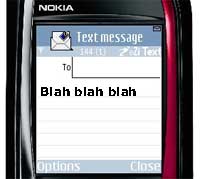 It’s with absolutely no surprise that news reaches us that the number of text (SMS) messages has reached a record high.
It’s with absolutely no surprise that news reaches us that the number of text (SMS) messages has reached a record high. So you’ve shelled out for your new smartphone/PDA and you’re ready to watch your productivity soar as you strut around with an office in your pocket.
So you’ve shelled out for your new smartphone/PDA and you’re ready to watch your productivity soar as you strut around with an office in your pocket. Like most annoyingly compelling games, Bejeweled is dead simple to play and takes seconds to learn.
Like most annoyingly compelling games, Bejeweled is dead simple to play and takes seconds to learn. In the original Bejeweled (available on Palm, Pocket PC and Windows Mobile) there’s an additional timed mode to add a frantic air to the gameplay, while its sequel, Bejeweled2 (available on Palm and Pocket PC), ramps up the bells and whistles offering four play modes, bonus play modes, explosive Power Gems, Hyper Cubes and Time Bombs and arcade-style noisy effects (which can be turned off).
In the original Bejeweled (available on Palm, Pocket PC and Windows Mobile) there’s an additional timed mode to add a frantic air to the gameplay, while its sequel, Bejeweled2 (available on Palm and Pocket PC), ramps up the bells and whistles offering four play modes, bonus play modes, explosive Power Gems, Hyper Cubes and Time Bombs and arcade-style noisy effects (which can be turned off). You can download trial versions of both games from
You can download trial versions of both games from