 With the under-whelming Pocket Outlook PIM that comes bundled with Windows Mobile, it’s not surprising that third party developers have been busy serving up their own offerings for users seeking more power.
With the under-whelming Pocket Outlook PIM that comes bundled with Windows Mobile, it’s not surprising that third party developers have been busy serving up their own offerings for users seeking more power.
We’ve already reviewed Pocket Informant, so we thought we’d take a look at its main rival, Developer One’s Agenda Fusion.
Proclaimed (by its makers, natch) to be the “#1 time and information management solution for your Pocket PC,” Agenda Fusion is a comprehensive suite of applications designed to replace the built-in appointments, tasks, notes and contacts tools on your Pocket PC.
Installation
Installation was straightforward enough with the option to either double-click on the self-installing .exe file on your desktop or download the CAB file directly to your Pocket PC.
Program files can be installed in the Pocket PC’s memory or on a storage card.
Once installed, you can assign your hardware buttons to work with Agenda Fusion’s views so you need never cast your eyes on the built in PIM tools again.
Calendar view
 Predictably, the calendar application served up a feast of different views, including Today, Hourly Day, Hourly Week, Week, Agenda, Month, and Year, and you can jump from view to view via a drop down menu.
Predictably, the calendar application served up a feast of different views, including Today, Hourly Day, Hourly Week, Week, Agenda, Month, and Year, and you can jump from view to view via a drop down menu.
The interface seemed straightforward enough, although some screens looked like they were trying to pack a bit too much functionality in, making some elements of the interface a little confusing at first.
For example, whenever we tried to input a new appointment in the calendar view, the words, “ would appear in the subject box.
It was only after a while we realised that it was inviting us to select an appointment from a template menu by pressing a hardware button on the Pocket PC.
This then offered preset appointment selections like ‘Lunch with’ or ‘Visit’ before letting us tick off attendees from the contacts list. Neat.
Colours and icons can also be added to the interface to spruce up the week ahead, with the option to have the calendar’s colours highlight your working hours.
Contacts view
 Although we didn’t find Agenda Fusion’s Contacts interface to be a vast improvement over Pocket Outlook, it does have a few extras, including a preview pane at the top and the ability to attach a mugshot to any specific contact.
Although we didn’t find Agenda Fusion’s Contacts interface to be a vast improvement over Pocket Outlook, it does have a few extras, including a preview pane at the top and the ability to attach a mugshot to any specific contact.
Contacts could also be associated with appointments, tasks, and documents via the Linking feature, with category icons offering quick visual cues.
Notes view
 We’ve never been particularly impressed with the way Pocket PCs handle notes – the Palm OS does it much better, in our opinion.
We’ve never been particularly impressed with the way Pocket PCs handle notes – the Palm OS does it much better, in our opinion.
Mind you, Agenda Fusion’s Notes has a good stab it at, organising notes and alarm notes in a split screen view, with a preview at the top and a folder view below.
There’s also a handy Alarm notes feature that takes care of quick notes or voice recordings that can be set to pop-up at any time as a reminder.
Projects
 We were pleased to see that Agenda Fusion had included an integrated project management tool, which lets you organise contacts, tasks, notes, appointments and documents into Projects with the ability to track time and create reports.
We were pleased to see that Agenda Fusion had included an integrated project management tool, which lets you organise contacts, tasks, notes, appointments and documents into Projects with the ability to track time and create reports.
Usefully, projects can also be linked together to create a larger project, making it easy to track individual phases.
In the competitive Pocket PC market, we reckon this feature could prove very compelling to some users. Nice one Fusion!
Customisation
Just like Pocket Informant, there’s a baffling array of customisation choices available, letting you adjust anything that could possibly be adjusted, tweaked or fiddled about with – colours, fonts, displays, backgrounds, working days, categories – the lot.
Although this amount of control will no doubt appeal to pernickety types that like to have things looking just so, we suspect that many users will be totally overwhelmed by all these choices and thus be deterred from using the program to its full potential.
Conclusion
We liked Agenda Fusion, and although it’s not perfect, found it to be a very capable and powerful application, with the excellent Projects tool, adding real value to the package.
This definitely isn’t a program that reveals itself quickly, and its complexity may put off some users, but for those willing to to stick with it and discover what it’s got to offer, there’s enough productivity benefits on offer to easily justify the $30 investment.
Features: 85%
Ease of use: 70%
Value For Money: 80%
Overall: 80%
Agenda Fusion
 Fans of Star Trek keen to feel like their communicating with the Xyrillians when they’re
Fans of Star Trek keen to feel like their communicating with the Xyrillians when they’re 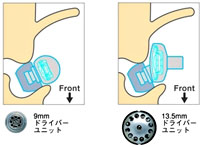 The high quality ‘phones sport a pair of large, 16 Ohm, 13.5mm (CCAW) speakers serving up 106dB/mW on a wide 5 to 25kHz frequency response (not that any human is likely to hear the extremes of that quoted range. Unless you’re an owl or something). Output is rated at 200mW (IEC).
The high quality ‘phones sport a pair of large, 16 Ohm, 13.5mm (CCAW) speakers serving up 106dB/mW on a wide 5 to 25kHz frequency response (not that any human is likely to hear the extremes of that quoted range. Unless you’re an owl or something). Output is rated at 200mW (IEC). When we reviewed the MDR-EX71SL Sony Fontopia in-ear headphones we found that the air-tight seal made us go over a bit funny – although we were wowed by the sound quality. And if you’re listening to music and eating at the same time, the sensation can be distinctly odd!
When we reviewed the MDR-EX71SL Sony Fontopia in-ear headphones we found that the air-tight seal made us go over a bit funny – although we were wowed by the sound quality. And if you’re listening to music and eating at the same time, the sensation can be distinctly odd! Hollywood has finally embraced the online movie distribution business with the launch of two new digital services that will make films available to download on the same day of their DVD release.
Hollywood has finally embraced the online movie distribution business with the launch of two new digital services that will make films available to download on the same day of their DVD release. The company will start offering more than 200 movies for sale online, with Universal’s Oscar-winning “Brokeback Mountain” set to be the first major Hollywood blockbuster to be simultaneously released as a DVD and digital download.
The company will start offering more than 200 movies for sale online, with Universal’s Oscar-winning “Brokeback Mountain” set to be the first major Hollywood blockbuster to be simultaneously released as a DVD and digital download. How it works
How it works We take a look. And get annoyed
We take a look. And get annoyed Palm’s PDA sales may be falling on lean times, but their hugely successful Treo650 smartphone continues to do brisk business, supported by an army of passionate developers producing a vast range of applications.
Palm’s PDA sales may be falling on lean times, but their hugely successful Treo650 smartphone continues to do brisk business, supported by an army of passionate developers producing a vast range of applications. The information is presented on TreoAlarm’s clear and simple interface, with weather icons displaying sunny, cloudy, rainy or stormy conditions. Underneath a text box offers more detailed weather information.
The information is presented on TreoAlarm’s clear and simple interface, with weather icons displaying sunny, cloudy, rainy or stormy conditions. Underneath a text box offers more detailed weather information.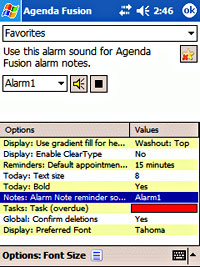 With the under-whelming Pocket Outlook PIM that comes bundled with Windows Mobile, it’s not surprising that third party developers have been busy serving up their own offerings for users seeking more power.
With the under-whelming Pocket Outlook PIM that comes bundled with Windows Mobile, it’s not surprising that third party developers have been busy serving up their own offerings for users seeking more power.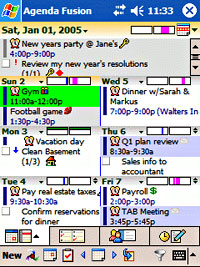 Predictably, the calendar application served up a feast of different views, including Today, Hourly Day, Hourly Week, Week, Agenda, Month, and Year, and you can jump from view to view via a drop down menu.
Predictably, the calendar application served up a feast of different views, including Today, Hourly Day, Hourly Week, Week, Agenda, Month, and Year, and you can jump from view to view via a drop down menu.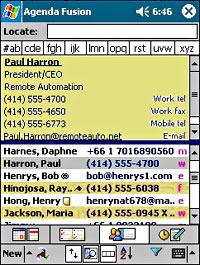 Although we didn’t find Agenda Fusion’s Contacts interface to be a vast improvement over Pocket Outlook, it does have a few extras, including a preview pane at the top and the ability to attach a mugshot to any specific contact.
Although we didn’t find Agenda Fusion’s Contacts interface to be a vast improvement over Pocket Outlook, it does have a few extras, including a preview pane at the top and the ability to attach a mugshot to any specific contact.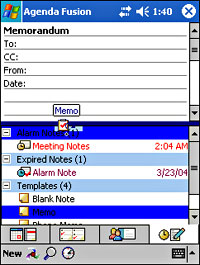 We’ve never been particularly impressed with the way Pocket PCs handle notes – the Palm OS does it much better, in our opinion.
We’ve never been particularly impressed with the way Pocket PCs handle notes – the Palm OS does it much better, in our opinion.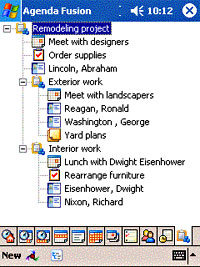 We were pleased to see that Agenda Fusion had included an integrated project management tool, which lets you organise contacts, tasks, notes, appointments and documents into Projects with the ability to track time and create reports.
We were pleased to see that Agenda Fusion had included an integrated project management tool, which lets you organise contacts, tasks, notes, appointments and documents into Projects with the ability to track time and create reports. Aimed at aspiring superstar DJs, bedroom mixers and club jockeys, Numark’s entry level CD Mix 1 combo is a convenient package offering dual CD transports and a basic mixer.
Aimed at aspiring superstar DJs, bedroom mixers and club jockeys, Numark’s entry level CD Mix 1 combo is a convenient package offering dual CD transports and a basic mixer. A large pair of LCD screens above each of the CD’s controls offers useful information on the modes selected and time remaining/elapsed for the playing track.
A large pair of LCD screens above each of the CD’s controls offers useful information on the modes selected and time remaining/elapsed for the playing track. Although it has to be said that the beatmatching facilities on the CD Mix-1 are unlikely to thrill ‘ardcore drum’n’bass heads looking to mash it up bigstyle, it’s certainly a good place to start on.
Although it has to be said that the beatmatching facilities on the CD Mix-1 are unlikely to thrill ‘ardcore drum’n’bass heads looking to mash it up bigstyle, it’s certainly a good place to start on. Our verdict
Our verdict Hook it up to your home system, your hi-fi or zillion watt soundsystem and you’re off!
Hook it up to your home system, your hi-fi or zillion watt soundsystem and you’re off! Most built-in MP3/FM/headphone combos are so bulky it looks like the user has got two halves of a tennis ball stuck on their heads, but a new headset from Japanese manufacturers Thanko looks to change all that.
Most built-in MP3/FM/headphone combos are so bulky it looks like the user has got two halves of a tennis ball stuck on their heads, but a new headset from Japanese manufacturers Thanko looks to change all that. Clearly getting carried away with claims about the unit’s diminutive size, the (ahem) ‘ButterFly’ FMP3 comes in two flavours offering 512MB and 1GB flash memory capacities, with the built in MP3 player supporting MP3 and WMA at 32 – 192Kbps data rates.
Clearly getting carried away with claims about the unit’s diminutive size, the (ahem) ‘ButterFly’ FMP3 comes in two flavours offering 512MB and 1GB flash memory capacities, with the built in MP3 player supporting MP3 and WMA at 32 – 192Kbps data rates. Powered by a non-removable 3.7V lithium ion battery, charged over the USB connection, the hazy web translation suggests that the makers are claiming up to 700 minutes for radio play and 350 – 400 minutes of continuous MP3 playback.
Powered by a non-removable 3.7V lithium ion battery, charged over the USB connection, the hazy web translation suggests that the makers are claiming up to 700 minutes for radio play and 350 – 400 minutes of continuous MP3 playback. This is the week when our children’s children will look back and ask “Didn’t they honestly know?” – the week we pass laws enabling State ID cards. And what’s the hottest story of the day? A mouse with a microphone!
This is the week when our children’s children will look back and ask “Didn’t they honestly know?” – the week we pass laws enabling State ID cards. And what’s the hottest story of the day? A mouse with a microphone! Stick one of these little bugs in your ear, and you’ll be able to hear everything that the mouse user says.
Stick one of these little bugs in your ear, and you’ll be able to hear everything that the mouse user says. In the case of the spy mouse, you’re warned. If someone gives you a mouse looking like this, you can obviously tell it’s not a standard Microsoft or Logitech mouse, and adjust your conversation to suit.
In the case of the spy mouse, you’re warned. If someone gives you a mouse looking like this, you can obviously tell it’s not a standard Microsoft or Logitech mouse, and adjust your conversation to suit. Frappuccino-supping designers desperate to run Adobe’s high-end Photoshop graphics suite on their shiny new Intel-powered Mac computers are going to be in for a long wait, according to Adobe engineer Scott Byer.
Frappuccino-supping designers desperate to run Adobe’s high-end Photoshop graphics suite on their shiny new Intel-powered Mac computers are going to be in for a long wait, according to Adobe engineer Scott Byer. Apple’s switch from PowerPC to Intel chips has forced software vendors to rewrite their code to accommodate the different architecture as the chips don’t share the same ‘language.’
Apple’s switch from PowerPC to Intel chips has forced software vendors to rewrite their code to accommodate the different architecture as the chips don’t share the same ‘language.’ Currently, only Apple’s iMac, MacBook Pro and Mac Mini machines are powered by Intel chips, with the iBook and PowerMac machines still using IBM PowerPC chips.
Currently, only Apple’s iMac, MacBook Pro and Mac Mini machines are powered by Intel chips, with the iBook and PowerMac machines still using IBM PowerPC chips. If the market for flash memory-based MP3 players wasn’t overcrowded enough, big name electronics company Hitachi have decided to steam in with a collection of their own.
If the market for flash memory-based MP3 players wasn’t overcrowded enough, big name electronics company Hitachi have decided to steam in with a collection of their own. Wrapping up the trio is the HMP-S3, housed in a slightly squashed square form factor and available in yellow or white (you could never accuse the Hitachi designers of being too ambitious with this range).
Wrapping up the trio is the HMP-S3, housed in a slightly squashed square form factor and available in yellow or white (you could never accuse the Hitachi designers of being too ambitious with this range). It has to be said that our last experience with an Onkyo hi-fi product wasn’t exactly favourable (see our
It has to be said that our last experience with an Onkyo hi-fi product wasn’t exactly favourable (see our  Attractively clad in a silver finish with a large LCD panel, the X-N7UWX also comes with a USB dongle and separate Wi-Fi unit, letting you wirelessly connect the stereo up to your PC and listen to MP3s on your hard drive – or stream content from your desktop.
Attractively clad in a silver finish with a large LCD panel, the X-N7UWX also comes with a USB dongle and separate Wi-Fi unit, letting you wirelessly connect the stereo up to your PC and listen to MP3s on your hard drive – or stream content from your desktop. There’s also an AM/FM receiver in there too, and possibly a DAB radio.
There’s also an AM/FM receiver in there too, and possibly a DAB radio. No pricing or availability yet for either of the units, but even if this unit doesn’t make it to our shores, you can guarantee that we’ll be seeing a lot more Wi-Fi hi-fi units on the horizon.
No pricing or availability yet for either of the units, but even if this unit doesn’t make it to our shores, you can guarantee that we’ll be seeing a lot more Wi-Fi hi-fi units on the horizon.