It is often said that we live in the information era; the Internet is an enormous library of information (some high quality, some not so), with millions of new pieces being added every day. How to keep track of it all?
 The Answer
The Answer
RSS is a technology many (including me) are turning too. If you haven’t heard of it already, RSS stands for Really Simple Syndication and is essentially a way of describing, or ‘marking up’, content in a way which allows it to be displayed in many different ways and in places other than the site which created it. Digital-lifestyles publishes an RSS feed, as do most other news sites, and I am thus able to aggregate many different sources into one system to allow me to read my news more efficiently, visiting only one site rather than many.
Unlike the process of checking websites you were interested in as and when you had time, RSS delivers the content as soon as it is published, whether you like it or not. Whilst you can still choose whether or not to read it within your reader, for many people seeing the notification ‘x new items’ is simply too tempting!
This problem of ‘information overload’ can be solved if there can be found some way of triaging the arriving information – in other words deciding what to read, and what to leave, and this is something that many different companies are working on, with two main schools of thought.
The Personalised Homepage
One option is a personalised homepage, with the more recent (and advanced efforts) coming from companies such as Google, Netvibes and YourMinis. I talked in more detail about these in December. Such a personalised homepage allows you to easily add content from RSS feeds (and other places) and drag them around your page into an arrangement which suits you. The page will typically show just the title of the item, sometimes with a short snippet, the theory being that this allows you to decide at a glance which posts you want to read, and thus click on to display the full item.
The advantage of this approach is that it is a very efficient way to display a lot of information in a relatively small space. The disadvantage is that it is sometimes difficult to tell whether or not a post is interesting based purely on its headline and a short snippet – with a personalised homepage it is impossible to quickly scan the whole article.
 The Fully-Fledged Feed Reader
The Fully-Fledged Feed Reader
A second approach, which I have found myself favouring, is the use of a full-blown feed reader, such as Google Reader or Bloglines (both online applications) or Newsgator (offline application). Google Reader will allow me to see on a left hand panel which sources have new items, and click through to see them. Alternatively, I can use the ‘river of news’ function which will display all new items in a long list, with each post expanding when I click on it. I find that I am able to get through as many as 100 new items extremely quickly by scanning the post in perhaps two seconds, and then either reading it in detail or using a hotkey to move the reader to the next post. I am able to add a star to posts I am particularly interested in, but perhaps do not have time to read in detail immediately, and come back to them later. The advantage of a feed reader is that a well designed program allows fast scanning of posts in full, rather than just relying on the titles, but the disadvantage is that it is not possible to pick at a glance which posts to read, as they are not all displayed at the same time.
Conclusions
In short, use of a personalised homepage will allow you to get through your news faster but you stand a greater chance of missing out on great content, whereas a feed reader may well take longer, but you are guaranteed to read everything of interest to you. I happen to prefer the feed reader.
Information overload is a problem the Web has been working hard to solve. RSS, because of its efficiency, created new problems, but ultimately moved internet content consumption forward for the simple reason that it allows people to display content in many different ways, allowing people to innovate, and get closer to the ultimate aim of us each reading only the news that we are interested in, and being able to find that news easily.
Huw Leslie is editor of UK-based Web 2.0 and software blog Gizbuzz, and the co-founder of technology blog network Oratos Media. His personal blog is For Crying Out Loud!
 WebEx is listed on the NASDAQ (WEBX) and is reported to be the leader in its field. They offer a ton of different products, all based around sharing information between a number of remote parties, with the majority of them featuring shared video.
WebEx is listed on the NASDAQ (WEBX) and is reported to be the leader in its field. They offer a ton of different products, all based around sharing information between a number of remote parties, with the majority of them featuring shared video.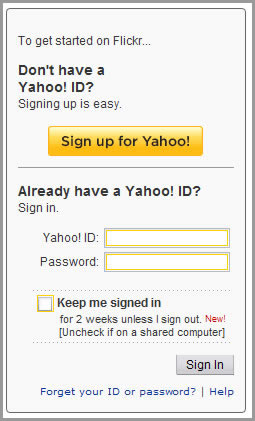 That’s the response that Yahoo! (the owners of popular Web 2.0 photo sharing site
That’s the response that Yahoo! (the owners of popular Web 2.0 photo sharing site 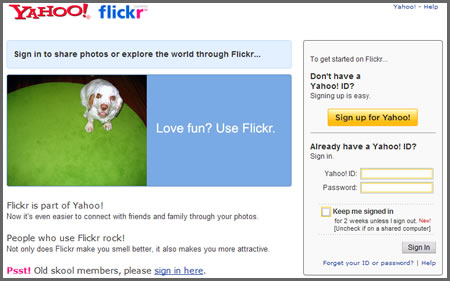
 The Answer
The Answer The Fully-Fledged Feed Reader
The Fully-Fledged Feed Reader What are Ajax homepages?
What are Ajax homepages?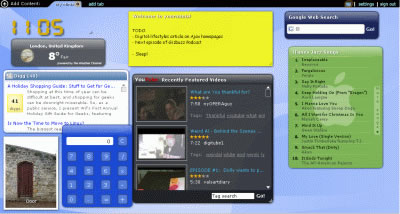
 So, there I was at the first ever PICNIC – a cross media conference taking place in Amsterdam last week…
So, there I was at the first ever PICNIC – a cross media conference taking place in Amsterdam last week… In a break, Marc and I talked around my (
In a break, Marc and I talked around my ( The BBC has signed a Memorandum of Understanding with Microsoft. Areas of the potential investigation and collaboration that the non-exclusive agreement includes, covers “search and navigation, distribution, and content enablement” (what ever that means in English).
The BBC has signed a Memorandum of Understanding with Microsoft. Areas of the potential investigation and collaboration that the non-exclusive agreement includes, covers “search and navigation, distribution, and content enablement” (what ever that means in English). Microsoft has been creeping into the BBC’s online media for a long time now. It first came to light when we broke the story near the start of 2004 that the
Microsoft has been creeping into the BBC’s online media for a long time now. It first came to light when we broke the story near the start of 2004 that the 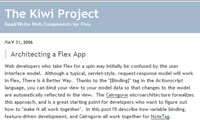 Adobe has made available a proof-of-concept version of their new productivity tool,
Adobe has made available a proof-of-concept version of their new productivity tool, 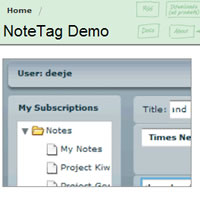 As bloggers
As bloggers  In what some are viewing as a challenge to Microsoft’s Office software, Google has dipped into its deep pockets and snapped up Upstartle, a small company best known for their online word-processor, Writely.
In what some are viewing as a challenge to Microsoft’s Office software, Google has dipped into its deep pockets and snapped up Upstartle, a small company best known for their online word-processor, Writely.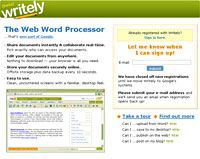 Blog announcements
Blog announcements “That could provide enough revenues to pay for the acquisition in months and provide an interesting diversion to keep Microsoft looking over its shoulder,” said Bradshaw and Mitchell, adding that Writely’s integrated collaboration and blogging tools could also prove useful resources for Google’s hugely popular Blogger service.
“That could provide enough revenues to pay for the acquisition in months and provide an interesting diversion to keep Microsoft looking over its shoulder,” said Bradshaw and Mitchell, adding that Writely’s integrated collaboration and blogging tools could also prove useful resources for Google’s hugely popular Blogger service.