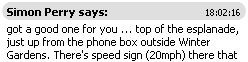 Of equal value, if not greater, to Skype’s voice calling is the IM (Instant Messengering).
Of equal value, if not greater, to Skype’s voice calling is the IM (Instant Messengering).
Given the IM usefulness, we thought we’d pass on to you on a tip that we found out a little while ago.
We all know that IM is about quick fire communications, so quite often miskeys can happen.
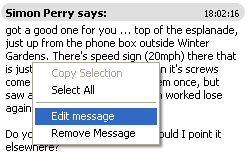 An oft used convention if you spell something wrong or miskey in an IM is to start the next line with a start (*), followed by the correct spelling.
An oft used convention if you spell something wrong or miskey in an IM is to start the next line with a start (*), followed by the correct spelling.
Skype let you edit
With the current version of Skype (and possibly prior that too), if you realise that you misspelt/miskeyed something, editing of the message is possible.
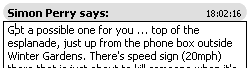 Simply put your cursor over the text that you want to alter and right-click. Select edit form the menu that pops up … and err, edit the text of your message.
Simply put your cursor over the text that you want to alter and right-click. Select edit form the menu that pops up … and err, edit the text of your message.
Hitting return will show the message on screen a edited, displaying the time of editing.
![]() If the person you’re IM with also has a version of Skype that supports comment editing, their screen will show the same. If not, the previous text will appear.
If the person you’re IM with also has a version of Skype that supports comment editing, their screen will show the same. If not, the previous text will appear.
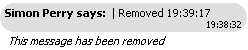 Delete too
Delete too
If you’ve realised that you said something you really shouldn’t have, there’s the option to remove the text completely.
Once completed, ‘This message has been removed’ appears on the compatible client software.
Limitations
One limitation of this feature is that people editing text are not aware that the changes or deletions that they have made, are not being shown on an old version of Skype.
Comments
One response to “Skype Tip: Editing Your IM Text”
[…] Fuente original […]